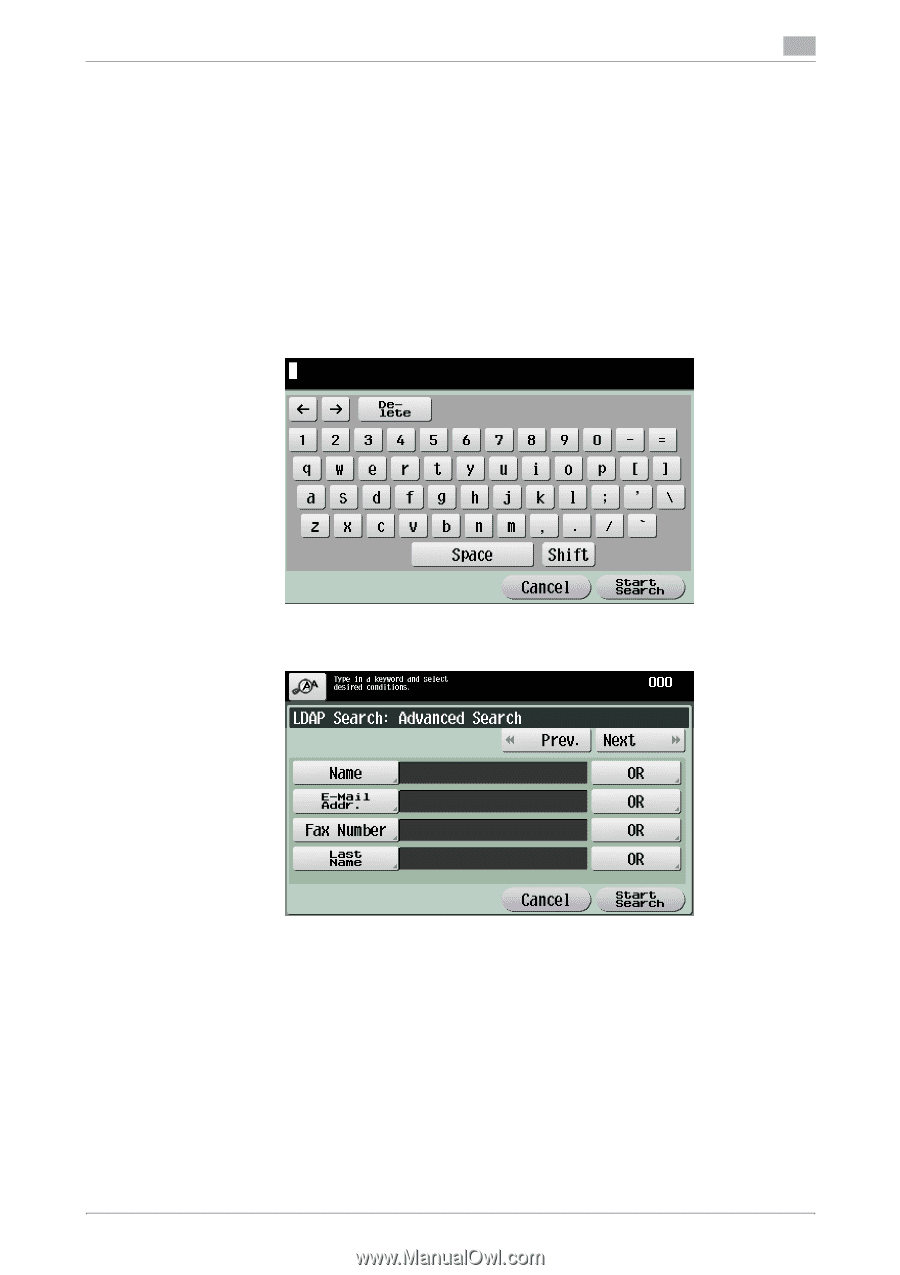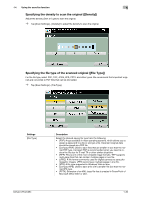Konica Minolta bizhub C654 bizhub C654/C754 Accessibility User Guide - Page 35
Searching for an E-mail address through the LDAP server
 |
View all Konica Minolta bizhub C654 manuals
Add to My Manuals
Save this manual to your list of manuals |
Page 35 highlights
1.4 Using the scan/fax function 1 Searching for an E-mail address through the LDAP server When using the LDAP server or Active Directory of Windows Server, search for an E-mail address through the server. There are two search methods: [Search] to specify one keyword and [Advanced Search] to combine keywords by category. 0 When using the LDAP server or Active Directory to specify a destination, register the server on this ma- chine. The registration procedure is explained using Web Connection. For details, refer to [User's Guide: Web Management Tool]. 1 Tap [LDAP Search] - [Search] or [Advanced Search]. 2 Enter the keyword, then tap [Start Search]. % When selecting [Search]: % When selecting [Advanced Search]: 3 Select a destination from the search result. bizhub C754/C654 1-32