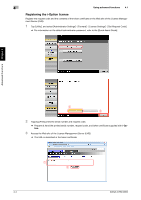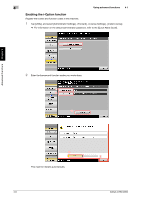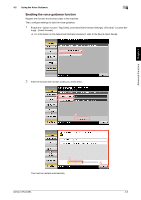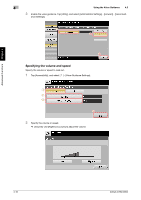Konica Minolta bizhub C754 bizhub C654/C754 Quick Start Guide - Page 149
Using the Voice Guidance, 4.2.1 Required Settings and Procedures, Preparation flow
 |
View all Konica Minolta bizhub C754 manuals
Add to My Manuals
Save this manual to your list of manuals |
Page 149 highlights
4 4.2 Using the Voice Guidance Using the Voice Guidance 4.2 4.2.1 Required Settings and Procedures Using the voice guidance, you can confirm explanations of screens, keys, and key-related operations by voice. The voice guidance is available on the Enlarge Display screen, Guidance screen, and Accessibility Settings screen, and useful to assist operations or prevent this machine from operating incorrectly. Advanced Functions Chapter 4 Tips - The optional Upgrade Kit UK-204 is required to use the voice guidance. - You need to purchase i-Option LK-104 v3 and register its license. - You need to install the optional Local Interface Kit EK-606 on this machine. - To use the voice guidance, administrator settings are required in advance. Preparation flow The following describes a preparation flow to use the voice guidance. For details, refer to the relevant page. This preparation is not required the second time or subsequent times. 1 Enabling the voice guidance function (Administrator) % Enter the voice guidance of the machine side to enable its function. For details, refer to page 4-9. 2 Specifying the volume and speed % Specify the volume or speed to read out. For details, refer to page 4-10. Operation flow The following describes an operation flow. For details, refer to page 4-11. 1 Starting the voice guidance 2 Playing the voice guidance % Move the voice cursor to operate the voice guidance. 3 Ending the voice guidance 4-8 bizhub C754/C654