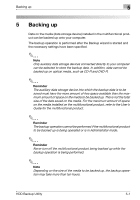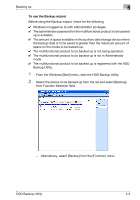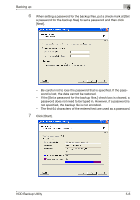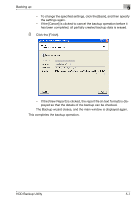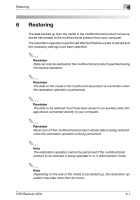Konica Minolta bizhub C754 HDD Backup Utility User Guide - Page 19
Click [Start].
 |
View all Konica Minolta bizhub C754 manuals
Add to My Manuals
Save this manual to your list of manuals |
Page 19 highlights
Backing up 5 6 When setting a password for the backup files, put a check mark at [Set a password for the backup files] to set a password and then click [Next]. - Be careful not to lose the password that is specified. If the password is lost, the data cannot be restored. - If the [Set a password for the backup files.] check box is cleared, a password does not need to be typed in. However, if a password is not specified, the backup file is not encoded. - The first 64 characters of the entered text are used as a password. 7 Click [Start]. HDD Backup Utility 5-6

Backing up
5
HDD Backup Utility
5-6
6
When setting a password for the backup files, put a check mark at [Set
a password for the backup files] to set a password and then click
[Next].
–
Be careful not to lose the password that is specified. If the pass-
word is lost, the data cannot be restored.
–
If the [Set a password for the backup files.] check box is cleared, a
password does not need to be typed in. However, if a password is
not specified, the backup file is not encoded.
–
The first 64 characters of the entered text are used as a password.
7
Click [Start].