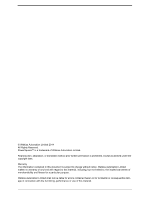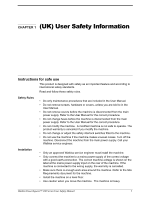Konica Minolta bizhub PRESS 1250 Watkiss PowerSquare 224 Safety Manual - Page 6
Safety Data Sheets, Trimmer Blade, The Touch Screen, General, End of service life
 |
View all Konica Minolta bizhub PRESS 1250 manuals
Add to My Manuals
Save this manual to your list of manuals |
Page 6 highlights
1 - (UK) User Safety Information Trimmer Blade This machine contains a power driven trimmer blade. When the machine is operated, you must follow the safety rules in this document and in the User Manual. The Touch Screen Clean the touch screen with a clean, dry cloth. Never use abrasive materials or chemicals to clean the touch screen. Gentle pressure with a clean, dry cloth is enough to remove fingerprints. Do not use excessive force. General • Only use the machine to make books. Refer to the machine specification in the User Manual. • Only use the stitch-wire approved by your supplier. Stitch-wire that is not approved by your supplier can cause bad performance and cancels the warranty. End of service life This machine is marked with the 'crossed out wheeled bin' symbol. This symbol indicates that, in EU member states, the machine must be correctly discarded. At the end of service life, the machine must be collected separately and recycled correctly according to local regulations. Operating Environment 2000m Use only at altitudes not more than 2000m above sea level N Use only in non-tropical conditions Safety Data Sheets The following Safety Data Sheets are included in the Appendix on page 27. • Product Safety Data Sheet: Watkiss PowerSquare™200 Series • Product Safety Data Sheet: Watkiss PowerSquare Book Stacker • Product Safety Data Sheet: Watkiss P2T PowerSquare 2-Knife Trimmer 2 Watkiss PowerSquare™ 200 Series User Safety Manual