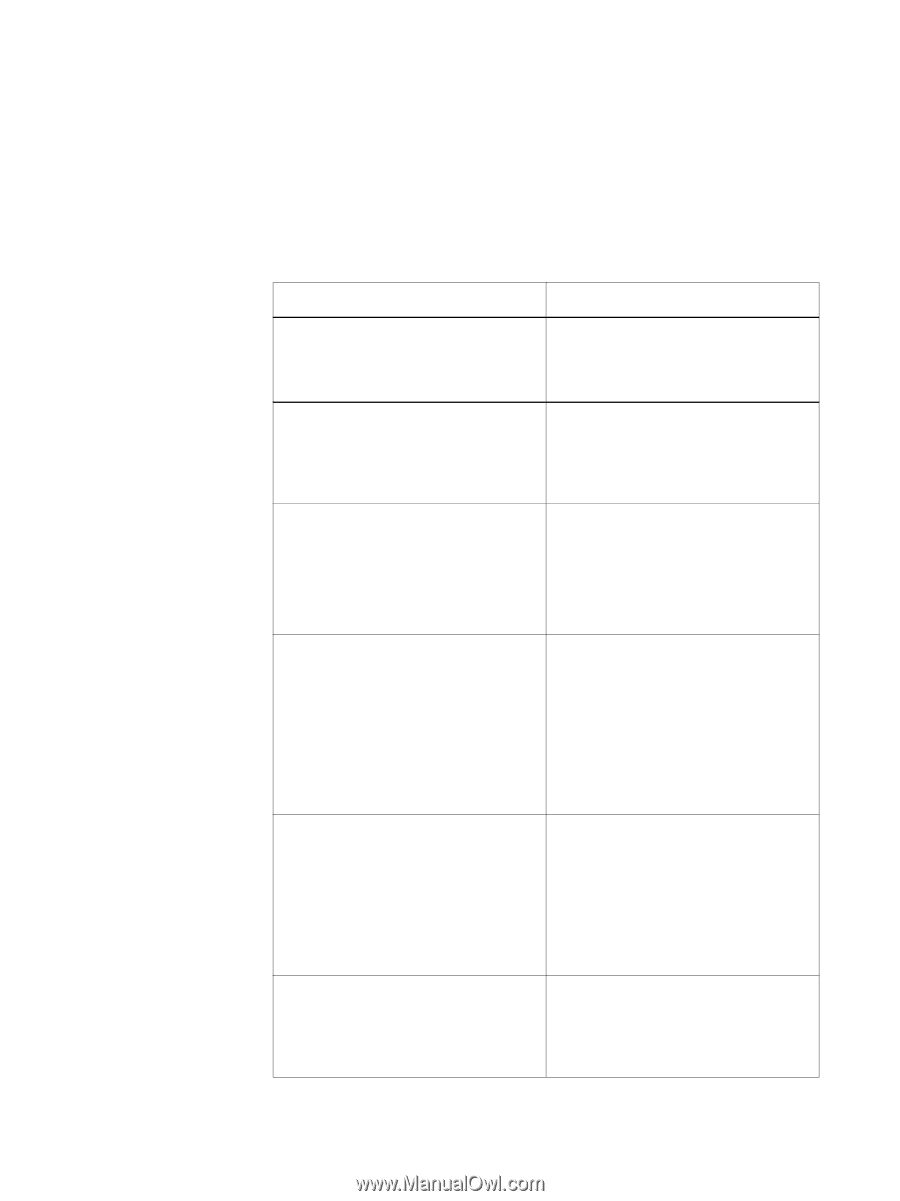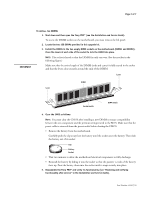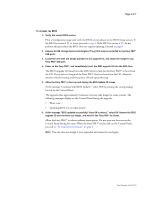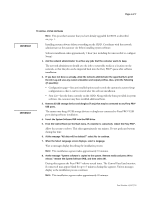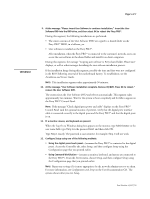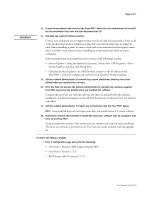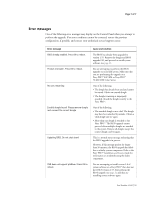Konica Minolta bizhub PRESS C6000 IC-306 Procedure to upgrade to Version 2.0 - Page 7
Error messages
 |
View all Konica Minolta bizhub PRESS C6000 manuals
Add to My Manuals
Save this manual to your list of manuals |
Page 7 highlights
Page 7 of 7 Error messages One of the following error messages may display on the Control Panel when you attempt to perform the upgrade. If an error condition cannot be corrected, restore the previous configuration, if possible, and contact your authorized service/support center. Error message BIOS already enabled. Press OK to reboot. Product mismatch. Press OK to reboot. No uses remaining Invalid dongle found! Please remove dongle and connect the correct dongle Updating BIOS. Do not shut down! DVD does not support platform! Press OK to reboot. Cause and solution The BIOS has already been upgraded to version 1.55. Remove the dongle and BIOS upgrade CD, and proceed to install system software (see page 4). You are attempting to perform the BIOS upgrade on an invalid system. Make sure that you are performing the upgrade on a Fiery PRO80 80C-KM or Fiery PRO80 70-60C-KM Color Server. One of the following: • The dongle has already been used and cannot be reused. Obtain an unused dongle. • The dongle is missing or improperly attached. Attach the dongle securely to the Fiery PRO80. One of the following: • The attached dongle is not valid. The dongle may have been attached by mistake. Obtain a valid dongle and try again. • More than one dongle is attached to the Fiery PRO80. The BIOS upgrade cannot proceed when multiple dongles are attached to the system. Remove all dongles except the correct dongle, and try again. This is a normal status message indicating that the BIOS upgrade is in process. However, if this message persists for longer than 10 minutes, the BIOS upgrade has failed due to a faulty system component. Refer to the Fiery PRO80 Installation and Service Guide for information on troubleshooting the faulty component. You are attempting to install version 2.0 of system software on a Fiery PRO80 that does not have BIOS version 1.55. First perform the BIOS upgrade (see page 3), and then try installing system software again. Part Number: 45097576 7