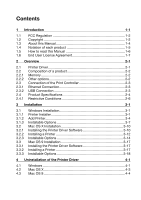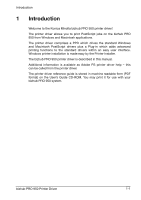Contents
1
Introduction
1-1
1.1
FCC Regulation
..............................................................................
1-2
1.2
Copyright
........................................................................................
1-2
1.3
About this Manual
...........................................................................
1-4
1.4
Notation of each product
...............................................................
1-5
1.5
How to read this Manual
................................................................
1-6
1.6
End User License Agreement
.........................................................
1-7
2
Overview
2-1
2.1
Printer Driver
...................................................................................
2-1
2.2
Composition of a product
...............................................................
2-2
2.2.1
Memory
...........................................................................................
2-2
2.2.2
Other options
..................................................................................
2-2
2.3
Connection of the Print Controller
..................................................
2-3
2.3.1
Ethernet Connection
.......................................................................
2-3
2.3.2
USB Connection
.............................................................................
2-3
2.4
Product Specifications
...................................................................
2-4
2.4.1
Restrictive Conditions
....................................................................
2-6
3
Installation
3-1
3.1
Windows Installation
.......................................................................
3-1
3.1.1
Printer Installer
................................................................................
3-1
3.1.2
Add Printer
......................................................................................
3-4
3.1.3
Installable Options
..........................................................................
3-7
3.2
Mac OS X Installation
...................................................................
3-10
3.2.1
Installing the Printer Driver Software
............................................
3-10
3.2.2
Installing a Printer
.........................................................................
3-12
3.2.3
Installable Options
........................................................................
3-14
3.3
Mac OS 9 Installation
...................................................................
3-17
3.3.1
Installing the Printer Driver Software
............................................
3-17
3.3.2
Installing a Printer
.........................................................................
3-17
3.3.3
Installable Options
........................................................................
3-18
4
Uninstallation of the Printer Driver
4-1
4.1
Windows
.........................................................................................
4-1
4.2
Mac OS X
........................................................................................
4-3
4.3
Mac OS 9
........................................................................................
4-4