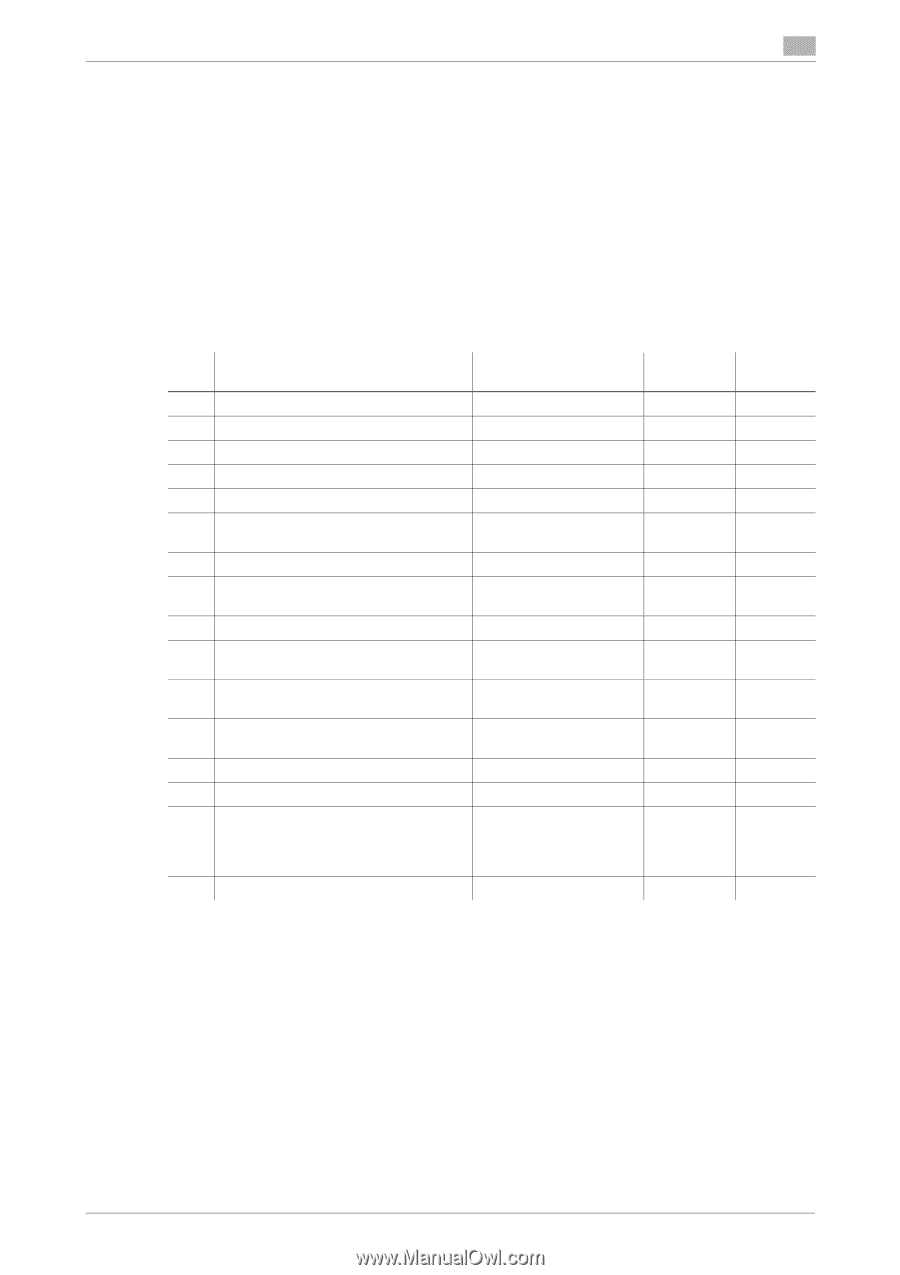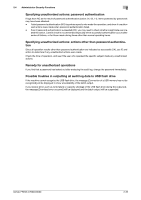Konica Minolta bizhub PRESS C6000 bizhub PRESS C6000/C7000 Security User Guide - Page 39
Audit log information, Table of items saved in audit log - specifications
 |
View all Konica Minolta bizhub PRESS C6000 manuals
Add to My Manuals
Save this manual to your list of manuals |
Page 39 highlights
2.4 Administrator Security Functions 2 Audit log information The audit log contains the following information: 1. date/time: registers date and time of the operation that resulted in the creation of a log entry. 2. id: specifies person who made the operation, or subject for security protection. - -1: operation by customer engineer (CE) - -2: operation by the administrator - -3: operation by the unregistered user - Other integer: signifies subject of security protection for each. 3. action: indicates number that specifies the operation. Refer to the following table for details. 4. result: records result of the operation. For password authentication, success/failure will be indicated as OK/NG. For operations without password authentication, all log entries will be indicated as OK. Table of items saved in audit log No. Operation Audit ID 1 CE authentication CE ID 2 Administrator authentication Administrator ID 3 Set/Change Enhanced Security mode Administrator ID 4 Print audit log/output all to USB CE ID/Administrator ID 5 Change/Register CE password CE ID 6 Change/Register administrator pass- CE ID/Administrator ID word 7 Create user by administrator User ID 8 Change/register user password by ad- User ID ministrator 9 Delete user by administrator User ID 10 Change attributes of user by adminis- User ID trator 11 Password authentication for user User ID*1/Unregistered user ID*2 12 Change attributes of user by user (user User ID password, etc.) 13 Change HDD lock password Administrator ID 14 (not used) 15 Access to stored job User ID (Printing hold/HDD store job, recalling HDD store job to hold job, storing hold job on HDD) 16 Delete stored job User ID Stored action 01 02 03 04 05 06 Result OK/NG OK/NG OK OK OK OK 07 OK 08 OK 09 OK 10 OK 11 OK/NG 12 OK 19 OK 15 OK 16 OK *1: Audit log ID will be saved as user ID when user authentication is successfully made, or when password inconformity occurs with a registered user name. *2: Audit log ID will be saved as unregistered user ID when authentication failure occurs with an unregistered user name. The purpose of analyzing the audit log is to understand the following and implement countermeasures: - Whether or not data was accessed or tampered with - Subject of attack - Details of attack - Result of attack For specific analysis methods, see the following description. bizhub PRESS C7000/C6000 2-32