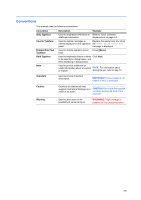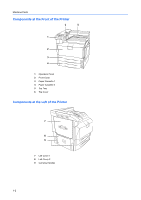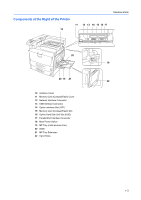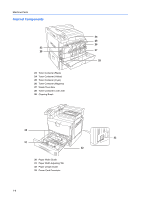Kyocera C8100DN Operation Guide - Page 25
Components at the Right of the Printer, Option Hard Disk Unit Slot HDD
 |
View all Kyocera C8100DN manuals
Add to My Manuals
Save this manual to your list of manuals |
Page 25 highlights
Components at the Right of the Printer 11 12 13 14 15 16 17 10 Machine Parts 20 18 20 19 21 22 10 Interface Cover 11 Memory Card (CompactFlash) Cover 12 Network Interface Connector 13 USB Interface Connector 14 Option Interface Slot (OPT) 15 Memory Card (CompactFlash) Slot 16 Option Hard Disk Unit Slot (HDD) 17 Parallel Port Interface Connector 18 Main Power Switch 19 MP Tray (multi-purpose tray) 20 Slider 21 MP Tray Extension 22 Hand Holes 1-3
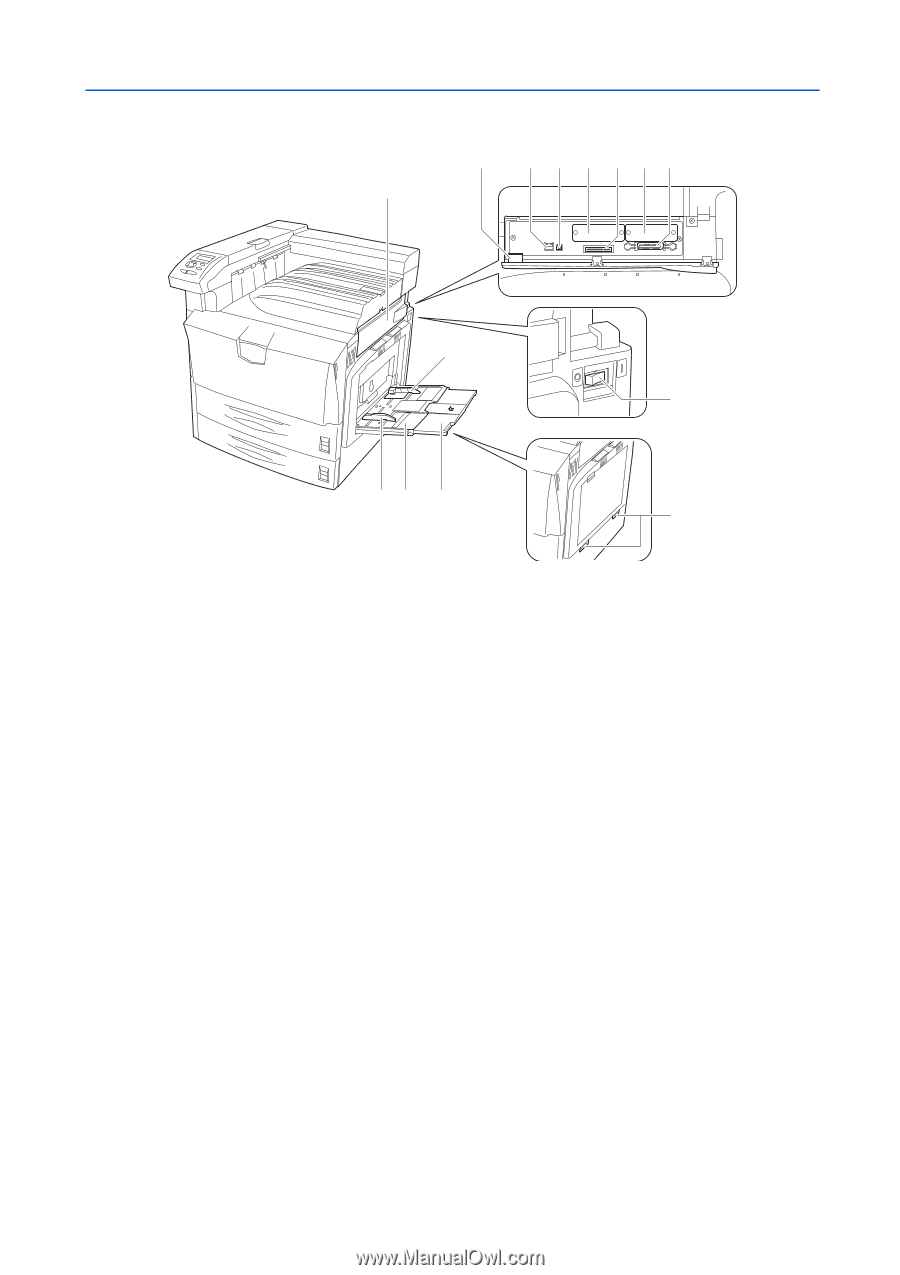
Machine Parts
1-3
Components at the Right of the Printer
10
Interface Cover
11
Memory Card (CompactFlash) Cover
12
Network Interface Connector
13
USB Interface Connector
14
Option Interface Slot (OPT)
15
Memory Card (CompactFlash) Slot
16
Option Hard Disk Unit Slot (HDD)
17
Parallel Port Interface Connector
18
Main Power Switch
19
MP Tray (multi-purpose tray)
20
Slider
21
MP Tray Extension
22
Hand Holes
12
10
13
14
15 16 17
19
20
20
21
11
22
18