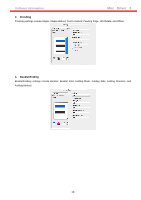Kyocera ECOSYS FS-1135MFP Kyocera MAC Driver 3 Software Guide Ver. 1.1 - Page 10
Watermark
 |
View all Kyocera ECOSYS FS-1135MFP manuals
Add to My Manuals
Save this manual to your list of manuals |
Page 10 highlights
Software Information Mac Driver 3 10. Watermark Users can create and customize a watermark for their documents. For certain device models, a Super Watermark feature is listed under Printer Features, which is provided by the OS.4 4 Super Watermark should not be used together with the Watermark settings. Printer models supporting Super Watermark include FS-1350DN, FS-1370DN, FS-2020D, FS-3920DN, FS-4020DN. - 8 -

Software Information
Mac Driver 3
- 8 -
10. Watermark
Users can create and customize a watermark for their documents. For certain device models, a Super
Watermark feature is listed under Printer Features, which is provided by the OS.
4
4
Super Watermark should not be used together with the Watermark settings. Printer models supporting Super
Watermark include FS-1350DN, FS-1370DN, FS-2020D, FS-3920DN, FS-4020DN.