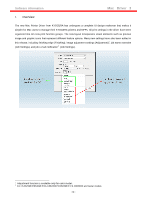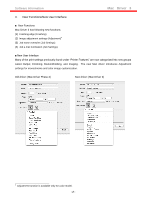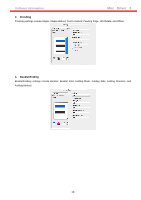Kyocera ECOSYS FS-1135MFP Kyocera MAC Driver 3 Software Guide Ver. 1.1 - Page 4
New Functions/New User Interface
 |
View all Kyocera ECOSYS FS-1135MFP manuals
Add to My Manuals
Save this manual to your list of manuals |
Page 4 highlights
Software Information Mac Driver 3 II. New Functions/New User Interface ■ New Functions Mac Driver 3 has following new functions; (1) Finishing edge (Finishing) (2) Image adjustment settings (Adjustment)3 (3) Job name overwrite (Job Settings) (4) Job e-mail notification (Job Settings). ■ New User Interface Many of the print settings previously found under "Printer Features" are now categorized into new groups called Output, Finishing, Booklet/Folding, and Imaging. The new Mac driver introduces Adjustment settings for monochrome and color image customization. Old driver: (Mac Driver Phase 2) New driver: (Mac Driver 3) 3 Adjustment function is available only for color model. - 2 -

Software Information
Mac Driver 3
- 2 -
II.
New Functions/New User Interface
■
New Functions
Mac Driver 3 has following new functions;
(1)
Finishing edge (Finishing)
(2)
Image adjustment settings (Adjustment)
3
(3)
Job name overwrite (Job Settings)
(4)
Job e-mail notification (Job Settings).
■ New User Interface
Many of the print settings previously found under “Printer Features” are now categorized into new groups
called Output, Finishing, Booklet/Folding, and Imaging.
The new Mac driver introduces Adjustment
settings for monochrome and color image customization.
Old driver: (Mac Driver Phase 2)
New driver: (Mac Driver 3)
3
Adjustment function is available only for color model.