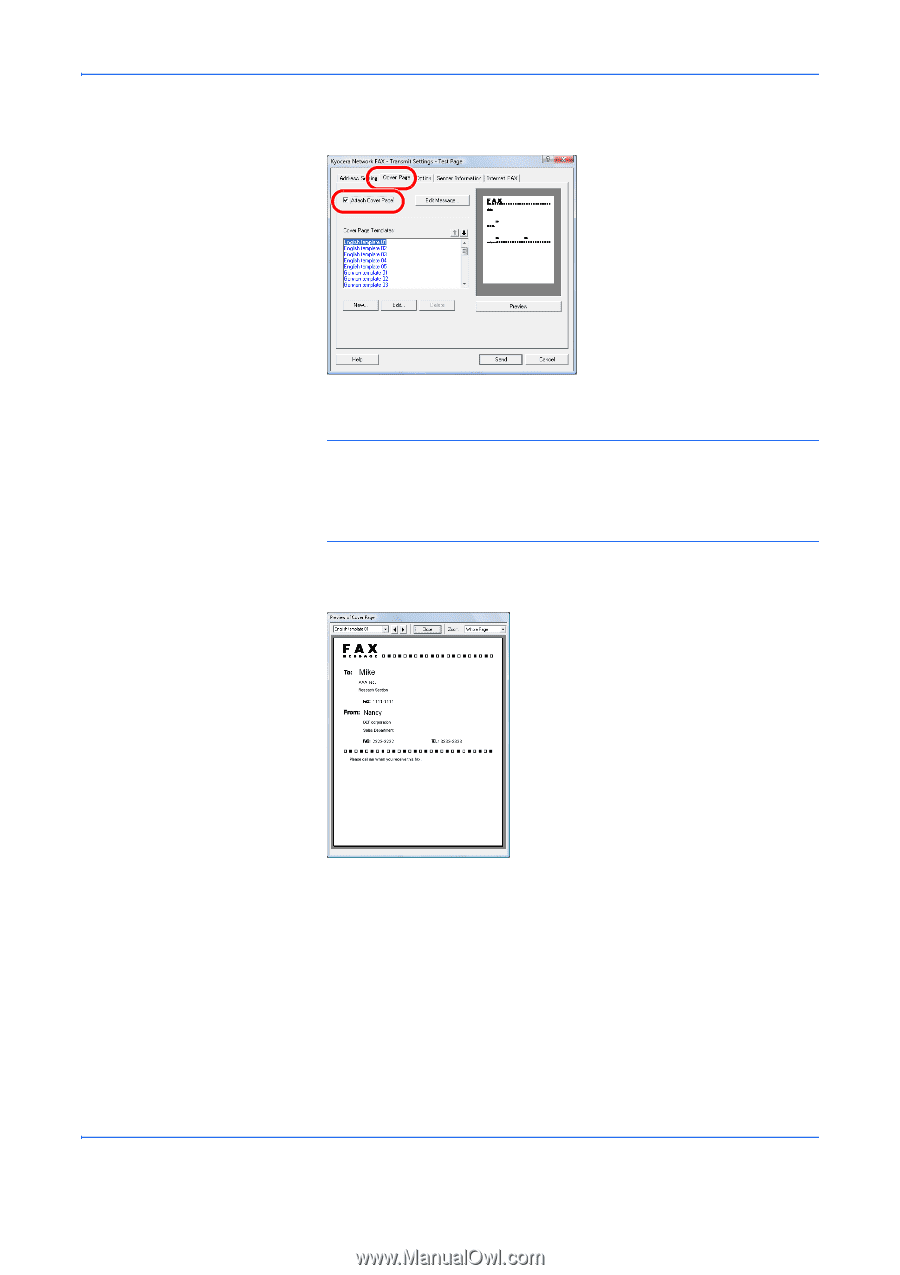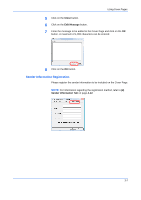Kyocera FS-3140MFP FS-3140MFP Network Fax Driver Operation Guide Rev-3 - Page 36
Cover Attach Cover Cover Templates, Preview, Cover Registration Default Settings
 |
View all Kyocera FS-3140MFP manuals
Add to My Manuals
Save this manual to your list of manuals |
Page 36 highlights
Using Cover Pages 7 Click on the Cover Page tab and place a check in the Attach Cover Page checkbox. 8 Select a Cover Page template from the Cover Page Templates list. NOTE: If the Cover Page is registered in the Default Settings, then the action of selecting the Cover Page for each transmission can be omitted. Refer to Cover Page Registration (Default Settings) on page 3-6. Original Cover Page templates can be created. Refer to Creating New Cover Page Templates on page 3-8. 9 Click on the Preview button. A preview of the currently selected template will be displayed. To display a different template, use the drop-down menu at the top of the dialog box or click on the or button. The template display magnification can also be changed within the range of 25 to 250% from the drop-down menu. 3-4