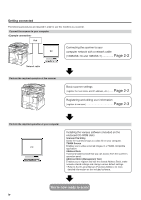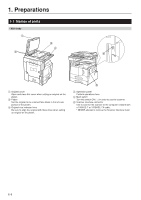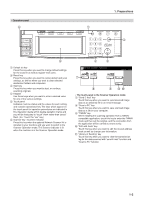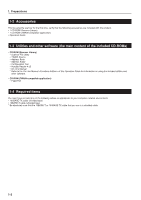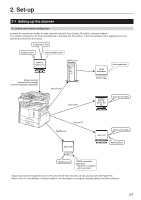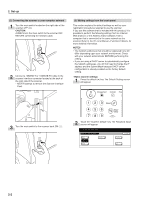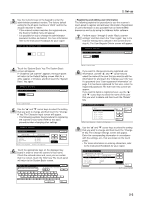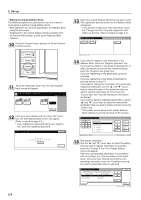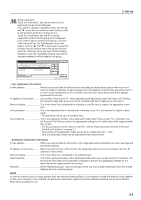Kyocera KM-3530 Scan System B Operators Guide (Setup) Edition - Page 10
Set-up - scan to email
 |
View all Kyocera KM-3530 manuals
Add to My Manuals
Save this manual to your list of manuals |
Page 10 highlights
2. Set-up 2-1 Setting up the scanner (1) Outline and network configuration Example of transmission modes for data scanned using the Scan System (B) and the required software The software indicated in the thick-lined balloons is included with this product. Install the software that is appropriate to your operating environment and needs. Configuration Tool Address Editor Internet Web browser Administrator's PC SMTP server Email destination Email application Network settings Scanner default settings User and destination registration Send E-mail Scan to PC Destination PC, Server PC, etc. Scanner File Utility Scan to PC TWAIN scan User's PC User's PC Scanner File Utility Address Book TWAIN source TWAIN-compatible application * PaperPort is included with this product. * Image data receive through the Scan to PC and Send E-mail functions can be used as well with PaperPort. * Refer to the On-Line Manual for information on using the included utilities and other software. 2-1