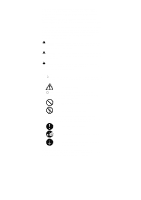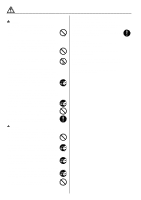Kyocera KM-5230 F-4220 Instruction HB
Kyocera KM-5230 Manual
 |
View all Kyocera KM-5230 manuals
Add to My Manuals
Save this manual to your list of manuals |
Kyocera KM-5230 manual content summary:
- Kyocera KM-5230 | F-4220 Instruction HB - Page 1
F-4220 INSTRUCTION HANDBOOK ALWAYS read this Instruction Handbook thoroughly before use. After reading, maintain it in good condition and keep it together with the Instruction Handbook for your copier. - Kyocera KM-5230 | F-4220 Instruction HB - Page 2
- Kyocera KM-5230 | F-4220 Instruction HB - Page 3
Handbook for your copier. Refer to the Instruction Handbook for your copier for information on the service representative for your product. The sections of this handbook and parts of the product marked with symbols are safety warnings meant to protect the user, other individuals and surrounding - Kyocera KM-5230 | F-4220 Instruction HB - Page 4
Contents INSTALLATION PRECAUTIONS 2 PRECAUTIONS FOR USE 3 Names of parts 4 Cautions During Copying 5 Various Modes 5 Sort Mode 5 Group Mode 5 Sort-Staple Mode 5 Booklet copy Mode 5 Troubleshootiong 7 A. How to handle paper jam at finisher 7 B. How to replenish finisher stapler 8 C. How - Kyocera KM-5230 | F-4220 Instruction HB - Page 5
the danger of fire or electrical shock in case of an electric short. If an earth connection is not possible, contact your service representative Other precautions • Adverse environmental conditions may affect the safe operation and performance of the product. Install in an air-conditioned room - Kyocera KM-5230 | F-4220 Instruction HB - Page 6
fire or electrical shock • If the product or copier becomes excessively hot, smoke appears, there is an or other trouble. It is therefore recommended that you consult with your service representative in your service representative. • DO NOT touch electrical parts, such as connectors or printed - Kyocera KM-5230 | F-4220 Instruction HB - Page 7
Printed sheets are delivered to this tray.) 3 Saddle stitcher section tray (Stitched sheets are delivered to this tray.) 4 Finisher release button (Handle to separate the finisher from the copier occurs in the saddle stitcher.) # Entrance guide section handle (Manipulate when a misfeed occurs in - Kyocera KM-5230 | F-4220 Instruction HB - Page 8
Cautions During Copying/Various Modes Cautions During Copying * If finished copies come out curled or are stacked unevenly, turn the paper in the cassette over and set it again. * If the flap of envelopes is triangular, copies may be stacked unevenly in the tray. Various Modes Sort Mode This mode - Kyocera KM-5230 | F-4220 Instruction HB - Page 9
Various Modes 2. Booklet + cover copy mode This mode can be used to include covers, either blank or with an image copied onto the front cover, with the output when carrying out booklet copying. 3. Stitching mode This mode can be used to copy duplex or one sided originals into duplex copies with two - Kyocera KM-5230 | F-4220 Instruction HB - Page 10
Troubleshooting A. How to handle paper jam at finisher 1. Hold the part of the finisher shown in the below illustration, and release the finisher from the machine - Kyocera KM-5230 | F-4220 Instruction HB - Page 11
7. Attach the finisher to the machine body. Troubleshooting 8. Then follow the instruction displayed on the front panel. B. How to replenish finisher stapler When a message of replenishing stapler displays at front panel, follow below procedure to replenish. 1. Open - Kyocera KM-5230 | F-4220 Instruction HB - Page 12
Troubleshooting 5. Set the new stapler case to the unit. Note: Stapler can only be set one at a time. Please use the stapler exclusive use for this - Kyocera KM-5230 | F-4220 Instruction HB - Page 13
3. Release the green cover down. Troubleshooting 4. The stapler unit will come out a little, hold the right and left side, and pull the unit out. 5. Push down the stapler cartridge lever down. 6. - Kyocera KM-5230 | F-4220 Instruction HB - Page 14
Troubleshooting D. How to handle paper jam at saddle stitcher When a message of saddle stitcher jam displays at front panel, follow below procedure. 1. the knob at the left side by pressing it while turning. 5. Remove the jam paper. 6. Remove the jam paper at the entrance guide section. - 11 - - Kyocera KM-5230 | F-4220 Instruction HB - Page 15
7. Close the front lower cover. Troubleshooting 8. Attach the saddle finisher to the machine body. 9. Then follow the instruction displayed on the front panel. E. How to replenish saddle stitcher stapler When a message of replenishing saddle stitcher stapler displays at front panel, follow below - Kyocera KM-5230 | F-4220 Instruction HB - Page 16
Troubleshooting 5. Install new cartridge. Note: When replenishing, replace both stapler at once. 6. Pull the stitcher toward you, then fit back the stitcher to the original position. 7. - Kyocera KM-5230 | F-4220 Instruction HB - Page 17
Troubleshooting 4. Remove the stapler cartridge by pulling both end. 5. Push down A, then lift up the B. 6. Remove the stapler which is caught, then push B back to the - Kyocera KM-5230 | F-4220 Instruction HB - Page 18
30 sheets With 80 g/m2 paper and two sheets of thick paper (covers) Applicable staples Model name: 36882040 Staple detection Provided Manual stapling Not provided Acceptable paper sizes for stapling One location, oblique stapling (oblique stapling) One-location stapling Front side A3, B4 - Kyocera KM-5230 | F-4220 Instruction HB - Page 19
(even distance from the center, fixed distance) Staple capacity 2,000 staples Applicable staples Model name: 59982040 Staple detection Provided Manual stapling Not provided Folding system Roller pressure folding Folding mode Folded into two Folding location Center of paper Folding - Kyocera KM-5230 | F-4220 Instruction HB - Page 20
if not installed and used in accordance with the instruction manual, may cause harmful interference to radio communications. Operation In a domestic environment this product may cause radio interference in which case the user may be required to take adequate measures. * The above warning is valid - Kyocera KM-5230 | F-4220 Instruction HB - Page 21
This machine has passed all quality controls and final inspection. - Kyocera KM-5230 | F-4220 Instruction HB - Page 22
2000. 7 5C180031B
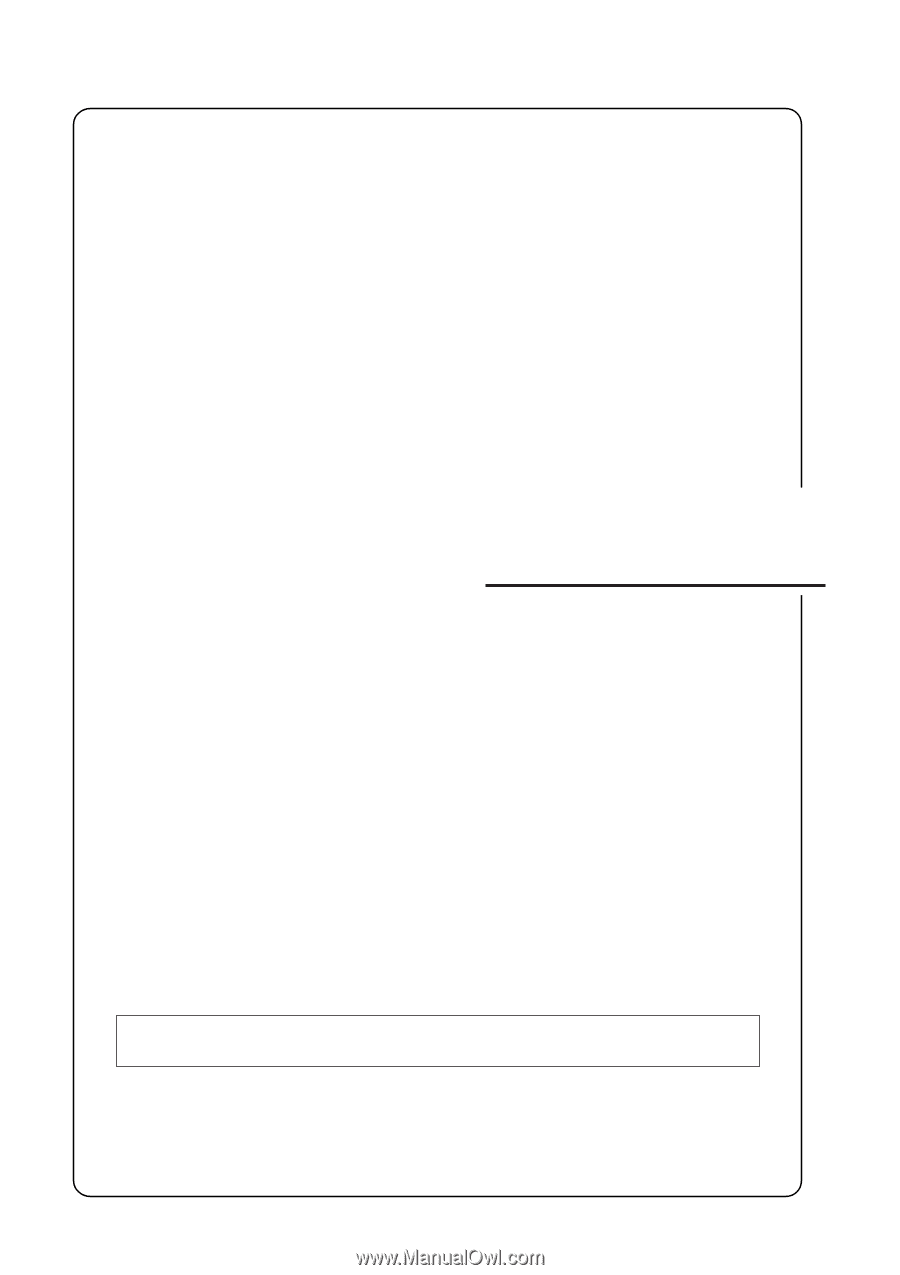
INSTRUCTION HANDBOOK
F-4220
ALWAYS read this Instruction Handbook thoroughly before use. After reading, maintain it in good condition and keep
it together with the Instruction Handbook for your copier.