Kyocera KM-5230 F-4220 Instruction HB - Page 15
E. How to replenish saddle stitcher stapler, Pull out the stitcher unit.
 |
View all Kyocera KM-5230 manuals
Add to My Manuals
Save this manual to your list of manuals |
Page 15 highlights
7. Close the front lower cover. Troubleshooting 8. Attach the saddle finisher to the machine body. 9. Then follow the instruction displayed on the front panel. E. How to replenish saddle stitcher stapler When a message of replenishing saddle stitcher stapler displays at front panel, follow below procedure. 1. Open front lower cover. 2. Pull out the stitcher unit. 3. Pull the stitcher handle of the stitcher unit toward you, then lift it open. 4. Remove the empty cartridge by holding right and left side. - 12 -
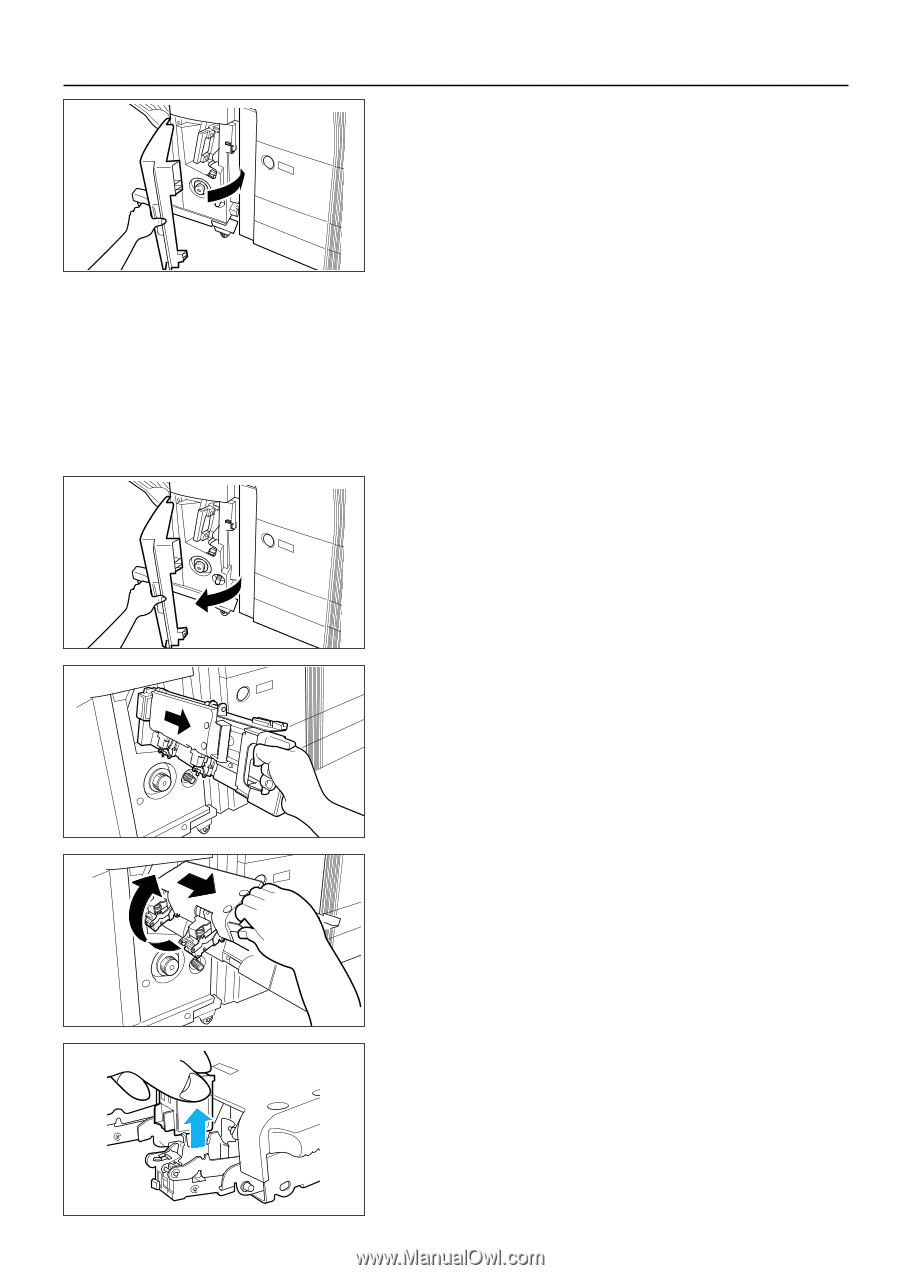
Troubleshooting
7.Close the front lower cover.
8.Attach the saddle finisher to the machine body.
9.Then follow the instruction displayed on the front panel.
E. How to replenish saddle stitcher stapler
When a message of replenishing saddle stitcher stapler displays at
front panel, follow below procedure.
1.Open front lower cover.
2.Pull out the stitcher unit.
3.Pull the stitcher handle of the stitcher unit toward you, then lift it
open.
4.Remove the empty cartridge by holding right and left side.
- 12 -














