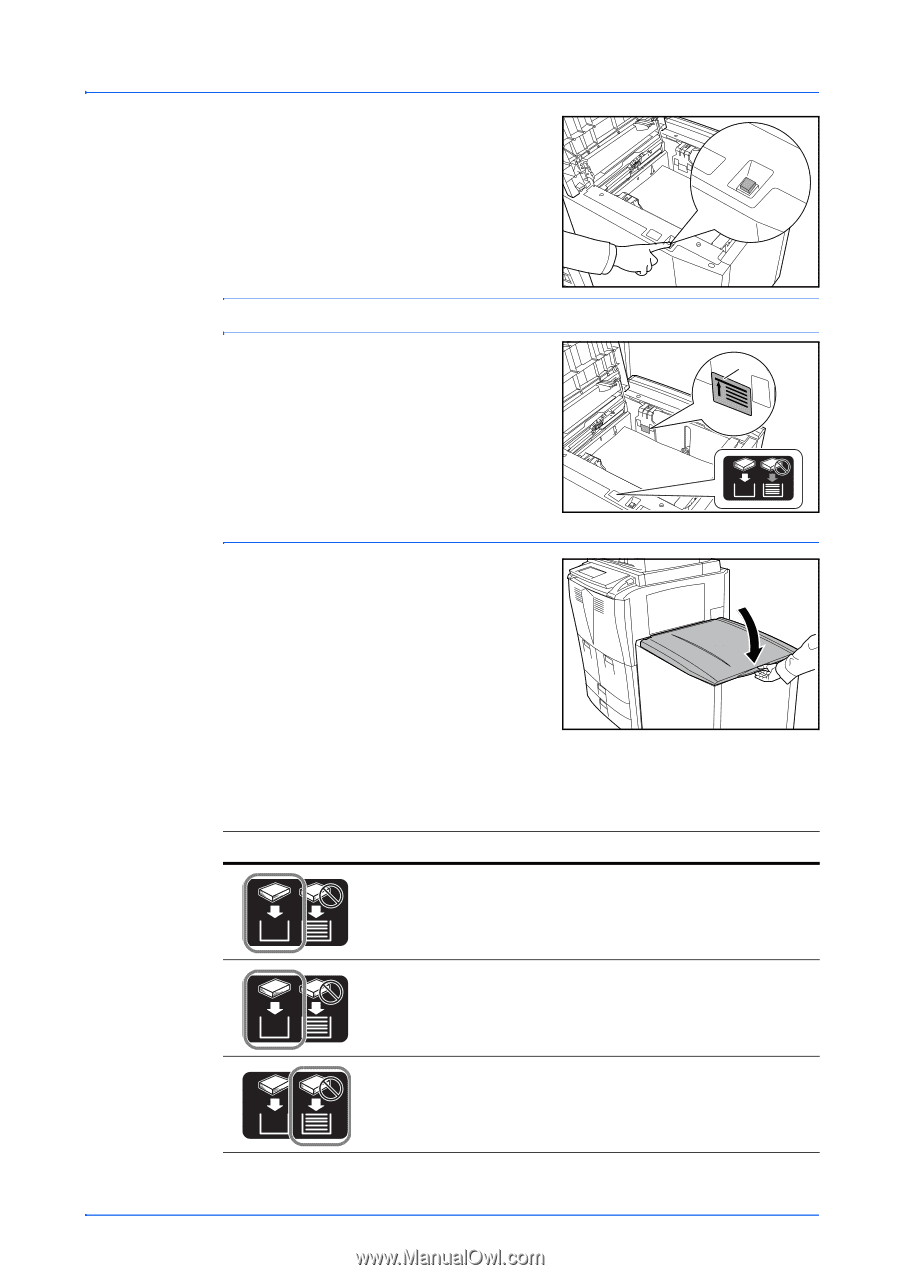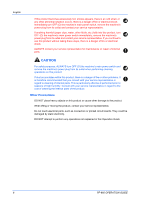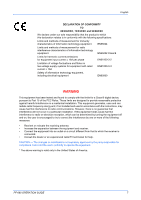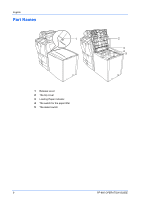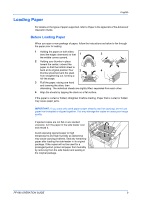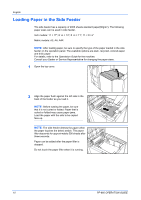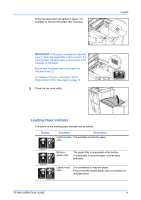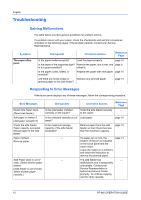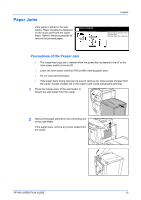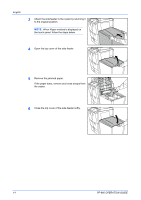Kyocera KM-6030 PF-660 Multi- Language Operation Guide - Page 13
Loading Paper indicator
 |
View all Kyocera KM-6030 manuals
Add to My Manuals
Save this manual to your list of manuals |
Page 13 highlights
While the paper lifter has lighted in green, it is available to descend the paper lifter manually. English IMPORTANT: If the paper exceeds the indicated level (1) when the paper lifter is at the bottom, the 1 loading paper indicator lights in red and the error message is displayed. Ensure that the paper does not exceed the indicated level (1). For details of the error messages, refer to Responding to Error Messages on page 12. 3 Close the top cover softly. Loading Paper indicator The details of the loading paper indicator are as follows. Display Condition Description Lights in green It is available to load the paper. color Blinks in green color The paper lifter is descended at the bottom. It is available to load the paper until the level indicated. Lights in red color It is unavailable to load the paper. Ensure that the loaded paper does not exceed the indicated level. PF-660 OPERATION GUIDE 11