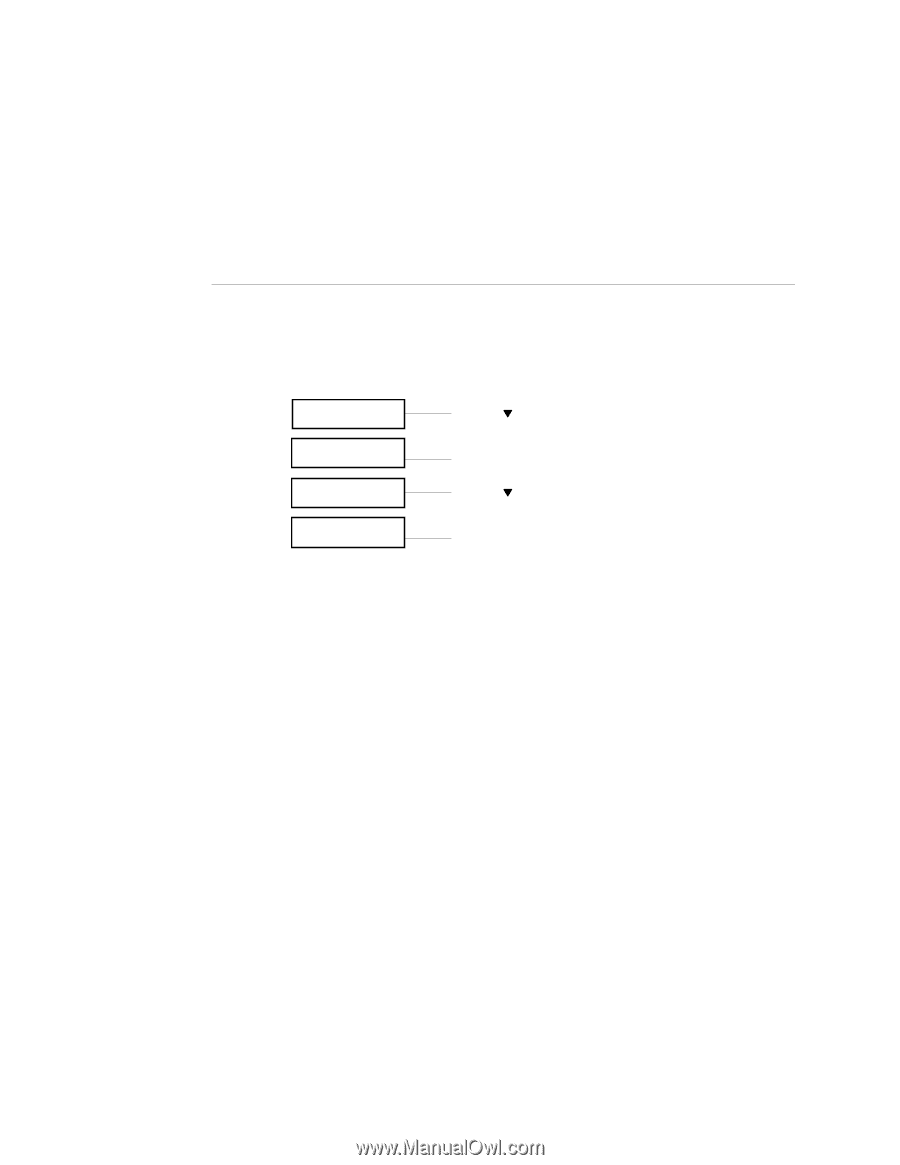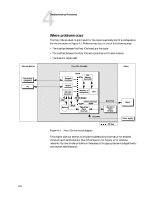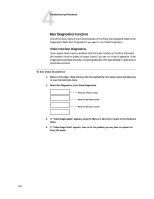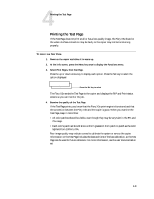Kyocera KM-C1530 Fiery X3e Service Guide - Page 55
Test E-mail Diagnostics
 |
View all Kyocera KM-C1530 manuals
Add to My Manuals
Save this manual to your list of manuals |
Page 55 highlights
4Run Diagnostics function Test E-mail Diagnostics If you suspect there may be a problem with the E-mail function on the Fiery X3e board, you can run Test E-mail. Test E-mail loops the Send E-mail request internally. TO RUN TEST E-MAIL DIAGNOSTICS 1. Power on the copier. Once the Fiery X3e has reached the Info screen, press the Menu key to view the Functions menu. 2. Select Run Diagnostics, then Test E-mail. Functions Print Pages Functions Run Diagnostics Diagnostics Video Diagnostics Diagnostics Test E-mail Press the key 5 times Press the Set key to select Press the key Press the Set key to select 3. After "Sending Test E-mail" appears, press the Cancel key or just wait in order to return to the Functions menu. 4. Wait twice the E-mail polling interval and then print the E-mail Log to verify that the E-mail internal transmission and reception was successful. To find out the length of the polling interval in minutes, navigate to E-mail Services Setup (Network Setup > Service Setup > E-mail Services Setup) or else look up the Polling Interval under E-mail Services on the current Configuration Page. For information on Setup options, see the Configuration Guide. The E-mail Log should report "Transmission succeeded" and "Reception succeeded". 4-7