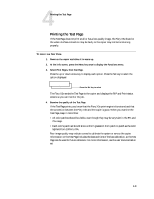Kyocera KM-C1530 Fiery X3e Service Guide - Page 62
Print Help Map option, Print E-Mail Log option
 |
View all Kyocera KM-C1530 manuals
Add to My Manuals
Save this manual to your list of manuals |
Page 62 highlights
Index I internal connections 3-4 IP address xi IPX (Novell) 1-1 J J locations, Fiery X2e board 3-10 Job Log option in Functions menu 2-5 printing 2-5 Job Log option 2-5 K keys 2-2 cancel 2-2 down arrow 2-2 enter 2-2 left arrow 2-2 menu 2-2 right arrow 2-2 up arrow 2-2 L LAN (local area network) x LEDs error 2-2 network status 1-2 printing/processing 2-2 left arrow key 2-2 M menu key 2-2 Menu Map 2-5 N network connections checking 3-4, 3-6, 4-10 twisted pair (10/100BaseT) 3-4, 3-5, 3-6 networks Novell (IPX) 1-1 supported 1-1 Novell (IPX) networks 1-1 O on-board battery 3-13 DIMMs 3-12 Operation Panel definition x keys 2-2 P parallel port 3-4, 3-6 PC, connecting 3-6 PostScript files, printing 1-3 power off 2-6, 3-1 precautions x Print Color Charts option 2-5 Print E-Mail Log option 2-5 Print Font List option 2-5 Print Help Map option 2-5 printing 2-1, 2-2 Color Charts 2-5 color server Test Page 2-5 configuration page 2-5 E-Mail Log 2-5 font list 2-5 Help Map 2-5 job log 2-5 pages 2-5 problems 4-11 Print Pages option 2-5 R Reboot Server option 2-5 reseating connections 3-3 Resume Printing option 2-5 ribbon cables, checking connections 3-8 right arrow key 2-2 RIP-While-Print 1-3 Run Diagnostics option 2-6 S screws Fiery X2e board mounting 3-10 service calls tools required xii shut down 2-6, 3-1 Suspend Printing option 2-5 system errors 4-4 system software, installing 3-20 I-2