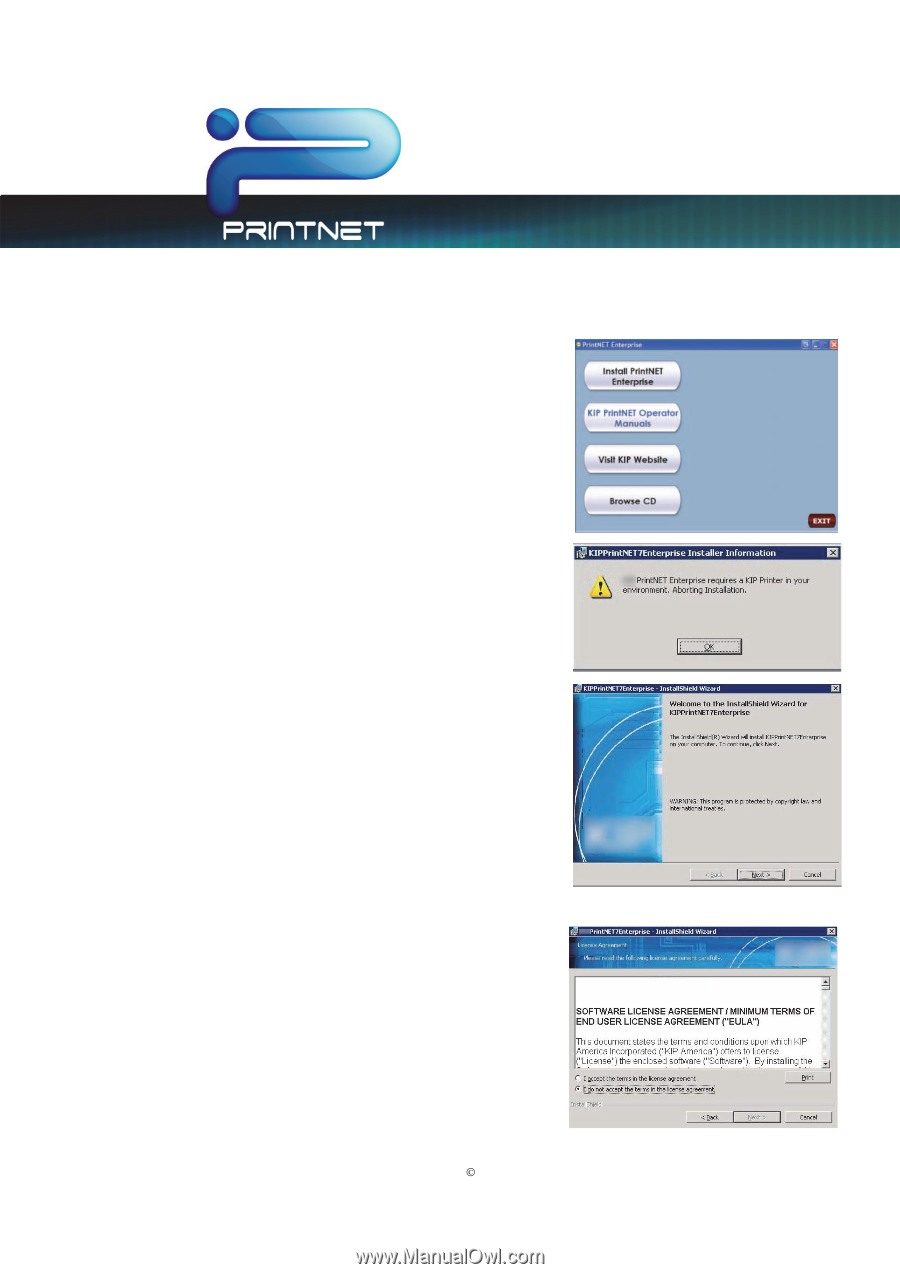Kyocera TASKalfa 2420w TASKalfa 2420w PrintNet Enterprise Admin Operation Guid - Page 6
Server Installation, Insert the PrintNET Enterprise CD this will Auto Launch
 |
View all Kyocera TASKalfa 2420w manuals
Add to My Manuals
Save this manual to your list of manuals |
Page 6 highlights
7.X Enterprise Print Management Version Server Installation 1. Ensure installer has local Administrative privileges 2. Insert the PrintNET Enterprise CD (this will Auto Launch) 3. Select the Install PrintNET Enterprise button 4. Once the installer runs it will check for installed printers. If none are found the following message will appear and installation with stop. 5. If a printer is found the Installation Wizard will open select "Next" to continue. 6. The next screen is the License agreement, after reading the agreement select "I accept the terms in the license agreement" and select "Next". This information is solely for use of Personnel and Authorized Dealers. No part of this publication may be copied, reproduced or distributed in any form without express written permission from . ” 2011 - 4 -