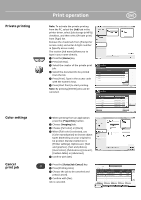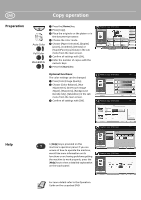Kyocera TASKalfa 3051ci TASKalfa 3051ci/3551ci/4551ci/5551ci Quick Guide - Page 2
Fax operation
 |
View all Kyocera TASKalfa 3051ci manuals
Add to My Manuals
Save this manual to your list of manuals |
Page 2 highlights
ENG Sending a fax Canceling fax job Check transmission result Fax operation ❶ Press the [Home] key. ❷ Press [FAX]. ❸ Place the originals on the platen or in the document processor. ❹ Enter the destination address. Enter the destination: Enter the fax number with the numeric keys. After that press [OK]. From the address book: Press [Address Book]. Press the checkbox to select the desired destination from the list. Press [Search (Name)] to find the destination. Enter the name you search for. Confirm with [OK]. You may choose multiple destinations. If you want to send the fax to several destinations, go back to step 4. ❺ To send the fax press the [Start] key. Enter Destination. ABCD Pause Space [email protected] 001/001 Backspace Destination Address Book FAX No. Entry On Hook Direct Chain Detail Delete Recall 0001 0002 0003 0004 0005 No. AAA BBB CCC DDD EEE 0006 0007 0008 FFF GGG HHH III 0009 0010 JJJ 1/100 Destination Quick Setup Org./Sending Data Format Image Quality Advanced Setup Check Destinations Program Address Book Addr Book Address Book Dest. No. Type Name 0001 A OFFICE 0002 B OFFICE 0003 C OFFICE 0004 D OFFICE 0005 E OFFICE Sort Name Detail 1234567890 1234568907 1234569078 1234568790 1234568860 ABC DEF GHI JKL MNO PQRS TUV WXYZ 0-9 FAX Search(Name) Search(No.) 1/2 Add/Edit Address Book Detail Group Cancel OK ❶ Press the [Status/Job Cancel] key. ❷ Press [Sending Jobs]. ❸ Choose the job to be canceled and press [Cancel]. ❹ Confirm with [Yes]. Communication is canceled. ❶ Press the [Status/Job Cancel] key. ❷ Press [Sending Jobs]. ❸ Press [Log]. ❹ Under Job Type, select [FAX]. ❺ Select a job to be checked. ❻ Press [Detail]. The details are displayed. For more details refer to the Operation Guide on the co-packed DVD. Status Status Scheduled Job Job Type All Job No. Accepted Time Type Destination 438 14:47 0123456789 User Name Log Status InProcess 1/1 Cancel Priority Override Printing Jobs Sending Jobs Storing Jobs Device/ Communicate Detail Paper/ Supplies Close Status Status Job Type All Job No. 438 14 All FAX i-FAX E-mail Folder Application Next Scheduled Job Log Destination User Name Result InProcess 1/1 Detail Printing Jobs Sending Jobs Storing Jobs Device/ Communicate Paper/ Supplies Close Detail Job No.: 000080 Job No.: 000080 Job Type: Sending Job - E-mail User Name: User1 Job Name: doc20070404115151 Accepted Time: 08:08:08 End Time: 09:09:09 Result/Destination: Completed Destination: 1 Detail 1/2 Close