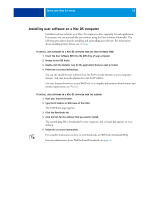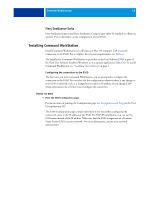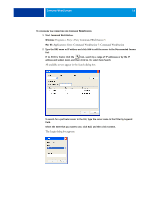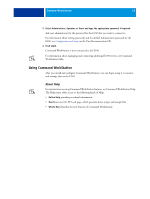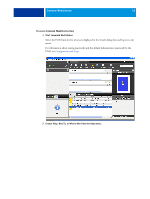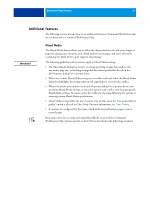Kyocera TASKalfa 3551ci Printing System (11),(12),(13),(14) Utilities Guide ( - Page 12
Command WorkStation, Command WorkStation utilities
 |
View all Kyocera TASKalfa 3551ci manuals
Add to My Manuals
Save this manual to your list of manuals |
Page 12 highlights
COMMAND WORKSTATION 12 COMMAND WORKSTATION Command WorkStation enhances the user experience and improves productivity. The cross-platform application allows operators the means to manage jobs on the E100, and administrators to configure the E100 for printing. Command WorkStation includes the Job Center for job management, Device Center for server management, and Fiery SeeQuence Suite for preparing jobs for printing. In the Job Center and Device Center views, the Server List shows all of the E100 servers that you are connected to. You can switch between servers, and add or remove them from the list. Information about consumables on the copier, tray association status, and errors and alerts is available. • Job Center displays the tools for managing jobs in the print queues and previewing processed jobs. The status of jobs is shown. You can search for jobs and access features from the customizable toolbar. • Device Center gives you access to all the resources of the E100. From the Device Center, you can access Setup and tools such as Calibrator and Backup and Restore. You can perform Color Setup, configure virtual printers, and manage VDP (Variable Data Printing) Resources. Command WorkStation utilities Command WorkStation provides access to the following utilities: • Backup and Restore • Booklet Maker • Calibrator • Color Management • Configure • Job Properties • Quick Doc Merge • Tray Alignment • Fiery SeeQuence Impose • Fiery SeeQuence Compose • Virtual Printers • VDP Resource Manager