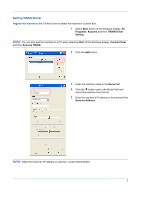Kyocera TASKalfa 500ci 250ci/300ci/400ci/500ci Twain/WIA Driver Operation Guid - Page 7
Close, Scanner List, Click the, button., The machine is registered to the PC and
 |
View all Kyocera TASKalfa 500ci manuals
Add to My Manuals
Save this manual to your list of manuals |
Page 7 highlights
5 Click the Close button. The machine is registered to the PC and the machine name and model name are displayed in the Scanner List field. 6
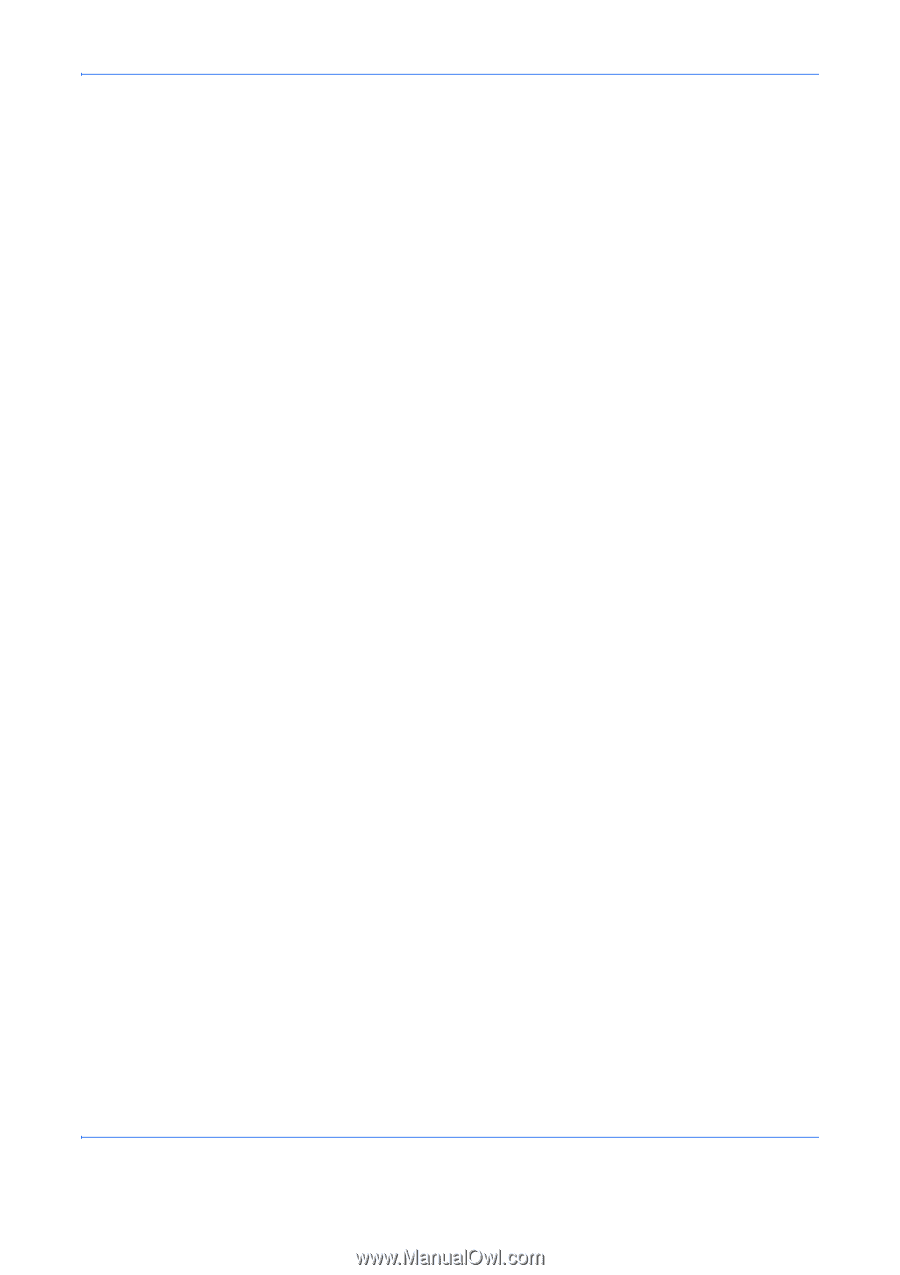
6
5
Click the
Close
button.
The machine is registered to the PC and the
machine name and model name are displayed in
the
Scanner List
field.