Kyocera TASKalfa 500ci 500ci/400ci/300ci/250ci Quick Setup Guide for Image Qua - Page 13
Sample of Color Setting Adjustment, One touch Image Adjust
 |
View all Kyocera TASKalfa 500ci manuals
Add to My Manuals
Save this manual to your list of manuals |
Page 13 highlights
English Quick Guide to Adjusting Image Quality (Sample of Color Setting Adjustment) Sample of Color Setting Adjustment This section explains the color calibration feature together with the following examples. NOTE: To illustrate the difference between features, the copy sample colors in this document have been modified from the actual colors output by this machine. One touch Image Adjust Adjust images as desired to more vivid or more dull images. (Refer to the Operation Guide for configuration details) Sharp Original Smooth Dull Original Vivid Light Original Dark 11
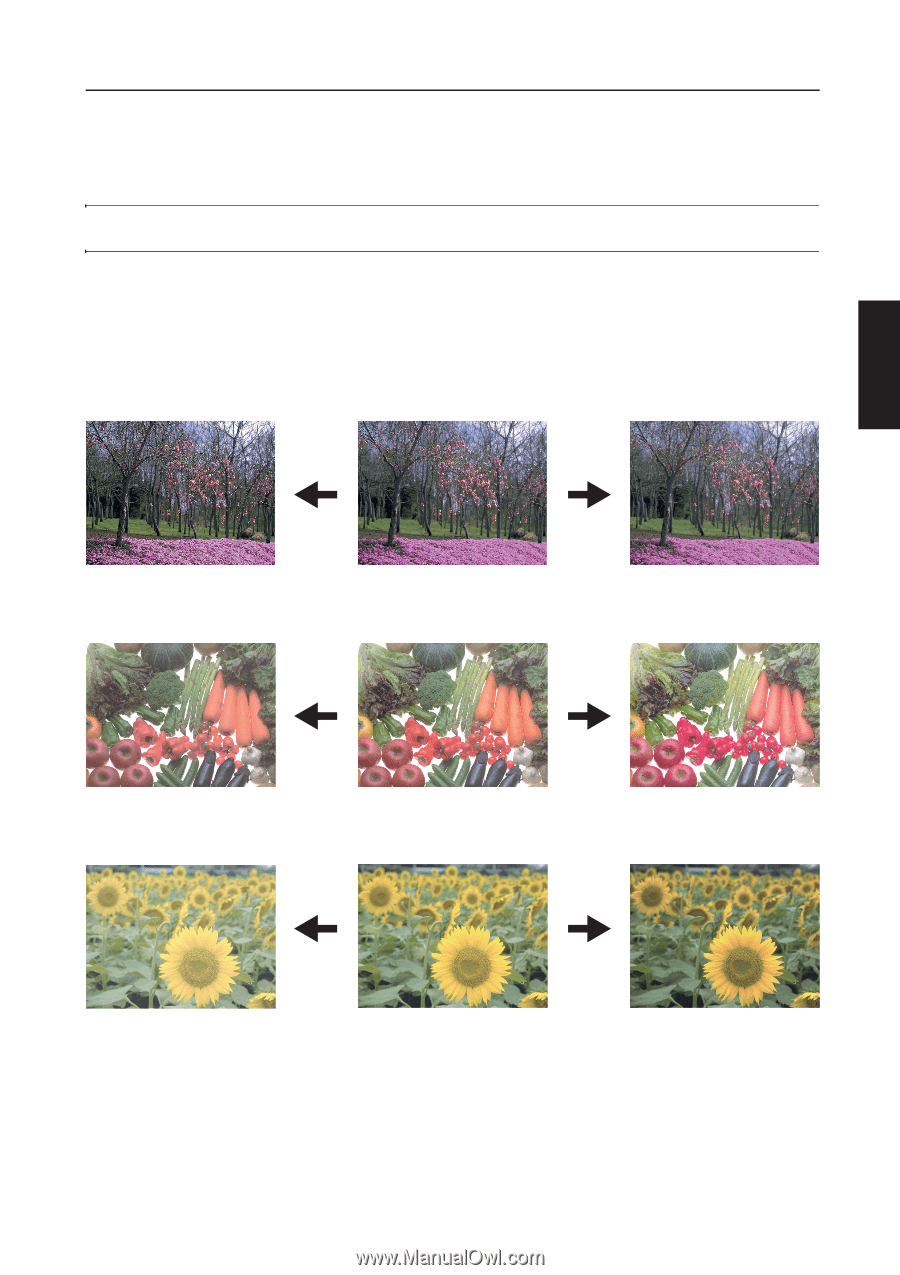
Quick Guide to Adjusting Image Quality (Sample of Color Setting Adjustment)
11
English
Sample of Color Setting Adjustment
This section explains the color calibration feature together with the following examples.
NOTE:
To illustrate the difference between features, the copy sample colors in this document have been
modified from the actual colors output by this machine.
One touch Image Adjust
Adjust images as desired to more vivid or more dull images. (Refer to the
Operation Guide
for configuration details)
Sharp
Dull
Light
Original
Original
Original
Smooth
Vivid
Dark














