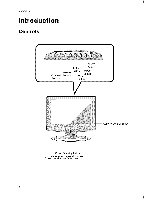LG 20LC1R Owners Manual - Page 11
Installation, Insta!!ation
 |
View all LG 20LC1R manuals
Add to My Manuals
Save this manual to your list of manuals |
Page 11 highlights
Insta!!ation !nstruction Continued Installation 1. Connect the aerial cable to the _cket mark_ 175 g_on the back. For the best reception an outd_r aerial should be us_,. 2. To connect an additional _uipment, see the External Equipment Connections section. 3. Connect the power cord. Note: Here shown may be somewhat different from your seL Adjust the position of the panel in vadous ways for maximum comfort. • _lt range ii / / / Be careful that your h.ands are not press_ down when tilting the screen. 1I

Installation
Insta!!ation
!nstruction
Continued
1. Connect the aerial cable to the _cket
mark_
175 g_on the back. For the best reception an
outd_r
aerial should be us_,.
2. To connect
an additional
_uipment,
see the External
Equipment
Connections
section.
3. Connect the power cord.
Note:
Here shown may be somewhat
different from your seL
Adjust the position of the panel in vadous ways for maximum comfort.
• _lt
range
ii
/
/
/
Be
careful
that
your
h.ands are
not
press_
down when tilting the screen.
1I