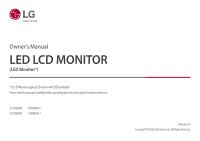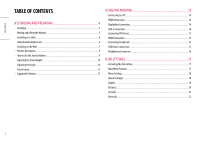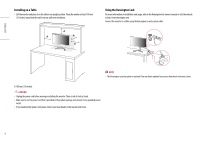2
ENGLISH
TABLE OF CONTENTS
ASSEMBLING AND PREPARING
.........................................................
4
-
Installing
............................................................................................................................
5
Moving and Lifting the Monitor
.........................................................................................
5
Installing on a Table
...........................................................................................................
6
Using the Kensington Lock
.................................................................................................
6
Installing on the Wall
.........................................................................................................
7
-
Product Description
............................................................................................................
9
How to Use the Joystick Button
..........................................................................................
9
Adjusting the Stand Height
..............................................................................................
10
Adjusting the Angle
.........................................................................................................
10
Pivot Feature
....................................................................................................................
11
-
Supported Software
.........................................................................................................
13
USING THE MONITOR
.......................................................................
13
-
Connecting to a PC
...........................................................................................................
14
HDMI Connection
.............................................................................................................
14
DisplayPort Connection
....................................................................................................
14
USB-C connection
.............................................................................................................
14
-
Connecting AV Devices
.....................................................................................................
15
HDMI Connection
.............................................................................................................
15
-
Connecting Peripherals
....................................................................................................
15
USB Device connection
.....................................................................................................
15
Headphones Connection
..................................................................................................
16
USER SETTINGS
...............................................................................
17
-
Activating the Main Menu
................................................................................................
17
Main Menu Features
.........................................................................................................
17
Menu Settings
..................................................................................................................
18
[Quick Settings]
................................................................................................................
18
[Input]
..............................................................................................................................
19
[Picture]
...........................................................................................................................
19
[Sound]
............................................................................................................................
22
[General]
..........................................................................................................................
22