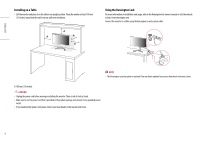LG 27UQ850-W Owners Manual - Page 9
Product Description, How to Use the Joystick Button
 |
View all LG 27UQ850-W manuals
Add to My Manuals
Save this manual to your list of manuals |
Page 9 highlights
ENGLISH Product Description Joystick Button How to Use the Joystick Button You can easily control the functions of the monitor by pressing the joystick button or moving it left/right/up/ down with your finger. Basic Functions Power on: Press the joystick button once with your finger to turn on the monitor. Power off: Press and hold the joystick button once more than 5 seconds with your finger to turn off the monitor. Volume control: You can control the volume by moving the joystick button left/right. Enters the [Accessibility] menu. 9

9
ENGLISH
Product Description
Joystick Button
How to Use the Joystick Button
You can easily control the functions of the monitor by pressing the joystick button or moving it left/right/up/
down with your finger.
Basic Functions
Power on: Press the joystick button once with your finger to turn on the monitor.
Power off: Press and hold the joystick button once more than 5 seconds with your finger to turn off the monitor.
Volume control: You can control the volume by moving the joystick button left/right.
Enters the [Accessibility] menu.