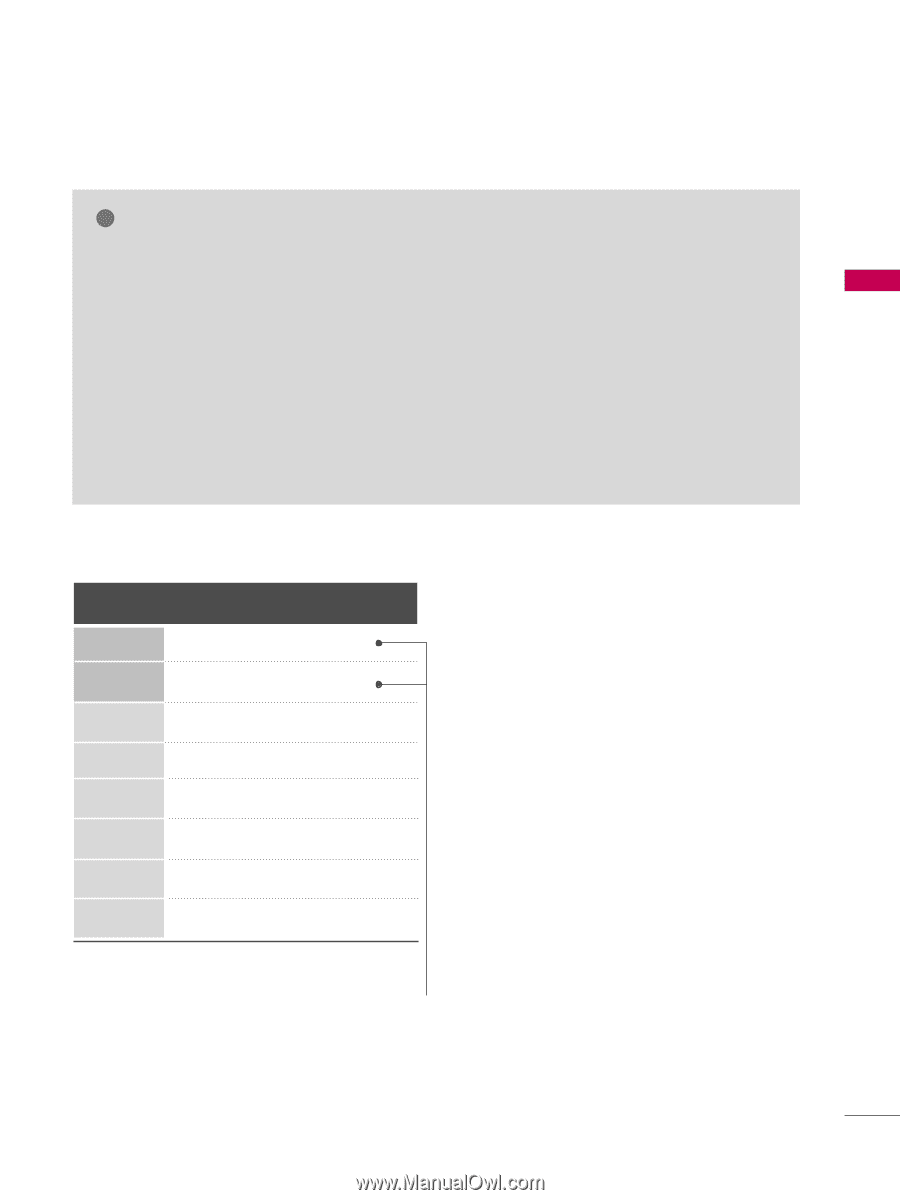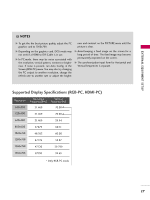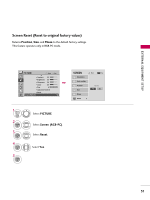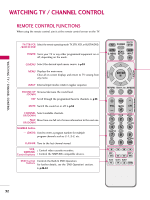LG 32LG40 Owner's Manual (English) - Page 29
Supported Display Specifications RGB-PC, HDMI-PC, NOTES
 |
UPC - 719192172944
View all LG 32LG40 manuals
Add to My Manuals
Save this manual to your list of manuals |
Page 29 highlights
EXTERNAL EQUIPMENT SETUP ! NOTES G To get the the best picture quality, adjust the PC graphics card to 1360x768. G Depending on the graphics card, DOS mode may not work if a HDMI to DVI Cable is in use. G In PC mode, there may be noise associated with the resolution, vertical pattern, contrast or brightness. If noise is present, run Auto Config. in the Screen (RGB-PC) menu. You may also try changing the PC output to another resolution, change the refresh rate to another rate or adjust the bright- ness and contrast on the PICTURE menu until the picture is clear. G Avoid keeping a fixed image on the screen for a long period of time. The fixed image may become permanently imprinted on the screen. G The synchronization input form for Horizontal and Vertical frequencies is separate. Supported Display Specifications (RGB-PC, HDMI-PC) Resolution 640x350 Horizontal Vertical Frequency(KHz) Frequency(Hz) 31.469 70.08 720x400 31.469 70.08 640x480 31.469 59.94 800x600 37.879 60.31 1024x768 1280x768 48.363 47.776 60.00 59.87 1360x768 47.720 59.799 1366x768 47.130 59.65 * Only RGB-PC mode 27