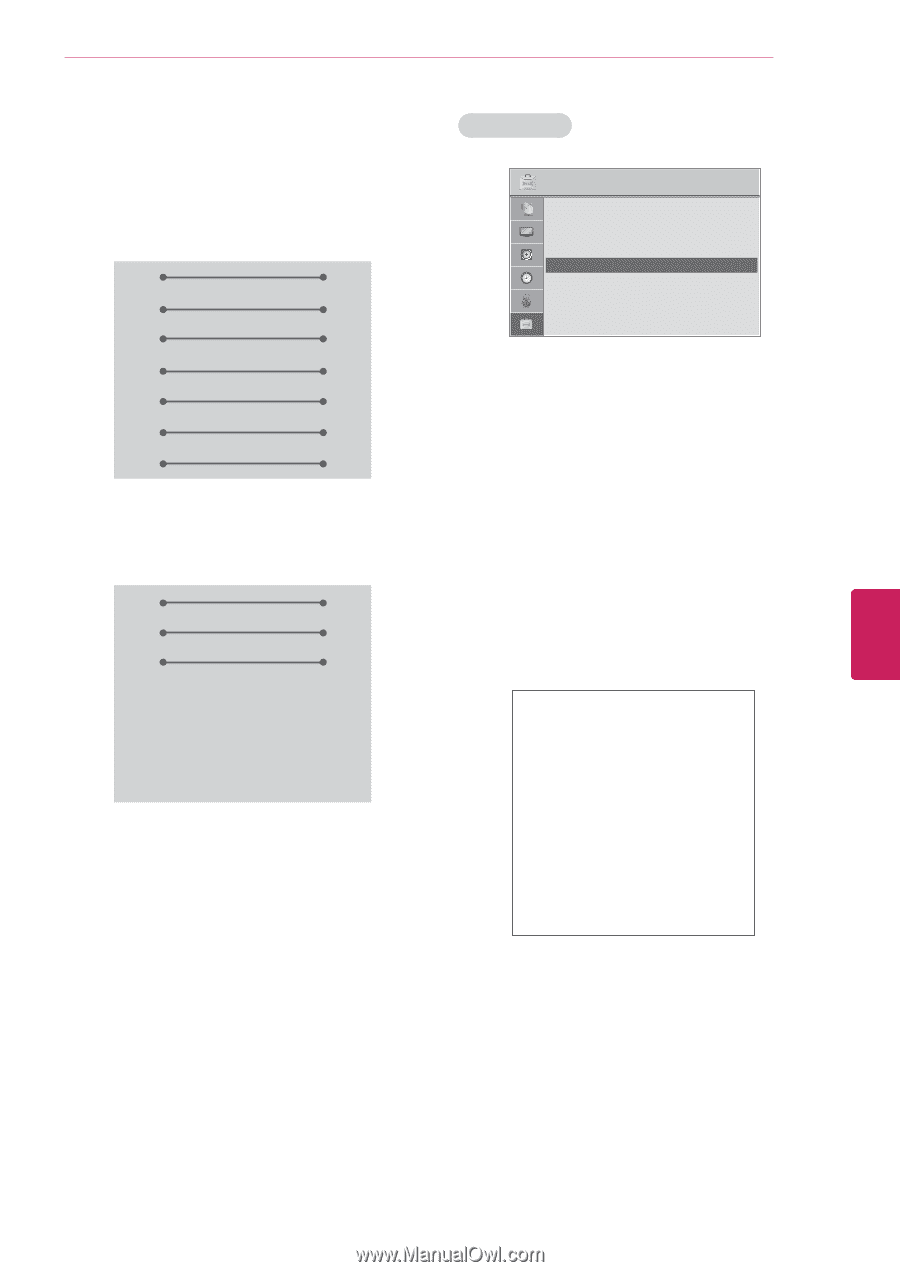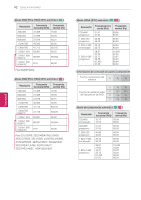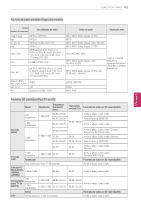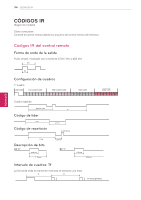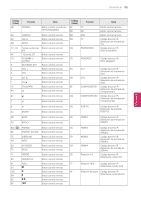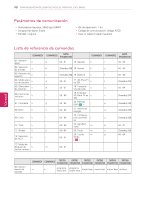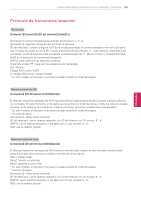LG 32LV3400 Owner's Manual - Page 97
Configuraciones de RS-232C, OPCIÓN, ENTER, ID del televisor, CERRAR
 |
View all LG 32LV3400 manuals
Add to My Manuals
Save this manual to your list of manuals |
Page 97 highlights
CONFIGURACIÓN DE DISPOSITIVOS DE CONTROL EXTERNOS 97 Configuraciones de RS-232C Configuración de 7 cables (cable de módem NULL hembra-hembra serial)  PC TV RXD 2 3 TXD TXD 3 2 RXD GND 5 5 GND DTR 4 6 DSR DSR 6 4 DTR RTS 7 8 CTS CTS 8 7 RTS D-Sub 9 D-Sub 9 Configuración de 3 cables (no estándar) PC TV RXD 2 3 TXD 3 2 GND 5 5 DTR 4 6 DSR 6 4 RTS 7 8 CTS 8 7 D-Sub 9 D-Sub 9 TXD RXD GND DSR DTR CTS RTS ID del televisor Establezca el número de ID. OPCIÓN ꔂ Mover ꔉ Ingresar • Idioma • Subtítulo : apagado • Indicador de encendido • Configuración inicial • ID del televisor : 1 ꔀꔉ • Configuración de modo : Usar en casa 1 Presione Home para acceder a los menús prin- cipales. 2 Presione los botones de navegación para des- plazarse hacia OPCIÓN y presione ENTER. 3 Presione los botones de navegación para desplazarse hacia ID del televisor y presione ENTER. 4 Desplácese hacia la izquierda o hacia la dere- cha para seleccionar un número de ID y seleccione CERRAR. El rango de ajuste es de 1 a 99. 5 Cuando haya terminado, presione EXIT. *Mapeo de datos reales 0 : Step 0 A : Paso 10 (ID del Televisor 10) F : Paso 15 (ID del Televisor 15) 10 : Paso 16 (ID del Televisor 16) 63 : Paso 99 (ID del Televisor 99) 64 : Paso 100 ...... ... ESEPASÑPOL