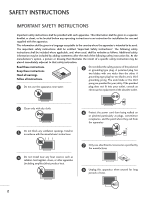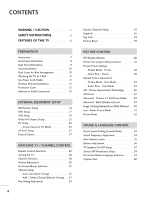LG 32PC5RV Owner's Manual
LG 32PC5RV Manual
 |
View all LG 32PC5RV manuals
Add to My Manuals
Save this manual to your list of manuals |
LG 32PC5RV manual content summary:
- LG 32PC5RV | Owner's Manual - Page 1
PLASMA TV OWNER'S MANUAL 32PC5RV Please read this manual carefully before operating your set. Retain it for future reference. Record model number and serial number of the set. See the label attached on the back cover and quote this information to your dealer when you require service. www.lg.ca - LG 32PC5RV | Owner's Manual - Page 2
- LG 32PC5RV | Owner's Manual - Page 3
user to the presence of important operating and maintenance (servicing) instructions by turning the equipment off and on, the user is user's authority to operate the equipment. NOTE TO CABLE/TV LG Electronics. Unauthorized modification could void the user's authority to operate this product 1 - LG 32PC5RV | Owner's Manual - Page 4
picture or drawing that illustrates the intent of a specific safety instruction may be placed immediately adjacent to that safety instruction: Read these instructions. Keep these instructions. Heed all warnings. Follow all instructions produce heat. 6 Protect the power cord from being walked on or - LG 32PC5RV | Owner's Manual - Page 5
and has no additional outlets or branch circuits. Check the specification page of this owner's manual to be certain. Do not overload wall outlets. Overloaded wall outlets, loose or damaged wall outlets, extension cords, frayed power cords, or damaged or cracked wire insulation are dangerous. Any - LG 32PC5RV | Owner's Manual - Page 6
28 Turning On TV 30 Channel Selection 30 Volume Adjustment 30 On Screen Menus Selection 31 Channel Setup - Auto Scan (Auto Tuning 32 - Add / Delete Channel (Manual Tuning 33 Fine Tuning Adjustment 34 4 Favorite Channels Setup 35 SimpLink 36 Key Lock 38 Factory Reset 39 PICTURE CONTROL - LG 32PC5RV | Owner's Manual - Page 7
62 Auto On/Off Time Setting 63 Sleep Time Setting 64 Auto Shut-off Setting 65 PARENTAL CONTROL / RATINGS Set Password & Lock System 66 Movie & TV Rating 68 Age Block 69 Content Block 70 Aux. Block 70 - Canadian 71 APPENDIX Troubleshooting 72 Maintenance 74 Product Specifications 75 5 - LG 32PC5RV | Owner's Manual - Page 8
digital image generator, consisting of a full digital image processor, six different main picture quality factors. With HDMI CEC support of LG's audio/video device connected to the HDMI (high-definition multimedia interface), LG TV with this logo works easily with one remote control. HDMITM, the - LG 32PC5RV | Owner's Manual - Page 9
the product. User must use Manual Copyright© 2007 LGE, All Rights Reserved. CD Manual POWER TV 1 4 7 INPUT 2 3 5 6 8 9 0 MUTE RATIO EXIT MENU ENTER CH VOL VOL CH FAV REVIEW Power Cord 2- TV Bracket Bolts (Refer to p.11) 2- TV Brackets, 2- Wall Brackets (Refer to p.11) Power - LG 32PC5RV | Owner's Manual - Page 10
. And then wipe the product with a cloth (If a polishing cloth is included with your product, use it). PREPARATION Remote Control Sensor Power/Standby Indicator Illuminates red in standby mode. Illuminates green when the set is switched on. INPUT MENU ENTER VOL CH INPUT MENU ENTER VOL CH - LG 32PC5RV | Owner's Manual - Page 11
the audio from a PC or DTV. 4 AV OUT Connect second TV or monitor to the AV OUT socket on the set 7 5 AV IN Connect audio/video output from an external device to 8 Power Cord Socket This TV operates on an AC power. The voltage is indicated on the Specifications page. Never attempt to operate the - LG 32PC5RV | Owner's Manual - Page 12
shown. 3 Install the 4 bolts securely, in the back of the product in the holes provided. BACK COVER FOR WIRE ARRANGEMENT Arrange the cables as shown picture. 10 - LG 32PC5RV | Owner's Manual - Page 13
or hang from the TV. I Insert the eye-bolts or TV brackets and bolts to tighten the product to the wall as shown in the picture. * If your product the rope so it becomes horizontal between the wall and the product. USE POWER CORD HOLDER After connecting the power cord to the AC input terminal, remove - LG 32PC5RV | Owner's Manual - Page 14
For proper ventilation, allow a clearance of 4 inches on all four sides from the wall. 4 inches 4 inches 4 inches 4 inches CAUTION G Ensure adequate ventilation by following the clearance recommendations. PROTECTION COVER When installing the wall-mounted unit, use the protection cover for desk - LG 32PC5RV | Owner's Manual - Page 15
picture quality, adjust antenna direction if needed. Wall Antenna Socket Outdoor Antenna (VHF, UHF) Multi-family Dwellings/Apartments (Connect to wall for two TV's, install a 2-Way Signal Splitter. I If the antenna is not installed properly, contact your dealer for assistance. ! NOTE The TV will - LG 32PC5RV | Owner's Manual - Page 16
= blue, and PR = red). 2 Connect the audio output of the digital set-top box to the COMPONENT IN AUDIO 1 jacks on the set. 2. How to use I Turn on the digital set-top box. (Refer to the owner's manual for the digital set-top box.) I Select Component 1 input source with using the INPUT button on - LG 32PC5RV | Owner's Manual - Page 17
box to HDMI/DVI IN 1 or HDMI IN 2 jack on the set. 2 No separated audio connection is necessary. HDMI supports both audio and video. 2. How to use I Turn on the digital set-top box. (Refer to the owner's manual for the digital set-top box.) I Select HDMI1 or HDMI2 input source with using the INPUT - LG 32PC5RV | Owner's Manual - Page 18
connect 1 Connect the DVI output of the digital set-top box to the HDMI/DVI IN 1 jack on the set. Connect the audio output of the digital set-top box to 2 the AUDIO IN (RGB/DVI) jack on the set. 2. How to use I Turn on the digital set-top box. (Refer to the owner's manu- al - LG 32PC5RV | Owner's Manual - Page 19
on the set. 2. How to use I Turn on the DVD player, insert a DVD. I Select Component 1 input source with using the INPUT button on the remote control. I If connected to COMPONENT IN 2 input, select Component 2 input source. I Refer to the DVD player's manual for operating instructions. Y PB PR - LG 32PC5RV | Owner's Manual - Page 20
HDMI IN 2 jack on the set. 2 No separated audio connection is necessary. HDMI supports both audio and video. 2. How to use I Select HDMI1 or HDMI2 input source with using the INPUT button on the remote control. I Refer to the DVD player's manual for operating instructions. 1 HDMI-DVD OUTPUT 18 - LG 32PC5RV | Owner's Manual - Page 21
and TV I If the 4:3 picture format Wall Jack 2 Antenna 1. How to connect 1 Connect the RF antenna out socket of the VCR to the ANTENNA IN socket on the set. 2 Connect the antenna cable to the RF antenna in socket of the VCR. 2. How to use I Set VCR output switch to 3 or 4 and then tune TV - LG 32PC5RV | Owner's Manual - Page 22
RCA cable 1. How to connect 1 Connect the AUDIO/VIDEO jacks between TV and VCR. Match the jack colors (Video = yellow, Audio Left = tape into the VCR and press PLAY on the VCR. (Refer to the VCR owner's manual.) I Select A V input source with using the INPUT button on the remote control. ! - LG 32PC5RV | Owner's Manual - Page 23
EXTERNAL EQUIPMENT SETUP OTHER A/V SOURCE SETUP 1. How to connect 1 Connect the AUDIO/VIDEO jacks between TV and external equipment. Match the jack colors. (Video = yellow, Audio Left = white, and Audio Right = red) 2. How to use I Select A V input source with using the - LG 32PC5RV | Owner's Manual - Page 24
to the AUDIO IN 2 (RGB/DVI) jack on the set. 2. How to use I Turn on the PC and the set. I Select RGB PC input source with using the INPUT button on the remote control. I This TV doesn't support DVI-PC mode. 1 2 ! NOTE G To get the the best picture quality, adjust the PC graphics card to 852x480 - LG 32PC5RV | Owner's Manual - Page 25
Mode Color Temperature XD Advanced Aspect Ratio Picture Reset Screen XD Demo DE F G MENU 1 Picture Picture Mode Color Temperature XD Advanced Aspect Ratio Picture Reset Screen XD Demo G To Set DE F G MENU 2 Screen Auto config. Manual Config. VGA Mode Reset G To Set DE F G MENU 34 23 - LG 32PC5RV | Owner's Manual - Page 26
Picture Reset Screen XD Demo DE F G MENU 1 Picture Picture Mode Color Temperature XD Advanced Aspect Ratio Picture Reset Screen XD Demo G To Set DE F G MENU Screen Auto Config. Manual Config. VGA Mode Reset G Phase Clock H-Position V-Position 2 50 0 0 0 6 Press EXIT button to return to TV - LG 32PC5RV | Owner's Manual - Page 27
to the previous menu. Picture Picture Mode Color Temperature XD Advanced Aspect Ratio Picture Reset Screen XD Demo DE F G MENU 1 Picture Picture Mode Color Temperature XD Advanced Aspect Ratio Picture Reset Screen XD Demo G To Set DE F G MENU 2 Screen Auto Config. Manual Config. VGA Mode - LG 32PC5RV | Owner's Manual - Page 28
Reset to original factory settings) This function operates in current mode. To initialize the adjusted value. POWER TV 1 4 7 INPUT 2 3 5 6 8 9 0 MUTE RATIO EXIT MENU ENTER CH VOL VOL CH EXTERNAL EQUIPMENT SETUP 1 Press the MENU button and then use D or E button to select the Picture - LG 32PC5RV | Owner's Manual - Page 29
. 2 Set up your speakers through your analog stereo amplifier, according to the instructions provided with the amplifier. ! NOTE G When connecting with external audio equipments, such as amplifiers or speakers, please turn the TV speakers off. (G p.57) R AUDIO L/MONO VIDEO R AUDIO L/MONO VIDEO - LG 32PC5RV | Owner's Manual - Page 30
Select the amount of time before your TV turns off automatically. G p.64 CAPTION Selects CAPTION mode. G p.60 MTS Selects the MTS sound: Mono, Stereo, or SAP. G p.58 POWER TV 1 4 7 INPUT 2 3 5 6 8 9 0 MUTE RATIO EXIT MENU ENTER CH VOL CH VOL FAV REVIEW CH EDIT SLEEP CAPTION MTS SIZE - LG 32PC5RV | Owner's Manual - Page 31
settings to your preference. Right/ENTER) SIMPLINK control buttons Control the SIMPLINK compatible devices. SIZE Adjusts the sub picture size. G p.40 POSITION Moves the sub picture. G p.40 PIP Switches the sub picture with new ones. I Close cover. R POWER TV 1 4 7 INPUT 2 3 5 6 - LG 32PC5RV | Owner's Manual - Page 32
figure after turning on the set, you can adjust the Language, Location, Auto tuning. Location * In-Store: It maintains the picture mode optimized for the shop environ- ment. It maintains the picture mode as 'dynamic' at a specific interval. It's not available to use Low Power. * Home: The user can - LG 32PC5RV | Owner's Manual - Page 33
the available menus. Setup Auto Tuning Manual Tuning Favorite Channel DE F G MENU Setup Picture Picture Mode Color Temperature XD Advanced Aspect Ratio Picture Reset Screen XD Demo DE F G MENU Picture Audio Sound Mode Auto Volume Balance 0 TV Speaker DE F G MENU Audio Option - LG 32PC5RV | Owner's Manual - Page 34
or delete, you can manually add or delete those channels with Manual Tuning. - Redo Auto Tuning if the TV is ever moved to another through the Antenna jack. POWER TV 1 4 7 INPUT 2 3 5 6 8 9 0 MUTE RATIO EXIT MENU ENTER CH VOL VOL CH Setup Auto Tuning Manual Tuning Favorite Channel 1 - LG 32PC5RV | Owner's Manual - Page 35
WATCHING TV / CHANNEL CONTROL Add/Delete Channel (Manual Tuning) You can add or delete channels from the channel scan manually. FAV REVIEW CH EDIT SLEEP CAPTION MTS SIZE POSITION PIP PIP CH - PIP CH + PIP INPUT 1 Use the C H (D or E) or NUMBER buttons to select the channel number - LG 32PC5RV | Owner's Manual - Page 36
Auto program or Manual Program. If a finely-tuned channel is memorized, the color of the channel number changes to yellow. POWER TV 1 4 7 button to select Manual Tuning. 3 Press the G button and then use D or E button to select Fine. 4 Press the F or G button to adjust the picture to your - LG 32PC5RV | Owner's Manual - Page 37
MUTE RATIO EXIT MENU ENTER CH VOL VOL CH FAV REVIEW CH EDIT SLEEP CAPTION MTS 1 Press the M E set the desired channel number for first favorite program. 5 Press the EXIT button to return to normal TV viewing. 6 Repeat steps 3 to 5 to memorize other favorite programs. Setup Auto Tuning Manual - LG 32PC5RV | Owner's Manual - Page 38
other AV devices connected to the display through HDMI cable without additional cables and settings. POWER TV 1 4 7 INPUT 2 3 5 6 8 9 0 MUTE RATIO EXIT Caption/Text ISM Method Low Power Lock Factory Reset DE F G MENU 1 4 Press EXIT button to return to TV viewing or press MENU button - LG 32PC5RV | Owner's Manual - Page 39
off all devices: When you power off TV, all connected devices are turned off. I Switch audio-out: Offers an easy way to switch audio-out. ! NOTE: I A device, which is connected to TV through HDMI cable but does not support SimpLink, does not provide this function. I When SIMPLINK device is on the - LG 32PC5RV | Owner's Manual - Page 40
controls. This TV is programmed to remember which option it was last set to even if you turn the set off. POWER TV 1 4 7 Power Lock Factory Reset DE F G MENU G Off On 1 23 ! NOTE G In Key lock 'O n', if the set is turned off, press the r / I, INPUT, C H (D or E) button on the set or POWER - LG 32PC5RV | Owner's Manual - Page 41
It initializes the entire OSD (On Screen Display)settings. The Installation Guide Setup window is displayed again after the initialization. POWER TV 1 4 7 INPUT 2 3 5 6 8 9 0 MUTE RATIO EXIT MENU ENTER CH VOL VOL CH 1 Press the M E N U button and then use D or E button to select - LG 32PC5RV | Owner's Manual - Page 42
FAV REVIEW CH EDIT SLEEP CAPTION MTS SIZE POSITION PIP PIP CH - PIP CH + PIP INPUT PICTURE CONTROL TV Program Selection for PIP 1 Use the PIP CH +/- button to select a channel for the sub picture. The selected channel number is displayed just below the input source of main picture. Selecting - LG 32PC5RV | Owner's Manual - Page 43
picture with a 4:3 aspect ratio is displayed on your TV. When you receive an analog picture with a 4:3 aspect ratio on your 16:9 TV, you need to specify how the picture the manufactures warranty does not cover the product bearing this phenomenon. POWER TV 1 4 7 INPUT 2 3 5 6 8 9 0 MUTE - LG 32PC5RV | Owner's Manual - Page 44
to return to the previous menu. POWER TV 1 4 7 INPUT 2 3 5 6 8 9 0 MUTE RATIO EXIT MENU ENTER CH VOL VOL CH Picture Picture Mode Color Temperature XD Advanced Aspect Ratio Picture Reset Screen XD Demo DE F G MENU Picture Picture Mode Color Temperature XD Advanced Aspect Ratio - LG 32PC5RV | Owner's Manual - Page 45
to return to the previous menu. POWER TV 1 4 7 INPUT 2 3 5 6 8 9 0 MUTE RATIO EXIT MENU ENTER CH VOL VOL CH Picture Picture Mode Color Temperature XD Advanced Aspect Ratio Picture Reset Screen XD Demo DE F G MENU Picture Picture Mode Color Temperature XD Advanced Aspect Ratio - LG 32PC5RV | Owner's Manual - Page 46
PICTURE CONTROL MANUAL PICTURE ADJUSTMENT Picture Mode - User Mode Adjust the picture appearance to suit your preference and viewing situations. POWER TV 1 4 7 INPUT 2 3 5 6 8 9 0 MUTE RATIO EXIT MENU ENTER CH VOL VOL CH PICTURE CONTROL 1 Press the M E N U button and then use D or E - LG 32PC5RV | Owner's Manual - Page 47
Color Tone - User Mode You can also adjust the detailed settings (Red, Green, Blue) by selecting the Color Temperature-User menu. When selecting Picture Mode options (User1 and User2), you can choose the Color Temperature. POWER TV 1 4 7 INPUT 2 3 5 6 8 9 0 MUTE RATIO EXIT MENU ENTER CH - LG 32PC5RV | Owner's Manual - Page 48
Aspect Ratio Picture Reset Screen XD Demo Picture Picture Mode Color Temperature XD Advanced Aspect Ratio Picture Reset Screen XD Demo DE F G MENU 1 G Auto Manual DE F G MENU Manual XD Contrast XD Color XD NR G Off On 23 DE F G MENU 3 Press EXIT button to return to TV viewing or - LG 32PC5RV | Owner's Manual - Page 49
stop XD Demo, press the MENU button. POWER TV 1 4 7 INPUT 2 3 5 6 8 9 0 MUTE RATIO EXIT MENU ENTER CH VOL VOL CH Picture Picture Mode Color Temperature XD Advanced Aspect Ratio Picture Reset Screen XD Demo DE F G MENU Picture Picture Mode Color Temperature XD Advanced Aspect Ratio - LG 32PC5RV | Owner's Manual - Page 50
to return to TV viewing or press MENU button to return to the previous menu. Picture Picture Mode Color Temperature XD Advanced Aspect Ratio Picture Reset Screen XD Demo Picture Picture Mode Color Temperature XD Advanced Aspect Ratio Picture Reset Screen XD Demo DE F G MENU 1 G To Set DE - LG 32PC5RV | Owner's Manual - Page 51
to return to TV viewing or press MENU button to return to the previous menu. Picture Picture Mode Color Temperature XD Advanced Aspect Ratio Picture Reset Screen XD Demo Picture Picture Mode Color Temperature XD Advanced Aspect Ratio Picture Reset Screen XD Demo DE F G MENU 1 G To Set DE - LG 32PC5RV | Owner's Manual - Page 52
will automatically invert the plasma display panel color every 30 minutes. 4 Press EXIT button to return to TV viewing or press MENU button to return to the previous menu. Option Language SIMPLINK Key Lock Caption/Text ISM Method Low Power Lock Factory Reset Option Language SIMPLINK Key - LG 32PC5RV | Owner's Manual - Page 53
LOW - POWER PICTURE MODE Low power reduces the plasma display power consumption. Even though the Low power function is POWER TV 1 4 7 INPUT 2 3 5 6 8 9 0 MUTE RATIO EXIT MENU ENTER CH VOL VOL CH Option Language SIMPLINK Key Lock Caption/Text ISM Method Low Power Lock Factory Reset - LG 32PC5RV | Owner's Manual - Page 54
. • Returns to the default settings Picture Mode, Color Temperature, XD, Advanced, Aspect Ratio at the factory. POWER TV 1 4 7 INPUT 2 3 5 6 8 9 0 MUTE RATIO EXIT MENU ENTER CH VOL VOL CH Picture Picture Mode Color Temperature XD Advanced Aspect Ratio Picture Reset Screen XD Demo DE - LG 32PC5RV | Owner's Manual - Page 55
TV sets the appropriate sound options based on the program content. Surround MAX, Standard, Music, Movie, and Sports are preset for good sound quality at the factory and are not adjustable. POWER TV button to return to TV viewing or press MENU button to return to the previous menu. - LG 32PC5RV | Owner's Manual - Page 56
CONTROL SOUND & LANGUAGE CONTROL SOUND FREQUENCY ADJUSTMENT Adjust the sound equalizer. POWER TV 1 4 7 INPUT 2 3 5 6 8 9 0 MUTE RATIO TV Speaker Audio Sound Mode Auto Volume Balance TV Speaker DE F G MENU 1 G Surround MAX Standard 0 Music Movie Sports User DE F G MENU User - LG 32PC5RV | Owner's Manual - Page 57
AUTO VOLUME LEVELER Auto Volume automatically keeps on an equal volume level even if you change program. POWER TV 1 4 7 INPUT 2 3 5 6 8 9 0 MUTE RATIO EXIT MENU ENTER CH VOL VOL CH 1 Press the M E N U button and then use D or E button to select the Audio menu. 2 Press the G - LG 32PC5RV | Owner's Manual - Page 58
the G button and then use F or G button to make desired adjustment. 4 Press EXIT button to return to TV viewing or press MENU button to return to the previous menu. POWER TV 1 4 7 INPUT 2 3 5 6 8 9 0 MUTE RATIO EXIT MENU ENTER CH VOL VOL CH Audio Sound Mode Auto Volume Balance - LG 32PC5RV | Owner's Manual - Page 59
turn off the internal speakers of the set. 1 Press the M E N U button and then use D or E button to select the Audio menu. 2 Press the G button and then use D or E button to select TV EXIT button to return to TV viewing or press MENU button to return to the previous menu. POWER TV 1 4 7 INPUT - LG 32PC5RV | Owner's Manual - Page 60
select your desired MTS mode in analog signal. Each time you press the M T S button, Mono, Stereo, or S A P appear in turn. 2 Press EXIT button to save and return to TV viewing. FAV REVIEW CH EDIT SLEEP CAPTION MTS SIZE POSITION PIP PIP CH - PIP CH + PIP INPUT SOUND & LANGUAGE CONTROL ! NOTE - LG 32PC5RV | Owner's Manual - Page 61
be shown in the selected language. 4 Press EXIT button to return to TV viewing or press MENU button to return to the previous menu. Option Language SIMPLINK Key Lock Caption/Text ISM Method Low Power Lock Factory Reset DE F G MENU 1 Option Language SIMPLINK Key Lock Caption/Text ISM Method - LG 32PC5RV | Owner's Manual - Page 62
is used for a data service, generally not program related. Caption/Text, if provided by the broadcaster, would be available for both digital and analog channels on the Antenna/Cable. This TV is programmed to memorize the caption/text mode which was last set when you turn the power off. 1 Use the - LG 32PC5RV | Owner's Manual - Page 63
. The PBS channel signal includes information for the current time provided by the broadcasting station. Set the clock manually if the current time is set incorrectly by the auto clock function. POWER TV 1 4 7 INPUT 2 3 5 6 8 9 0 MUTE RATIO EXIT MENU ENTER CH VOL VOL CH 1 Press the - LG 32PC5RV | Owner's Manual - Page 64
to the previous menu. POWER TV 1 4 7 INPUT 2 3 5 6 8 9 0 MUTE RATIO EXIT MENU ENTER CH VOL VOL CH Time Clock Off Time On Time Sleep Time Auto Sleep Time Clock Off Time On Time Sleep Time Auto Sleep DE F G MENU 1 G Auto Manual - - : - - AM DE F G MENU 23 TIME SETTING 62 - LG 32PC5RV | Owner's Manual - Page 65
-on. Press the G button and then use D or E to select the channel at turn-on. 7 Press EXIT button to return to TV viewing or press MENU button to return to the previous menu. TIME SETTING POWER TV 1 4 7 INPUT 2 3 5 6 8 9 0 MUTE RATIO EXIT MENU ENTER CH VOL VOL CH Time Clock Off - LG 32PC5RV | Owner's Manual - Page 66
TIME SETTING SLEEP TIME SETTING The Sleep Time turns the TV off at the preset time. Note that this setting is cleared when the TV is turned off. FAV REVIEW CH EDIT SLEEP CAPTION MTS SIZE POSITION PIP PIP CH - PIP CH + PIP INPUT TIME SETTING 1 Press the SLEEP button repeatedly to select the - LG 32PC5RV | Owner's Manual - Page 67
AUTO SHUT-OFF SETTING If set to on and there is no input signal, the TV turns off automatically after 10 minutes. 1 select O n or O f f. 4 Press EXIT button to return to TV viewing or press MENU button to return to the previous menu. POWER TV 1 4 7 INPUT 2 3 5 6 8 9 0 MUTE RATIO EXIT - LG 32PC5RV | Owner's Manual - Page 68
use D or E button to select Lock. Then press the G button. I Enter the password as requested. I The TV is set up with the initial password "0-0-0-0". Option Language SIMPLINK Key Lock Caption/Text ISM Method Low Power Lock Factory Reset Enter code - - - - 0-9 MENU PARENTAL CONTROL / RATING 66 - LG 32PC5RV | Owner's Manual - Page 69
Press EXIT button to return to TV viewing or press MENU button to return to the previous menu. Lock Lock Set password MPAA Age block Content block Aux. block Canadian Option Language SIMPLINK Key Lock Caption/Text ISM Method Low Power Lock Factory Reset DE F G MENU 1 G On Off DE F G MENU - LG 32PC5RV | Owner's Manual - Page 70
and X will be blocked. 5 Press EXIT button to return to TV viewing or press MENU button to return to the previous menu. Option Language SIMPLINK Key Lock Caption/Text ISM Method Low Power Lock Factory Reset DE F G MENU 1 Lock Lock Set password MPAA Age block Content block Aux. block Canadian - LG 32PC5RV | Owner's Manual - Page 71
Lock Caption/Text ISM Method Low Power Lock Factory Reset Lock Lock Set password MPAA Age block Content block Aux. block Canadian DE F G MENU 1 G To set DE F G MENU 23 Age block General Children G Unblocked TV-G & above TV-PG & above TV-14 & above TV-MA DE F G MENU 4 Age block - LG 32PC5RV | Owner's Manual - Page 72
SIMPLINK Key Lock Caption/Text ISM Method Low Power Lock Factory Reset DE F G MENU 1 G To set DE F G MENU Content block Dialog G Language Sex Violence F.Violence 23 Unblocked TV-PG & above TV-14 & above DE F G MENU 4 Lock Lock Set password MPAA Age block Content block Aux. block - LG 32PC5RV | Owner's Manual - Page 73
is only for adults) 6 Press EXIT button to return to TV viewing or press MENU button to return to the previous menu. Option Language SIMPLINK Key Lock Caption/Text ISM Method Low Power Lock Factory Reset Lock Lock Set password MPAA Age block Content block Aux. block Canadian DE F G MENU - LG 32PC5RV | Owner's Manual - Page 74
settings. Power interrupted. I No broadcast on station tuned with Auto off activated. APPENDIX The video function does not work. No picture &No sound I Check whether the product is turned on. I Try another channel. The problem may be with the broadcast. I Is the power cord inserted into wall - LG 32PC5RV | Owner's Manual - Page 75
not work. Picture OK & No sound I Press the VOL or VOLUME button. I Sound muted? Press MUTE button. I Try another channel. The problem may be with an unusual noise when the product is turned on or off and does not indicate a fault with the product. There is a problem in PC mode. (Only PC mode - LG 32PC5RV | Owner's Manual - Page 76
MAINTENANCE Early malfunctions can be prevented. Careful and regular cleaning can extend the amount of time you will have your new TV. Be sure to turn the power off and unplug the power cord before you begin any cleaning. Cleaning the Screen 1 Here's a great way to keep the dust off your screen for - LG 32PC5RV | Owner's Manual - Page 77
excluding stand Weight including stand excluding stand Power requirement Television System Program Coverage External Antenna Impedance Environment condition Operating Temperature Operating Humidity Storage Temperature Storage Humidity 32PC5RV (32PC5RV-UG) 32.3 x 23.8 x 10.1 inches 819.9 x 603 - LG 32PC5RV | Owner's Manual - Page 78
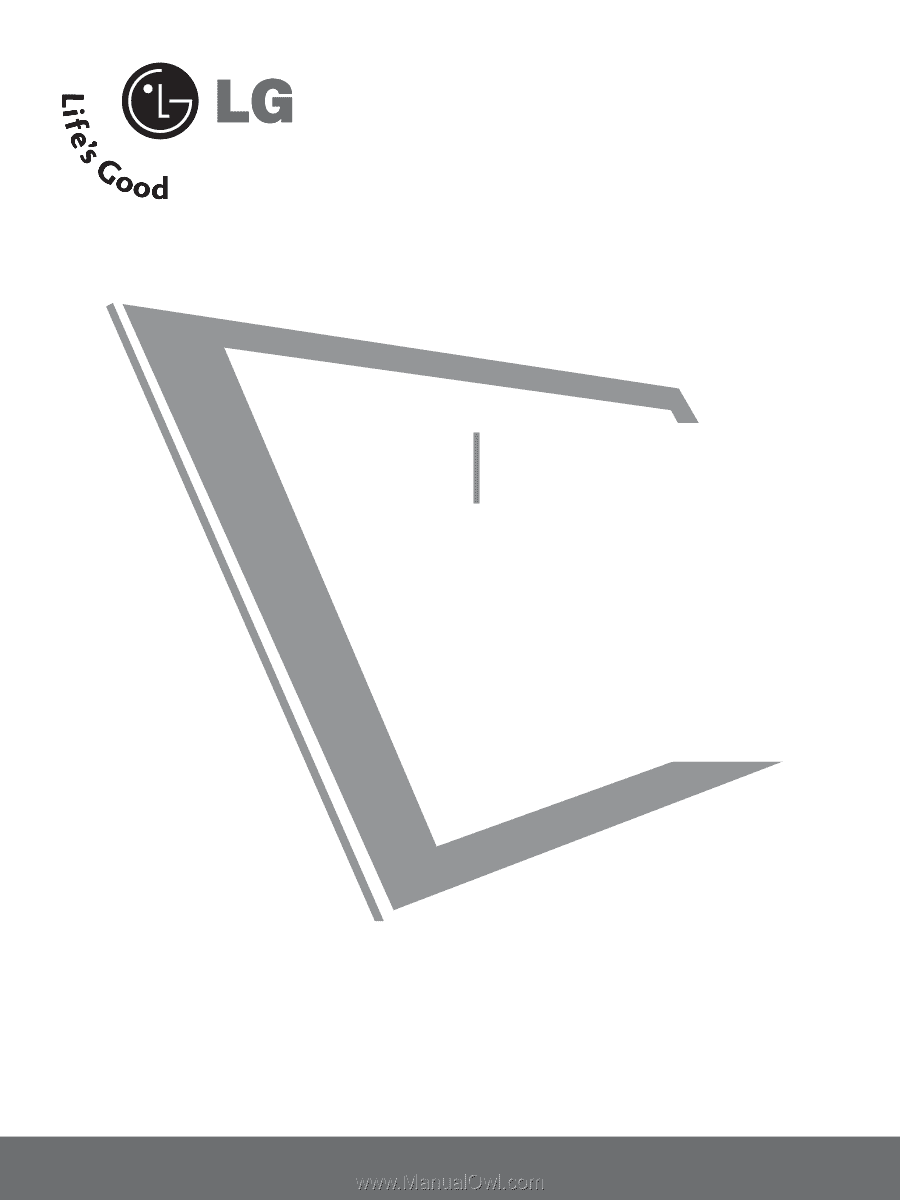
Please read this manual carefully before operating
your set.
Retain it for future reference.
Record model number and serial number of the set.
See the label attached on the back cover and quote
this
information to your dealer
when you require service.
PLASMA TV
OWNER’S MANUAL
32PC5RV
www.lg.ca