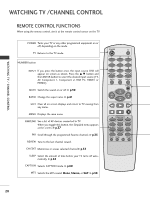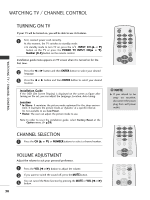LG 32PC5RV Owner's Manual - Page 27
Selecting Wide VGA mode, Picture, Screen, VGA Mode
 |
View all LG 32PC5RV manuals
Add to My Manuals
Save this manual to your list of manuals |
Page 27 highlights
Selecting Wide VGA mode To see a normal picture, match the resolution of RGB mode and selection of VGA mode. This function works in the following mode: RGB PC mode. POWER TV 1 4 7 INPUT 2 3 5 6 8 9 0 MUTE RATIO EXIT MENU ENTER CH VOL VOL CH EXTERNAL EQUIPMENT SETUP 1 Press the MENU button and then use D or E button to select the Picture menu. 2 Press the G button and then use D or E button to select Screen. 3 Press the G button and then use D or E button to select VGA Mode. 4 Press the G button and then use D or E button to select the desired VGA resolution. 5 Press EXIT button to return to TV viewing or press MENU button to return to the previous menu. Picture Picture Mode Color Temperature XD Advanced Aspect Ratio Picture Reset Screen XD Demo DE F G MENU 1 Picture Picture Mode Color Temperature XD Advanced Aspect Ratio Picture Reset Screen XD Demo G To Set DE F G MENU 2 Screen Auto Config. Manual Config. VGA Mode Reset G 640x480 848x480 852x480 DE F G MENU 34 25