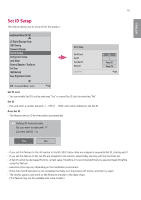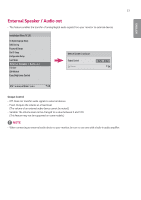LG 32SL5B Owners Manual - Page 96
External Speaker / Audio out, LG Digital Signage Setup
 |
View all LG 32SL5B manuals
Add to My Manuals
Save this manual to your list of manuals |
Page 96 highlights
18 ENGLISH Password Change You can change your password for security purposes. Enter a new 4-digit number in Change Password. Enter the same number again in Confirm Password to confirm the password. Installation Menu (V 3.0) LG Digital Signage Setup USB Cloning PPaasssswworodrdChCahnagenge Set ID Setup Configuration Setup Lock Mode External Speaker / Audio out Fail Over ISM Method Easy Brightness Control Password Change Change Password Confirm Password Previous **** **** OK S/W : xx.xx.xx.xx Micom : x.xx.x OK

ENGLISH
18
Password Change
You can change your password for security purposes.
Enter a new 4-digit number in Change Password.
Enter the same number again in Confirm Password to confirm the password.
Password Change
Change Password
Confirm Password
*
*
*
*
*
*
*
*
OK
Previous
LG Digital Signage Setup
USB Cloning
Set ID Setup
Configuration Setup
Lock Mode
External Speaker / Audio out
Fail Over
ISM Method
Easy Brightness Control
S/W : xx.xx.xx.xx Micom : x.xx.x
OK
Installation Menu (V 3.0)
Password Change