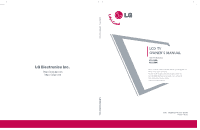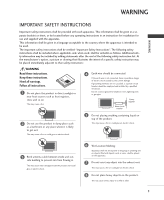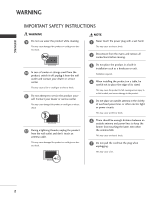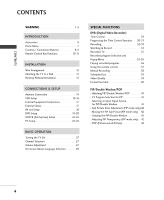LG 42LC2RR Owner's Manual
LG 42LC2RR Manual
 |
View all LG 42LC2RR manuals
Add to My Manuals
Save this manual to your list of manuals |
LG 42LC2RR manual content summary:
- LG 42LC2RR | Owner's Manual - Page 1
TV OWNER'S MANUAL LCD TV MODELS 37LC2RR 42LC2RR Please read this manual carefully before operating your set. Retain it for future reference. Record model number and serial number of the set. See the label attached on the back cover and quote this information to your dealer when you require service - LG 42LC2RR | Owner's Manual - Page 2
- LG 42LC2RR | Owner's Manual - Page 3
Owner Manual WARNING WARNING IMPORTANT SAFETY INSTRUCTIONS Important safety instructions shall be provided with each apparatus. This information shall be given in a se- parate booklet or sheet, or be located before any operating instructions in an instruction for installation for use and - LG 42LC2RR | Owner's Manual - Page 4
Owner Manual IMPORTANT SAFETY INSTRUCTIONS service center. This may cause damaged the product or could give an electric shock. WNOTE 1 Never touch the power plug with a wet hand. This may cause an electric shock. 2 Disconnect from the mains and remove all connections before moving. Owner Manual - LG 42LC2RR | Owner's Manual - Page 5
an electric shock. 9 Do not plug when the power cord or the plug is damaged or the connecting part of the power outlet is loose. This may cause a fire damaged the product or could give an electric shock. 13 Contact the service center once a year to clean the internal part of the product. - LG 42LC2RR | Owner's Manual - Page 6
Recorded TV 35 Recorded program Selection and Popup Menu 35-36 Playing recorded programs 36 Using the remote control 37 Manual Recording only) 42 - Moving the PIP Sub Picture(PIP mode only) . . . 42 - Swaping the PIP/Double Window 42 - Adjusting PIP Transparency (PIP mode only) . . . 42 - POP - LG 42LC2RR | Owner's Manual - Page 7
XGA Mode 72 Aspect Ratio Control (ARC 73 Initializing (Reset to Original Factory Settings) . . 74 APPENDIX External Control Device Setup 75-81 IR Codes 82-83 Programming the Remote Control 84 Programming Codes 84-85 Troubleshooting Checklist 86-87 Maintenance 88 Product Specifications 88 5 - LG 42LC2RR | Owner's Manual - Page 8
where you purchased the product. Owner's Manual Owner's Manual 1.5V 1.5V Batteries (some models) INPUT TV POWER INPUT ARC TV DVD VCR CAPTION PIP SIZE 3 4 5 6 7 8 9 MTS 0 REVIEW Remote Control Power Cord 2-TV Bracket Bolts 2-TV Brackets, 2-Wall Brackets Cable Management (Refer to - LG 42LC2RR | Owner's Manual - Page 9
INTRODUCTION HOME MENU This menu is a contents guide. In Home Menu, you enter the Recorded TV, Manual Rec, Scheduled List or TV Menu. INPUT TV POWER INPUT ARC TV DVD VCR CAPTION PIP SIZE POSITION PIP CH- PIP CH+ SWAP PIP INPUT MARK LIVE TV MEMORY/ERASE TIME MENU MACHINE EXIT SLEEP TIME - LG 42LC2RR | Owner's Manual - Page 10
panel. Here shown may be somewhat different from your TV. Front Panel Controls CH CH VOLVOL ENTEENRTER MENMUENU R INPIUNTPUT Remote Control Sensor CHANNEL Buttons VOLUME Buttons ENTER Button MENU Button INPUT Button POWER Button Power Standby Indicator Illuminates red in standby mode. Illuminates - LG 42LC2RR | Owner's Manual - Page 11
your wired remote control. 6 AV OUT Connect a second TV or monitor. 2 HDMI IN Connect a HDMI signal. Or DVI(VIDEO)signal to the this port with a DVI to HDMI cable. 3 RGB/AUDIO IN Connect the output from a settop box or PC to the appropriate input port. 4 RS-232C IN (CONTROL &SERVICE) PORT Connect - LG 42LC2RR | Owner's Manual - Page 12
remote control, aim it at the remote control sensor on the TV. POWER Turns your TV or any other programmed equipment on or off, depending on mode. TV INPUT Returns to the TV and returns to TV viewing from any time before your TV turns off automatically. 68 INPUT TV POWER INPUT ARC TV DVD VCR - LG 42LC2RR | Owner's Manual - Page 13
or S A P. G p.62 REVIEW Tune to the last channel viewed. Installing Batteries Remote control effective range I Open the battery . R INPUT TV POWER INPUT ARC TV DVD VCR CAPTION PIP SIZE POSITION PIP CH- PIP CH+ SWAP PIP INPUT MEMORY/ERASE MARK LIVE TV MENU I Use a remote control up to - LG 42LC2RR | Owner's Manual - Page 14
I Here shown may be somewhat different from your TV. 1 Connect the cables as necessary. After connecting the the CABLE MANAGEMENT with both hands and pull it upward. 3 Bundle the cables using the supplied twister holder. TWISTER HOLDER ! NOTE G Do not hold the CABLE MANAGEMENT when moving the - LG 42LC2RR | Owner's Manual - Page 15
direction, potentially causing injury or damaging the product. Caution: Please make sure that children don't climb on or hang from the TV. INSTALLATION I Insert the eye-bolts (or TV brackets and bolts) to tighten the product to the wall as shown in the picture. * If your product has the bolts - LG 42LC2RR | Owner's Manual - Page 16
(75 ohm) COMPONENT IN ANTIENNNVAIDEO AUDIO AV OUT RGB IN (PC/DTV) HDMI IN AV IN 1 Single-family Dwellings /Houses (Connect to wall jack for outdoor antenna) Bronze Wire S-VIDEO VIDEO ( ) AUDIO RS-232C IN (CONTROL & SERVICE) VARIABLE AUDIO OUT Be careful not to bend the bronze wire when - LG 42LC2RR | Owner's Manual - Page 17
picture noise (interference), leave an adequate distance between the VCR and TV I If the 4:3 picture format is used; the fixed images 3 or 4 and then tune TV to the same channel number. I Insert a video tape into the VCR and press PLAY on the VCR. (Refer to the VCR owner's manual.) VIDEO AUDIO 15 - LG 42LC2RR | Owner's Manual - Page 18
on the VCR. (Refer to the VCR owner's manual.) I Select A V 1 input source with using the INPUT button on the remote control. 1 RGB IN RGB PC/DTV) AUDIO (RGB/DVI) S-232C IN ROL & SERVICE) 2 AV OUT AV IN 1 S-VIDEO VIDEO (MONO) AUDIO VIDEO CO AUDIO VIDEO AUD ! NOTE G The picture quality - LG 42LC2RR | Owner's Manual - Page 19
TV and external equipment. Match the jack colors. (Video = yellow, Audio Left = white, and Audio Right = red) 2. How to use Camcorder Video Game Set VIDEO L R I Select A V 1 input source with using the INPUT button on the remote , according to the instructions provided with the amplifier - LG 42LC2RR | Owner's Manual - Page 20
AV OUT jacks. AUDIO RGB/DVI) AV OUT COMPONE See the Operating Manual of the second TV or monitor 2 for further details regarding that device's input settings. ! NOTE G Component, RGB, HDMI input sources cannot be used for AV out. G We recommend to use the AV OUT jacks for VCR recording. S-VIDEO - LG 42LC2RR | Owner's Manual - Page 21
Select Component 1 input source with using the INPUT button on the remote control. I If connected to COMPONENT IN 2 input, select Component 2 input source. O) IO I Refer to the DVD player's manual for operating instructions. Y PB PR L R 1 2 VARIABLE AUDIO OUT COMPONENT IN VIDEO AUDIO - LG 42LC2RR | Owner's Manual - Page 22
to use I Select HDMI1/DVI or HDMI2 input source with using the INPUT button on the remote control. I Refer to the DVD player's manual for operating instructions. ! NOTE G If the DVD supports Auto HDMI function, the DVD output resolution will be automatically set to 1280x720p. G If the DVD does not - LG 42LC2RR | Owner's Manual - Page 23
on the set. 2. How to use I Turn on the digital set-top box. (Refer to the owner's manual for the digital set-top box.) I Select Component1 input source with using the INPUT button on the remote control. I If connected to COMPONENT IN2 input, select Component2 input source. Signal 480i 480p 720p - LG 42LC2RR | Owner's Manual - Page 24
set-top box. (Refer to the owner's manual for the digital set-top box.) I Select HDMI1/DVI or HDMI2 input source with using the INPUT button on the remote control. ! NOTE G If the digital set-top box supports Auto HDMI function, the output resolution of the source device will be automatically - LG 42LC2RR | Owner's Manual - Page 25
2 the AUDIO(RGB/DVI) jack on the set. S-VIDEO VID VI 2. How to use I Turn on the digital set-top box. (Refer to the owner's manual for the digital set-top box.) I Select HDMI1/DVI input source with using the INPUT button on the remote control. 1 2 DVI-DTV OUTPUT L R CONNECTIONS & SETUP 23 - LG 42LC2RR | Owner's Manual - Page 26
RGB IN RGB AUDIO (PC/DTV) (RGB/DVI) N RS-232C IN ) (CONTROL & SERVICE) AV O AV IN 1 2. How to use I Turn on the PC and the set. button on the remote control. S-VIDEO VIDEO 1 2 ! NOTE G Check the image on your TV. There may be noise associated with the resolution, vertical pattern, - LG 42LC2RR | Owner's Manual - Page 27
button on the remote control. 1 2 DVI-PC OUTPUT AUDIO ! NOTE G HDMI2 source does not support DVI source. G If the PC has a DVI output and no HDMI output, a separated audio connection is necessary. G If the PC does not support Auto DVI, you need to set the output resolution appropriately. To get - LG 42LC2RR | Owner's Manual - Page 28
in use. G When Source Devices connected with HDMI Input, output TV SET Resolution (480p, 720p, 1080i) and TV SET Display fit EIA/CEA-861-B Specification to Screen. If not, refer to the Manual of HDMI Source Devices or contact your service center. G If the HDMI Source Device is not connected to the - LG 42LC2RR | Owner's Manual - Page 29
switches to standby mode. I In standby mode to turn TV on, press the , INPUT, CH D / E button on the TV or press the POWER, TV, INPUT, CH +/-, Number(0~9) button on the remote control and then the TV will switch on. CHANNEL SELECTION 1 Press the CH +/- or NUMBER buttons to select a channel number - LG 42LC2RR | Owner's Manual - Page 30
your desired language. From this point on, the on-screen menus will be shown in the selected language. 4 Press the EXIT button to return to TV viewing or press MENU to return to the previous menu. BASIC OPERATION 28 - LG 42LC2RR | Owner's Manual - Page 31
automatically record live TV and make it available for reviewing at any time. With Time control turned on, you may pause and rewind normal TV viewing at any time TV Manual Recording Scheduled List Video Quality HDD Format 1 CHANNEL Time control G On PICTURE Recorded TV Off SOUND Manual - LG 42LC2RR | Owner's Manual - Page 32
the hard-disk is 80 GB. 4 GB minimum is reserved for Time control. G When turning power on, it may take up to maximum 3 minutes to initialize the HDD. G The Recording function stopped. G Time control is available in TV, AV1, AV2, Component 1/2 (480i) mode. G Time control is not available for - LG 42LC2RR | Owner's Manual - Page 33
and displayed video differ. PIP CH- PIP CH+ SWAP PIP INPUT MEMORY/ERASE EXIT MARK LIVE TV TIME MENU MACHINE SLEEP TIME CONTROL ENTER TIME CONTROL SPECIAL FUNCTIONS Play Pause Using the remote control You can shift playback to any point within playing the recorded program. FCR VOL CH - LG 42LC2RR | Owner's Manual - Page 34
DVR (Digital Video Recorder) RECORDING Use this function to record the program you are watching on the main screen. If you apply Main power off before finish recording it is not recorded the programs that was recording before. Instant Record This function records the currently displayed programme - LG 42LC2RR | Owner's Manual - Page 35
The extra recording time added to existing setting equals the final recording time. 4 After adjusting the recording time, select ENTER. The Status bar will be displayed. Total recording duration 0:00 / 2:00 Elapsed recording time I Press the EXIT button to hide the Status bar. Press the ENTER button - LG 42LC2RR | Owner's Manual - Page 36
change programmes or inputs without disturbing the recording. The broadcast being recorded can be shown in the lower-right corner of the main screen. INPUT TV POWER INPUT ARC TV DVD VCR CAPTION PIP SIZE POSITION PIP CH- PIP CH+ SWAP PIP INPUT MEMORY/ERASE EXIT MARK LIVE - LG 42LC2RR | Owner's Manual - Page 37
MACHINE button to display Home menu. Use the D or E button to select the Recorded TV and then use the ENTER or G button. TIME MACHINE Home Free Space High 3h 19m Normal 5h 24m Recorded TV Manual Rec. Scheduled List TV Menu Free Space High 3h 19m Normal 5h 24m Popup Menu Page 1/2 No Title - LG 42LC2RR | Owner's Manual - Page 38
:18 AM 1:04 AM Mark Exit 3 SPECIAL FUNCTIONS 4 Repeatedly, press EXIT button to return to TV viewing or press TIME MACHINE button to return to the Home menu. I If the HDD has a problem performing a function (Recording) related to the DVR, this message is displayed. I If the temperature is - LG 42LC2RR | Owner's Manual - Page 39
USING THE REMOTE CONTROL You can shift playback to any point within playing the recorded program. MARK LIVE TV TIME CONTROL TIME CONTROL When playing, repeatedly, press the R E W( ) button to speed up x2 -> x5 -> x10 -> x50 -> . x100 repeatedly, press the F F( MARK ) button to speed - LG 42LC2RR | Owner's Manual - Page 40
G Time /Duration : Ensure you have set correctly. G Frequency : Choose among Once, Daily and Weekly. 3 After setting the Manual Rec., press the ENTER button. MEMORY/ERASE EXIT MARK LIVE TV TIME MENU MACHINE SLEEP TIME CONTROL ENTER TIME CONTROL FCR VOL CH MUTE TIME MACHINE Home Free - LG 42LC2RR | Owner's Manual - Page 41
TIME MENU MACHINE SLEEP TIME CONTROL ENTER TIME CONTROL TIME MACHINE Home Free Space High 3h 19m Normal 5h 24m Recorded TV Manual Rec. Scheduled List TV Menu 1 SPECIAL FUNCTIONS VIDEO QUALITY It's not available to use this function on recording program. 1 Press the MENU button and then use - LG 42LC2RR | Owner's Manual - Page 42
FCR VOL CH MUTE CHANNEL PICTURE SOUND TIMER SPECIAL SCREEN DVR Time control Recorded TV Manual Recording Scheduled List Video Quality HDD Format 1 CHANNEL Time control PICTURE Recorded TV SOUND Manual Recording TIMER Scheduled List SPECIAL Video Quality SCREEN HDD Format G DVR To set - LG 42LC2RR | Owner's Manual - Page 43
the screen into two images, allowing two picture sources to be shown on the TV screen at the same time. Each source is given half the screen. Watching DW2 Mode POP Mode SPECIAL FUNCTIONS/ PIP / DOUBLE WINDOW / POP PIP Off TV Program Selection for PIP 1 Use the PIP CH +/- button to select a - LG 42LC2RR | Owner's Manual - Page 44
TV POWER INPUT ARC TV DVD VCR CAPTION TV config. Manual config. XGA Mode ARC PIP Transparency Reset 2 Manual config. XGA Mode ARC SPECIAL PIP Transparency G 0 SCREEN Reset DVR 4 Press the EXIT button to return to normal TV TV for main picture, same TV channel for sub pictures are scanned - LG 42LC2RR | Owner's Manual - Page 45
SOUND TIMER SPECIAL SCREEN DVR Time control Recorded TV Manual Recording Scheduled List Video Quality HDD Format TV MENU SCREEN CHANNEL PICTURE SOUND TIMER SPECIAL SCREEN DVR Auto config. Manual config. XGA Mode ARC PIP Transparency Reset SPECIAL CHANNEL PICTURE SOUND TIMER SPECIAL SCREEN DVR - LG 42LC2RR | Owner's Manual - Page 46
TIME CONTROL ENTER TIME CONTROL FCR VOL CH MUTE 1 2 3 4 5 6 7 8 9 0 CHANNEL PICTURE SOUND TIMER SPECIAL SCREEN DVR Auto program Manual program Favorite channel TV MENU / SETUP (CHANNEL) 2 Press the G button and then D or E button to select Auto program. 3 Press the G button. Auto - LG 42LC2RR | Owner's Manual - Page 47
4 Press the ENTER button. MEMORY/ERASE EXIT MARK LIVE TV TIME MENU MACHINE SLEEP TIME CONTROL ENTER TIME CONTROL FCR VOL CH MUTE 1 2 3 4 5 6 7 8 9 MTS 0 REVIEW I You can also use the Channel menu to adjust Manual program. CHANNEL PICTURE SOUND TIMER SPECIAL SCREEN DVR Auto - LG 42LC2RR | Owner's Manual - Page 48
to the previous menu. CHANNEL PICTURE SOUND TIMER SPECIAL SCREEN DVR Auto program Manual program Favorite channel CHANNEL PICTURE SOUND TIMER SPECIAL SCREEN DVR Auto program Manual program Favorite channel TV G Memory Fine Booster 1 7 On 0 On CHANNEL PICTURE SOUND TIMER SPECIAL SCREEN DVR - LG 42LC2RR | Owner's Manual - Page 49
to the previous menu. CHANNEL PICTURE SOUND TIMER SPECIAL SCREEN DVR Auto program Manual program Favorite channel CHANNEL PICTURE SOUND TIMER SPECIAL SCREEN DVR Auto program Manual program Favorite channel TV G Memory Fine Booster 1 7 On 0 On CHANNEL PICTURE SOUND TIMER SPECIAL SCREEN DVR - LG 42LC2RR | Owner's Manual - Page 50
wait for the TV to scan through all the in-between channels. To tune to a favorite channel, press the F C R (Favorite Channel Review) button repeatedly Manual program Favorite channel 1 CHANNEL Auto program PICTURE Manual program SOUND Favorite channel G TIMER SPECIAL SCREEN DVR 2345 TV - LG 42LC2RR | Owner's Manual - Page 51
button to return to TV viewing or press the MENU button to return to the previous menu. CHANNEL PICTURE SOUND TIMER SPECIAL SCREEN DVR APC ACC Advanced Reset 1 CHANNEL PICTURE SOUND TIMER SPECIAL SCREEN DVR APC ACC Advanced Reset G Clear Optimum Soft User1 User 2 23 TV MENU / PICTURE - LG 42LC2RR | Owner's Manual - Page 52
RGB-PC and HDMI PC mode, you can't adjust color, sharpness and tint to the levels you prefer. 50 CHANNEL PICTURE SOUND TIMER SPECIAL SCREEN DVR APC ACC Advanced Reset CHANNEL PICTURE SOUND TIMER SPECIAL SCREEN DVR APC ACC Advanced Reset 1 Clear Optimum Soft User1 User 2 CHANNEL PICTURE User1 - LG 42LC2RR | Owner's Manual - Page 53
/ERASE EXIT MARK LIVE TV TIME MENU MACHINE SLEEP TV viewing or press MENU button to return to the previous menu. CHANNEL PICTURE SOUND TIMER SPECIAL SCREEN DVR APC ACC Advanced Reset 1 CHANNEL PICTURE SOUND TIMER SPECIAL SCREEN DVR APC ACC Advanced Reset G Cool Normal Warm User 23 TV - LG 42LC2RR | Owner's Manual - Page 54
to return to TV viewing or 6 press the MENU button to return to the previous menu. 52 CHANNEL PICTURE SOUND TIMER SPECIAL SCREEN DVR APC ACC Advanced Reset CHANNEL PICTURE SOUND TIMER SPECIAL SCREEN DVR APC ACC Advanced Reset 1 Cool Normal Warm User CHANNEL PICTURE User SOUND Red 0 TIMER - LG 42LC2RR | Owner's Manual - Page 55
TV TIME MENU MACHINE SLEEP TIME CONTROL ENTER TIME CONTROL FCR VOL CH MUTE 1 2 3 4 5 6 7 8 9 MTS 0 REVIEW CHANNEL PICTURE SOUND TIMER SPECIAL SCREEN DVR APC ACC Advanced Reset 3 Press the G button and then use D or E button to select Auto or Manual. Selecting the Manual - LG 42LC2RR | Owner's Manual - Page 56
TV for the best picture appearance for viewing movies. When you operate Cinema (3:2 Pull-Down Mode or Cinema Correction Mode), the TV TV, AV and Component 480i mode. MEMORY/ERASE EXIT MARK LIVE TV f . 5 Press the EXIT button to return to TV viewing or press the MENU button to return to the - LG 42LC2RR | Owner's Manual - Page 57
or HDMI mode. MEMORY/ERASE EXIT MARK LIVE TV TIME MENU MACHINE SLEEP TIME CONTROL ENTER TIME CONTROL FCR VOL CH MUTE 1 2 3 4 5 6 TV MENU High The screen gets brighter. Press the EXIT button to return to TV viewing or 5 press the MENU button to return to the previous menu. CHANNEL - LG 42LC2RR | Owner's Manual - Page 58
TV MENU PICTURE ADJUSTMENT RESET Use to quickly reset all the Picture menu options to their original factory preset values. MEMORY/ERASE EXIT MARK LIVE TV TIME MENU MACHINE SLEEP TIME CONTROL ENTER TIME CONTROL FCR VOL CH MUTE 1 2 3 4 5 6 7 8 9 MTS 0 REVIEW 1 Press the M E N - LG 42LC2RR | Owner's Manual - Page 59
TV sets the appropriate sound options based on the program content. Surround MAX, F l a t, Music, Movie, and Sports are preset for good sound quality at the factory sports broadcasting. User Select this option to use the user-defined audio settings. MEMORY/ERASE EXIT MARK LIVE TV TIME MENU - LG 42LC2RR | Owner's Manual - Page 60
MENU SOUND ADJUSTMENT MANUAL SOUND CONTROL (DASP - USER OPTION) You can adjust sound options Treble, and Bass to the levels you prefer. MEMORY/ERASE EXIT MARK LIVE TV TIME MENU MACHINE SLEEP TIME CONTROL ENTER TIME CONTROL FCR VOL CH TV MENU / SOUND ADJUSTMENT 1 Press the M E N U button - LG 42LC2RR | Owner's Manual - Page 61
and then D or E button to select A V L. 3 Press the G button and then D or E button to select O n or O f f. 4 Press the EXIT button to return to TV viewing or press the MENU button to return to the previous menu. CHANNEL DASP PICTURE AVL SOUND Balance 0 TIMER Speaker SPECIAL SCREEN DVR - LG 42LC2RR | Owner's Manual - Page 62
or E button to select Balance. 3 Press the G button and then F or G button to make desired adjustment. 4 Press the EXIT button to return to TV viewing or press the MENU button to return to the previous menu. 60 CHANNEL DASP PICTURE AVL SOUND Balance 0 TIMER Speaker SPECIAL SCREEN DVR - LG 42LC2RR | Owner's Manual - Page 63
off the internal speakers of the set. MEMORY/ERASE EXIT MARK LIVE TV TIME MENU MACHINE SLEEP TIME CONTROL ENTER TIME CONTROL FCR VOL CH select O n or O f f. 4 Press the EXIT button to return to TV viewing or press the MENU button to return to the previous menu. CHANNEL DASP PICTURE - LG 42LC2RR | Owner's Manual - Page 64
SOUND ADJUSTMENT STEREO/SAP BROADCASTS SETUP The TV can receive MTS stereo programs and any S A P appear in turn. 2 Press EXIT button to save and return to TV viewing. MUTE 1 2 3 4 5 6 7 8 9 MTS 0 REVIEW TV MENU / SOUND ADJUSTMENT ! NOTE G Select mono sound mode if the signal is not - LG 42LC2RR | Owner's Manual - Page 65
TV MENU TIME SETTING CLOCK SETUP If the current time setting is wrong, reset the clock manually. 1 Press the M E N U button and then D or E button to select LIVE TV TIME MENU MACHINE SLEEP TIME CONTROL ENTER TIME CONTROL FCR VOL CH MUTE 1 2 3 4 5 6 7 8 9 MTS 0 REVIEW CHANNEL - LG 42LC2RR | Owner's Manual - Page 66
will automatically revert to standby mode. MEMORY/ERASE EXIT MARK LIVE TV TIME MENU MACHINE SLEEP TIME CONTROL ENTER TIME CONTROL FCR VOL CH MUTE 1 2 3 4 5 6 7 8 9 MTS 0 REVIEW 1 Press the M E N U button and then D or E button to select the TIMER menu. 2 Press the G button - LG 42LC2RR | Owner's Manual - Page 67
set to on and there is no input signal, the TV turns off automatically after 10 minutes. MEMORY/ERASE EXIT MARK LIVE TV TIME MENU MACHINE SLEEP TIME CONTROL ENTER TIME CONTROL FCR VOL CH MUTE 1 2 3 4 5 6 7 8 9 MTS 0 REVIEW 1 Press the MENU button and then use D or E button - LG 42LC2RR | Owner's Manual - Page 68
off at the preset time. Note that this setting is cleared when the TV is turned off. INPUT TV POWER INPUT ARC TV DVD VCR CAPTION PIP SIZE POSITION PIP CH- PIP CH+ SWAP PIP INPUT MEMORY/ERASE EXIT MARK LIVE TV TIME MENU MACHINE SLEEP TIME CONTROL ENTER TIME CONTROL 1 Press the SLEEP - LG 42LC2RR | Owner's Manual - Page 69
button to select O n or O f f. 4 Press EXIT button to return to TV viewing or press M E N U button to return to the previous menu. CHANNEL I, INPUT, C H D / E button on the set or POWER, INPUT, T V, C H + / - or NUMBER buttons on the remote control. G With the Key lock On, the display 'Key lock' - LG 42LC2RR | Owner's Manual - Page 70
other objects. Changing the direction or position of the antenna may improve reception. • SNOW: If your receiver is located at the weak, fringe area of a TV signal, your picture may be marred by small dots. It may be necessary to install a special antenna to improve the picture. 2. An old, bad, or - LG 42LC2RR | Owner's Manual - Page 71
available. It's not available to use this function in RGB-PC, HDMI-PC mode. MEMORY/ERASE EXIT MARK LIVE TV TIME MENU MACHINE SLEEP TIME CONTROL ENTER TIME CONTROL FCR VOL CH MUTE 1 2 3 4 5 6 7 8 9 MTS 0 REVIEW 1 Press the M E N U button and then use D or E button to select - LG 42LC2RR | Owner's Manual - Page 72
previous menu. CHANNEL PICTURE SOUND TIMER SPECIAL SCREEN DVR Auto config. Manual config. XGA Mode ARC PIP Transparency Reset CHANNEL Auto config. G PICTURE Manual config. SOUND XGA Mode TIMER ARC SPECIAL PIP Transparency SCREEN Reset DVR 1 To set 23 TV MENU / SCREEN ADJUSTMENT 70 - LG 42LC2RR | Owner's Manual - Page 73
the MENU button to return to the previous menu. TV MENU / SCREEN ADJUSTMENT CHANNEL PICTURE SOUND TIMER SPECIAL SCREEN DVR Auto config. Manual config. XGA Mode ARC PIP Transparency Reset 1 CHANNEL Auto config. PICTURE Manual config. G Phase 0 SOUND XGA Mode Clock 0 TIMER ARC H-Position - LG 42LC2RR | Owner's Manual - Page 74
the desired XGA resolution. 4 Press EXIT button to return to TV viewing or press M E N U button to return to the previous menu. CHANNEL PICTURE SOUND TIMER SPECIAL SCREEN DVR Auto config. Manual config. XGA Mode ARC PIP Transparency Reset 1 CHANNEL Auto config. PICTURE Manual config. SOUND - LG 42LC2RR | Owner's Manual - Page 75
your TV. When you receive an analog picture with a 4:3 aspect ratio on your 16:9 TV, you need to specify how the picture is to be displayed. I RGB-PC and HDMI PC input not cover the product bearing this phenomenon. INPUT TV POWER INPUT ARC TV DVD VCR CAPTION PIP SIZE POSITION PIP CH- PIP CH - LG 42LC2RR | Owner's Manual - Page 76
INITIALIZING (RESET TO ORIGINAL FACTORY SETTINGS) This function operates in current mode. To initialize the adjusted value. MEMORY/ERASE EXIT MARK LIVE TV TIME MENU MACHINE SLEEP TIME CONTROL ENTER TIME CONTROL FCR VOL CH MUTE 1 2 3 4 5 6 7 8 9 MTS 0 REVIEW 1 Press - LG 42LC2RR | Owner's Manual - Page 77
back panel. Note: RS-232C connection cables are not supplied with the product. RS-232C Setup REMOTE CONTROL IN HDMI IN 2 1 (DVI) RGB AU (PC/DTV) (RG RS-232C IN (CONTROL & SERVICE) AV IN 1 S VIDEO AUDIO APPENDIX RGB IN (PC/DTV) HDMI IN PC Type of Connector; D-Sub 9-Pin Male VARIABLE - LG 42LC2RR | Owner's Manual - Page 78
then use D or E button to select Set ID. MEMORY/ERASE EXIT MARK LIVE TV TIME MENU MACHINE SLEEP TIME CONTROL ENTER TIME CONTROL CHANNEL PICTURE SOUND TIMER SPECIAL SCREEN DVR 8 bits I Parity : None 76 23 I Stop bit : 1 bit I Communication code : ASCII code I Use a crossed (reverse) cable. - LG 42LC2RR | Owner's Manual - Page 79
data of the PC computer. Error Acknowledgement [Command2][ ][Set ID][ ][NG][Data][x] The TV transmits ACK (acknowledgement) based on this format when receiving abnormal data from non-viable functions or communication errors. Data1: Illegal Code Data2: Not supported function Data3: Wait more time 77 - LG 42LC2RR | Owner's Manual - Page 80
Power (Command2:a) To control Power On/Off of the TV. Transmission [k][a][ ][Set ID][ ][Data][Cr] Data 0 : Power Off Data 1 : Power On Acknowledgement [a][ ][Set ID][ ][OK][Data][x] To show Power -DTV, Component or HDMI input, you select the MUTE button on remote control. Transmission [k][e][ - LG 42LC2RR | Owner's Manual - Page 81
][x] If you're not using the remote control and front panel controls on the TV, use this mode. When main power is on/off, remote control lock is released. 13. PIP Set ID][ ][Data][Cr] Data 0: Cool 1: Normal 2: Warm 3: User Acknowledgement [u][ ][Set ID][ ][OK][Data][x] 19. Red Adjustment (Command2 - LG 42LC2RR | Owner's Manual - Page 82
Power on and signal exist) Data 1: No signal (Power on) Data 2: Turn the TV off by remote control Data 3: Turn the TV off by sleep time function Data 4: Turn the TV send IR remote key code. Transmission [m][c][ ][Set ID][ ][Data][Cr] Data: Key code - Refer HDMI Input Number 0000 0001 Data Input1 Input2 Acknowledgement - LG 42LC2RR | Owner's Manual - Page 83
LSB 0000 000 0 External Input Input Number External Input 0001 0010 0100 0101 0110 1001 Data Analog AV Component RGB-DTV RGB-PC HDMI Input Number 0000 0001 Data Input1 Input2 Acknowledgement [y][ ][Set ID][ ][OK][Data][x] * Real data mapping 1 0 : Step 0 A : Step 10 (Set ID 10) F : Step 15 - LG 42LC2RR | Owner's Manual - Page 84
the TV. 2. Remote Control IR Codes I Output waveform Single pulse, modulated with 37.917KHz signal at 455KHz Tc Carrier frequency FCAR = 1/TC = fOSC/12 T1 Duty ratio = T1/TC = 1/3 I Configuration of frame 1st frame Lead code Low custom code Repeat frame High custom code Data code Data code - LG 42LC2RR | Owner's Manual - Page 85
B4 B5 B2 B3 C8 Function TV INPUT POWER POWER ON POWER OFF PIP SLEEP Caption MTS MENU ARC EXIT F G D E LIVE TV PLAY PAUSE STOP REC REW FF GO TO PREV GO TO NEXT TIME MACHINE Note Code (Hexa) Function Note Remote control Button 44 ENTER Remote control Button Remote control Button 72 PIP CH - LG 42LC2RR | Owner's Manual - Page 86
not control all models of other brands. Programming a code into a remote mode 1 To find out whether your remote control can operate each device without programming, turn on the device (such as a VCR) and press the corresponding mode button on the remote. After that, press the POWER button. If the - LG 42LC2RR | Owner's Manual - Page 87
048 050 055 060 130 150 152 KENWOOD 014 034 039 043 047 048 LG (GOLDSTAR) 001 012 013 020 101 106 114 123 LLOYD 034 LXI 003 PHILCO PHILIPS PILOT PIONEER PORTLAND PULSAR QUARTZ QUASAR RCA REALISTIC RICO RUNCO SALORA Codes Brand Codes 031 033 034 041 067 068 012 031 033 067 069 101 027 - LG 42LC2RR | Owner's Manual - Page 88
APPENDIX TROUBLESHOOTING CHECKLIST The operation does not work normally. The remote control doesn't work I Check to see if there is any object between the product and the remote control causing obstruction. Ensure you are pointing the remote control directly at the TV. I Ensure that the - LG 42LC2RR | Owner's Manual - Page 89
function does not work. Picture OK & No sound I Press the VOL or VOLUME button. I Sound muted? Press MUTE button. I Try another channel. The problem may be with the broadcast. I Are the audio cables installed properly? No output from one I Adjust Balance in menu option. of the speakers Unusual - LG 42LC2RR | Owner's Manual - Page 90
from lightning or power surges. PRODUCT SPECIFICATIONS APPENDIX Dimensions (Width x Height x Depth) MODEL including stand excluding stand 37LC2RR (37LC2RR-ML) 37.1 x 28.7 x 11.2 inches 944.0 x 729.0 x 286.0 mm 37.1 x 26.0 x 5.1 inches 944.0 x 659.3 x 129.7 mm 42LC2RR (42LC2RR-ML) 41.4 x 32
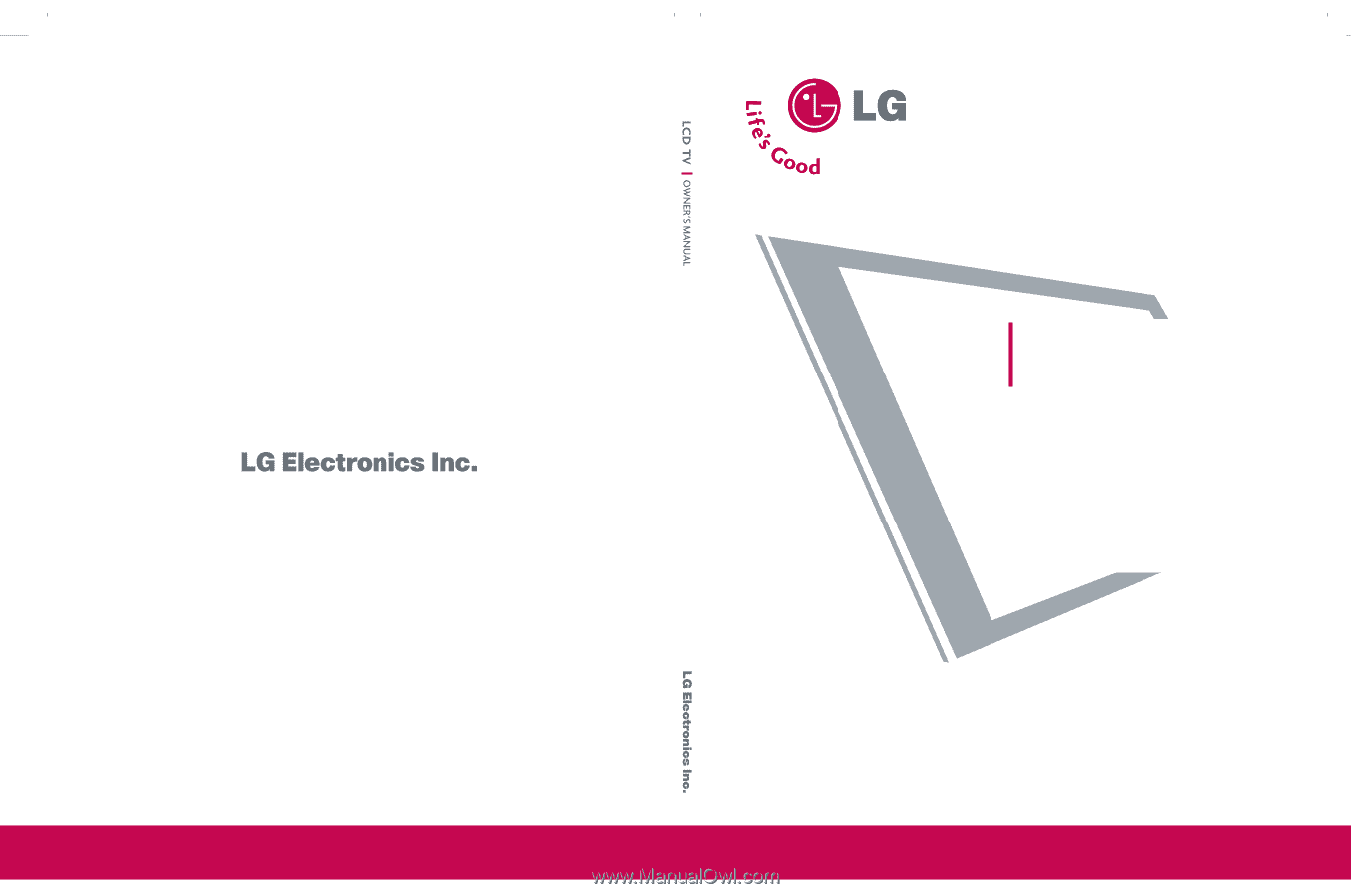
Please read this manual carefully before operating your set.
Retain it for future reference.
Record model number and serial number of the set.
See the label attached on the back cover and quote
this
information to your dealer
when you require service.
LCD TV
OWNER’S MANUAL
LCD TV MODELS
37LC2RR
42LC2RR
P/NO : 38289U0577P (0711-REV06)
Printed in Korea