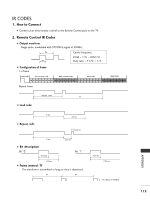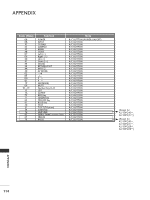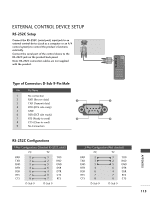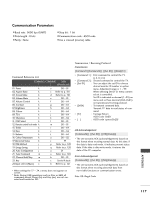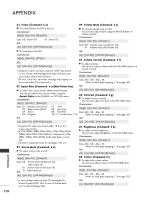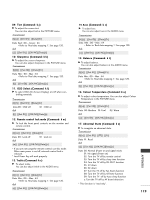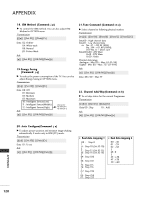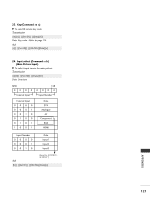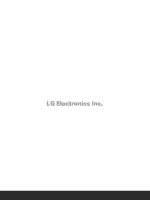LG 42PQ3000 User Manual - Page 120
In DTV/HDMI 1080i 50Hz/60Hz, 720p 50Hz/60Hz, Volume Control Command: k f
 |
View all LG 42PQ3000 manuals
Add to My Manuals
Save this manual to your list of manuals |
Page 120 highlights
APPENDIX 118 APPENDIX 01. Power (Command: k a) G To control Power On/Off of the set. Transmission [k][a][ ][Set ID][ ][Data][Cr] Data 00 : Power Off Ack 01 : Power On [a][ ][Set ID][ ][OK/NG][Data][x] 04. Volume Mute (Command: k e ) G To control volume mute on/off. You can also adjust mute using the MUTE button on remote control. Transmission [k][e][ ][Set ID][ ][Data][Cr] Data 00 : Volume mute on (Volume off) 01 : Volume mute off (Volume on) G To show Power On/Off. Ack Transmission [e][ ][Set ID][ ][OK/NG][Data][x] [k][a][ ][Set ID][ ][FF][Cr] Ack [a][ ][Set ID][ ][OK/NG][Data][x] * Similarly, if other functions transmit '0xFF' data based on this format, Acknowledgement data feed back presents status about each function. * OK Ack., Error Ack. and other message may display on the screen when TV is power On. 02. Aspect Ratio (Command: k c) (Main Picture Size) 05. Volume Control (Command: k f ) G To adjust volume. You can also adjust volume with the VOLUME buttons on remote control. Transmission [k][f][ ][Set ID][ ][Data][Cr] Data Min : 00 ~ Max : 64 * Refer to 'Real data mapping 1'. See page 120. Ack G To adjust the screen format. (Main picture format) [f][ ][Set ID][ ][OK/NG][Data][x] You can also adjust the screen format using the Aspect Ratio in the Q.MENU. or PICTURE menu. Transmission [k][c][ ][Set ID][ ][Data][Cr] 06. Contrast (Command: k g ) G To adjust screen contrast. You can also adjust contrast in the PICTURE menu. Transmission Data 01 : Normal screen (4:3) 07 : 14:9 02 : Wide screen (16:9) 09 : Just Scan [k][g][ ][Set ID][ ][Data][Cr] 04 : Zoom 06 : Original 0B : Full Wide Data Min : 00 ~ Max : 64 10~1F : Cinema Zom 1~16 * Refer to 'Real data mapping 1'. See page 120. Ack Ack [c][ ][Set ID][ ][OK/NG][Data][x] [g][ ][Set ID][ ][OK/NG][Data][x] * Using the PC input, you select either 16:9 or 4:3 screen aspect ratio. * In DTV/HDMI (1080i 50Hz/60Hz, 720p 50Hz/60Hz, 1080p 24Hz/30Hz/50Hz/60Hz), Component( 720p, 1080i, 1080p 50Hz/60Hz) mode, Just Scan is available. * Full wide is supported only for Analogue, AV1,2,3. 03. Screen Mute (Command: k d ) G To select screen mute on/off. Transmission [k][d][ ][Set ID][ ][Data][Cr] Data 00 : Screen mute off (Picture on) Video mute off 01 : Screen mute on (Picture off) Ack 10 : Video mute on [d][ ][Set ID][ ][OK/NG][Data][x] * In case of video mute on only, TV will display On Screen Display(OSD). But, in case of Screen mute on, TV will not display OSD. 07. Brightness (Command: k h ) G To adjust screen brightness. You can also adjust brightness in the PICTURE menu. Transmission [k][h][ ][Set ID][ ][Data][Cr] Data Min : 00 ~ Max : 64 * Refer to 'Real data mapping 1'. See page 120. Ack [h][ ][Set ID][ ][OK/NG][Data][x] 08. Colour (Command: k i ) G To adjust the screen colour. You can also adjust colour in the PICTURE menu. Transmission [k][i][ ][Set ID][ ][Data][Cr] Data Min : 00 ~ Max : 64 * Refer to 'Real data mapping 1'. See page 120. Ack [i][ ][Set ID][ ][OK/NG][Data][x]