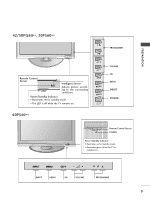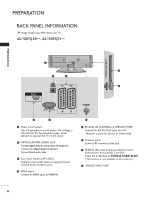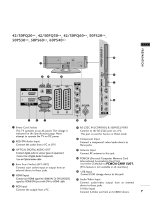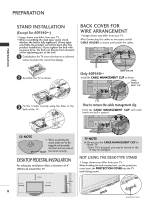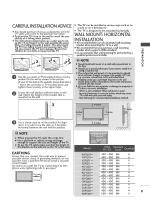LG 42PQ3000 User Manual - Page 6
Preparation, Preparationfront Panel Controls, Front Panel Controls - remote control
 |
View all LG 42PQ3000 manuals
Add to My Manuals
Save this manual to your list of manuals |
Page 6 highlights
PREPARATION PREPARATION FRONT PANEL CONTROLS I Image shown may differ from your TV. CAUTION G When the TV cannot be turned on with the remote control, press the main power button on the TV (When the power is turned off with the main power button on the TV, it will not be turned on with the remote control.) 42/50PQ11**, 42/50PQ30**, 50PS30** Remote Control Sensor Intelligent Sensor Adjusts picture according to the surrounding conditions. (Except for 42/50PQ11**) Power/Standby Indicator • Illuminates red in standby mode. • Illuminates blue when the TV is switched on. INPUT MENU OK INPUT MENU OK INPUT MENU OK INPUT MENU OK P VOLUME P P POWER PROGRAMME POWER 42/50PQ10**, 42/50PQ20**, 50PS20** INPUT MENU OK P Intelligent Sensor (Except for 42/50PQ10**) Adjusts picture according to the surrounding conditions Remote Control Sensor Power/Standby Indicator Illuminates red in standby mode. Illuminates blue when the TV is switched on. POWER POWER INPUT MENU OK P INPUT INPUT MENU OK MENU OK VOLUME PROGRAMME P POWER 4