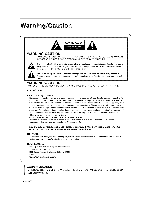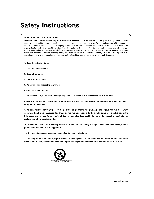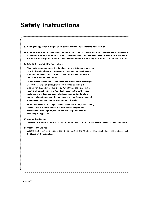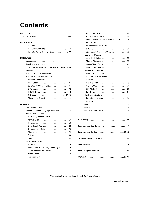LG 42PX7DCV-UA Owners Manual
LG 42PX7DCV-UA Manual
 |
View all LG 42PX7DCV-UA manuals
Add to My Manuals
Save this manual to your list of manuals |
LG 42PX7DCV-UA manual content summary:
- LG 42PX7DCV-UA | Owners Manual - Page 1
PLASMAW lnual carefully and completely before reference. number of the TV in the cover and relate this uire service. - LG 42PX7DCV-UA | Owners Manual - Page 2
user to the presence of important operating and maintenance (servicing) instructions in the literature accompanying the appiio ante WARNING/CAUTION operate this product. from LG E[_ron_s, Una_ho_zed mod- COMPLIANCE: The respenaible pa_ for this product's compliance is: LG El_ronics US.A., _nc 1000 - LG 42PX7DCV-UA | Owners Manual - Page 3
sha41 be given in a separate booklet or sheet or be _ocated _fore any operating instructions in an instruction for installation for use and supplied with the apparatus. This information shaIF be given in combination to avoid injury from tip-over. PO(G'ABLE CAR'_ WAYCNING Owner's Manual 3 - LG 42PX7DCV-UA | Owners Manual - Page 4
unused for long periods of time. t4. Refer all servicing to qualified service _rsonneL Servicing is required when the apparatus has been damaged in any or branch circuits. Check the specification page of this owner's manual to be certain. Do not overload wall outlets_ Overloaded wall outlets - LG 42PX7DCV-UA | Owners Manual - Page 5
Installation Instructions Joining Options EZ Scan (Charmel Search 21 Manual Scan 21 Channel Edit 22 DTV Signai Menu Features Aspect Ratio Control 31 Cinema 3:2 Mode Setup 31 Caption 32 the Remote Programming Codes Troubleshooting Checklist Maintenance Product - LG 42PX7DCV-UA | Owners Manual - Page 6
can see the screen. Wide Screen The screen of the Plasma Display is so wide that your viewing experience is as ff you are in a theater. Multimedia Connect your piasma display to a PC and you can use it for conferencing, games_ and lntemet browsing. Versatile The iight weight and thin size - LG 42PX7DCV-UA | Owners Manual - Page 7
- This is a simpEfied representation of front panel. Here shown may be somewhat different from your TV. Front Panel; Controls r POWER Button ENTER Button CHANNEL Of, A) Buttons Remote Control Sensor iNPUT Button MENU Button VOLUME ( - LG 42PX7DCV-UA | Owners Manual - Page 8
HDMI IN 2 M.P.I Back Connection Pane| _VIDEO IN AUDIO IN VIDEO IN DIGITAL AUDIO OUT AV IN 1 COMPONENT IN HDMI1/DVI IN RJP IN_RFACE ONLY 8 Plasma TV AUDIO IN RGB IN (PC/DTV) OUT REMOTE CONTROL OUT Connect an IR cable for a DVD player or other IR controEled device, - LG 42PX7DCV-UA | Owners Manual - Page 9
source for the sub picture. MEN@- ..... Brings up the main menu to the screen, Playing CDs: Select° sSonKgIPs,\. \ Playing DVDs: Selects movie chapters, --ENTER When in the menu system and other on-screen displays, sel_ highlighted options PLAY PAUSE STOP RECORD ®®®® B@I®® "_"" EXIT Clears all - LG 42PX7DCV-UA | Owners Manual - Page 10
_Fects: RGBi-2,HDMHiDV[ Component MULTIMEDIA HDM[2 and X input sources. POWER Turns your TV or any other programmed equipment on or off, depending on mode. Adjus_ ADJUST', screen position, size, and phase in PC mode, SOUND Sele_ the sound gram's character. appropriate for the pro- SIGNAL / - LG 42PX7DCV-UA | Owners Manual - Page 11
- LG 42PX7DCV-UA | Owners Manual - Page 12
- LG 42PX7DCV-UA | Owners Manual - Page 13
- LG 42PX7DCV-UA | Owners Manual - Page 14
- LG 42PX7DCV-UA | Owners Manual - Page 15
INPUT button on the remote control 3. Refer to the DVD ptayer's manual for operating instructions, DVD * TV car receive the video and audio signal simuffa- neously with using a HDMt cable, . If the DVD supports Auto HDMI function the DVD output resolution 1280x720 p, will be automatic_Hy set - LG 42PX7DCV-UA | Owners Manual - Page 16
remote control, the digital set-top box has a DVI output and no HDMi output, a separated audio connection is necessary • tf the digital set-top box supports Auto DVI fun_on, the output resolu_Jon of the digita_ set4op _x wilt be autotr_ticalfy set to 1280x720p. • tf the digita_ set4op box does not - LG 42PX7DCV-UA | Owners Manual - Page 17
using the INPUT button on the remote control, 1 • HDMI2 source does not support DV] source, • If the PC has a DV[ output and no HDM[ output, a separat- ed audio connection is necessary, • tf the PC does not support Auto DVI_ you need to set the output reseiution appropriately, To get the best - LG 42PX7DCV-UA | Owners Manual - Page 18
. If not, refer to the Manual of HDMI1!DVl Source Devices or contact your service centen 4. In case HDMH!DVl Source Devices is not connected C_le or poor came connection, "NO SIGNAL" OSD display in HDMI1/DVl input. In case that Video Resolution is not supported - LG 42PX7DCV-UA | Owners Manual - Page 19
TV speakers off, ('Refer to p,28) Caution: Do not took into the opticat output port Looking at the laser beam may damage your vision. Owner's Manual 19 - LG 42PX7DCV-UA | Owners Manual - Page 20
peration * in this manual, the OSD (On Screen Display) n'my be different from your TV's _use exam_e to help you with the "PJ operation, it is just an First, - LG 42PX7DCV-UA | Owners Manual - Page 21
the normal channel number shown in Channel Edit. " Antenna jack _ Analog TV s_gna/ D@ital DTV signal , Cable jack _ Analog CATV signal Digital CADTV sig_! Owner's Manual 21 - LG 42PX7DCV-UA | Owners Manual - Page 22
There are two different ways in order to add or delete scanned channels. One is °Custom List" and the other is "Favorite Li_* in the channel list. Both of them are available after _ on the _b'3P menu. A Custom List can be created by togg_;ng each channel on or off with ENTER button The channels - LG 42PX7DCV-UA | Owners Manual - Page 23
AV2, Component, RGB1, RGB2, HDMtliDW, HDM]2 4. Press EXIT button to return to TV viewing or press MENU button to retum to the previous rr_nu, Owner's Manual 23 - LG 42PX7DCV-UA | Owners Manual - Page 24
When Main _nput is selected to Tuner, this function cannot be selected to Tuner. 1. Press the MENU button and then use A /y button to select the S]_JP menu. 2. Press thel_ b_ton and then use A iV button to select $_ :l_lm._t 3. Press thel_ button and then use A/V button to select the source: Tuner, - LG 42PX7DCV-UA | Owners Manual - Page 25
to select the picture appearance setup option as shown below: C_tom (your own setting), Daylight, No_al, Night Time, Movie, Video Ga_me, and Sports. - You can also use the VIDEO ment._ to adjust _ Picture 2. Press the button to reset the Video menu options to original values Owner's Manual 25 - LG 42PX7DCV-UA | Owners Manual - Page 26
When adjusting sound options (treble, bass, and front surround) manually, EZ Sound automatJc_ly switches to Custom. - Normal_ S|adium_ News, can also adjust £Z Sound in the AUDIO menu. sound setup as shown below: and Theater. 2. Press EXIT button to _ve and return to TV viewing or press MENU b_ton - LG 42PX7DCV-UA | Owners Manual - Page 27
_, z V button to select On or O1£ 4, Press EXIT button to return to TV viewing or pre_ MENU button to return to the previous menu, Owner's Manual 27 - LG 42PX7DCV-UA | Owners Manual - Page 28
- BBE High Definition Sound restores clarity and presence for better speech intelligibility and music realism. 1. Press the MENU button and then use A/Y button to select the AU"DIO _nu. 2. Press the IP button and then use &/V button to select H, 3. Press the I_ button and then use A i Y button to - LG 42PX7DCV-UA | Owners Manual - Page 29
previous menu. - If current time setting is wrong, reset the clock manually. 1. Press the MENU button and then use A i V button to select the TIME menu. 2 Press the I_ button and then use A/V button to select Manual Clock & Press the I_ button and then use _11/1_ button to select either - LG 42PX7DCV-UA | Owners Manual - Page 30
The Sleep _mer turns the TV off at the preset tin'_, Note that this setting is cleared when the TV is turned off You can also set up the Sleep 'timer in the 'F]LrMEmenu 1. Press the TIMER button repeatedly to select the number of minutes When the 0tt option appears on the screen, highlight one of - LG 42PX7DCV-UA | Owners Manual - Page 31
s_2e, the in_3ge may become distorted. You can adjust the enlarge proportion of Cinema Zoom using & ;v/' button_ The adju_nt _nge is 1~1& - Most movies are :24 fram_s/sec, b_ TV signa_ is 30 framesisec, This option This feature operates onty in Component _i, S-Video, AV mode, Owner's Manual 31 - LG 42PX7DCV-UA | Owners Manual - Page 32
Analog caption displays inform_ation at any position on the screen. Text displays information, usually at the bottom position and is used for a data service. Caption/Text, if being provided by the broa_aster_ Antenna/Cable. would be available for beth digff_ and analog channels on the This TV is - LG 42PX7DCV-UA | Owners Manual - Page 33
buttonto select either Normal, _ite Wash, Orbiter or Inversion •Nonn_ If image sticking " _lte wash is never a problem, [SM is not necessary o set to Normal. White Wash re_ves permanent images from the screen Note: An viewing or press MENU button to returnto the previous menu, Owner's Manual 33 - LG 42PX7DCV-UA | Owners Manual - Page 34
- Low power reduces the plasma display power consumption. 1, P_ss the MENU button and then use & i V button to select the OP'I_ON menu_ 2. Press the I_ button and then use A _V button to select LowPower 3. Press the I_ button and then use A iV button to setect On or Off, * When you select On, the - LG 42PX7DCV-UA | Owners Manual - Page 35
guid, eiines are provided by broadcasting stations. Most television programs Rating and/or Individual Categories. Movies that have been shown at the theaters System (MPAA) only. and television movies can be blocked by TV or direct4owideo movies use Me Movie /DVI, HDMi2 (On, Off) Owner's Manual 35 - LG 42PX7DCV-UA | Owners Manual - Page 36
or that you do net want your children to watch, , Movie Rating (MPAA): B_ocks movies according to the movie ratings rim- its specified, so children cannot view certain movies. You can set the ratings limit by blocking out a_l the movies with the ratings above a s_cffied level Keep in mind that - LG 42PX7DCV-UA | Owners Manual - Page 37
week, Month, "fear D: Program s_nt timo E: Program progress bar F: program 5nish time G: Present time H: Add_ona_ information. Refer to the icon expIan_ion on the right. B C D F G A Owner's Manual 37 - LG 42PX7DCV-UA | Owners Manual - Page 38
- When you repeatedly press the MUTE button, the sound mode is changed in turn. (Refer to the picture _low) Mute : Sound is muted, Mute Off : Sound is enabled. - Freezes the currently-viewed picture, 1. Press the FREEZE button to freeze the screen section. 2. To return to normal viewing, press - LG 42PX7DCV-UA | Owners Manual - Page 39
screen size ° Phase Adjust the phase of Pixe_ cl_k. tn HDMI1!DW-PC mode, PHASE is not available. o Reset Initializating Position_ Size, Phase adiustment. Owner's Manual 39 - LG 42PX7DCV-UA | Owners Manual - Page 40
Key Code Code (Hexa) Function Note OB iNPUT OF TV iNPUT 08 POWER C4 POWER ON R/C Button RiC Button R!C Button _P0we[ On/Off) Dis#[ete !R Code (On],/Rowel On) C5 79 OE 10 _ i9 POWER RATIO TIMER Number OFF Key O- 9 Di#c[ete !R Cede (O#!y Pewe[ Off) R/C Button R/C Button R!C Button 4C - LG 42PX7DCV-UA | Owners Manual - Page 41
code, After biinking twice, this code is stored 5, Test the remote functions to see if the device responds properly, If not, repeat from step 2, Owner's Manual 41 - LG 42PX7DCV-UA | Owners Manual - Page 42
031 033 043 048 O_ 055 060 1_ 150` 152: Br_ KENWOOD LG (GOLDS'TAR} LLOYD LXii MAGIN MAGNAVOX MARANTZ MAR'TA MA_ SUI MI G_ENCHANNEL RAMUN I,,,dTAC HI HOSPITALITY JERROLD L_(GOLDBTAR} M NE"[ MACOM MAGNAVOX MEMOREX MOVIE ° _ME NSC OAK PANASON_C FARAGON PHiLIPB Codes 0°_ 04_O_ 08_ 052 055 07O 0` - LG 42PX7DCV-UA | Owners Manual - Page 43
_b_TONTR_ER 033 0G7 039 051 057 104 HUGHES JANtEL 068 060 147 JERROLD 061 Y-ATNREIN 108 LEGEND 057 LG 001 LUTRON 132 LUXOR 062 144 MAiM 010 059 063 064 065 MEMOREX 057 NEXTWAVE 028 !24 125 YAMAHA ZENITH Codes 007 005 0_ 0t9 008 009 018 010 0!_ 025 Owner's Manual 43 - LG 42PX7DCV-UA | Owners Manual - Page 44
Troubleshooting Checklist _ i il¸¸! i_i i!i¸IIi iii. Check whether the TV is turned on. / .0 p_otur, • Is the power cord inserted into wait power outtet? N0soo°d. Test the - LG 42PX7DCV-UA | Owners Manual - Page 45
for a long time (such as a vacation), it's a good idea to unplug the power cord to protect against possible damage from lightning or power surges, Owner's Manual 45 - LG 42PX7DCV-UA | Owners Manual - Page 46
uct Width (inches / mm) Height (inches / mm) Depth (inches / ram) Weight (pounds / kg) Resolution Power requirement Television System Program Coverage External Ar4enna Impedance Operatir_ Tem_rature Range Operating Humidity R_ 46,7 / 1186 27.6 / 654.7 25,8 / 119,5 58.9 / 26.7 1024x768(Dot) AC100 - LG 42PX7DCV-UA | Owners Manual - Page 47
LG copy of your bill of sale or proof of delivery when requesting warranty service. Please retain dealer's dated bill of sale or delivery ticket as evidence your Product Registration Card or go to www.lgservice.com product online. This information will allow us to reach you promptly should we - LG 42PX7DCV-UA | Owners Manual - Page 48
Call 1-800-243-0000 24 hours a day, 365 days per year FOR SERVICE: Before you call for warranty For warranty service information, service, please check your operating guide - you may avoid a service call. contact the LGE Customer Interactive Center telephone number. When calling for
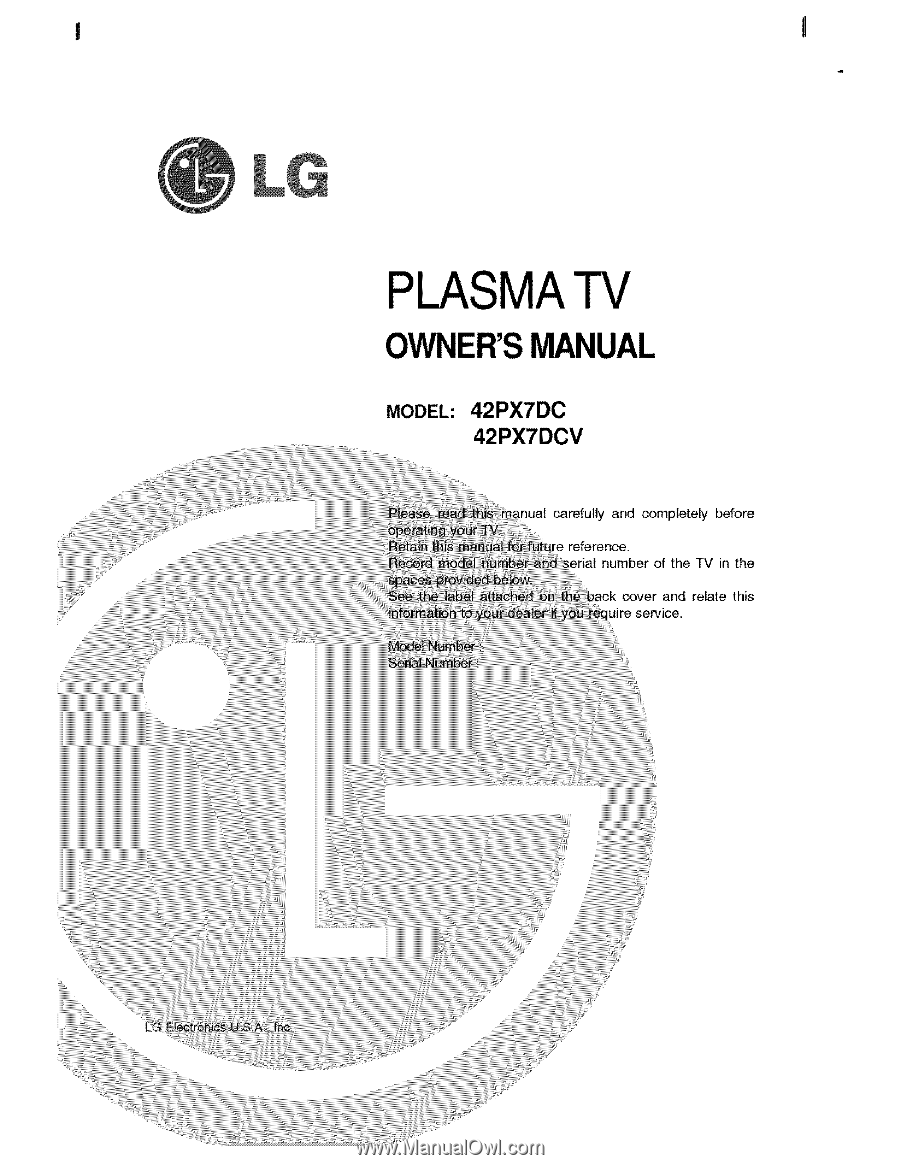
PLASMAW
lnual
carefully
and
completely
before
reference.
number
of the TV
in the
cover
and
relate
this
uire service.