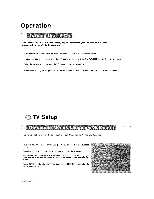LG 42PX7DCV-UA Owners Manual - Page 21
in Channel
 |
View all LG 42PX7DCV-UA manuals
Add to My Manuals
Save this manual to your list of manuals |
Page 21 highlights
- Autorr_atically finds al_ available channels through antenna or cable inputs, and stores them - Run EZ Scan again after any Antenna/Cable connection changes. o A password is required to g_n access to EZ Scan menu ff the Lock System is turned on. in memo_ on the channel {ist. 1 Press the MENU button and then use & _V button to select the _'ru'P menu. 2_ Press the II_ button and then use A IV button to select _S¢_ 3. Press the ENTER button to begin the channel search. Allow EZ Scan to complete the channe_ search cyc_ for ANTENNA, and CABLE. - A password is required to gain access to ManuaJ Scan menu if the Lock System is turned on 1. Press the MENU button and then use & / V button to select the _ menu. 2, Press the 1_ button and then use A/V button to select M[e_,lu_ _t,c_m. 3. Press the I_ button and then use A iV button to select D_GmTAL and ANALOG. 4. Press the I_ button and then use A _ V button to select channe_ number you wa_ to add or delete. 5. Press the ENTER burn to add or delete for the channel number. 6. Press EXIT button to return to TV viewing or press MENU button to return to the previous menu. Notes: , This channel number is a physical channel number, which Js different from the normal channel number shown in Channel Edit. " Antenna jack _ Analog TV s_gna/ D@ital DTV signal , Cable jack _ Analog CATV signal Digital CADTV sig_! Owner's Manual 21