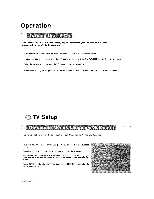LG 42PX7DCV-UA Owners Manual - Page 24
S]_JP, press
 |
View all LG 42PX7DCV-UA manuals
Add to My Manuals
Save this manual to your list of manuals |
Page 24 highlights
When Main _nput is selected to Tuner, this function cannot be selected to Tuner. 1. Press the MENU button and then use A /y button to select the S]_JP menu. 2. Press thel_ b_ton and then use A iV button to select $_ :l_lm._t 3. Press thel_ button and then use A/V button to select the source: Tuner, AVl, AV2. 4. Press EXIT button to return to TV viewing or press MENU button to return to the previous menu. * You can also select sources as using the PIP INPUT button. Use this function to s_cify a monitor ID number. 1. Press the MENU button and then use A/V button to setect the ,_]FI.,IP _nu. 2. Press the i_ button and then use ,L / V button to select SET m. 31 Press the I_ button and then use A/V button to adjust _Tm to choose the desired monitor JD humor. The adjustment range of SET m is 1 _ 99, 4. Press EXIT bu_ton to return to TV viewing or press MENU button to return to the previous menu, 24 P_smaTV