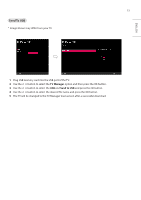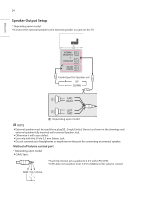LG 43LT340C INSTALLATION - Page 19
GENERAL, Password Change, Set ID Setup
 |
View all LG 43LT340C manuals
Add to My Manuals
Save this manual to your list of manuals |
Page 19 highlights
ENGLISH 19 GENERAL Password Change * Image shown may differ from your TV. -- To ensure more security, Password can be changed by installers' own design. 1 Go to General → Password Change. 2 Enter four digit password. 3 Input the password again for confirmation. Set ID Setup 1 Go to General → Set ID Setup. ••Set ID Lock -- Set the Set ID item in General Menu whether to activate or not. -- Set to On (Work) or Off (Do Not Work). ••Set ID -- Set the Set ID of TV Set with 1~99.
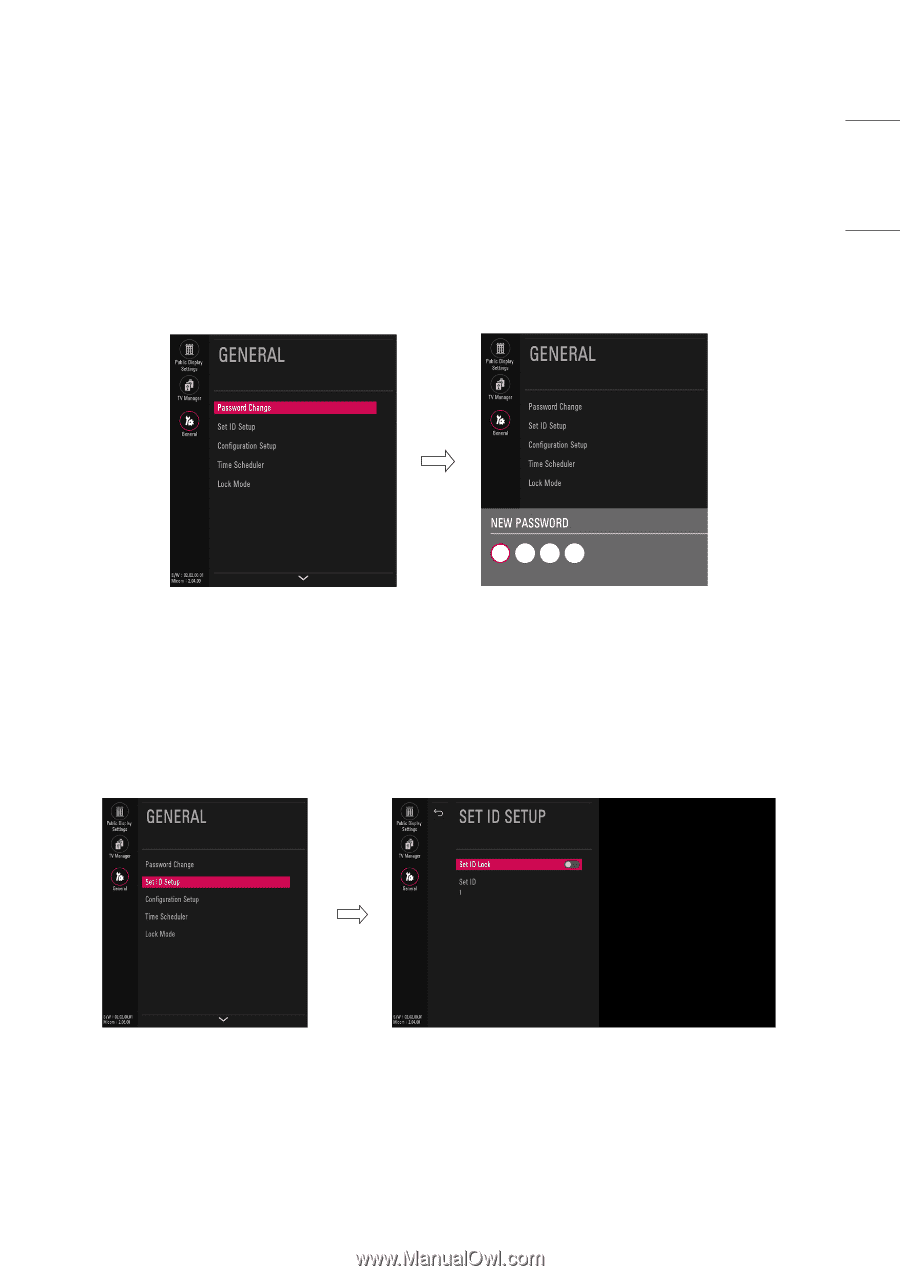
GENERAL
Password Change
* Image shown may differ from your TV.
-
To ensure more security, Password can be changed by installers’ own design.
1
Go to
General
→
Password Change
.
2
Enter four digit password.
3
Input the password again for confirmation.
Set ID Setup
1
Go to
General
→
Set ID Setup
.
•
Set ID Lock
-
Set the
Set ID
item in
General
Menu whether to activate or not.
-
Set to
On
(Work) or
Off
(Do Not Work).
•
Set ID
-
Set the
Set ID
of TV Set with 1~99.
19
ENGLISH