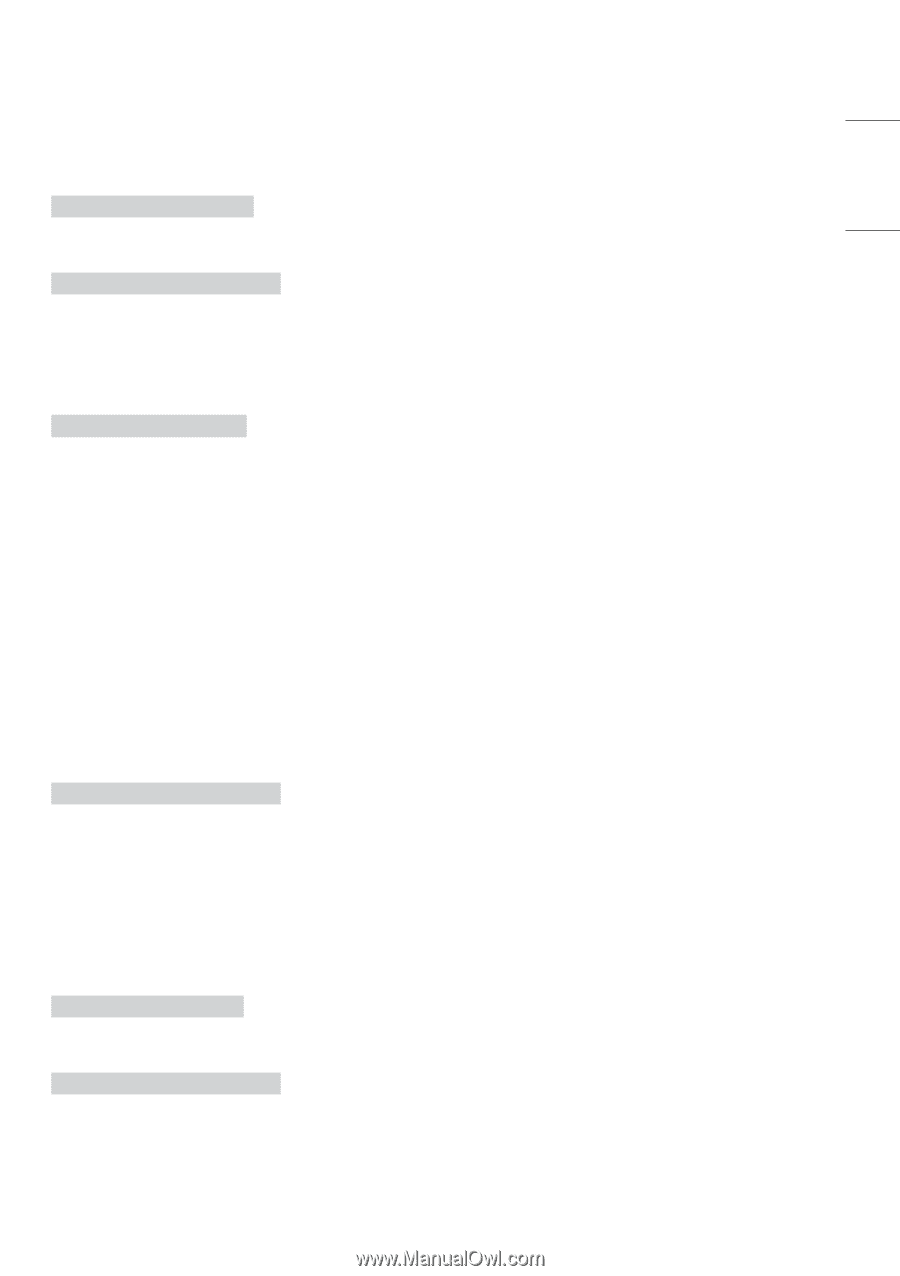LG 43LT340C INSTALLATION - Page 47
Backlight, Input select, Auto Con Command: x b Main Picture
 |
View all LG 43LT340C manuals
Add to My Manuals
Save this manual to your list of manuals |
Page 47 highlights
ENGLISH 47 22 Control Backlight (Command: m g) ►►To control the backlight. Transmission [m][g][ ][Set ID][ ][Data][Cr] Data Min : 00 to Max : 64 Ack [g][ ][Set ID][ ][OK/NG][Data][x] 23 Input select (Command: x b) (Main Picture Input) ►►To select input source for main picture. Transmission [x][b][ ][Set ID][ ][Data][Cr] Data 00 : DTV Data 01 : CADTV Data 02 : Satellite DTV ISDB-BS (Japan) Data 03 : ISDB-CS1 (Japan) Data 04 : ISDB-CS2 (Japan) Data 10 : ATV Data 11 : CATV Data 20 : AV or AV1 Data 21 : AV2 Data 40 : Component1 Data 41 : Component2 Data 60 : RGB Data 90 : HDMI1 Data 91 : HDMI2 Data 92 : HDMI3 Data 93 : HDMI4 Ack [b][ ][Set ID][ ][OK/NG][Data][x] * This function depends on model and signal. 24 Auto Configure (Command: j u) (Depending on model) ►►To adjust picture position and minimize image shaking automatically. It works only in RGB (PC) mode. Transmission [j][u][ ][Set ID][ ][Data][Cr] Data 01 : To set Ack [u][ ][Set ID][ ][OK/NG][Data][x]