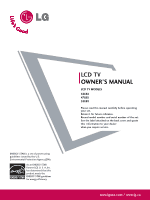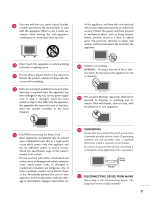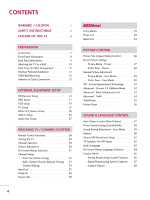LG 47LB9DF Owners Manual
LG 47LB9DF Manual
 |
View all LG 47LB9DF manuals
Add to My Manuals
Save this manual to your list of manuals |
LG 47LB9DF manual content summary:
- LG 47LB9DF | Owners Manual - Page 1
TV OWNER'S MANUAL LCD TV MODELS 42LBX 47LBX 52LBX Please read this manual carefully before operating your set. Retain it for future reference. Record model number and serial number of the set. See the label attached on the back cover and quote this information to your dealer when you require service - LG 47LB9DF | Owners Manual - Page 2
- LG 47LB9DF | Owners Manual - Page 3
user to the presence of important operating and maintenance (servicing) instructions B digital device, pursuant to Part 15 of the FCC Rules. user's authority to operate the equipment. NOTE TO CABLE/TV LG Electronics. Unauthorized modification could void the user's authority to operate this product 1 - LG 47LB9DF | Owners Manual - Page 4
as follows. Additional safety information may be included by adding statements after the end of the following safety instruction list. At the manufacturer's option, a picture or drawing that illustrates the intent of a specific safety instruction may be placed immediately adjacent to that safety - LG 47LB9DF | Owners Manual - Page 5
appliance, and have the cord replaced with an exact replacement part by an authorized servicer. Protect the power cord from physical or mechanical abuse, such has no additional outlets or branch circuits. Check the specification page of this owner's manual to be certain. Do not overload wall outlets. - LG 47LB9DF | Owners Manual - Page 6
List 40 Music List 44 PICTURE CONTROL Picture Size (Aspect Ratio) Control 46 Preset Picture Settings - Picture Mode - Preset 47 Color Tone - Preset 48 Manual Picture Adjustment - Picture Mode - User Mode 49 - Color Tone - User Mode 50 XD - Picture Improvement Technology 51 Advanced - Cinema - LG 47LB9DF | Owners Manual - Page 7
On/Off Timer Setting 71 Sleep Time Setting 72 Auto Shut-off Setting 73 PARENTAL CONTROL / RATINGS Set Password & Lock System 74 Channel Blocking 76 Movie & TV Rating 77 External Input Blocking 80 Key Lock 80 APPENDIX Troubleshooting 81 Maintenance 83 Product Specifications 84 Programming - LG 47LB9DF | Owners Manual - Page 8
pixels, 16:9 aspect-ratio screens, and AC3 digital audio. A subset of digital television, HDTV formats include 1080i and 720p resolutions. LG's own special digital image generator, consisting of a full digital image processor, six different main picture quality factors. I If the TV feels cold to - LG 47LB9DF | Owners Manual - Page 9
. User must use shielded signal interface cables (D-sub 15 pin cable) with ferrite cores to maintain standard compliance for the product. LCD TV PLASMA TV Owner's Manual http://www.lgusa.com www.lg.ca Copyright© 2007 LGE, All Rights Reserved. TV INPUT STB BRIGHT - MENU BRIGHT + TIMER RATIO - LG 47LB9DF | Owners Manual - Page 10
different from your TV. I NOTE: If your product has a protection tape attached, remove the tape. And then wipe the product with a cloth (If a polishing cloth is included with your product, use it). PREPARATION Remote Control Sensor Intelligent Eye Adjusts picture according to the surrounding - LG 47LB9DF | Owners Manual - Page 11
BACK PANEL INFORMATION I Here shown may be somewhat different from your TV. USB IN PREPARATION USB Input port S-VIDEO VIDEO L/MONO AUDIO R output from a PC to the appropriate input port. 4 RS-232C IN (CONTROL & SERVICE) PORT Connect to the RS-232C port on a PC. 5 REMOTE CONTROL PORT Connect your - LG 47LB9DF | Owners Manual - Page 12
the eye-bolts (or TV brackets and bolts) to tighten the product to the wall as shown in the picture. *Insert the eye-bolts and tighten them securely in the upper holes. Secure the wall brackets with the bolts (not provided as parts of the product, must purchase separately ) to the wall. Match - LG 47LB9DF | Owners Manual - Page 13
WIRE ARRANGEMENT I Here shown may be somewhat different from your TV. 1 Connect the cables as necessary. To connect an twist holder. (This feature is not available for all models.) CABLE MANAGEMENT How to remove the cable management Hold the CABLE MANAGEMENT with both hands and pull it out. (Pull - LG 47LB9DF | Owners Manual - Page 14
interface pad. (optional) There 4 threaded holes are available for attaching the bracket. 42/47 inches: 600mm 52 inches: 800mm 400mm NOTE ANTENNA/ G Screw length needed depends on the wall mount used. For furCtAhBLeErINinformation, refer to the VESA Wall Mounting Instruction Guide. RGB /DVI 12 - LG 47LB9DF | Owners Manual - Page 15
Digital) Wall Antenna Socket or Outdoor Antenna without a Cable Box Connections. For optimum picture quality, adjust antenna direction if needed. Wall Antenna Socket Outdoor Antenna (VHF, UHF) 2. Cable Cable TV Wall Jack Multi-family Dwellings/Apartments (Connect to wall antenna socket) RGB /DVI - LG 47LB9DF | Owners Manual - Page 16
Over-the-air/Cable signals without an external digital set-top box. However, if you do receive digital signals from a digital set-top box or other digital external device, refer to the figure as shown below. This TV supports HDCP (High-bandwidth Digital Contents Protection) protocol for Digital - LG 47LB9DF | Owners Manual - Page 17
the remote control. I If the digital set-top box player does not support Auto HDMI, you need to set the output resolution appropriately. Supported Display Specifications (HDMI-DTV) Resolution Horizontal Vertical Frequency (KHz) Frequency (Hz) 720x480p 31.47 31.47 60.00 59.94 1280x720p 45 - LG 47LB9DF | Owners Manual - Page 18
CONTROL IN OPTICAL COAXIAL RS-232C IN (CONTROL & SERVICE) AUDIO OUT S-VIDEO VIDEO (MONO) AUDIO 1 2 set. 2 Connect the audio output of the digital set-top box to the AUDIO (RGB/DVI) jack on the set. 2. How to use I Turn on the digital set-top box. (Refer to the owner's manual for the digital set - LG 47LB9DF | Owners Manual - Page 19
of the DVD to the COMPONENT IN VIDEO1 jacks on the set. Match the jack colors (Y = green, PB = of the DVD to the COMPONENT IN AUDIO1 jacks on the set. 1 VIDEO AUDIO S-VI ( ) 2. How to use manual for operating instructions. 1 2 Y PB PR L R Component Input ports To get better picture - LG 47LB9DF | Owners Manual - Page 20
manual for operating instructions. S-VIDEO AUDIO L R ANTENNA/ CABLE IN 1 2 REMOTE DIGITAL AUDIO OUT CONTROL IN OPTICAL COAXIAL RS-232C IN (CONTROL & SERVICE the DVD player's manual for operating instructions. I If the DVD does not support Auto HDMI, you need to set the output resolution - LG 47LB9DF | Owners Manual - Page 21
RF antenna out socket of the VCR to the Antenna socket on the set. 2 Connect the antenna cable to the RF antenna in socket of the VCR. 2. How to use I Set VCR output switch to 3 or 4 and then tune TV to the same channel number. I Insert a video tape into the VCR and press - LG 47LB9DF | Owners Manual - Page 22
Connect the AUDIO/VIDEO jacks between TV and VCR. Match the jack SERVICE) AUDIO OUT AUDIO S-VIDEO VIDEO (MONO) AUDIO When connecting with an S-Video cable ANT IN S-VIDEO VIDEO L R 1. How to connect 1 Connect the S-VIDEO output of the VCR to the S V I D E O input on the set. The picture - LG 47LB9DF | Owners Manual - Page 23
to use I Turn on the PC and the set. I Select RGB-PC input source with using the INPUT button on the remote control. 1 VIDEO AUDIO S- 1 2 ( ) NOTE G Check the image on your TV. There may be noise associated with the resolution, vertical pattern, contrast or brightness in PC mode. If noise is - LG 47LB9DF | Owners Manual - Page 24
IN REMOTE DIGITAL AUDIO OUT CONTROL IN OPTICAL COAXIAL RS-232C IN (CONTROL & SERVICE) AUDIO OUT S-VIDEO VIDEO (MONO) AUDIO 2 1 AV IN 1 EXTERNAL EQUIPMENT If the PC does not support Auto DVI, you need to set the output resolution appropriately. To get the best picture quality, adjust the output - LG 47LB9DF | Owners Manual - Page 25
on your TV. There may be noise associated with the resolution, vertical pattern, contrast or brightness adjust the brightness and contrast on the PICTURE menu until the picture is clear. If separate. Supported Display Specifications (RGB 1280x768 47.776 60.289 59.870 74.893 1360x768 47.712 - LG 47LB9DF | Owners Manual - Page 26
Setup for PC mode Overview When the RGB input of the set is connected to a PC Output, Select RGB-PC with using . Picture Mode Color Temperature XD Advanced Aspect Ratio Picture Reset Screen TruM Demo : User1 : Cool : 16:9 Picture Mode Color Temperature XD Advanced Aspect Ratio Picture Reset - LG 47LB9DF | Owners Manual - Page 27
is you to select the Default Sync Time. Position This function is to adjust picture to left/right and up/down as you prefer. Size This function is to minimize will also change. Phase This function allows you to remove any horizontal noise and clear or sharpen the image of characters. - LG 47LB9DF | Owners Manual - Page 28
R Camcorder Video Game Set USB IN SETUP The TV has a special signal output capability which allows you to hook up the second TV or monitor. VIDEO to connect 1 Connect the USB device to the USB IN jacks on the side of TV. 2. How to use I After connecting the USB IN jacks, you use the MEDIAHOST - LG 47LB9DF | Owners Manual - Page 29
"TV Speaker option - Off" in the AUDIO menu. (G p.62). See the external audio equipment instruction manual for operation. ANTENNA/ CABLE IN ( ) 1 REMOTE DIGITAL AUDIO OUT CONTROL IN OPTICAL COAXIAL RS-232C IN (CONTROL & SERVICE) AUDIO OUT ( ) ANTENNA/ CABLE IN REMOTE DIGITAL AUDIO OUT CONTROL - LG 47LB9DF | Owners Manual - Page 30
and adjust the system (Up/Down/Left Right/ENTER) settings to your preference. EXIT Clear all on-screen displays and return to TV viewing from any menu. TIMER Select the amount of time before your TV turns off automatically.G p.72 RATIO Change the aspect ratio.G p.46 SIMPLINK See a list of AV devices - LG 47LB9DF | Owners Manual - Page 31
product can control the TV. MEDIAHOST MEDIAHOST Enter to the MEDIAHOST mode. MEDIAHOST Inside the Sliding Cover BACK PICTURE SOUND SAP CC MARK USB EJECT PICTURE Adjust the factory preset picture depend on the viewing environment. G p. 47 SOUND Select the appropriate type of sound for type of - LG 47LB9DF | Owners Manual - Page 32
the remote control. TV INPUT INPUT STB TIMER RATIO MSEIDMIAPHOST 2 Select the viewing source by using the INPUT button on the remote control. I This TV is programmed to remember which mode it was last set to, even if you turn the TV off. BACK PICTURE SOUND SAP CC MARK TV INPUT USB EJECT - LG 47LB9DF | Owners Manual - Page 33
Aspect Ratio Picture Reset Screen TruM Demo : User1 : Cool : 16:9 LOCK For USA Lock System : Off Set Password Block Channel Movie Rating TV Rating-Children TV Rating-General Downloadable Rating Input Block For Canada Lock System Set Password Block Channel TV Rating-English TV Rating - LG 47LB9DF | Owners Manual - Page 34
TIMER RATIO SIMPLINK 1 Press the MENU button and then use D or E button to select the SETUP menu. Auto Tuning Manual Tuning Channel Edit WATCHING TV / CHANNEL CONTROL K 2 Press the G button and then use D or E button to select Auto Tuning. BACK BACK BACK PICTURE SAP CC PICTURE SOUND - LG 47LB9DF | Owners Manual - Page 35
channel number shown in Channel Edit. TV INPUT STB MEDIA HOST BRIGHT - MENU BRIGHT + TV IN WATCHING TV / CHANNEL CONTROL Auto Tuning Manual Tuning Channel Edit TIMER RATIO SIMPLINK BACK PIC PICTURE SOUND CC M MARK USB EJECT Auto Tuning Manual Tuning Channel Edit G Select channel - LG 47LB9DF | Owners Manual - Page 36
or press MENU button to return to the previous menu. TV INPUT STB MEDIA HOST BRIGHT - MENU BRIGHT + TIMER RATIO SIMPLINK Auto Tuning Manual Tuning Channel Edit PICTURE SOUND MARK USB EJECT BACK CC Auto Tuning Manual Tuning Channel Edit G Selection ( G or ) leads you to the channel - LG 47LB9DF | Owners Manual - Page 37
TV INPUT INPUT STB MEDIA HOST BRIGHT - MENU BRIGHT + TIMER RATIO PICTURE SOUND SAP CC MARK USB EJECT Antenna : Select it when watching the DTV/TV. set-top box depend on connector. RGB-PC : Select it when using PC depend on connector. HDMI 1-3 : Select it when using DVD, PC or Digital set - LG 47LB9DF | Owners Manual - Page 38
or press MENU button to return to the previous menu. TV INPUT STB MEDIA HOST BRIGHT - MMEENNUU BRIGHT + TIMER RATIO SIMPLINK Language Input label SimpLink Key Lock Caption Set ID : English : Off : Off : Off : 1 PICTURE SOUND BACK SAP CC MARK USB EJECT Language Input label SimpLink - LG 47LB9DF | Owners Manual - Page 39
switch audio-out. TIMER RATIO SIMPLINK (A device, which is connected to TV through HDMI cable but does not support Simplink, does not provide BACK PICTURE SOUND SAP CC 2 Use D E F G button to select the desired device and then MARK USBEJECT press the ENTER button. BACK PICTURE SOUND SAP - LG 47LB9DF | Owners Manual - Page 40
Key Lock Caption Set ID TIMER RATIO SIMPLINK : English : Off : Off : Off : 1 PICTURE SOUND MARK USB EJECT BACK CC Language Input label G AV1 Cable Box SimpLink AV2 VCR Key Lock Component1 DVD Caption Component2 Set Top Box Set ID RGB-PC VCR HDMI1 Game HDMI2 Satellite HDMI3 - LG 47LB9DF | Owners Manual - Page 41
removing the USB device. BACK PICTURE SOUND SAP CC MARK USB EJECT NOTE Press the USB EJECT button of remote control before removing . Please do not turn off the TV or unplug the USB device when the as a different utility program which is not supported by Windows, it may not be recognized. - LG 47LB9DF | Owners Manual - Page 42
to playback the photo file (*.jpg) in the USB device. The On Screen Display may be different from your set. Images are an example to assist with the TV operation. Screen Components Usable USB memory Current page/Total pages Total number of marked thumbnail photos Corresponding buttons on the - LG 47LB9DF | Owners Manual - Page 43
: Mark all photos on the screen. Delete : Delete the selected photo item. Cancel : Close the pop-up menu. 4 Repeatedly, press EXIT button to return to TV viewing or press the MEDIAHOST button to return to the Media Host menu. 41 - LG 47LB9DF | Owners Manual - Page 44
the settings to display photos stored on a USB device, on a full-sized screen. Detailed operations . Slide Show : When no picture is selected, all photos in the TV mode or external input mode. BGM : Listen to music while viewing photos in full size. To start BGM, press ENTER button on . I Set - LG 47LB9DF | Owners Manual - Page 45
I Use F or G button and ENTER button to set val- ues. Then go to and press ENTER to save the settings. I You cannot change Music Folder while BGM is from the fullsized screen. 7 Repeatedly, press EXIT button to return to TV viewing or press MEDIAHOST button to return to the Media Host menu. - LG 47LB9DF | Owners Manual - Page 46
The On Screen Display may be different from your set. Images are an example to assist with the TV operation. BRIGHT - MENU BRIGHT + Screen Components TIMER RATIO SIMPLINK UsableBACUK SB memory PICTURE SOUND SAP MARK USB EJECT BACK SOUND SAP CC MARK USB EJECT Current page/Total pages - LG 47LB9DF | Owners Manual - Page 47
: Close the pop-up menu. 4 Repeatedly, press EXIT button to return to TV viewing or press MEDIAHOST button to return to the Media Host menu. I If displays 00:00 in playtime. A music downloaded from a paid service with copyright protection does not start but displays inappropriate information in - LG 47LB9DF | Owners Manual - Page 48
or 16:9 aspect ratio. TV INPUT STB MEDIA HOST BRIGHT - MENU BRIGHT + TIMER RATIO SIMPLINK BACK SAP CC 1 Press the RATIO button repeatedly to select the desired picture format. You can also adjust Aspect Ratio in the PICTURE menu. BACK BACK PICTURE SOUND SAP CC Set by program MARK - LG 47LB9DF | Owners Manual - Page 49
menu based on the program category. Intelligent Eye, Dynamic, Standard, Mild Settings are preset for optimum picture quality at the factory and are not adjustable. In the User 1, and User 2 modes only, user can directly adjust the contrast, brightness, color, sharpness, tint. BACK PICTURE SOUND - LG 47LB9DF | Owners Manual - Page 50
RATIO SIMPLINK Picture Mode : User1 Color Temperature : Cool XD Advanced Aspect Ratio : 16:9 Picture Reset Screen BACK TruM Demo PICTURE SOUND CC MARK USB EJECT Picture Mode Color Temperature G XD Advanced Aspect Ratio Picture Reset Screen TruM Demo Cool Medium Warm User PICTURE - LG 47LB9DF | Owners Manual - Page 51
the desired picture option (Contrast, Brightness, Color, Sharpness,Tint or Back Light). Picture Mode Color Temperature XD Advanced Aspect Ratio Picture Reset Screen TruM Demo Intelligent Eye Dynamic Standard Mild User 1 G User 2 Selection ( G or ) leads you to the detailed setting screen - LG 47LB9DF | Owners Manual - Page 52
You can also adjust the detailed settings(Red, Green, Blue) by selecting the User menu. This feature operate only if the picture mode set User 1 or User 2. TV INPUT STB MEDIA HOST BRIGHT - MENU BRIGHT + TIMER RATIO SIMPLINK BACK BACK PICTURE SOUND SAP CC PICTURE SAP CC MARK USB - LG 47LB9DF | Owners Manual - Page 53
closely as possible to the natural colors. I XD Noise: Removing the noise up to the point where it does not damage the original picture. Picture Mode Color Temperature XD G Advanced Aspect Ratio Picture Reset Screen TruM Demo Manual XD Contrast On XD Color On XD Noise On 2. Use the F or - LG 47LB9DF | Owners Manual - Page 54
to TV viewing or press 5 MENU button to return to the previous menu. Picture Mode : User1 Color Temperature : Cool XD Advanced Aspect Ratio : 16:9 Picture Reset Screen BACK TruM Demo PICTURE SOUND CC MARK USB EJECT Picture Mode Color Temperature XD Advanced Aspect Ratio Picture Reset - LG 47LB9DF | Owners Manual - Page 55
- MENU BRIGHT + TV INP TIMER RATIO SIMPLINK 1 Press the MENU button and then use D or E button to select the PICTURE menu. PICTURE CONTROL Picture Mode : User1 Color Temperature : Cool 2 Press the G bBuACKtton and then use D or E button to select Advanced. PICTURE SOUND SAP CC BACK - LG 47LB9DF | Owners Manual - Page 56
judder to low. I High Set amount of film judder to high. * If you have some problem in viewing picture, set TruM to Low or Off. 5 Press EXIT button to return to TV viewing or press MENU button to return to the previous menu. TIMER RATIO SIMPLINK Picture Mode : User1 Color Temperature : Cool - LG 47LB9DF | Owners Manual - Page 57
Advanced Aspect Ratio : 16:9 Picture Reset Screen TruM Demo PICTURE SOUND BACK CC MARK USB EJECT Picture Mode Color Temperature XD Advanced Aspect Ratio Picture Reset Screen TruM Demo G Selection ( G or ) leads you to the TruM Demo. • TruM Demo PICTURE CONTROL TV INPU PICTUR MARK TruM - LG 47LB9DF | Owners Manual - Page 58
: Cool XD Advanced Aspect Ratio : 16:9 Picture Reset Screen BACK TruM Demo PICTURE SOUND CC MARK USB EJECT Picture Mode Color Temperature XD Advanced Aspect Ratio Picture Reset Screen TruM Demo G Selection ( G or ) resets to the factory settings(defaults). PICTURE CONTROL 56 - LG 47LB9DF | Owners Manual - Page 59
+ TIMER RATIO SIMPLINK 1 Press the MENU button and then use D or E button to select the AUDIO menu. Sound Mode Auto Volume Balance TV Speaker : Standard : On : 0 : On 2 Press the G bBAuCKtton and then use D or E button to select Auto Volume. PICTURE SOUND SAP CC BACK PICTURE SAP CC - LG 47LB9DF | Owners Manual - Page 60
CONTROL PRESET SOUND SETTINGS (SOUND MODE) Sound Mode lets you enjoy the best sound without any special adjustBACK ment because the TV sets the appropriate sound options based on the program content. PICTURE SOUND SAP CC MARK USB EJECT Standard, Music, Movie, Sports and User are preset - LG 47LB9DF | Owners Manual - Page 61
and then use F or G button to make appropriate adjustments. Sound Mode Auto Volume Balance TV Speaker Standard Music Movie Sports User BACK G PICTURE SOUND CC MARK USB EJECT Selection ( G or ) leads you to the detailed setting screen. Selecting the Front surround Press the G button and - LG 47LB9DF | Owners Manual - Page 62
to return to TV viewing or press MENU button to return to the previous menu. Sound Mode Auto Volume Balance TV Speaker TIMER RATIO SIMPLINK : Standard : On : 0 : On PICTURE SOUND MARK USB EJECT BACK CC Sound Mode Auto Volume Balance 0 L R TV Speaker Balance 0 L R SOUND & LANGUAGE - LG 47LB9DF | Owners Manual - Page 63
STEREO/SAP BROADCAST SETUP This TV can receBiACvKe MTS stereo programs and any SAP (Secondary Audio Program) that accompanies the stereo BACK pro- PICTURE SOUND SAP CC gram if the station transmits an additional sound signal PICTURE as wSAPell asCC MARK USB EJECT the original one and - LG 47LB9DF | Owners Manual - Page 64
button to return to TV viewing or press MENU button to return to the previous menu. Sound Mode Auto Volume Balance TV Speaker TIMER RATIO SIMPLINK : Standard : On : 0 : On PICTURE SOUND MARK USB EJECT BACK CC Sound Mode Auto Volume Balance TV Speaker G Off On SOUND & LANGUAGE CONTROL 62 - LG 47LB9DF | Owners Manual - Page 65
RATIO SIMPLINK 1 Press the MENU button and then use D or E button to select the OPTION menu. Language Input Label SimpLink Key Lock : English : Off : Off Caption : Off Set ID : 1 2 Press the G bBAuCKtton and then use D or E button to BACK select Language. PICTURE SOUND SAP CC PICTURE - LG 47LB9DF | Owners Manual - Page 66
selected language. Press EXIT button to return to TV viewing or press 5 MENU button to return to the previous menu. TIMER RATIO SIMPLINK Language Input Label SimpLink Key Lock Caption Set ID : English : Off : Off : Off : 1 PICTURE SOUND MARK USB EJECT BACK CC Language Input Label SimpLink - LG 47LB9DF | Owners Manual - Page 67
be provided to help people with hearing loss watch TV. BACK PICTURE SOUND SAP CC MARK USB EJECT MARK SOUND & LANGUAGE CONTROL 1 Use the C C button and return to TV viewing. I You can also adjust Caption in the OPTION menu. Language Input Label SimpLink Key Lock Caption Set ID : English - LG 47LB9DF | Owners Manual - Page 68
or press 5 MENU button to return to the previous menu. 66 TV INPUT STB MEDIA HOST BRIGHT - MENU BRIGHT + TIMER RATIO SIMPLINK Language Input Label SimpLink Key Lock Caption Set ID : English : Off : Off : Off PICTURE SOUND : 1 MARK USB EJECT BACK CC Language Input Label SimpLink Key - LG 47LB9DF | Owners Manual - Page 69
TIMER RATIO SIMPLINK 1 Press the MENU button and then use D or E button to select the OPTION menu. Language Input Label SimpLink : English : Off Key Lock : Off Caption : Off Set ID : 1 2 Press the G BbACuK tton and then use D or E button to BACK select C a p t i o n. PICTURE SOUND - LG 47LB9DF | Owners Manual - Page 70
or press MENU button to return to the previous menu. 68 TV INPUT STB MEDIA HOST BRIGHT - MENU BRIGHT + Language Input Label SimpLink Key Lock Caption Set ID TIMER RATIO SIMPLINK : English : Off : Off : Off : 1 PICTURE SOUND MARK USB EJECT BACK CC Language Input Label SimpLink Key Lock - LG 47LB9DF | Owners Manual - Page 71
BRIGHT + TIMER RATIO SIMPLINK TV IN 1 Press the MENU button and then use D or E button to select the TIME menu. Clock Off Time On Time Sleep Time Auto Sleep : Oct 19, 2006, 03:44 AM : Off : Off : Off : Off BACK 2 Press the G button and then use D or E button to BACK PICTURE SOUND SAP CC - LG 47LB9DF | Owners Manual - Page 72
or E button to set the year, date, and time options. 5 Press EXIT button to return to TV viewing or press MENU button to return to the previous menu. Clock Off Time On Time Sleep Time Auto Sleep TIMER RATIO SIMPLINK : Oct 19, 2006, 03:44 AM : Off : Off : Off : Off PICTURE SOUND MARK USB EJECT - LG 47LB9DF | Owners Manual - Page 73
INPUT STB MEDIA HOST BRIGHT - MENU BRIGHT + TIMER RATIO SIMPLINK Clock Off Time On Time Sleep Time Auto Sleep : Oct 19, 2006, 03:44 AM : Off : Off : Off BACK : Off PICTURE SOUND CC MARK USB EJECT TV INPU PICTUR MARK TIME SETTING Clock Off Time On Time Sleep Time Auto Sleep G Off On - LG 47LB9DF | Owners Manual - Page 74
BACK selected. SOUND SAP CC PICTURE SOUND SAP CC PICTURE SOUND SAP CC PICTURE SOUND SAP CC PICTU MARK USB EJECT MARK USB EJECT MARK USB EJECT MARK USB EJECT MAR 3 To check the remaining minutes before the TV turns off, press the TIMER button once. TIME SETTING 4 To cancel - LG 47LB9DF | Owners Manual - Page 75
Auto Sleep TIMER RATIO SIMPLINK : Oct 19, 2006, 03:44 AM : Off : Off : Off : Off PICTURE SOUND MARK USB EJECT BACK CC Clock Off Time On Time Sleep Time Auto Sleep TV will be automatically turned off, in case of No Signal for 10 minutes. G Off On TV INPUT PICTURE MARK TIME SETTING 73 - LG 47LB9DF | Owners Manual - Page 76
the D or E button to select the LOCK menu. Then, press the G button. I Enter the password as requested. I The TV is set up with the initial password "0-0-0-0". Enter Password 74 BACK PICTURE SOUND SAP CC BACK TV INPUT STB MEDIA HOST BRIGHT - MENU BRIGHT + TIMER RATIO SIMPLINK BACK - LG 47LB9DF | Owners Manual - Page 77
/ RATING For USA For Canada Lock System : Off Set Password Block Channel Movie Rating TV Rating-Children TV Rating-General Downloadable Rating Input Block Lock System : Off Set Password Block Channel TV Rating-English TV Rating-French Downloadable Rating Input Block Lock System - LG 47LB9DF | Owners Manual - Page 78
will now see a screen filled with channel numbers and a preview picture. 3 Use D E F G button to select a channel Set Password Block Channel Movie Rating TV Rating-Children TV Rating-General Downloadable Rating Input Block Lock System : Off Set Password Block Channel TV Rating-English TV - LG 47LB9DF | Owners Manual - Page 79
has received Region5 Rating data. Lock System Downloadable Rating Set Password Block Channel Movie Rating TV Rating-Children TV Rating-General Dim0 Dim1 Dim2 Dim3 Downloadable Rating G Input Block 2 G Based on rating table, your TV's OSD (On Screen Display) may differ slightly from what is - LG 47LB9DF | Owners Manual - Page 80
to TV-PG,TV-14) I Language-adult language(applies to TV-PG,TV-14,TV-MA) I Sex-sexual situations(applies to TV-PG,TV-14,TV-MA) I Violence(applies to TV-PG,TV-14,TV-MA) 3 Press EXIT button to return to TV viewing or press MENU button to return to the previous menu. 78 Lock System Set Password - LG 47LB9DF | Owners Manual - Page 81
MENU button to return to the previous menu. Lock System Set Password Block Channel TV Rating-English TV Rating-French : Off Downloadable Rating Input Block Lock System Set Password Block Channel TV Rating-English G TV Rating-French Downloadable Rating Input Block Blocking off : permits all - LG 47LB9DF | Owners Manual - Page 82
control. This feature can be used to prevent unauthorized viewing by locking out the front panel controls. This TV is programmed to remember which option it was last set to even if you turn the TV off. 1 Press the MENU button and then use D or E button to select the OPTION menu. 2 Press the - LG 47LB9DF | Owners Manual - Page 83
I Is the sleep timer set? I Check the power control settings. Power interrupted. I No broadcast on station tuned with Auto off activated. APPENDIX The video function does not work. No picture & No sound I Check whether the product is turned on. I Try another channel. The problem may be with the - LG 47LB9DF | Owners Manual - Page 84
APPENDIX The audio function does not work. Picture OK & No sound I Press the VOL or VOLUME button. I Sound muted? Press MUTE button. I Try another channel. The problem may be with the broadcast. I Are the audio cables installed properly? No output from one of the speakers I Adjust Balance in - LG 47LB9DF | Owners Manual - Page 85
wipe the screen. 2 Make sure the excess water is off the screen, and then let it air-dry before you turn on your TV. Cleaning the Cabinet I To remove dirt or dust, wipe the cabinet with a soft, dry, lint-free cloth. I Please be sure not to use a wet cloth. Extended Absence CAUTION - LG 47LB9DF | Owners Manual - Page 86
SPECIFICATIONS I The specifications shown above may be changed without prior notice for quality improvement. MODELS Dimensions (Width x Height x Depth) Including stand Excluding stand 42LBX (42LB9DF-UA) 47LBX (47LB9DF-UA) 52LBX (52LB9DF-UA .0 mm Weight including stand excluding stand 56.9 - LG 47LB9DF | Owners Manual - Page 87
PROGRAMMING THE REMOTE CONTROL The provided universal remote control can be programmed to operate most remote-controllable devices. Note that the remote may not control all models of other brands. Programming a code into a remote mode 1 To find out whether your remote control can operate each - LG 47LB9DF | Owners Manual - Page 88
033 040 066 101 JENSEN 043 JVC 012 031 033 043 048 050 055 060 130 150 152 KENWOOD 014 034 039 043 047 048 LG (GOLDSTAR) 001 012 013 020 101 106 114 123 LLOYD 034 LXI 003 009 013 014 017 034 101 106 MAGIN 040 MAGNAVOX MARANTZ MARTA - LG 47LB9DF | Owners Manual - Page 89
104 HUGHES 068 JANIEL 060 147 JERROLD 061 KATHREIN 108 LEGEND 057 LG 001 LUTRON 132 LUXOR 062 144 MACOM 010 059 063 064 065 043 074 SAMSUNG 123 SATELLITE SERVICE CO 028 035 047 057 085 SCIENTIFIC ATLANTA 032 138 SONY 103 STARCAST 041 SUPER GUIDE 020 124 125 TEECOM 023 - LG 47LB9DF | Owners Manual - Page 90
CARVER 086 CLARION 199 DAEWOO 027 053 060 084 102 148 198 221 DENON 015 075 130 143 FANTASIA 071 FINEARTS 022 FISHER 089 099 LG(GOLDSTAR) 001 021 024 029 087 107 108 110 190 191 192 210 211 212 239 HAITAI 034 035 188 222 HARMAN/KARDON 068 JVC - LG 47LB9DF | Owners Manual - Page 91
your wired remote control to the Remote Control port on the TV. 2. Remote Control IR Codes I Output waveform Single pulse, modulated with 37.917KHz signal at 455KHz Tc Carrier frequency FCAR = 1/TC = fOSC/12 T1 Duty ratio = T1/TC = 1/3 I Configuration of frame 1st frame Lead code Low - LG 47LB9DF | Owners Manual - Page 92
Note Code (Hexa) TV INPUT Remote Control Button BF INPUT Remote Control Button POWER Remote Control Button (Power On/Off) D4 RATIO Remote Control Button TIMER BA BRIGHT+ Remote Control Button B1 SOUND Remote Control Button BD PICTURE Remote Control Button 8F EXIT Remote - LG 47LB9DF | Owners Manual - Page 93
-232C connection cables are not supplied with the product. RS-232C Setup REMOTE DIGITAL AUDIO OUT CONTROL IN OPTICAL COAXIAL RS-232C IN (CONTROL & SERVICE) AUDIO OUT AV IN 1 UDIO S-VIDEO VIDEO (MONO) AUDIO PC Type of Connector; D-Sub 9-Pin Male No. Pin Name 1 No connection 2 RXD (Receive - LG 47LB9DF | Owners Manual - Page 94
to return to TV viewing or press MENU button to return to the previous menu. BRIGHT - MENU BRIGHT + Language Input label SimpLink Key Lock Caption Set ID Language Input label SimpLink Key Lock Caption Set ID TIMER RATIO SIMPLINK : English : Off : Off : Off : 1 PICTURE SOUND MARK USB EJECT - LG 47LB9DF | Owners Manual - Page 95
Command Reference List 01. Power 02. Input Select 03. Input Select 04. Aspect Ratio 05. Screen Mute 06. Volume Mute 07. Volume Control 08. Contrast 09. Brightness 10. Color 11. Tint COMMAND1 COMMAND2 DATA (Hexadecimal) COMMAND1 COMMAND2 DATA (Hexadecimal) k a 0~1 12. Sharpness k k 0 ~ - LG 47LB9DF | Owners Manual - Page 96
) based on this format when receiving abnormal data from non-viable functions or communication errors. Data1: Illegal Code Data2: Not supported function Data3: Wait more time *in this model, TV will not send the status during the standby mode. *data format [command 2] : use as command. [Set ID - LG 47LB9DF | Owners Manual - Page 97
code) Refer to 'Real data mapping 1' as shown below. Acknowledgement [f][ ][Set ID][ ][OK/NG][Data][x] 08. Contrast (Command2:g) To adjust screen contrast. You can also adjust contrast in the Picture menu. Transmission [k][g][ ][Set ID][ ][Data][Cr] Data Min : 0 ~ Max : 64(*transmit by Hexadecimal - LG 47LB9DF | Owners Manual - Page 98
96. Acknowledgement [t][ ][Set ID][ ][OK/NG][Data][x] 18. Color Temperature (Command2:u) To adjust color temperature. You can also adjust color temperature in the Picture menu. Transmission [k][u][ ][Set ID][ ][Data][Cr] Data 0: Medium 1: Cool 2: Warm 3: User Acknowledgement [u][ ][Set ID][ ][OK/NG - LG 47LB9DF | Owners Manual - Page 99
a) To tune channel to following physical/major/minor num ber. Transmission [m][a][ ][Set ID][ ][Data0][ ][Data1] [ ][Data2][ ][Data3][ ][Data4][ ][Data5][Cr (two part) / Channel Number (One part) Data1: High byte Data2: Low byte Two part channel number: Major number-Minor number One part channel - LG 47LB9DF | Owners Manual - Page 100
Command: ma 00 14 00 14 00 03 82 attribute(0x82): sub picture, two part, using physical channel, ATSC air. Acknowledgement[a][ ][Set ID][ ][OK][Data0][Data1] [Data2][Data3][Data4][x][a][ ][Set ID] [ ][NG][Data0][x] 23. Channel Add/Del (Command: m b) To add and delete the channels Transmission - LG 47LB9DF | Owners Manual - Page 101
- LG 47LB9DF | Owners Manual - Page 102
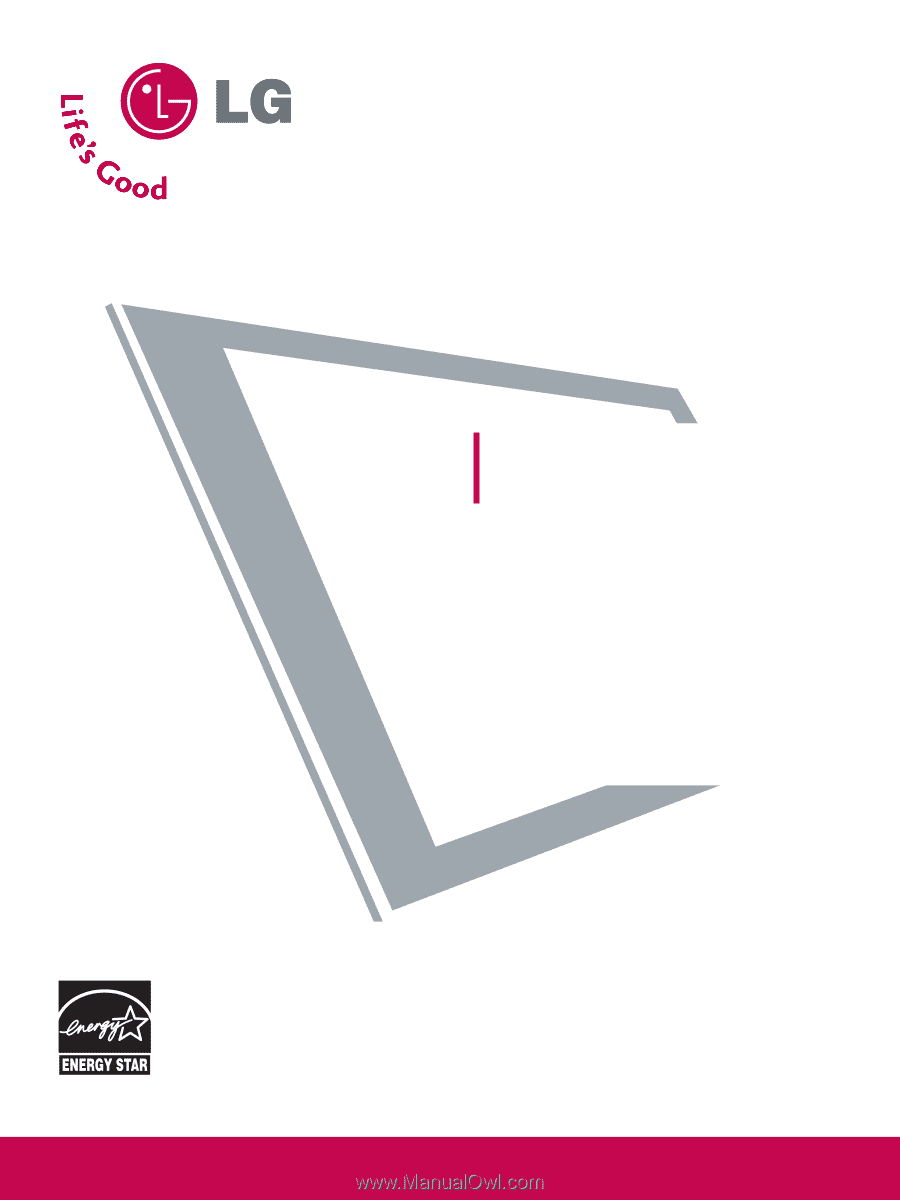
Please read this manual carefully before operating
your set.
Retain it for future reference.
Record model number and serial number of the set.
See the label attached on the back cover and quote
this
information to your dealer
when you require service.
LCD TV
OWNER’S MANUAL
LCD TV MODELS
42LBX
47LBX
52LBX
www.lgusa.com / www.lg.ca
As an ENERGY STAR
Partner LGE U. S. A.,Inc.
has determined that this
product meets the
ENERGY STAR guidelines
for energy efficiency.
ENERGY STAR is a set of power-saving
guidelines issued by the U.S.
Environmental Protection Agency(EPA).