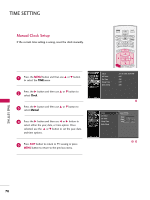LG 47LB9DF Owners Manual - Page 75
Auto Shut-off Setting
 |
View all LG 47LB9DF manuals
Add to My Manuals
Save this manual to your list of manuals |
Page 75 highlights
AUTO SHUT-OFF SETTING TV INPUT TV INPUT TV will be automatSTiBcallyMEDItAHOuST rned off, in & input source or no remote control case of no signal inTV input for 10 minutes. STB MEDIA HOST TV INPUT STB MEDIA HOST BRIGHT - MENU BRIGHT + 1 Press the MENU button and then use D or E button to select the TIME menu. 2 Press the G button and then use D or E button to BACK select Auto Sleep. BACK PICTURE SOUND SAP CC PICTURE SAP CC MARK USB EJECT MARK USB EJECT 3 Press the G button and then use D or E button to select On or Off. 4 Press EXIT button to return to TV viewing or press MENU button to return to the previous menu. Clock Off Time On Time Sleep Time Auto Sleep TIMER RATIO SIMPLINK : Oct 19, 2006, 03:44 AM : Off : Off : Off : Off PICTURE SOUND MARK USB EJECT BACK CC Clock Off Time On Time Sleep Time Auto Sleep TV will be automatically turned off, in case of No Signal for 10 minutes. G Off On TV INPUT PICTURE MARK TIME SETTING 73