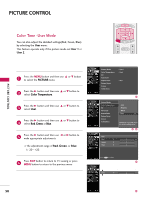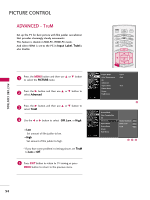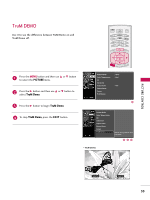LG 47LB9DF Owners Manual - Page 57
TruM DEMO
 |
View all LG 47LB9DF manuals
Add to My Manuals
Save this manual to your list of manuals |
Page 57 highlights
TruM DEMO TV INPUT TV INPUT Use it to see the difference between TruM Demo on and STB TruM Demo off. MEDIA HOST STB MEDIA HOST TV INPUT STB MEDIA HOST BRIGHT - MENU BRIGHT + 1 Press the MENU button and then use D or E button to select the PICTURE menu. 2 Press the G bBAuCKtton and then use D or E button to BACK select TruM Demo. PICTURE SOUND SAP CC PICTURE SAP CC MARK USB EJECT MARK USB EJECT 3 Press the G button to begin TruM Demo. 4 To stop TruM Demo, press the EXIT button. TIMER RATIO SIMPLINK Picture Mode : User1 Color Temperature : Cool XD Advanced Aspect Ratio : 16:9 Picture Reset Screen TruM Demo PICTURE SOUND BACK CC MARK USB EJECT Picture Mode Color Temperature XD Advanced Aspect Ratio Picture Reset Screen TruM Demo G Selection ( G or ) leads you to the TruM Demo. • TruM Demo PICTURE CONTROL TV INPU PICTUR MARK TruM On TruM Off 55