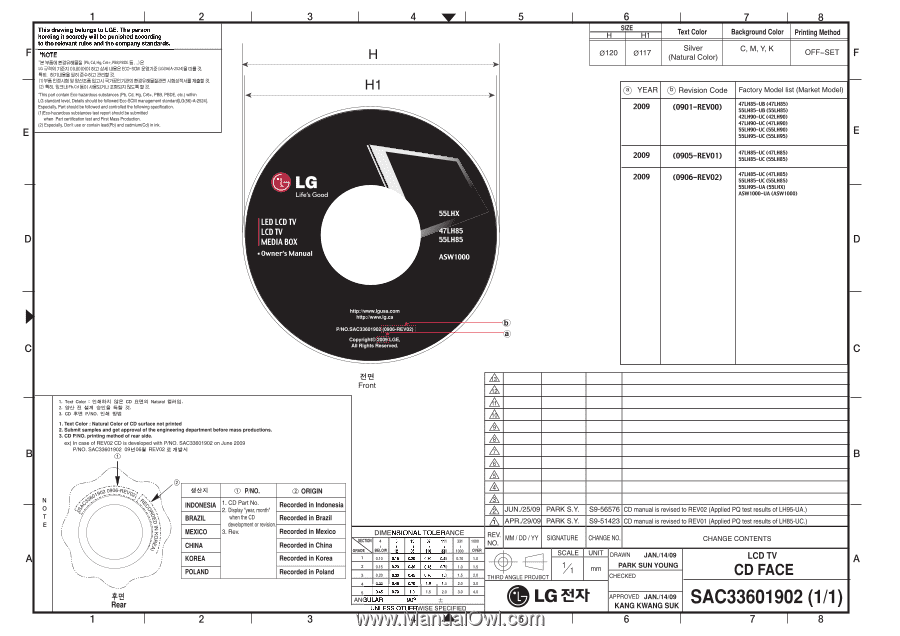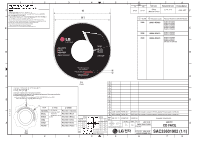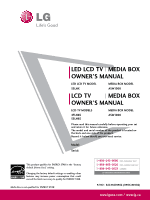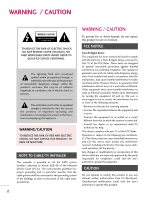LG 55LHX Owner's Manual (Español)
LG 55LHX - LG - 54.6" LCD TV Manual
 |
UPC - 719192174665
View all LG 55LHX manuals
Add to My Manuals
Save this manual to your list of manuals |
LG 55LHX manual content summary:
- LG 55LHX | Owner's Manual (Español) - Page 1
- LG 55LHX | Owner's Manual (Español) - Page 2
LED LCD TV MEDIA BOX OWNER'S MANUAL LED LCD TV MODEL 55LHX MEDIA BOX MODEL ASW1000 LCD TV MEDIA BOX OWNER'S MANUAL LCD TV MODELS 47LH85 55LH85 MEDIA BOX MODEL ASW1000 Please read this manual carefully before operating your set and retain it for future reference. The model and serial number - LG 55LHX | Owner's Manual (Español) - Page 3
operating and maintenance (servicing) instructions in the literature accompanying cause harmful interference to radio or television reception, which can be determined - Consult the dealer or an experienced radio/TV technician for help. This device complies with part LG Electronics. Unauthorized modification could void - LG 55LHX | Owner's Manual (Español) - Page 4
any ventilation openings. Install in accordance with the manufacturer's instructions. 8 Use only with the cart, stand, tripod, bracket for replacement of the obsolete outlet. 10 Refer all servicing to qualified service personnel. Servicing is required when the apparatus has been damaged in any - LG 55LHX | Owner's Manual (Español) - Page 5
INSTRUCTIONS 11 Never touch this apparatus or antenna during a thunder or lighting storm. When mounting a TV on the wall, make sure 12 not to install the TV by the hanging power and signal cables on the back of the TV Check the specification page of this owner's manual to be certain. Do not - LG 55LHX | Owner's Manual (Español) - Page 6
proper grounding of the mast and supporting structure, grounding of the lead-in sounds, unplug the power cord contact an authorized service center. 25 Do not press strongly upon the panel nearby persons. ON DISPOSAL (Only Hg lamp used LCD TV) The fluorescent lamp used in this product contains - LG 55LHX | Owner's Manual (Español) - Page 7
Important Things to Know Before Installing the Media Box 15 Installation method for Media Box 16 Stand Instructions 17 VESA Wall Mounting 19 Cable Management 20 Desktop Pedestal Installation 22 Swivel Stand 22 Kensington Security System 22 Securing the TV to the wall to prevent falling when - LG 55LHX | Owner's Manual (Español) - Page 8
Setting - Auto Clock Setup 102 Manual Clock Setup 103 Auto On/Off Time Setting 104 Sleep Timer Setting 105 PARENTAL CONTROL / RATINGS Set Password & Lock System 106 Channel Blocking 109 Movie & TV Rating 110 Downloadable Rating 115 External Input Blocking 116 APPENDIX Troubleshooting - LG 55LHX | Owner's Manual (Español) - Page 9
the best their LG HDTV has to offer. Sophisticated and detailed calibrations can be made through the ISFccc mode. Detailed calibration requires a licensed technician. Please contact your local dealer to inquire about an ISF certified technician. AV Mode is three preset picture and audio settings. It - LG 55LHX | Owner's Manual (Español) - Page 10
TV. The accessories included may differ from the images below. x 2 Owner's Manual CD Manual 47/55LH85 1 4 POWER ENERGY SAVING ON/OFF AV MODE TV INPUT 2 7 5 3 8 6 LIST 0 Cover (Refer to P.17) For 55LHX POWER 4 1ENERGY SAVING 2 MODAVE ON/OFF TV INPUT 753 LIST 8 6 09 VOL - LG 55LHX | Owner's Manual (Español) - Page 11
LCD TV (47LH85, 55LH85) SPEAKER RF Receiver (Model: EAX6069R) FCC ID: BEJEAX6069 IC: 2703L-EAX6069 Do not block this area. The wireless features Indicator Illuminates red in standby mode. Illuminates white when the TV is switched on. (Can be adjusted using the Power Indicator in the OPTION menu. G - LG 55LHX | Owner's Manual (Español) - Page 12
PREPARATION LED LCD TV (55LHX) RF Receiver SPEAKER (Model: EAX6069R) FCC ID: BEJEAX6069 IC: 2703L-EAX6069 Do not block this area. The wireless features will not work properly if obstacles are in front of this area. Do not expose it to high humidity and temperature or dust. ON TV Front TV - LG 55LHX | Owner's Manual (Español) - Page 13
or off by touching. Even if you turn the Media Box off, it turns on again automatically if the TV is switched on (when connected with the media box). Wireless Connection Indicator Blinks and then turns on when connecting wirelessly. Input Source Indicator & INPUT touch button Select the input source - LG 55LHX | Owner's Manual (Español) - Page 14
I Image shown may differ from your product. LCD TV (47LH85, 55LH85) LED LCD TV (55LHX) PREPARATION 3 ON OFF 1 2 IN 5 USB SERVICE ONLY SERVICE ONLY 3 2 1 RS-232C IN USB IN SERVICE ONLY SERVICE ONLY IN 5 1 HDMI IN Digital Connection. Supports HD video and Digital audio. Doesn - LG 55LHX | Owner's Manual (Español) - Page 15
In standby mode, this port doesn't work. 5 SERVICE ONLY Used for software updates. 6 RGB IN (PC) Analog PC Connection. Media Box on with the remote control, turn the power on using the Main power switch and then switch the TV on with POWER button on the remote control. If you turned the Media Box - LG 55LHX | Owner's Manual (Español) - Page 16
metal cabinet, connection may fail. I If you install the Media Box on the middle of a table, connection may fail or video quality may be degraded. Install the Media Box close to the edge of a table. I If there are two wireless TV sets or Media Boxes within LOS (Line Of Sight) 32.8 feet (10 m), they - LG 55LHX | Owner's Manual (Español) - Page 17
Metal cabinet Obstacle Do not place any obstacle around the RF Receiver/RF Transmitter. If you install the Media Box inside a metal cabinet, connection may fail. If there are two wireless TV or Media Boxes within LOS (Line Of Sight) 32.8 feet (10 m), they may interfere with each other and - LG 55LHX | Owner's Manual (Español) - Page 18
STAND INSTRUCTIONS (For 47/55LH85) I Image shown may differ from your TV. INSTALLATION (For 47LH85) DETACHMENT 1 Carefully place the TV screen side down on a cushioned surface to protect the screen from damage. 1 Carefully place the TV screen side down on a cushioned surface to protect the - LG 55LHX | Owner's Manual (Español) - Page 19
PREPARATION PREPARATION STAND INSTRUCTIONS (For 55LHX) I Image shown may differ from your product. DETACHMENT 1 Carefully place the TV screen side down on a cushioned surface to protect the screen from damage. 2 Remove the screws from the TV. 3 Detach the stand from TV. 18 - LG 55LHX | Owner's Manual (Español) - Page 20
liable for these kinds of accidents. G LG is not liable for TV damage or personal injury when a non-VESA or non specified wall mount is used or the consumer fails to follow the TV installation instructions. CAUTION G Do not install your wall mount kit while your TV is turned on. It may result in - LG 55LHX | Owner's Manual (Español) - Page 21
PREPARATION PREPARATION CABLE MANAGEMENT (For 47/55LH85) I Image shown may differ from your TV. 1 Connect the cables as necessary. To connect additional equipment, see the EXTERNAL EQUIPMENT SETUP section. 2 Open the CABLE MANAGEMENT CLIP as shown. 3 Put the cables - LG 55LHX | Owner's Manual (Español) - Page 22
PREPARATION CABLE MANAGEMENT (For 55LHX) I Image shown may differ from your TV. FOR DESK-TYPE STAND 1 Connect the cables as necessary. To connect additional equipment, see the EXTERNAL EQUIPMENT SETUP section. FOR WALL MOUNT 1 Connect the cables as necessary. To connect additional equipment, see - LG 55LHX | Owner's Manual (Español) - Page 23
4 inches 4 inches CAUTION G Ensure adequate ventilation by following the clearance recommendations. G Do not mount near or above any type of heat source. SWIVEL STAND After installing the TV, you can adjust the TV set manually to the left or right direction by 20 degrees to suit your viewing - LG 55LHX | Owner's Manual (Español) - Page 24
to prevent the TV from tipping over (when not using a wall mount). I Image shown may differ from your TV. We recommend that you set up the TV close to or cabinet strong enough and large enough to support the size and weight of the TV. G To use the TV safely make sure that the height of the bracket - LG 55LHX | Owner's Manual (Español) - Page 25
adjust antenna direction if needed. Wall Antenna Socket Multi-family Dwellings/Apartments (Connect to wall antenna socket) RS-232C IN (SERVICE ONLY) /DVI IN COMPONENT IN 1 Y 2 PB PR VIDEO L R AUDIO 1 VIDEO L(MONO) AUDIO R 2 AUDIO IN AV antenna. 2. Cable Cable TV Wall Jack RF Coaxial - LG 55LHX | Owner's Manual (Español) - Page 26
2 Connect the audio output of the digital set-top box to the COMPONENT IN AUDIO 1 or 2 jacks on the Media Box. Y PB PR L R 1 2 2. How to use I Turn on the digital set-top box. (Refer to the owner's manual for the digital set-top box operation.) I Select the Component1 or Component2 input - LG 55LHX | Owner's Manual (Español) - Page 27
1, 2, 3, or HDMI IN 4 jack on the Media Box or HDMI IN 5 on the TV. No separate audio connection is necessary. 2 HDMI supports both audio and video. 2. How to use I Turn on the digital set-top box. (Refer to the owner's manual for the digital set-top box.) I Select the HDMI1, HDMI2, HDMI3, HDMI4 - LG 55LHX | Owner's Manual (Español) - Page 28
the HDMI/DVI IN 1, 2, or 3 jack on the Media Box. Connect the digital set-top box audio output to the 2 AUDIO IN (RGB/DVI) jack on the Media Box. 2. How to use I Turn on the digital set-top box. (Refer to the owner's manual for the digital set-top box.) I Select the HDMI1, HDMI2, or HDMI3 input - LG 55LHX | Owner's Manual (Español) - Page 29
on the remote control. I Refer to the DVD player's manual for operating instructions. HDMI Connection 1. How to connect 1 Connect the HDMI output of the DVD to the HDMI/DVI IN 1, 2, 3, or HDMI IN 4 jack on the Media Box or HDMI IN 5 on the TV. 2 No separate audio connection is necessary. HDMI - LG 55LHX | Owner's Manual (Español) - Page 30
. TICAL GITAL IO OUT ANTENNA/ CABLE IN 2. How to use I Set VCR output switch to 3 or 4 and then tune Media Box to the same channel number. I Insert a video tape into the VCR and press PLAY on the VCR. (Refer to the VCR owner's manual.) 1 ANT OUT S-VIDEO VIDEO L R AUDIO ANT IN OUTPUT SWITCH - LG 55LHX | Owner's Manual (Español) - Page 31
Media Box and external equip- ment. Match the jack colors. (Video = yellow, Audio Left = white, and Audio Right = red) Camcorder Video Game Set IN AV IN 3 2 1 RGB IN (PC) (RGB/DVI) SERVICE ONLY USB CONNECTION 1. How to connect 1 Connect the USB device to the USB I N jack on the Media Box. - LG 55LHX | Owner's Manual (Español) - Page 32
optical cable to the Media Box port of OPTICAL DIGITAL AUDIO OUT. 2 Connect the other end of the optical cable to the digital audio input on the audio equipment. Set the "TV Speaker - Off " in the AUDIO menu. (G p.94). 3 See the external audio equipment instruction manual for operation. ! NOTE - LG 55LHX | Owner's Manual (Español) - Page 33
provides Plug and Play capability, meaning that the PC adjusts automatically to the TV's settings. VGA (D-Sub 15 pin) Connection 1. How to connect RGB OUTPUT AUDIO 1 Connect the VGA output of the PC to the RGB IN (P C) jack on the Media Box. 2 Connect the PC audio output to the AUDIO IN (RGB - LG 55LHX | Owner's Manual (Español) - Page 34
EQUIPMENT SETUP ! NOTES G To get the the best picture quality, adjust the PC graphics card to 1920x1080. G Depending on HDMI-PC, set the "Input Label PC" in the OPTION menu. G A driver for the TV is not needed. The TV sends the required info to the graphics card. Supported Display Specifications - LG 55LHX | Owner's Manual (Español) - Page 35
and Size can also be adjusted. You can choose this option only when the PC resolution is set to 1024X768, 1280X768 or 1360X768. PICTURE Move Enter E • Brightness 50 • Sharpness 50 • Color 50 • Tint 0R G • Advanced Control • Picture Reset Screen (RGB-PC) LED - LG 55LHX | Owner's Manual (Español) - Page 36
. After adjustment, if the image is still not correct, try using the manual settings or a different resolution or refresh rate on the PC. PICTURE Move Enter E • Brightness 50 • Sharpness 50 • Color 50 • Tint 0R G • Advanced Control • Picture Reset Screen (RGB-PC) LED Local Dimming - LG 55LHX | Owner's Manual (Español) - Page 37
if characters are still trembling, adjust the picture phase manually. This feature operates only in RGB-PC mode. PICTURE Move Enter E • Brightness 50 • Sharpness 50 • Color 50 • Tint 0R G • Advanced Control • Picture Reset Screen (RGB-PC) LED Local Dimming: On 1 MENU 2 ENTER - LG 55LHX | Owner's Manual (Español) - Page 38
) Returns Position, S i z e, and Phase to the default factory settings. This feature operates only in RGB-PC mode. PICTURE Move Enter E Color 50 • Tint 0R G • Advanced Control • Picture Reset Screen (RGB-PC) LED Local Dimming: On 1 MENU 2 ENTER 3 ENTER 4 ENTER 5 ENTER Select PICTURE. - LG 55LHX | Owner's Manual (Español) - Page 39
both the TV and Media Box will be turned on/off. When the TV will Media Box are not connected, only the power of the TV will be turned on/off. ON/OFF Illuminates the remote control buttons. TV Returns to the last TV channel. ENERGY SAVING Adjusts the Energy Saving setting. G p.84 AV MODE Toggles - LG 55LHX | Owner's Manual (Español) - Page 40
viewed. VOLUME UP Adjusts the volume. /DOWN FAV Scroll through the programmed Favorite channels. G p.52 MARK Select the input to apply the Picture Wizard settings. G p.77 the main menu or clears all on-screen displays and return to TV viewing. Q.MENU Opens the list of Quick Menu options. G p. - LG 55LHX | Owner's Manual (Español) - Page 41
. G p.54 THUMBSTICK Navigates the on-screen menus and adjusts the system (Up/Down/Left Right/ENTER) settings to your preference. INFO Displays channel information and wireless signal strength at the top of the screen. G p.53 SIMPLINK See a list of AV devices connected to the Media Box. When you - LG 55LHX | Owner's Manual (Español) - Page 42
CHANNEL Changes the channel. UP/DOWN PAGE Moves from one full set of screen information to the next one. UP/DOWN MENU Displays the main Simple Remote Control POWER Turns the TV on from standby or off. INPUT Rotates through inputs. G p.54 VOL CH VOLUME UP Adjusts the volume. /DOWN MUTE Switches - LG 55LHX | Owner's Manual (Español) - Page 43
to the next stage within 40 seconds, adjust the Media Box location (Refer to P.15-16). WATCHING TV / CHANNEL CONTROL Connecting Wireless TV... Connecting TV to the Media-Box. Please wait. TV is trying to establish the wireless connection after locating the Media Box. If it does not move to the - LG 55LHX | Owner's Manual (Español) - Page 44
from the wall power outlet. G If you do not complete the Initial setting, it will appear whenever the TV is switched on until the Initial setting procedure is completed. G If you remove power from the TV/Media Box or turn off the main power switch on the TV/Media Box, the Clock will be reset. 43 - LG 55LHX | Owner's Manual (Español) - Page 45
WATCHING TV / CHANNEL CONTROL WATCHING TV / CHANNEL CONTROL CHANNEL SELECTION 1 Press the CH ( or ) or NUMBER buttons to select a channel number. VOLUME ADJUSTMENT Adjust the volume to suit your personal preference. 1 Press the VOL (+ or -) button to adjust the volume. 2 If you want to switch the - LG 55LHX | Owner's Manual (Español) - Page 46
Use". We recommend setting the TV to "Home Use" mode for the best picture in your home environment. I "Store Demo" Mode is only intended for use in retail environments. Customers can adjust the "Picture menu - Picture mode" manually while inspecting the TV, but the TV will automatically return to - LG 55LHX | Owner's Manual (Español) - Page 47
Lock System : Off Set Password Block Channel Movie Rating TV Rating-Children TV Rating-General Downloadable Rating Input Block Lock System : Off Set Password Block Channel TV Rating-English TV Rating-French Downloadable Rating Input Block For USA For Canada 1 MENU Display each - LG 55LHX | Owner's Manual (Español) - Page 48
TV's OSD (On Screen Display) may differ slightly from what is shown in this manual. Q.Menu (Quick Menu) is a menu of features which users might use frequently. F Aspect Ratio G A 16:9 Aspect Ratio: Selects the desired picture format. Picture Mode: Selects the desired preset picture setting - LG 55LHX | Owner's Manual (Español) - Page 49
Return to the previous menu. MENU Return to TV viewing. I The TV will ask for a password if parental control has been activated (LOCK Menu). Use the password you set up in the LOCK Menu to allow a channel search. I When setting the Auto tuning or Manual tuning, the number of maximum channels you - LG 55LHX | Owner's Manual (Español) - Page 50
Return to the previous menu. MENU Return to TV viewing. I The TV will ask for a password if parental control has been activated (LOCK Menu). Use the password you set up in the LOCK Menu to allow a channel search. I When setting the Auto tuning or Manual tuning, the number of maximum channels you - LG 55LHX | Owner's Manual (Español) - Page 51
channel, directly enter the channel number with the NUMBER buttons or select it in the Channel Edit menu. WATCHING TV / CHANNEL CONTROL CHANNEL Auto Tuning Manual Tuning Channel Edit Move Enter 1 MENU 2 ENTER Select CHANNEL. Select Channel Edit. 3 ENTER Select a channel. 4 BLUE Add or delete - LG 55LHX | Owner's Manual (Español) - Page 52
WATCHING TV / CHANNEL CONTROL CHANNEL LIST You can check which channels are stored in the memory by displaying the channel list. 1 Select a channel. 2 ENTER Switch to the chosen channel number. Paging through a channel list 1 P CH A G E Turn the pages. 2RETURN Return to TV viewing. 51 - LG 55LHX | Owner's Manual (Español) - Page 53
CONTROL FAVORITE CHANNEL SETUP Favorite Channels are a convenient feature that lets you quickly select channels of your choice without waiting for the TV to select all the in-between channels. To tune to a favorite channel, press the F A V (Favorite) button repeatedly. F Del/Add/Fav G A Favorite - LG 55LHX | Owner's Manual (Español) - Page 54
. The signal strength meter changes continuously due to external influences. The performance of wireless signal may differ depending on where the TV and Media Box are located. Make sure to install the Media Box where the sensitivity of radio-signal reception is "Strong signal". Strong signal Good - LG 55LHX | Owner's Manual (Español) - Page 55
TV/Media Box can be activated and selected. 1 INPUT Select the desired input source. ENTER I You can also select the desired input source in the INPUT menu. TV Component: Select them to watch DVD or a Digital set-top box. I RGB-PC: Select it to view PC input. I H D M I: Select - LG 55LHX | Owner's Manual (Español) - Page 56
Key Lock Simple Manual AV2 : On Component1 : Off Component2 Caption : OfRf GB-PC Power Indicator E HDMI1 HDMI2 HDMI3 HDMI4 HDMI5 Close With using INPUT button 1 INPUT Select the source. 2 BLUE Select the label. 3 RETURN Return to the previous menu. MENU Return to TV viewing. 55 - LG 55LHX | Owner's Manual (Español) - Page 57
WATCHING TV / CHANNEL CONTROL AV MODE AV Mode toggles through preset Video and Audio settings. Off Cinema Game Sport 1 AV MODE 2 ENTER Press the AV MODE button repeatedly to select the desired source. I If you select "Cinema" in AV mode, Cinema will be selected both for "PICTURE menu - - LG 55LHX | Owner's Manual (Español) - Page 58
is programmed to remember which option it was last set to even if you turn the TV off. OPTION Move Enter Menu Language : English Audio Language : English Input Label SIMPLINK : On Key Lock : Off Simple Manual Caption : Off Power Indicator E 1 MENU Select OPTION. 2 ENTER Select Key - LG 55LHX | Owner's Manual (Español) - Page 59
: Off On Simple Manual Caption : Off Power Indicator E 1 MENU Select OPTION. 2 ENTER Select SIMPLINK. 3 ENTER Select O n or O f f. 4 RETURN Return to the previous menu. MENU Return to TV viewing. ! NOTE G Connect the HDMI/DVI IN or HDMI IN terminal of the Media Box to the rear terminal - LG 55LHX | Owner's Manual (Español) - Page 60
WATCHING TV / CHANNEL CONTROL SIMPLINK Functions I Direct Play: After connecting AV devices to the Media Box, you can directly control the devices and play media without additional settings. I Select AV device: Enables you to select one of the AV devices connected to the Media Box. I Disc - LG 55LHX | Owner's Manual (Español) - Page 61
a new folder or delete an existing folder. 1 Connect the USB device to the USB IN jacks on the Media Box. TV COM1 COM2 AV1 AV2 USB IN 1 2 IN 4 3 4 RGB WIRELESS I This TV supports JPG, MP3 files, and HD DivX. 2 Select PHOTO LIST, MUSIC L I S T or MOVIE LIST. When removing the USB device - LG 55LHX | Owner's Manual (Español) - Page 62
view .JPG files from USB storage devices. The On-Screen Display on your model may be slightly different. Supported photo file: *.JPG I You can play JPG files only. I Only baseline scan is supported among JPG (not progressive). I Available JPG size: 64 pixel (width) x 64 pixel (height) to 15360 pixel - LG 55LHX | Owner's Manual (Español) - Page 63
USB USB Photo Selection and Popup Menu Photo List Drive1 JMJ001 1366x768, 125KB Up Folder Page 2/3 No Marked Up Folder KY101 KY102 JMJ001 JMJ002 JMJ003 JMJ004 06/10/2008 04/03/2008 01/01/2000 06/15/2008 04/03/2008 02/18/2008 KY103 KY104 KY105 JMJ005 JMJ006 JMJ007 JMJ008 03/30/2008 06/19/ - LG 55LHX | Owner's Manual (Español) - Page 64
Full Screen Menu You can change the Photo List view so that it fills the screen. More operations are available in full screen mode. Photo List Drive1 JMJ001 1366x768, 125KB Up Folder Page 2/3 No Marked Up Folder KY101 KY102 JMJ001 JMJ002 JMJ003 JMJ004 06/10/2008 04/03/2008 01/01/2000 06/15/2008 - LG 55LHX | Owner's Manual (Español) - Page 65
rotated if its width is greater than the available supported resolution height. G Delete: Delete photos. G Option: Set values for Slide Speed and Music A l b Press F G to set the time interval between slides. Slide Speed Fast Music Album ... Enter Cancel ! NOTE G This TV will not be able - LG 55LHX | Owner's Manual (Español) - Page 66
You can use the Music List menu to play MP3 files form a USB storage device. This TV cannot play back copy-protected files. The On-Screen Display on your model may be slightly different. Supported music file: *.MP3 Bit rate range 32 Kbps - 320 Kbps • Sampling rate (Sampling Frequency) MPEG1 layer - LG 55LHX | Owner's Manual (Español) - Page 67
will be played in sequence. If you want to listen to only one song repeatedly, just mark that one file and play. I The play information box (as shown below) will automatically move across the screen when there is no user input to prevent a fixed image remaining on the screen for a extended - LG 55LHX | Owner's Manual (Español) - Page 68
drive is detected. It is used when playing movie files on the TV. It displays all of the video files it recognizes. The On- Total number of marked movie 4 Corresponding buttons on the remote control Non-supported files are displayed 1 using this graphic. Movie List Drive1 SJS001 640x480, 707MB - LG 55LHX | Owner's Manual (Español) - Page 69
or audio is outputted. G Video with resolution higher than maximum resolution supported for each frame, cannot be guaranteed for smooth playback. G Movie movie by Movie List function, you can adjust the picture by ENERGY SAVING and AV MODE button on the remote control. User setup for each picture mode - LG 55LHX | Owner's Manual (Español) - Page 70
USB Movie Selection and Popup Menu Movie List Drive1 SJS001 Page 1/2 No Marked Title Up Folder KR1 KR2 640x480, 707MB Up Folder SJS001 SJS002 SJS003 Duration 00:00:00 00:00:00 00:00:00 Navigation Popup Menu CH Page Change MARK Mark Exit Movie List Drive1 SJS001 Page 1/2 No Marked Title Up - LG 55LHX | Owner's Manual (Español) - Page 71
USB USB Playing the Movie You can adjust various method during the movie play. Movie List Drive1 SJS001 Page 1/2 No Marked Title Up Folder KR1 KR2 640x480, 707MB Up Folder SJS001 SJS002 SJS003 - LG 55LHX | Owner's Manual (Español) - Page 72
more subtitles, you can select one of them. Subtitle Language Group Supported Language Latin1 Korean English, Spanish, French English, Korean • S y n c: When the video is not synchronized with the captions, it can be adjusted by 0.5 second. • Position: Move the location of the subtitle. 1 RED - LG 55LHX | Owner's Manual (Español) - Page 73
vod Close 1 MENU Select U S B. 2 ENTER Select DivX Reg. Code. 3 ENTER Display DivX Reg. Code. 4 RETURN Return to the previous menu. MENU Return to TV viewing. ! NOTE G When loading, some buttons may not work. G If you use the DivX registration code of another device, the rented or purchased - LG 55LHX | Owner's Manual (Español) - Page 74
authentication information to receive a new DivX user authentication for TV. Once this function is executed, a DivX user authentication Display Deactivation. 5 RETURN Return to the previous menu. MENU Return to TV viewing. i DivX(R) Video On Demand This device is deactivated. Your deactivation - LG 55LHX | Owner's Manual (Español) - Page 75
is displayed on your TV. HDMI/RGB-PC input only support 4:3 or 16:9 aspect Set By Program 4:3 Zoom Cinema Zoom 1 1 MENU Select PICTURE. 2 ENTER 3 ENTER Select Aspect Ratio. Select the desired picture format. 4 RETURN Return to the previous menu. MENU Return to TV viewing. I You can also adjust - LG 55LHX | Owner's Manual (Español) - Page 76
Just Scan operates only in DTV/CADTV/Component/HDMI-DTV/DVI-DTV (720p/1080i/1080p) input source. JUST SCAN Zoom Choose Zoom when you want to view the cropped. I When adjusting in Q.MENU menu, a. or button: Adjust proportion of Zoom. b. or button: Move the image on the screen. Set By Program Selects - LG 55LHX | Owner's Manual (Español) - Page 77
70 E 1 MENU Select PICTURE. 2 ENTER ENTER Select P i c t u r e W i z a r d. Picture Wizard With Picture Wizard, you can adjust the picture quality of the original image. G White Level Set the screen above identical to the Recommended sample below. Low Recommended E • Contrast 90 E High - LG 55LHX | Owner's Manual (Español) - Page 78
to your Brightness preference. Dark Recommended E • Backlight 50 E Bright Previous 10 ENTER Next Adjust Backlight. PICTURE CONTROL Complete Select (an) input(s) to apply the settings. DTV TV AV1 AV2 Component1 Component2 RGB-PC HDMI1 HDMI2 HDMI3 HDMI4 Warning: The picture quality may vary - LG 55LHX | Owner's Manual (Español) - Page 79
use a preset, change each setting manually, or use the Intelligent to the previous menu. MENU Return to TV viewing. I When selecting Intelligent Sensor, Settings are preset for the optimum picture quality at the factory. I Intelligent Sensor: The most suitable picture is automatically adjusted - LG 55LHX | Owner's Manual (Español) - Page 80
. MENU Return to TV viewing. I When adjusting Energy Saving, Backlight function is disabled. I Backlight: This function adjusts the brightness of LCD panel, to control the brightness of the screen. Adjusting the backlight is recommended when setting the brightness of the set. When decreasing the - LG 55LHX | Owner's Manual (Español) - Page 81
Control • Picture Reset Screen (RGB-PC) LED Local Dimming: On 1 MENU 2 ENTER 3 ENTER Select PICTURE. Select Advanced Control. Select your desired options. 4 Make appropriate adjustments. 5 RETURN Return to the previous menu. MENU Return to TV viewing. PICTURE Move Enter E • Brightness - LG 55LHX | Owner's Manual (Español) - Page 82
set as they see fit, offering the optimal picture quality for users. This may also be used by a professional to help optimize the TV performance in the environment the TV Reset TruMotion 120Hz Screen (RGB-PC) LED Local Dimming: On Color Standard Color adjustments. 7 RETURN Return to the previous - LG 55LHX | Owner's Manual (Español) - Page 83
Set black level of the screen to proper level. I This function is available in the following modes: AV (NTSC-M), HDMI or Component. Eye Care I Adjust DVD and Blu-ray movies are filmed at 24 frames per second (fps). With LG Real Cinema, every frame is consistently processed 5 times in 1/24 of a - LG 55LHX | Owner's Manual (Español) - Page 84
of Radio Engineers) is the unit to display the size of the video signal and can be set among 10, 20, 30 - 100. You can adjust Red, Green or Blue according to each setting. - Luminance: This function displays calculated luminance value for 2.2 gamma. You can input luminance value you want at - LG 55LHX | Owner's Manual (Español) - Page 85
SAVING It reduces the TV's power consumption by lowering the backlight level. The default factory setting complies with the Energy Star requirements and is adjusted to the comfortable level to be viewed at home. You can increase the brightness of your screen by adjusting the Energy Saving level - LG 55LHX | Owner's Manual (Español) - Page 86
Advanced Control Yes No • Picture Reset Screen (RGB-PC) LED Local Dimming: On 1 MENU Select PICTURE. 2 ENTER Select Picture Reset. 3 ENTER Select Y e s. 4 ENTER Initialize the adjusted value. 5 MENU Return to TV viewing. PICTURE Move Enter E • Brightness 50 • Sharpness 50 • Color - LG 55LHX | Owner's Manual (Español) - Page 87
PICTURE CONTROL PICTURE CONTROL POWER INDICATOR Adjust the power/standby indicator light on the front of the TV. OPTION Move Enter E Input Label SIMPLINK Key Lock Simple Manual Caption Power Indicator Demo Mode Initial Setting : On : Off : Off : Off : Home Use OPTION Move Enter E Input - LG 55LHX | Owner's Manual (Español) - Page 88
the various feature of this TV. OPTION Move Enter E Input Label SIMPLINK Key Lock Simple Manual Caption Power Indicator Demo Mode Initial Setting : On : Off : Off : Off : Store Demo OPTION Move Enter E Input Label SIMPLINK Key Lock Simple Manual Caption Power Indicator Demo Mode Initial - LG 55LHX | Owner's Manual (Español) - Page 89
PICTURE CONTROL LED LOCAL DIMMING - For 55LHX After analyzing the signal of the input video by areas of the screen, it adjusts the backlight to • Picture Reset Screen (RGB-PC) Off LED Local Dimming: On On 1 MENU 2 ENTER 3 ENTER Select PICTURE. Select LED Local Dimming. Select O n or O f - LG 55LHX | Owner's Manual (Español) - Page 90
Auto Volume makes sure that the volume level remains consistent whether you are watching a commercial or a regular TV program. Because each broadcasting station has its own signal conditions, volume adjustment may be needed every time the channel is changed. This feature allows users to enjoy stable - LG 55LHX | Owner's Manual (Español) - Page 91
for Clear Voice Level With selecting O n 4 ENTER Select Level. 5 ENTER Make appropriate adjustments. 6 RETURN Return to the previous menu. MENU Return to TV viewing. AUDIO Move Enter Auto Volume : Off Clear Voice II Balance : On • Level Off 3- + On 0L R Sound Mode : Standard - LG 55LHX | Owner's Manual (Español) - Page 92
PRESET SOUND SETTINGS (SOUND MODE) Sound Mode lets you enjoy the best sound without any special adjustment using factory presets. AUDIO Move Enter Cinema, Sport, or Game. Return to the previous menu. MENU Return to TV viewing. AUDIO Move Enter Auto Volume Clear Voice II Balance Sound Mode : - LG 55LHX | Owner's Manual (Español) - Page 93
CONTROL SOUND & LANGUAGE CONTROL SOUND SETTING ADJUSTMENT - USER MODE Adjust the sound to suit your taste or Bass. Make appropriate adjustments. 6 RETURN Return to the previous menu. MENU Return to TV viewing. SRS TRUSURROUND XT the problem of playing 5.1 multichannel content over two speakers. - LG 55LHX | Owner's Manual (Español) - Page 94
E SOUND & LANGUAGE CONTROL E BALANCE Adjust the left/right sound of speaker to suit your taste and SRS TruSurround XT: Off • Treble 50 Close • Bass 50 E 1 MENU 2 ENTER 3 ENTER Select AUDIO. Select Balance. Make appropriate adjustments. 4 RETURN Return to the previous menu. MENU Return to - LG 55LHX | Owner's Manual (Español) - Page 95
ON/OFF SETUP If you wish to use an external Hi-Fi system or a SRS System, turn off the TV's internal speakers. In A V, Component, R G B and HDMI with HDMI to DVI cable, the TV speaker can be operational even when there is no video signal. AUDIO Move Enter E • Level 3- + Balance 0L R Sound - LG 55LHX | Owner's Manual (Español) - Page 96
settings. AUDIO Move Enter E • Level 3- + Balance 0L R Sound Mode : Standard • SRS TruSurround XT: Off • Treble 50 • Bass 50 • Reset TV • Reset TV Speaker : On 1 MENU 2 ENTER Select AUDIO. Select Reset. 3 ENTER Initialize the adjusted value. 4 MENU Return to TV viewing. SOUND - LG 55LHX | Owner's Manual (Español) - Page 97
signal. Mono sound is automatically used if the broadcast is only in Mono. F Multi Audio G English A Analog TV 1Q. MENU Select S A P. 2 Select Mono, Stereo, or S A P. 3 Q. MENU Return to TV viewing. Digital TV 1Q. MENU Select Multi Audio. 2 Select other languages. 3 Q. MENU Return to - LG 55LHX | Owner's Manual (Español) - Page 98
Label SIMPLINK : English English : English Español Français : On Key Lock : Off Simple Manual Caption : Off Power Indicator E 1 MENU 2 ENTER Select OPTION. Select Menu Language. 3 ENTER language. Return to the previous menu. MENU Return to TV viewing. SOUND & LANGUAGE CONTROL 97 - LG 55LHX | Owner's Manual (Español) - Page 99
English Input Label SIMPLINK : On Key Lock : Off Simple Manual Caption : Off Power Indicator E OPTION Move Enter Menu Language Audio Language Input Label SIMPLINK Key Lock Simple Manual Caption Power Indicator E : English : EnglishEnglish Spanish : On French - LG 55LHX | Owner's Manual (Español) - Page 100
analog channels on the Antenna/Cable. This TV is programmed to memorize the caption/text mode which was last set when you turned the power off. This Language : English Audio Language : English Input Label SIMPLINK Key Lock Simple Manual : On : Off F Mode On G CC1 Caption : CC1 Power - LG 55LHX | Owner's Manual (Español) - Page 101
is set On. OPTION Move Enter Menu Language : English Audio Language : English Input Label SIMPLINK : On Key Lock : Off Simple Manual Caption to TV viewing. OPTION Move Enter Menu Language : English Audio Language : English Input Label SIMPLINK : On Key Lock : Off Simple Manual F - LG 55LHX | Owner's Manual (Español) - Page 102
Label SIMPLINK : On On Key Lock Mod: eOff CC1 Simple Manual Caption : OfDf igital Option Power Indicator E Close F Custom use it to see the caption language. Return to the previous menu. MENU Return to TV viewing. I S i z e: Set the word size. I F o n t: Select a typeface for the text. - LG 55LHX | Owner's Manual (Español) - Page 103
time provided by the broadcasting station. Set the clock manually if the current time is set incorrectly by the auto clock function. TIME time zone. • U.S.A: Eastern, Central, Mountain, Pacific, Alaska, or Hawaii. • Canada: Eastern, Central, Mountain, Pacific, New F.land, or Atlantic. Select Auto, - LG 55LHX | Owner's Manual (Español) - Page 104
switch on the Media Box, reset the Clock function. TIME Clock Off Time On Time Sleep Timer Move Enter : Off : Off : Off 1 MENU Select T IM E. 2 ENTER Select Clock. 3 ENTER Select Manual. 4 Select the Year, Month, Date, Hour, or Minutes option. 5 Set the Year, Month, Date, Hour, or - LG 55LHX | Owner's Manual (Español) - Page 105
work. If you do not press any button within 2 hours after the TV turns on with the On Time function, the TV will automatically revert to standby mode. If you turn the Media Box or TV off using the main power switch after setting On Time, the On Time function will not work because the main - LG 55LHX | Owner's Manual (Español) - Page 106
turns the TV and Media Box off at the preset time. Note that this setting is cleared when the TV and Media Box is turned ENTER 3 ENTER Select Sleep Timer. Make appropriate adjustments. 4 RETURN Return to the previous menu. MENU Return to TV viewing. I To cancel the Sleep Timer, select O f f. I - LG 55LHX | Owner's Manual (Español) - Page 107
only. Ratings for Television programs including made-for-TV movies: I TV-G (General audience) I TV-PG (Parental guidance suggested) I TV-14 (Parents strongly cautioned) I TV-MA (Mature audience only) I TV-Y (All children) I TV-Y7 (Children 7 years older) SET PASSWORD & LOCK SYSTEM Setting up Your - LG 55LHX | Owner's Manual (Español) - Page 108
System. 4 ENTER Select O n or O f f. 5 RETURN Return to the previous menu. MENU Return to TV viewing. LOCK Move Lock System : On Set Password Block Channel Movie Rating TV Rating-Children TV Rating-General Downloadable Rating Input Block Enter Off On I When you select O n, the Lock - LG 55LHX | Owner's Manual (Español) - Page 109
-General Downloadable Rating Input Block LOCK Move Enter Lock System : Off Set Password Block Channel Movie Rating New * * * * Confirm * * * * TV Rating-Children TV Rating-General Close Downloadable Rating Input Block 1 MENU ENTER Select L O C K. 21 2 3 456 789 0 3 Input the password - LG 55LHX | Owner's Manual (Español) - Page 110
to watch or that you do not want your children to watch. LOCK Move Enter Lock System : Off Set Password Block Channel Movie Rating TV Rating-Children TV Rating-General Downloadable Rating Input Block Ch. Change Navigation Block/Unblock CH Page Change Previous 1 MENU ENTER Select - LG 55LHX | Owner's Manual (Español) - Page 111
or TV Rating-General is locked, enter the password to unlock it temporarily. I G (General audience) I PG (Parental guidance suggested) I PG-13 (Parents strongly cautioned) I R (Restricted) I NC-17 (No one 17 and under admitted) I X (Adult only) I Blocking Off (Permits all programs) G If you set PG - LG 55LHX | Owner's Manual (Español) - Page 112
. 5 ENTER Select block options. 6 RETURN Return to the previous menu. MENU Return to TV viewing. LOCK Move Enter Lock System : Off Set Password Block Channel Movie Rating TV Rating-Children TV Rating-General Age Fantasy Violence Downloadable Rating Input Block Close I Age (applies to - LG 55LHX | Owner's Manual (Español) - Page 113
. 5 ENTER Select block options. 6 RETURN Return to the previous menu. MENU Return to TV viewing. LOCK Move Enter Lock System : Off Set Password Block Channel Movie Rating TV Rating-Children TV Rating-General Downloadable Rating Input Block Age Dialogue Language Sex Violence Close I Age - LG 55LHX | Owner's Manual (Español) - Page 114
TV Rating English - For CANADA Selecting Canadian English rating system. LOCK Move Enter Lock System : Off Set Password Block Channel TV Rating-English TV Rating-French Downloadable Rating Input Block LOCK Move Enter Lock System : Off Set Password Block Channel TV Rating-English TV - LG 55LHX | Owner's Manual (Español) - Page 115
TV Rating French - For CANADA Selecting Canadian French rating system. LOCK Move Enter Lock System : Off Set Password Block Channel TV Rating-English TV Rating-French Downloadable Rating Input Block LOCK Move Enter Lock System : Off Set Password Block Channel TV Rating-English TV - LG 55LHX | Owner's Manual (Español) - Page 116
: Off Set Password Block Channel Movie Rating TV Rating-Children TV Rating-General Downloadable Rating Input Block Humor Sport Cruelty Language Sadness Genre Age E Close I Based on rating table, your TV's OSD (On Screen Display) may differ slightly from what is shown in this manual. 1 MENU - LG 55LHX | Owner's Manual (Español) - Page 117
/ RATINGS EXTERNAL INPUT BLOCKING Enables you to block an input. LOCK Move Enter Lock System : Off Set Password Block Channel Movie Rating TV Rating-Children TV Rating-General Downloadable Rating Input Block 1 MENU ENTER Select L O C K. 21 2 3 456 789 0 3 Input the password. Select - LG 55LHX | Owner's Manual (Español) - Page 118
set? I Check the power control settings. Power interrupted. I If there is no signal, the TV turns off automatically in 15 minutes. Video Problems service center, if the picture has not appeared after five minutes. No or poor color or poor picture I Adjust don't support HDMI version 1.3, it cause - LG 55LHX | Owner's Manual (Español) - Page 119
MP3 file. *This feature is not available for all models. PC Mode Problems I Adjust resolution, horizontal frequency, or vertical frequency on the PC. The signal is audio. I Check the manual for the video card in the PC to see if it supports HDMI audio and how to set it up properly. APPENDIX 118 - LG 55LHX | Owner's Manual (Español) - Page 120
check the language of the subtitle file.) Wireless Connection Problems Wireless connection is not established or is frequently disconnected. I Adjust the location of the Media Box. I Check if there are any obstacles near the TV or Media Box. I Make sure the Media Box is turned on. APPENDIX 119 - LG 55LHX | Owner's Manual (Español) - Page 121
the cabinet with a soft, dry, lint-free cloth. I Please be sure not to use a wet cloth. Extended Absence CAUTION G If you expect to leave your TV dormant for a long time (such as a vacation), it's a good idea to unplug the power cord to protect against possible damage from lightning or power surges - LG 55LHX | Owner's Manual (Español) - Page 122
55LH85-UC) 55LHX (55LH95-UA) 46.4 x 33.5 x 15.7 inches 54.0 x 37.9 With stand Without stand MODELS Dimensions (Width x Height x Depth) 55.9 lbs / 25.4 kg 47.6 lbs / 21.6 kg 86.4 Weight 5.7 lbs / 2.6 kg Power requirement Television System Program Coverage External Antenna Impedance AC100- - LG 55LHX | Owner's Manual (Español) - Page 123
Note Code (Hexa) POWER Remote control Button (Power On/Off) D6 TV Remote control Button Q.MENU Remote control Button C4 MENU Remote control Button INPUT control Button INFO Remote control Button DA AV MODE Remote control Button RATIO Remote control Mode) For 55LHX APPENDIX 122 - LG 55LHX | Owner's Manual (Español) - Page 124
LGPL LIBRARIES: I uClibc MPL LIBRARIES: I Nanox LG Electronics offers to provide source code to you on media, shipping and handling upon e-mail request to LG Electronics at: [email protected] This offer is valid for a period of three (3) years from the date of the distribution of this product by LG - LG 55LHX | Owner's Manual (Español) - Page 125
software, we are referring to freedom, not price. Our General Public Licenses are designed to make of free software (and charge for this service if you wish), that you receive have is not the original, so that any problems introduced by others will not reflect on the original date of any change. - LG 55LHX | Owner's Manual (Español) - Page 126
b) You must cause any work that you distribute or publish, that in whole or in part contains or is derived from the Program or any part there of, to be licensed as a whole at no charge to all third parties under the terms of this license. c) If the modified program normally reads commands - LG 55LHX | Owner's Manual (Español) - Page 127
exceptions for this. Our decision will be guided by the two goals of preserving the DEFECTIVE, YOU ASSUME THE COST OF ALL NECESSARY SERVICING, REPAIR OR CORRECTION. 12.IN NO EVENT UNLESS , but may differ in detail to address new problems or concerns. Each version is given a distinguishing version - LG 55LHX | Owner's Manual (Español) - Page 128
terms to your new programs If you develop a new program, and you want it to be of the greatest possible use to the public, the best way to achieve this is to make it free software which everyone can redistribute and change under these terms. To do so, attach the following - LG 55LHX | Owner's Manual (Español) - Page 129
allowed. [This is the first released version of the Lesser GPL. use it too, but we suggest you first think carefully about freedom of use, not price. Our General Public Licenses are and charge for this service if you wish); that reputation will not be affected by problems that might be introduced by - LG 55LHX | Owner's Manual (Español) - Page 130
modified work must itself be a software library. b) You must cause the files modified to carry prominent notices stating that you changed the files and the date of any change. c) You must cause the whole of the work to be licensed at no charge to all third parties under the terms of - LG 55LHX | Owner's Manual (Español) - Page 131
APPENDIX APPENDIX 130 3. You may opt to apply the terms of the ordinary GNU General Public License instead of this License to a given copy of the Library. To do this, you must alter all the notices that refer to this License, so that they refer to the ordinary GNU General Public License, version - LG 55LHX | Owner's Manual (Español) - Page 132
License from time to time. Such new versions will be similar in spirit to the present version, but may differ in detail to address new problems or concerns. Each version is given a distinguishing version number. If the library specifies a version number of this license which applies to it and "any - LG 55LHX | Owner's Manual (Español) - Page 133
Foundation; we sometimes make exceptions for this. Our decision will be guided by the two goals of preserving the free status of all derivatives SHOULD THE LIBRARY PROVE DEFECTIVE, YOU ASSUME THE COST OF ALL NECESSARY SERVICING, REPAIR OR CORRECTION. 16.IN NO EVENT UNLESS REQUIRED BY APPLICABLE LAW - LG 55LHX | Owner's Manual (Español) - Page 134
notice required by exhibit as original code, and which, at the time of its release under this license is not already covered code governed by this license. 1.1. "Contributor use, practice, sell, and offer for sale, and/or otherwise dispose of the original code (or portions there of). APPENDIX 133 - LG 55LHX | Owner's Manual (Español) - Page 135
make, use, sell, offer for sale, have made, and/or otherwise license or a future version of this license released under section 6.1, and you must include this license either on the same media as an executable version or via create that covered code and the date of any change. You must include - LG 55LHX | Owner's Manual (Español) - Page 136
You may choose to offer, and to charge a fee for, warranty, support, indemnity or liability obligations to one or more recipients of covered code. However, the recipient's rights in the source code version from the rights set forth in this license. If you distribute the executable version under - LG 55LHX | Owner's Manual (Español) - Page 137
OR ANY OTHER CONTRIBUTOR) ASSUME THE COST OF ANY NECESSARY SERVICING, REPAIR OR CORRECTION. THIS DISCLAIMER OF WARRANTY CONSTITUTES AN ESSENTIAL under sections 2.1(b) and 2.2(b) are revoked effective as of the date you first made, used, sold, distributed, or had made those rights set forth herein. - LG 55LHX | Owner's Manual (Español) - Page 138
without limitation, court costs and reasonable attorneys' fees and expenses. The application of the united nations convention on contracts for the International sale of goods is expressly excluded. Any law or regulation which provides that the language of a contract shall be construed against the - LG 55LHX | Owner's Manual (Español) - Page 139
- LG 55LHX | Owner's Manual (Español) - Page 140
TE MÉDIA GUIDE DE L'UTILISATEUR TÉLÉVISEUR ACL À DEL MODÈLE 55LHX BOÎTE MÉDIA MODÈLE ASW1000 TÉLÉVISEUR ACL BOÎTE MÉDIA GUIDE DE L' Star 1-888-542-2623 CANADA 1-800-243-0000 États-Unis, service consommateur 1-888-865-3026 États-Unis, service commercial LG Centre d'information client P/NO - LG 55LHX | Owner's Manual (Español) - Page 141
radiofréquence et s'il n'est pas installé et utilisé conformément aux instructions, peut causer des interférences nuisibles aux communications radio. Toutefois, il n'y que ce soit sans une autorisation écrite de LG Electronics. Toute modification non autorisée peut annuler la possibilité de l'utilisateur - LG 55LHX | Owner's Manual (Español) - Page 142
de ventilation. Installer conformément aux instructions du fabricant. 8 Utiliser seulement avec chariot, support, fixation ou table spécifiés é de remplacer la prise usitée. 10 Référer tout service à un technicien qualifié. Un service est requis lorsque l'appareil a été endommagé comme le - LG 55LHX | Owner's Manual (Español) - Page 143
simple qui alimente seulement cet appareil et qu'il n'y a pas d'autres prises additionnelles ou circuits terminaux. Vérifier les données techniques dans le guide du propriétaire. Ne pas brancher un trop grand nombre d'appareils à la même prise c.a. puisque cela pourrait causer un incendie ou un choc - LG 55LHX | Owner's Manual (Español) - Page 144
que d'autres odeurs se dégagent du produit ou qu'il produit des sons étranges, débranchez le cor- don d'alimentation et communiquez avec un centre de service autorisé. 25 N'appuyez pas avec force sur le panneau avec une main ou un objet pointu comme un clou, un crayon ou un stylo et - LG 55LHX | Owner's Manual (Español) - Page 145
te média 15 Comment installer votre boîte média 16 Instructions du support 17 Système de fixation vesa (Association des standards vid . 52 Brève Info. 53 Liste d'entrées 54 Indentité source 55 Mode AV 56 Guide Simple 56 Touches verrouillées 57 SIMPLINK 58 USB Modes localisée LED 88 - LG 55LHX | Owner's Manual (Español) - Page 146
COMMANDE DU SON ET DE LA LANGUE Contrôle Automatique du Volume (Vol.normalisé) 89 Voix claires II 90 Configuration préréglée du son (Mode audio) . . 91 Réglages du son - Mode personnel 92 quilibre 93 Réglage marche-arrêt des haut-parleurs du téléviseur 94 Réinitialisation du mode audio 95 Ré - LG 55LHX | Owner's Manual (Español) - Page 147
qualifié ISF. Le mode AV est un mode à 3 pr plus contrastée et nette. TruMotion 240Hz affiche 240 scènes par la nouvel norme Energy Star 3.0, les HDTV de LG comportent des options d'économie d'énergie telles 1080p pour une vue beaucoup plus détaillée. Une transmission non compressée de signaux 1080p - LG 55LHX | Owner's Manual (Español) - Page 148
ON/OFF AV MODE TV INPUT 2 55LHX POWER 4 1ENERGY SAVING 2 MODAVE ON/OFF TV INPUT 753 LIST 8 6 09 VOL FMAAVRK/ FLASHBK MENU ENTER MUTE RATIO Q.MENU CH P A G E INFO RETURN 1.5V 1.5V VOL CH 1.5V 1.5V FLASHBK Télécommande, Piles Support de branchement (Voir page 21) Support - LG 55LHX | Owner's Manual (Español) - Page 149
PRÉPARATION PRÉPARATION INFORMATION RELATIVE AU PANNEAU AVANT I L'image indiquée peut être différente de votre produit. TÉLÉVISEUR ACL (47LH85, 55LH85) HAUT-PARLEUR Récepteur RF (Modèle: EAX6069R) FCC ID: BEJEAX6069 IC: 2703L-EAX6069 Ne pas boucher cette zone. La fonction sans fil ne fonctionnera - LG 55LHX | Owner's Manual (Español) - Page 150
PRÉPARATION TÉLÉVISEUR ACL À DEL (55LHX) Récepteur RF HAUT-PARLEUR (Modèle: EAX6069R) FCC ID: BEJEAX6069 exposer à de haute humidité et température ou poussières. ON Avant TV Arrière TV OFF Interrupteur d'alimentation principal Capteur de télécommande, Capteur intelligent Règle l'image en - LG 55LHX | Owner's Manual (Español) - Page 151
de la source visionnée et touches respectives. Sélectionnez la source au touché. TV AV1 AV2 COM1 COM2 RGB HDMI 1 HDMI 2 HDMI 3 HDMI 4 WIRELESS USB IN IN 4 Émetteur RF (Modèle: EAX5296T) FCC ID: des fichiers mp3. * L'étiquette avec le numéro d'ID de la Media Box est située sous l'appareil. 12 - LG 55LHX | Owner's Manual (Español) - Page 152
ée peut être différente de votre produit. TÉLÉVISEUR ACL (47LH85, 55LH85) TÉLÉVISEUR ACL À DEL (55LHX) 3 ON OFF 1 2 IN 5 USB SERVICE ONLY SERVICE ONLY 3 2 1 RS-232C IN USB IN SERVICE ONLY SERVICE ONLY IN 5 1 HDMI IN Connexion numérique. Prend en charge les signaux vidéo et audionum - LG 55LHX | Owner's Manual (Español) - Page 153
AUDIO 1 VIDEO L(MONO) AUDIO R 2 AUDIO IN AV IN /DVI IN 3 2 1 RGB IN (PC) (RGB/DVI) SERVICE ONLY 5 7 6 5 OPTICAL DIGITAL AUDIO OUT ANTENNA/ avec la télécommande, utilisez l'interrupteur de mise sous tension et allumez la TV avec le bouton POWER de la télécommande. Si vous allumez le bo - LG 55LHX | Owner's Manual (Español) - Page 154
dia émet des signaux vidéo sans fil 1080p utilisant la bande de fréquence 60 GHz. I Transmet signaux vidéo HD 1080p au téléviseur jusqu'à une distance de 10 . I Si vous installez le boîtier média du côté gauche ou droit de la TV, la qualité d'image peut en pâtir. I Si vous installez le boîtier média - LG 55LHX | Owner's Manual (Español) - Page 155
Précautions pour l'environnement d'installation Ne rien mettre autour du récepteur/émetteur TV. Si vous installez le boîtier média à l'intérieur d'une la connexion peut ne pas s'établir. d'une armoire métallique Obstacles Deux TV ou deux boîtiers média sans fil se trouvant sur la même - LG 55LHX | Owner's Manual (Español) - Page 156
INSTRUCTIONS DU SUPPORT (pour 47/55LH85) I Cette illustration peut ne pas correspondre à votre téléviseur. 2 Assemblez le téléviseur tel qu'illustré. 2 Retirez les vis du téléviseur. 3 Démontez le support du téléviseur. 3 Fixez bien les quatre vis dans les trous situés au dos de l'appareil. - LG 55LHX | Owner's Manual (Español) - Page 157
PRÉPARATION PRÉPARATION INSTRUCTIONS DU SUPPORT (pour 55LHX) I Cette illustration peut ne pas correspondre à votre téléviseur. DÉMONTAGE 1 Placez soigneusement l'écran du téléviseur, face vers le bas, sur un coussin afin de ne pas - LG 55LHX | Owner's Manual (Español) - Page 158
support de montage mural de la marque LG pour Support mural (vendu séparément) 47LH85 200 * 200 M6 4 AW-47LG30M 55LH85, 55LHX 400 * 400 M6 4 AW-55LH40M ! REMARQUE G La longueur des vis dépend de la fixation murale utilisée. Pour un complément d'information, reportez-vous aux instructions - LG 55LHX | Owner's Manual (Español) - Page 159
PRÉPARATION PRÉPARATION PINCE DU COMPARTIMENT À FILS (pour 47/55LH85) I Cette illustration peut ne pas correspondre à votre téléviseur. 1 Branchez les câbles convenablement. Pour relier un appareil supplémentaire, reportez-vous à la section CONFIGURATION DE LA SOURCE AUXILIAIRE. 2 Tirez le loquet - LG 55LHX | Owner's Manual (Español) - Page 160
PRÉPARATION PINCE DU COMPARTIMENT À FILS (pour 55LHX) I Cette illustration peut ne pas correspondre à votre téléviseur. POUR PIED DE BUREAU POUR SUPPORT MURAL 1 Branchez les câbles convenablement. Pour relier un appareil supplémentaire, reportez-vous à la section CONFIGURATION DE LA SOURCE - LG 55LHX | Owner's Manual (Español) - Page 161
Pour l'installation détaillée et l'utilisation du Système de sécurité Kensington, se référer au guide de l'utilisateur annexé au kit du Système de sécurité Kensington. Et pour plus d' que les PC portables ou les projecteurs LCD. REMARQUE: Le Système de sécurité Kensington est un article en option. 22 - LG 55LHX | Owner's Manual (Español) - Page 162
endommager l'appareil. Attention : Assurez-vous que les enfants ne montent pas ni s'accrochent au téléviseur. I Insérez les boulons à œil (ou les supports et boulons de la TV) pour attacher le produit au mur comme le montre l'image. * Insérez les boulons à œil et serrez-les à fond dans les orifices - LG 55LHX | Owner's Manual (Español) - Page 163
au besoin. RS-232C IN (SERVICE ONLY) /DVI IN 1 Y PB PR 2 VIDEO L R AUDIO 1 VIDEO L(MONO) AUDIO R 2 AUDIO IN AV IN 3 2 1 RGB IN (PC) (RGB/DVI) SERVICE ONLY OPTICAL DIGITAL AUDIO OUT . http://AntennaWeb.org pour de plus amples informations sur les antennes et la TV numérique. 24 - LG 55LHX | Owner's Manual (Español) - Page 164
2. Comment utiliser I Mettre la boîte numérique en circuit (voir le guide du propriétaire). I Sélectionnez la source d'entrée Component1 ou Component2 à 1 RGB IN (PC) Résolutions prises en charge Signal 480i 480p 720p 1080i 1080p Composante Oui Oui Oui Oui Oui HDMI Non Oui Oui Oui Oui Y, CB/PB - LG 55LHX | Owner's Manual (Español) - Page 165
CONFIGURATION DE LA SOURCE AUXILIAIRE CONFIGURATION DE LA SOURCE AUXILIAIRE Connexion HDMI 1. Comment brancher 1 Reliez le boîtier de la télévision numérique à la prise HDMI/DVI IN 1, 2, 3 ou HDMI IN 4 de l'appareil. ou HDMI IN 5 de l'appareil. 2 Un branchement audio séparé n'est pas né - LG 55LHX | Owner's Manual (Español) - Page 166
CONFIGURATION DE LA SOURCE AUXILIAIRE AV IN Connexion DVI vers HDMI 1. Comment brancher 1 Reliez la sortie DVI du boîtier de la télévision numérique à la prise HDMI/DVI IN 1, 2 ou 3 - LG 55LHX | Owner's Manual (Español) - Page 167
CONFIGURATION DE LA SOURCE AUXILIAIRE RÉGLAGE DVD Connexion des composantes 1. Comment brancher 1 Reliez les sorties vidéo (Y, PB, PR) du DVD aux prises C O M P O N E N T I N V I D E O 1 or 2de l'appareil. Respectez les couleurs. (Y = vert, PB = bleu et PR = rouge). Reliez les sorties audio du - LG 55LHX | Owner's Manual (Español) - Page 168
la source d'entrée A V 1 ou A V 2 à l'aide de la touche INPUT de la télécommande. /DVI IN COMPONENT IN 1 1 Y 2 PB PR VIDEO L R AUDIO 1 VIDEO L(MONO) AUDIO R 2 AUDIO IN AV IN 3 2 1 RGB IN (PC) (RGB/DVI) SE 29 - LG 55LHX | Owner's Manual (Español) - Page 169
. I Faites fonctionner l'appareil externe. /DVI IN COMPONENT IN 1 1 Y 2 PB PR VIDEO L R AUDIO 1 VIDEO L(MONO) AUDIO R 2 AUDIO IN AV IN 3 2 1 RGB IN (PC) (RGB/DVI) SERVICE ONLY CONNEXION USB 1. Comment brancher 1 Branchez le périphérique USB dans les prises USB I N situées sur le - LG 55LHX | Owner's Manual (Español) - Page 170
AV IN audio numérique (optique) de l'équipement audio. Réglez "Haut-Parleur TV - Arrêt" dans le menu AUDIO. (G 3 p.94). Consultez être utilisée pour sortie audio. 1 O) AUDIO R 2 AUDIO IN (RGB/DVI) SERVICE ONLY OPTICAL DIGITAL AUDIO OUT ANTE CAB 1 2 ATTENTION G Ne pas regarder à l'inté - LG 55LHX | Owner's Manual (Español) - Page 171
ée RGB-PC à l'aide de la touche INPUT de la télécommande. Connexion DVI vers HDMI 1. Comment brancher 1 2 1 AV IN PR L R VIDEO L/MONO AUDIO R 2 AUDIO AUDIO IN 1 RGB IN (PC) (RGB/DVI) SERVICE ONLY 1 Reliez la sortie DVI du PC à la prise HDMI/DVI IN 1, 2 ou 3 de l'appareil. DVI OUTPUT - LG 55LHX | Owner's Manual (Español) - Page 172
CONFIGURATION DE LA SOURCE AUXILIAIRE ! REMARQUE G Pour obtenir la meilleure qualité d'image possible, réglez la carte graphique de votre ordinateur à la résolution 1920x1080. G En fonction de votre carte graphique, il se peut que le mode DOS ne fonctionne pas si vous utilisez un câble DVI vers - LG 55LHX | Owner's Manual (Español) - Page 173
Entrer E • Brillance 50 • Netteté 50 • Couleur 50 • Teinte 0R G • Contrôle avancé • Réinitialisation Écran (RGB-PC) Diminution localisée LED: Marche ÉCRAN Résolution Config.auto Position Taille Phase Réinitialisation Déplacer Préc. 1024 x 768 1280 x 768 1360 x 768 Sélectionnez - LG 55LHX | Owner's Manual (Español) - Page 174
• Brillance 50 • Netteté 50 • Couleur 50 • Teinte 0R G • Contrôle avancé • Réinitialisation Écran (RGB-PC) Diminution localisée LED: Marche ÉCRAN Résolution Config.auto Position Taille Phase Réinitialisation Déplacer Préc. Régler Oui Non 1 MENU 2 ENTER 3 ENTER Sélectionnez IMAGE - LG 55LHX | Owner's Manual (Español) - Page 175
E • Brillance 50 • Netteté 50 • Couleur 50 • Teinte 0R G • Contrôle avancé • Réinitialisation Écran (RGB-PC) Diminution localisée LED: Marche 1 MENU 2 ENTER 3 ENTER 4 ENTER 5 ENTER Sélectionnez IMAGE. Sélectionnez Écran (RGB-PC). Sélectionnez Position, Taille ou P h a s e. Effectuez - LG 55LHX | Owner's Manual (Español) - Page 176
• Brillance 50 • Netteté 50 • Couleur 50 • Teinte 0R G • Contrôle avancé • Réinitialisation Écran (RGB-PC) Diminution localisée LED: Marche 1 MENU 2 ENTER 3 ENTER 4 ENTER 5 ENTER Sélectionnez IMAGE. Sélectionnez Écran (RGB-PC). Sélectionnez Réinitialisation. Sélectionnez O u i. ÉCRAN - LG 55LHX | Owner's Manual (Español) - Page 177
de la télécommande. TV Retourner le dernier canal télé. ENERGY SAVING Permet de régler la fonction Économie d'énergie. G p.84 AV MODE Alterne entre les modes préréglés vidéo et audio. G p.56 INPUT Alterne les sources d'entrées. Met le téléviseur en marche. G p.54 NAVIGATEUR Permet de naviguer - LG 55LHX | Owner's Manual (Español) - Page 178
d'une page d'information à l'autre. /DESCENDANT MENU Affiche le menu principal ou efface tous les affichages à l'écran et revient au mode de visionnage TV. Q.MENU Ouvre la liste d'options du menu rapide. G p.47 Installation des piles I Installation des piles à l'arrière et les installer en - LG 55LHX | Owner's Manual (Español) - Page 179
sur l'appareil. 55LHX POWER Lorsque la TV et le boî TV Retourner le dernier canal télé. ENERGY SAVING Permet de régler la fonction Économie d'énergie. G p.84 AV MODE Alterne entre les modes préréglés vidéo et audio. G p.56 INPUT Alterne les sources d'entrées. Met le téléviseur en marche. G p.54 - LG 55LHX | Owner's Manual (Español) - Page 180
ou efface tous les affichages à l'écran et revient au mode de visionnage TV. Q.MENU Ouvre la liste d'options du menu rapide. G p.47 RATIO Pour viseur éteint ou en veille. INPUT Alterne les sources d'entrées. G p.54 VOL CH VOLUME Règle le volume. ASCENDANT /DESCENDANT MUTE Sonorité marche-arrêt. - LG 55LHX | Owner's Manual (Español) - Page 181
de la procédure de connexion sans fil. Connexion au téléviseur sans fil... Connexion du téléviseur au terminal. Veuillez patienter. Le téléviseur recherche la Media Box à l'aide de la connexion sans fil. S'il ne passe pas à l'étape suivante dans les 40 secondes, modifiez l'emplacement de la boîte - LG 55LHX | Owner's Manual (Español) - Page 182
é à chaque fois que vous mettrez le téléviseur en marche et, tant que le Réglage initial ne sera pas complété. G Si vous éteignez le boîtier/TV ou que vous éteigniez l'interrupteur d'alimentation sur boîtier - LG 55LHX | Owner's Manual (Español) - Page 183
VISIONNEMENT DE LA TÉLÉVISION / COMMANDE DES CHAÎNES VISIONNEMENT DE LA TÉLÉVISION / COMMANDE DES CHAÎNES SELECTION DE CHAÎNE 1 Appuyez sur la touche CH ( ou ) ou NUMÉRIQUES pour définir un numéro de chaîne. RÉGLAGE DU VOLUME Réglez le volume à votre convenance. 1 Appuyez sur la touche VOL (+ ou -) - LG 55LHX | Owner's Manual (Español) - Page 184
lectionnez Résidentielle. Étape 3. Réglage temporel Réglage temporel Heure courante Mois Date Année Heure Minute Fuseau Heure avancée F Auto G 02 21 2009 10 du téléviseur est branchée. 1 ENTER Préc. INFO i Guide simple Suivant Vérifiez votre raccordement d'antenne et commencer la Syntonisation - LG 55LHX | Owner's Manual (Español) - Page 185
Indentité source SIMPLINK : Marche Touches verrouillées: Arrêt Guide simple Sous-titres : Arrêt Voyant lumineux E CANAL PICTURE AUDIO ais Téléchargeable Bloc source : Arrêt Pour les É.-U. Pour le Canada SOURCE TV Vidéo1 Vidéo2 Composante1 Composante2 RGB-PC HDMI1 HDMI2 E Déplacer - LG 55LHX | Owner's Manual (Español) - Page 186
VISIONNEMENT DE LA TÉLÉVISION / COMMANDE DES CHAÎNES MENU ÉCLAIR (QUICK MENU) L'écran OSD de votre téléviseur peut différer légèrement de l'illustration du présent manuel. Le menu éclair (Quick Menu) comprend des fonctions auxquelles l'utilisateur pourrait faire fréquemment appel. F Allongement - LG 55LHX | Owner's Manual (Español) - Page 187
placées en mémoire est de 1 000. Sujet à changer dépendamment de l'environnement des signaux télédiffusés. I Place en mémoire toutes les stations disponibles dans l'ordre DTV, TV, CADTV et CATV. 48 - LG 55LHX | Owner's Manual (Español) - Page 188
VISIONNEMENT DE LA TÉLÉVISION / COMMANDE DES CHAÎNES Ajout/Effacement des chaînes (Syntonisation manuelle) Lorsque vous sélectionnez les signaux d'entrée DTV ou CADTV, vous pouvez afficher le témoin évaluant l'intensité du signal à l'écran de manière à voir la qualité du signal reçu. CANAL Dé - LG 55LHX | Owner's Manual (Español) - Page 189
chaîne. 5 RETURN Retourner au menu précédent. MENU Retourner à l'affichage télé. I Continuez d'appuyer la touche et d'utiliser les touches ou afin de passer entre DTV, TV, CADTV et CATV. I Si la liste de stations est trop longue, utilisez les touches C H ou afin de passer de page en page. 50 - LG 55LHX | Owner's Manual (Español) - Page 190
VISIONNEMENT DE LA TÉLÉVISION / COMMANDE DES CHAÎNES LISTE DES CANAUX Vous pouvez vérifier quelles chaînes sont enregistrées dans la mémoire en affichant la liste des chaînes. Ce cadenas est affiché quand la chaîne est verrouillée avec le contrôle parental. Liste des canaux DTV 2-1 DTV 3-1 DTV - LG 55LHX | Owner's Manual (Español) - Page 191
VISIONNEMENT DE LA TÉLÉVISION / COMMANDE DES CHAÎNES MÉMOIRE DES CANAUX PRÉFÉRÉS Les stations préférées sont une façon agréable de vous donner accès rapide à une gamme de stations de votre choix sans avoir à naviguer toutes les autres intermédiaires. Pour sélectionner un canal préféré, appuyez la - LG 55LHX | Owner's Manual (Español) - Page 192
Heure début programme 4 Barre de progression du 4 programme 55 Heure fin programme 6 Heure en cours 77 Bande d'information : programme contenant un ou plusieurs services audio. Appuyez sur Q.MENU pour le biais des prises TV, HDMI et DivX. 4:3 16:9 480i 480p 720p 1080i 1080p Aspect ratio d'origine - LG 55LHX | Owner's Manual (Español) - Page 193
signal d'entrée. ENTER I Vous pouvez également choisir le signal d'entrée dans le menu SOURCE. TV Vidéo1 Vidéo2 Composante1 Composante2 HDMI5 HDMI4 HDMI3 HDMI2 HDMI1 RGB-PC I Il n'est pas possible ée du PC. I H D M I: pour visualiser le signal provenant d'un appareil haute définition. 54 - LG 55LHX | Owner's Manual (Español) - Page 194
é source : Anglais Vidéo2 SIMPLINK : MCaormchpeosante1 Touches verrouillées: ACrroêmtposante2 Guide simple RGB-PC Sous-titres : AHrrDêtMI1 Voyant lumineux E HDMI2 HDMI3 HDMI4 Sélectionner l'identification appropriée. Retourner au menu précédent. MENU Retourner à l'affichage télé. 55 - LG 55LHX | Owner's Manual (Español) - Page 195
sera rétablie. I Arrêt: Désactive l'AV MODE. I F i l m: optimise la vidéo et l'acoustique pour regarder des films. I Sport: optimise la vidéo et l'acoustique pour regarder des manifestations sportives. I J e u: optimise la vidéo et l'acoustique pour jouer. GUIDE SIMPLE Vous pouvez facilement et - LG 55LHX | Owner's Manual (Español) - Page 196
OPTION Déplacer Entrer Langage menu(Language): Français Langage audio : Anglais Indentité source SIMPLINK : Marche Touches verrouillées: Arrêt Guide simple Sous-titres : Arrêt Voyant lumineux E OPTION Déplacer Entrer Langage menu(Language): Français Langage audio : Anglais Indentit - LG 55LHX | Owner's Manual (Español) - Page 197
OPTION Déplacer Entrer Langage menu(Language): Français Langage audio : Anglais Indentité source SIMPLINK : Marche Touches verrouillées: Arrêt Guide simple Sous-titres : Arrêt Voyant lumineux E OPTION Déplacer Entrer Langage menu(Language): Français Langage audio : Anglais Indentit - LG 55LHX | Owner's Manual (Español) - Page 198
VISIONNEMENT DE LA TÉLÉVISION / COMMANDE DES CHAÎNES Fonctions SIMPLINK I Lecture directe: après avoir connecté les appareils audiovisuels au boîte média, vous pouvez commander directement les appareils et la lecture de médias sans définir de paramètres supplémentaires. I Sélection de l'appareil - LG 55LHX | Owner's Manual (Español) - Page 199
nouveau dossier ou supprimer un dossier existant. 1 Branchez le dispositif USB à la prise USB au devant du boîte média. TV COM1 COM2 AV1 AV2 USB IN 1 2 IN 4 3 4 RGB WIRELESS I Ce téléviseur prend en charge les formats JPG, MP3 et HD DivX. 2 Sélectionnez LISTE PHOTO, LISTE MUSIQUE ou LISTE - LG 55LHX | Owner's Manual (Español) - Page 200
USB LISTE PHOTO Vous pouvez visualiser des fichiers JPG qui se trouvent sur un périphérique USB. L'écran Affichage à l'écran (On Screen Display) de votre modèle de téléviseur peut être légèrement différent. Format de fichiers photo pris en charge : *.JPG I Vous pouvez uniquement lire des fichiers - LG 55LHX | Owner's Manual (Español) - Page 201
USB USB Sélection de photo et menu contextuel Liste photo Page 2/3 Non marqué Lecteur1 JMJ001 Dossier en amont KY101 06/10/2008 KY102 04/03/2008 JMJ001 01/01/2000 1366x768, 125KB JMJ002 JMJ003 06/15/2008 04/03/2008 Dossier en amont JMJ004 02/18/2008 KY103 KY104 KY105 JMJ005 JMJ006 - LG 55LHX | Owner's Manual (Español) - Page 202
Menu Plein écran Vous pouvez modifier l'affichage de la liste de photos pour qu'elle occupe tout l'écran du téléviseur. D'autres options sont offertes en mode plein écran. USB Liste photo Page 2/3 Non marqué Lecteur1 JMJ001 Dossier en amont KY101 06/10/2008 KY102 04/03/2008 JMJ001 01/01/ - LG 55LHX | Owner's Manual (Español) - Page 203
USB 6 Diaporama MDF 1/17 Supprimer Option Masquer ENTER Sélectionnez Diaporama, MDF, (Rotation),S u p p r i m e r, Option ou Masquer. I Utilisez les boutons pour sélectionner la photo précédente ou suivante. I Utilisez les boutons pour sélection- ner et contrôler le menu en mode plein é - LG 55LHX | Owner's Manual (Español) - Page 204
USB LISTE MUSIQUE Vous pouvez utiliser le menu « Liste de pistes (Music List) » pour lire des fichiers MP3 qui se trouvent sur un périphérique USB. Ce téléviseur ne peut lire les fichiers protégés contre la copie. L'écran Affichage à l'écran (On Screen Display) de votre modèle de téléviseur peut ê - LG 55LHX | Owner's Manual (Español) - Page 205
USB USB Sélection de music et menu contextuel Liste musique Page 2/3 Non marqué Lecteur Titre Dossier en amont Durée A 00:00 / 04:16 Dossier en amont Navigation Menu contextuel CH Page suivante MARK Sélectionner Sortie Liste musique Page 2/3 Non marqué Lecteur Titre Dossier en amont A - LG 55LHX | Owner's Manual (Español) - Page 206
: 20 Mops (méga octets par seconde) I Débit binaire du format audio : de 32 - 320 kops (MP3) I Format de sous-titrage supporté : *.smi, *.srt, *.sub (MicroDVD, SubViewer1.0/2.0), *.ass, *.ssa, *.txt (TMPlayer), *.psb(PowerDivx) Composant de l'écran 1 MENU Sélectionnez U S B. 2 ENTER ENTER - LG 55LHX | Owner's Manual (Español) - Page 207
res alphanumériques ou 250 caractères Coréen seront supportés pour chaque ligne de sous-titrage. G Pas plus de 10 000 des blocs synchronisation ne l'image à l'aide du bouton ENERGY SAVING et AV Mode de la télécommande. La configuration utilisateur pour chaque mode d'image ne fonctionne pas. 68 - LG 55LHX | Owner's Manual (Español) - Page 208
USB Sélection de film et menu contextuel Liste films Lecteur1 SJS001 Page 1/2 Non marqué Titre Dossier en amont KR1 KR2 640x480, 707MB Dossier en amont SJS001 SJS002 SJS003 Durée 00:00:00 00:00:00 00:00:00 Navigation Menu contextuel CH Page suivante MARK Sélectionner Sortie Liste films - LG 55LHX | Owner's Manual (Español) - Page 209
USB USB Lecture du film Liste films Lecteur1 SJS001 Page 1/2 Non marqué Titre Dossier en amont KR1 KR2 640x480, 707MB Dossier en amont SJS001 SJS002 SJS003 Durée 00:00:00 00:00:00 00:00:00 Navigation Menu contextuel CH Page suivante MARK Sélectionner Sortie Liste films Lecteur1 SJS001 - LG 55LHX | Owner's Manual (Español) - Page 210
USB Sélection du menu des options Lors de la lecture du film, les options suivantes sont à votre disposition. Option Taille de l'image Langage audio Langue sous-titres . Synchro . Position F Plein écran G 1 Arrêt 0 0 Fermer G Taille de l'image: Sélectionnez l'option Plein écran ou Taille ré - LG 55LHX | Owner's Manual (Español) - Page 211
USB USB IMMATRICULATION DIVX Confirmez le numéro d'enregistrement DivX du téléviseur. Grâce au numéro d'enregistrement, il est possible de louer ou d'acheter des films sur le site www.divx.com/vod. Avec un numéro d'enregistrement DivX provenant d'un autre téléviseur, la lecture et l'achat d'un - LG 55LHX | Owner's Manual (Español) - Page 212
USB MISE EN SOMMEIL L'objectif de la désactivation est de permettre aux utilisateurs de désactiver les appareils ayant été activés au moyen du serveur Internet quand ils ne peuvent activer davantage d'appareils. DivX VOD permet à l'utilisateur d'activer jusqu'à 6 appareils sous un seul compte. - LG 55LHX | Owner's Manual (Español) - Page 213
COMMANDE DE L'IMAGE COMMANDE DE LA TAILLE DE L'IMAGE (ALLONGEMENT) Cette fonctionnalité vous permet de choisir comment vous souhaitez qu'une image analogique 4:3 apparaisse à l'écran. À la source d'entrée HDMI/RGB-PC, seule 4:3 et 16:9 sont disponibles. Mais vous pouvez sélectionner tout allongement - LG 55LHX | Owner's Manual (Español) - Page 214
fonctionnalité Just Scan est activée. Cette fonctionnalité est disponible uniquement en mode DTV/CADTV/Composante/HDMI-DTV/DVIDTV (720p/1080i/1080p). Sur mesure Selon source Sélectionner la proportion appropriée pour correspondre à la source d'image. (4:3 4:3) Selon source (16:9 16:9) Selon source - LG 55LHX | Owner's Manual (Español) - Page 215
COMMANDE DE L'IMAGE ASSISTANT IMAGE Cette fonction vous permet d'optimiser la qualité de l'image apparaissant à l'écran. Utilisez l'Assistant Image afin de raffiner et calibrer la qualité d'image à l'écran en réglant le niveau noir, blanc, etc. Vous pouvez exécuter cette calibration en suivant les - LG 55LHX | Owner's Manual (Español) - Page 216
éclairage 50 E Clair Préc. 10 ENTER Suivant Réglez la Rétroéclairage. Terminé Choisissez une ou plusieurs entrées auxquelles appliquer les réglages. DTV TV Vidéo1 Vidéo2 Composante1 Composante2 RGB-PC HDMI1 HDMI2 HDMI3 HDMI4 Avertissement: La qualité de l'image peut varier selon les différents - LG 55LHX | Owner's Manual (Español) - Page 217
COMMANDE DE L'IMAGE CONFIGURATION PRÉRÉGLÉE DES IMAGES (MODE IMAGE) Vous pouvez choisir des réglages d'image effectués en usine dans les menus utilisateur. Vous pouvez choir un réglage effectué en usine, le modifier manuellement ou faire appel au capteur intelligent. IMAGE Déplacer Entrer - LG 55LHX | Owner's Manual (Español) - Page 218
COMMANDE DE L'IMAGE E RÉGLAGE MANUEL DE L'IMAGE - MODE PERSONNEL Règle l'apparence de l'image selon ses préférences et situations de visionnement. IMAGE Déplacer Entrer Allongement : 16:9 Assistant image Économie d'énergie: Arrêt Mode image : Standard • Rétroéclairage 70 • Contraste 90 • - LG 55LHX | Owner's Manual (Español) - Page 219
• Contrôle avancé • Réinitialisation Écran (RGB-PC) Diminution localisée LED: Marche 1 MENU Sélectionnez IMAGE. 2 ENTER 3 ENTER Sélectionnez Contrôle • RéinitialisatioGnamma Écran (RGB-PC) Niveau noir Diminution localisée LED: MarchSeoin optique F Moyen G Arrêt Arrêt Arrêt Moyen Faible - LG 55LHX | Owner's Manual (Español) - Page 220
Faible • Contrôle expeCrtinéma réalité Arrêt • RéinitialisationTruMotion 120Hz Faible Écran (RGB-PC) Norme de couleurs Diminution localisée LED: MarchGeamme de couleurs HD Standard Amélioration des contours Élevé E Fermer 1 MENU 2 ENTER 3 ENTER 4 ENTER Sélectionnez IMAGE. Sélectionnez - LG 55LHX | Owner's Manual (Español) - Page 221
I Règle la brillance de l'écran afin de prévenir celle-ci de s'avérer trop brillante. Réduit l'intensité lumineuse d'images extrêmement brillantes. I I Les films DVD et Blu-Ray sont filmés à 24 images par seconde. Avec LG Real Cinema, chaque image est uniformément traitée 5 fois dans 1/24 de seconde - LG 55LHX | Owner's Manual (Español) - Page 222
Gamme des couleurs Standard: affiche une surface de couleurs normale. Étendue: mode conçu à amplifier la richesse des couleurs à l'écran dans les endroits éclatants. I Optimise l'utilisation des couleurs afin d'accroître la qualité des couleurs. I Reproduit les coins dans l'image plus clairement - LG 55LHX | Owner's Manual (Español) - Page 223
COMMANDE DE L'IMAGE ÉCONOMIE D'ÉNERGIE Ceci réduit la consommation énergétique du téléviseur en décroissant l'intensité du rétroéclairage. Les réglages d'usine par défaut sont conformes aux normes « Energy Star » et sont donc réglés à un niveau confortable pour utilisation résidentielle. Vous pouvez - LG 55LHX | Owner's Manual (Español) - Page 224
réinitialisés. • CouleurContin5u0ez? • Teinte 0R G • Contrôle avanOcéui Non • Réinitialisation Écran (RGB-PC) Diminution localisée LED: Marche 1 MENU Sélectionnez IMAGE. 2 ENTER Sélectionnez Réinitialisation. 3 ENTER Sélectionnez O u i. 4 ENTER Initialiser la valeur réglée. 5 MENU - LG 55LHX | Owner's Manual (Español) - Page 225
mise en veille du voyant à l'avant de la télévision. OPTION Déplacer Entrer E Indentité source SIMPLINK : Marche Touches verrouillées: Arrêt Guide simple Sous-titres : Arrêt Voyant lumineux Mode démo : Arrêt Réglage initial : Résidentielle OPTION Déplacer Entrer E Indentité source - LG 55LHX | Owner's Manual (Español) - Page 226
Mode démo : Arrêt Réglage initial : Démo en magasin OPTION Déplacer Entrer E Indentité source SIMPLINK : Marche Touches verrouillées: Arrêt Guide simple Sous-titres : Arrêt Voyant lumineux Mode démo Réglage initial : Marche Arrêt : Démo en mMagaasricnhe 1 MENU 2 ENTER Sélectionnez - LG 55LHX | Owner's Manual (Español) - Page 227
COMMANDE DE L'IMAGE DIMINUTION LOCALISÉE LED - pour 55LHX Après l'analyse du signal vidéo d'entrée en 50 • Teinte 0R G • Contrôle avancé • Réinitialisation Écran (RGB-PC) Diminution localisée LED: Marche IMAGE Déplacer Entrer E • Brillance 50 • Netteté 50 • Couleur 50 • Teinte 0R - LG 55LHX | Owner's Manual (Español) - Page 228
COMMANDE DU SON ET DE LA LANGUE CONTRÔLE AUTOMATIQUE DU VOLUME (VOL.NORMALISÉ) S'assure que le volume demeure constant soit lors d'une publicité ou de retour à l'émission. Puisque chaque station émettrice a ses propres signaux, l'ajustement de volume peut être nécessaire à chaque fois que vous - LG 55LHX | Owner's Manual (Español) - Page 229
COMMANDE DU SON ET DE LA LANGUE VOIX CLAIRES II En différenciant la voix humaine des autres sons, les voix humaines ressortent mieux. AUDIO Déplacer Entrer Vol.normalisé : Marche Voix claires II : Marche • Niveau 3- + Équilibre 0L R Mode audio : Standard • SRS TruSurround XT: Arrêt • - LG 55LHX | Owner's Manual (Español) - Page 230
CONFIGURATION PRÉRÉGLÉE DU SON (MODE AUDIO) Le mode audio vous permet d'apprécier la meilleure sonorité possible sans aucun réglage spécial rien qu'en utilisant les préréglages. AUDIO Déplacer Entrer Vol.normalisé : Marche Voix claires II : Marche • Niveau 3- + Équilibre 0L R Mode audio : - LG 55LHX | Owner's Manual (Español) - Page 231
E COMMANDE DU SON ET DE LA LANGUE COMMANDE DU SON ET DE LA LANGUE RÉGLAGES DU SON - MODE PERSONNEL Règle le son selon ses préférences et l'emplacement de la pièce. AUDIO Déplacer Entrer Vol.normalisé Voix claires II Équilibre Mode audio : Marche : Marche • Niveau 3- + 0L R : Standard • - LG 55LHX | Owner's Manual (Español) - Page 232
COMMANDE DU SON ET DE LA LANGUE E ÉQUILIBRE Réglez le son du haut-parleur gauche/droit en fonction de vos préférences et de la disposition de la pièce. AUDIO Déplacer Entrer Vol.normalisé Voix claires II Équilibre Mode audio : Marche : Marche • Niveau 3- + 0L R : Standard • SRS - LG 55LHX | Owner's Manual (Español) - Page 233
E • Niveau 3- + Équilibre 0L R Mode audio : Standard • SRS TruSurround XT: Arrêt • Aigu 50 • Grave 50 • Réinitialisation Haut-Parleur TV : Marche AUDIO Déplacer Entrer E • Niveau 3- + Équilibre 0L R Mode audio : Standard • SRS TruSurround XT: Arrêt • Aigu 50 • Grave - LG 55LHX | Owner's Manual (Español) - Page 234
Niveau 3- + Équilibre 0L R Mode audio : Standard • SRS TruSurround XT: Arrêt • Aigu 50 • Grave 50 • Réinitialisation Haut-Parleur TV : Marche AUDIO Déplacer Entrer E • Niveau 3- + Équilibre 0L R Mode audio : Standard • SRS TruSurround XT: Arrêt • Aigu 50 i Réinitialisation - LG 55LHX | Owner's Manual (Español) - Page 235
COMMANDE DU SON ET DE LA LANGUE RÉGLAGE DIFFUSIONS STÉRÉO/SAP Signal analogique uniquement: ce téléviseur peut recevoir les programmes stéréo MTS et tout SAP (Secondary Audio Program) accompagnant un programme stéréo, si la station transmet un signal audio additionnel. Le son mono est utilisé - LG 55LHX | Owner's Manual (Español) - Page 236
OPTION Déplacer Entrer Langage menu(Language): Français Langage audio : Anglais Indentité source SIMPLINK : Marche Touches verrouillées: Arrêt Guide simple Sous-titres : Arrêt Voyant lumineux E OPTION Déplacer Entrer Langage menu(Language): Français Langage audio English : Anglais - LG 55LHX | Owner's Manual (Español) - Page 237
OPTION Déplacer Entrer Langage menu(Language): Français Langage audio : Anglais Indentité source SIMPLINK : Marche Touches verrouillées: Arrêt Guide simple Sous-titres : Arrêt Voyant lumineux E OPTION Déplacer Entrer Langage menu(Language): Français Langage audio : AnglaiAs nglais - LG 55LHX | Owner's Manual (Español) - Page 238
OPTION Déplacer Entrer Langage menu(Language): Français Langage audio : Anglais Indentité source SIMPLINK : Marche Touches verrouillées: Arrêt Guide simple Sous-titres : Arrêt Voyant lumineux E OPTION Déplacer Entrer Langage menu(Language): Français Langage audio : Anglais Indentit - LG 55LHX | Owner's Manual (Español) - Page 239
OPTION Déplacer Entrer Langage menu(Language): Français Langage audio : Anglais Indentité source SIMPLINK : Marche Touches verrouillées: Arrêt Guide simple Sous-titres : Arrêt Voyant lumineux E OPTION Déplacer Entrer Langage menu(Language): Français Langage audio : Anglais Indentit - LG 55LHX | Owner's Manual (Español) - Page 240
OPTION Déplacer Entrer Langage menu(Language): Français Langage audio : Anglais Indentité source SIMPLINK : Marche Touches verrouillées: Arrêt Guide simple Sous-titres : Arrêt Voyant lumineux E OPTION Déplacer Entrer Langage menu(Language): Français Langage audio : Anglais Indentit - LG 55LHX | Owner's Manual (Español) - Page 241
Pendule. 3 ENTER Sélectionnez Auto. 4 5 6 RETURN Sélectionner votre fuseau horaire. • États-Unis: E s t, Centrale, Rocheuses, Pacifique, Alaska ou Hawaii. • Canada: E s t, Centrale, Rocheuses, Pacifique, Maritime ou Atlantique. Sélectionnez Auto, Arrêt, ou Marche si votre pays est soumis au - LG 55LHX | Owner's Manual (Español) - Page 242
Est Auto Fermer 1 MENU Sélectionnez HEURE. 2 ENTER Sélectionnez Pendule. 3 ENTER Sélectionnez Manuel. 4 Sélectionner l'option Mois, Date, Année, Heure et Minutes. 5 Régler l'option Mois, Date, Année, Heure et Minutes. 6 RETURN Retourner au menu précédent. MENU Retourner à l'affichage - LG 55LHX | Owner's Manual (Español) - Page 243
viseur mis en circuit avec la minuterie marche, le téléviseur revient automatiquement au mode attente. Si vous éteignez le boîtier média ou la TV au moyen de Interrupteur de mise sous tension avoir réglé Pendule, la fonction Pendule ne fonctionnera pas si les appareils sont éteints HEURE Pendule - LG 55LHX | Owner's Manual (Español) - Page 244
le boîtier à une heure préréglée. Remarquez que ce réglage est annulé lorsqu'on éteint la TV ou le boîtier. HEURE Pendule Mise en arrêt Mise en éveil Minuterie Déplacer Entrer : Arrêt : Arrêt : Arrêt HEURE Pendule Mise en arrêt Mise en é - LG 55LHX | Owner's Manual (Español) - Page 245
les téléfilms: I TV-G (Tout public) I TV-PG (Avis Parental Souhaité) I TV-14 (Avis Parental Exigé) I TV-MA (Adultes) I TV-Y (Pour enfants) I TV-Y7 (Interdit aux é pour accéder à ce menu. Pour les É.-U. Pour le Canada VÉRROUILLÉ Verrouillage Mot de passe Bloquez canal Films Enfants Général Télé - LG 55LHX | Owner's Manual (Español) - Page 246
Système de verrouillage Active ou désactive la stratégie de contrôle que vous avez configurée précédemment. VÉRROUILLÉ Verrouillage Mot de passe Bloquez canal Films Enfants Général Téléchargeable Bloc source Déplacer Entrer : Arrêt 1 MENU ENTER Sélectionnez VÉRROUILLÉ 21 2 3 456 789 0 3 Entrer - LG 55LHX | Owner's Manual (Español) - Page 247
COMMANDE PARENTALE /CLASSEMENT Définition du mot de passe Changez le mot de passe en saisissant deux fois le nouveau mot de passe. VÉRROUILLÉ Verrouillage Mot de passe Bloquez canal Films Enfants Général Téléchargeable Bloc source Déplacer Entrer : Arrêt VÉRROUILLÉ Verrouillage Mot de passe - LG 55LHX | Owner's Manual (Español) - Page 248
BLOCAGE DES CHAÎNES Verrouille les chaînes que vous ne souhaitez pas regarder ou celles que vous ne souhaitez pas que vos enfants regardent. VÉRROUILLÉ Verrouillage Mot de passe Bloquez canal Films Enfants Général Téléchargeable Bloc source Déplacer Entrer : Arrêt Changez canal Navigation Bloc - LG 55LHX | Owner's Manual (Español) - Page 249
classement dépasse un certain seuil. Gardez à l'esprit que les limites de classement s'appliquent uniquement aux films retransmis à la TV, et non aux programmes TV comme par exemple les feuilletons. VÉRROUILLÉ Verrouillage Mot de passe Bloquez canal Films Enfants Général Téléchargeable Bloc source - LG 55LHX | Owner's Manual (Español) - Page 250
classement qui leur a été affecté. Ce classement ne s'applique pas aux autres émissions TV. À moins que vous ne bloquiez expressément certaines émissions TV réservées à un public mature dans le sous menu TV Rating, vos enfants pourront visionner ces programmes. VÉRROUILLÉ Verrouillage Mot de passe - LG 55LHX | Owner's Manual (Español) - Page 251
: Arrêt Age Dialogue Langage Sexe Violence Fermer I Age(s'applique à TV-G,TV-PG,TV-14,TV-MA) I Dialogue (s'applique à TV-PG,TV-14) I Langage (s'applique à TV-PG,TV-14,TV-MA) I Sexe (s'applique à TV-PG,TV-14,TV-MA) I Violence (s'applique à TV-PG,TV-14,TV-MA) COMMANDE PARENTALE /CLASSEMENT 112 - LG 55LHX | Owner's Manual (Español) - Page 252
Systéme de classement en anglais - Pour le Canada Sélection du système de classement en Anglais (Canada). VÉRROUILLÉ Verrouillage Mot de passe Bloquez canal Anglais Français Téléchargeable Bloc source Déplacer Entrer : Arrêt VÉRROUILLÉ Verrouillage Mot de passe Bloquez canal Anglais Franç - LG 55LHX | Owner's Manual (Español) - Page 253
COMMANDE PARENTALE /CLASSEMENT Systeme de classement en français - Pour le Canada Sélection du système de classement en français (Canada). VÉRROUILLÉ Verrouillage Mot de passe Bloquez canal Anglais Français Téléchargeable Bloc source Déplacer Entrer : Arrêt VÉRROUILLÉ Verrouillage Mot de passe - LG 55LHX | Owner's Manual (Español) - Page 254
En fonction du tableau de classification, l'affichage à l'écran de votre télévision peut différer légèrement de ce qui est illustré dans ce guide. 1 MENU ENTER Sélectionnez VÉRROUILLÉ 21 2 3 456 789 0 3 Entrer le mot de passe. Sélectionnez Téléchargeable. 4 ENTER 5 ENTER Sélectionnez l'option - LG 55LHX | Owner's Manual (Español) - Page 255
COMMANDE PARENTALE /CLASSEMENT BLOCAGE DE L'ENTRÉE EXTERNE Vous permet de bloquer un signal. VÉRROUILLÉ Verrouillage Mot de passe Bloquez canal Films Enfants Général Téléchargeable Bloc source Déplacer Entrer : Arrêt VÉRROUILLÉ Verrouillage Mot de passe Bloquez canal Films Enfants Général Télé - LG 55LHX | Owner's Manual (Español) - Page 256
I Contrôlez la prise de courant, branchez la prise de courant d'un autre appareil dans la prise dans laquelle la prise du poste de TV était branchée. I C'est normal, l'image est absente durant le processus de démarrage du produit. Veuillez contactez votre SAV, si l'image n'apparaît toujours pas apr - LG 55LHX | Owner's Manual (Español) - Page 257
ANNEXE Problèmes audio Image correcte mais pas de son I Appuyez sur les touches VOL ou VOLUME. I Son en sourdine? Appuyez sur la touche MUTE. I Essayez avec une autre chaîne. Le problème vient peut être de la réception d'une chaîne particulière. I Les connexions audio sont-elles correctes? Un - LG 55LHX | Owner's Manual (Español) - Page 258
sans fil La connexion sans fil n'est pas établie ou se déconnecte souvent. I Bien placer le boîtier média. I Vérifier l'absence d'obstacles à proximité de la TV ou du boîtier média. I S'assurer que le boîtier média soit allumé. ANNEXE 119 - LG 55LHX | Owner's Manual (Español) - Page 259
ANNEXE ENTRETIEN Il est possible de prévenir les défaillances avant qu'elles surviennent. Un nettoyage régulier et assidu peut prolonger la durée de vie de votre téléviseur. Attention: Veillez à mettre l'appareil hors tension et à débrancher le cordon d'alimentation avant de procéder au nettoyage. - LG 55LHX | Owner's Manual (Español) - Page 260
Profondeur) Support y compris Support non compris 47LH85 (47LH85-UC) 55LH85 (55LH85-UC) 55LHX (55LH95-UA) 46.4 x 33.5 x 15.7 pouces 54.0 .0 x 24.8 (max 37.5) mm Poids Support y compris Support non compris MODÈLE Dimensions (Largeur x Hauteur x Profondeur) 55.9 livres / 25.4 kg 47.6 livres - LG 55LHX | Owner's Manual (Español) - Page 261
télécommande INFO Touche télécommande DA AV MODE Touche télécommande RATIO Touche télé HDMI3 HDMI4 Ratio 4:3 Ratio 16:9 Ratio Zoom Code IR discret (sélection entrée TV) Code IR discret (marche seulement) Code IR discret (arrêt seulement) Code IR (seulement mode Zoom) pour 55LHX ANNEXE 122 - LG 55LHX | Owner's Manual (Español) - Page 262
uClibc BIBLIOTHEQUES MPL: I Nanox LG Electronics offre de vous fournir le support, de l'envoi et de l'emballage, sous demande par courrier électronique à LG Electronics à: [email protected] Cette offre est valable par une période de trois (3) ans depuis la date de distribution de ce produit par LG - LG 55LHX | Owner's Manual (Español) - Page 263
- LG 55LHX | Owner's Manual (Español) - Page 264
TELEVISOR LCD CAJA DE CON LED MEDIOS MANUAL DE USUARIO MODELO DE TELEVISOR LCD CON LED 55LHX TELEVISOR LCD MODELO DE CAJA DE MEDIOS ASW1000 CAJA DE MEDIOS MANUAL DE USUARIO MODELO DE TELEVISOR LCD 47LH85 55LH85 MODELO DE CAJA DE MEDIOS ASW1000 Lea atentamente este manual antes de poner en - LG 55LHX | Owner's Manual (Español) - Page 265
LLUVIA O HUMEDAD. NOTA PARA EL INSTALADOR DE CABLE/TV Este recordatorio cumple el propósito de llamar la atenci si no se instala y usa conforme al manual de instrucciones, podría causar interferencias perjudiciales a de autorización por escrito de LG Electronics. La modificación sin autorización podría - LG 55LHX | Owner's Manual (Español) - Page 266
ADVERTENCIA INSTRUCCIONES DE SEGURIDAD IMPORTANTES Lea estas instrucciones. Guarde estas instrucciones. Tenga en cuenta todas las advertencias. Siga todas las instrucciones. 1 No utilice este producto cerca del agua. 6 Proteja el cable de alimentación para que no lo pisen ni aplasten, - LG 55LHX | Owner's Manual (Español) - Page 267
o circuitos adicionales. Compruebe la página de especificaciones de este manual del propietario para estar seguro. No conecte demasiados electrodomésticos a en los enchufes, tomas de pared y el punto por donde el cable sale del aparato. No manipule la producto con el cable de alimentación enchufado. - LG 55LHX | Owner's Manual (Español) - Page 268
cables hayan sido desconectados. Harán falta dos o más personas para transportar TVs de gran tamaño. No someta el panel frontal de la TV a presiones o esfuerzos excesivos. DISPOSICIÓN (Sólo lámpara de Hg utilizada en TV LCD) Lámpara fluorescente usada en este producto contiene una cantidad mínima - LG 55LHX | Owner's Manual (Español) - Page 269
TV 22 Fijación de la TV a la pared para evitar TV / CONTROL DE CANAL Funciones de los botones del control remoto . . . . 38 Encendido del TV de entradas 54 Etiqueta de entrada 55 Modo AV 56 Manual Simple 56 Prestablecida (Modo imagen) 78 Control Manual de Imagen- Modo usuario 79 Tecnolog - LG 55LHX | Owner's Manual (Español) - Page 270
Ajuste de sonido - Modo usuario 92 Ajuste de Balance 93 Disposición de bocinas de TV 94 Reajuste de audio 95 Disfrute de la transmisión Estéreo/SAP 96 Selección del reloj - Configuración Auto del Reloj 102 Configuración Manual del Reloj 103 Ajustes de Encendido / Apagado Automático - LG 55LHX | Owner's Manual (Español) - Page 271
Un sub-equipo de TV digital, formato HDTV incluye resoluciones de 1 certificado por ISF. El modo AV dispone de tres ajustes preestablecidos Energy Star 3.0, los televisores HD de LG disponen de opciones de ahorro de prolongado (2 horas o más para una pantalla LCD, 1 hora o más para pantallas de - LG 55LHX | Owner's Manual (Español) - Page 272
ndar del producto. para 47/55LH85 1 4 POWER ENERGY SAVING ON/OFF AV MODE TV INPUT 2 7 5 3 8 6 LIST 0 9 VOL FAMV ARK Cubierta de protección (Refiérase a la p.17) para 55LHX POWER 4 1ENERGY SAVING 2 MODAVE ON/OFF TV INPUT 753 LIST 8 6 09 VOL FMAAVRK/ FLASHBK MENU - LG 55LHX | Owner's Manual (Español) - Page 273
PREPARACIÓN PREPARACIÓN INFORMACIÓN DEL PANEL FRONTAL I La imagen podría diferir de la correspondiente a su producto. TELEVISOR LCD (47LH85, 55LH85) ALTOPARLANTE Receptor RF (Modelo: EAX6069R) FCC ID: BEJEAX6069 IC: 2703L-EAX6069 No bloquee esta zona. Las funciones inalámbricas no operarán - LG 55LHX | Owner's Manual (Español) - Page 274
PREPARACIÓN TELEVISOR LCD CON LED (55LHX) Receptor RF ALTOPARLANTE (Modelo: EAX6069R) FCC ID: BEJEAX6069 IC: 2703L-EAX6069 No bloquee esta zona. Las funciones inalámbricas no operarán adecuadamente si se interponen - LG 55LHX | Owner's Manual (Español) - Page 275
conexión inalámbrica. Indicador de fuente de entrada y botón táctil de ENTRADA Toque para escoger la fuente de entrada. TV AV1 AV2 COM1 COM2 RGB HDMI 1 HDMI 2 HDMI 3 HDMI 4 WIRELESS USB IN IN 4 Transmisor RF (Modelo: EAX5296T) FCC ID: BEJEAX5296 IC: 2703L-EAX5296 No coloque obstáculos entre el - LG 55LHX | Owner's Manual (Español) - Page 276
LCD (47LH85, 55LH85) TELEVISOR LCD CON LED (55LHX) 3 ON OFF 1 2 IN 5 USB SERVICE ONLY SERVICE ONLY 3 2 1 RS-232C IN USB IN SERVICE ONLY SERVICE 2 USB SERVICE ONLY, SERVICE ONLY Utilizado para la actualización de software. 3 Socket del Cordón de Alimentación Esta TV funciona con - LG 55LHX | Owner's Manual (Español) - Page 277
ONLY) 1 2 COMPONENT IN 1 Y 2 PB PR VIDEO L R AUDIO 1 VIDEO L(MONO) AUDIO R 2 AUDIO IN AV IN /DVI IN 3 2 1 RGB IN (PC) (RGB/DVI) SERVICE ONLY 5 7 6 5 OPTICAL DIGITAL AUDIO OUT ANTENNA/ CABLE IN 4 3 1 COMPONENT IN Conexión análoga. Compatible con HD. Utiliza un cable - LG 55LHX | Owner's Manual (Español) - Page 278
PREPARACIÓN ASPECTOS IMPORTANTES A TENER EN CUENTA ANTES DE PROCEDER A LA INSTALACIÓN DE LA CAJA DE MEDIOS Dato 1-40 Mb/s Video/Audio 3-4 Gb/s I La caja de medios transmite, de forma inalámbrica, videos en formato HD 1080 progresivo usando la frecuencia de 60 GHz I Esta transmite video sin - LG 55LHX | Owner's Manual (Español) - Page 279
PREPARACIÓN PREPARACIÓN MÉTODO DE INSTALACIÓN DE LA CAJA DE MEDIOS I La imagen podría diferir de la correspondiente a su producto. I Este es uno de los tipos de instalación recomendado para obtener una buena conexión inalámbrica. 100 10m (32.8 feet) 10m 100 10m (32.8 feet) 10m Cuando la caja - LG 55LHX | Owner's Manual (Español) - Page 280
como se ilustra. 2 Extraiga los pernos del televisor. 3 Ajuste firmemente los 4 tornillos en los huecos de la parte posterior de la TV. 3 Separar el soporte del televisor. ! NOTA G Al realizar un montaje de sobremesa, compruebe que los tornillo estén apretados correctamente. (De no ser así, el - LG 55LHX | Owner's Manual (Español) - Page 281
PREPARACIÓN PREPARACIÓN INSTRUCCIONES (para 55LHX) I La imagen puede ser diferente a la de su televisor. SEPARACIÓN 1 Coloque con cuidado la pantalla de la TV sobre una superficie acolchada que la proteja de posibles daños. 2 Extraiga los pernos del televisor. 3 Separar el soporte del televisor. 18 - LG 55LHX | Owner's Manual (Español) - Page 282
TV en la pared. LG recomienda que el montaje de pared lo realice un instalador profesional calificado. Modelos VESA (A * B) A B Tornillo estándar Cantidad Soporte para instalación en pared (de venta por separado) 47LH85 200 * 200 55LH85, 55LHX suministrado un manual de instrucciones - LG 55LHX | Owner's Manual (Español) - Page 283
PREPARACIÓN PREPARACIÓN ORGANIZADOR DE CABLES (para 47/55LH85) I La imagen puede ser diferente a la de su televisor. 1 Conecte los cables necesarios. Para conectar un equipo adicional, vea la sección de CONEXIONES DE EQUIPO EXTERNO. 2 Abrir el ORGANIZADOR DE CABLES como la imagen. 3 Introduzca los - LG 55LHX | Owner's Manual (Español) - Page 284
PREPARACIÓN ORGANIZADOR DE CABLES (para 55LHX) I La imagen puede ser diferente a la de su televisor. PARA SOPORTE TIPO ESCRITORIO PARA MONTAJE EN PARED 1 Conecte los cables necesarios. Para conectar un equipo - LG 55LHX | Owner's Manual (Español) - Page 285
sobre ninguna fuente de calor. SOPORTE DEL ESLABON GIRATORIO Despues de instalar la TV, puede ajustar el TV manualmente 20 grados a la izquierda y derecha para satisfacer su angulo de costo, como PC portátiles y proyectores LCD. NOTA: El Sistema de seguridad Kensington es un accesorio opcional. 22 - LG 55LHX | Owner's Manual (Español) - Page 286
PREPARACIÓN FIJACIÓN DE LA TV A LA PARED PARA EVITAR QUE SE CAIGA CUANDO ESTÉ Utilice una plataforma o armario suficientemente fuerte y grande para soportar el tamaño y el peso de la TV. G Para utilizar la TV con seguridad, asegúrese que la altura los soportes están a la misma altura en la pared - LG 55LHX | Owner's Manual (Español) - Page 287
R AUDIO 1 VIDEO L(MONO) AUDIO R 2 AUDIO IN AV IN 3 2 1 RGB IN (PC) (RGB/DVI) SERVICE ONLY OPTICAL DIGITAL AUDIO OUT ANTENNA/ CABLE IN ANTENNA/ CABLE doblar el cable de cobre cuando conecte la antena. 2. Cable Puerto de TV de Cable en la pared Cable Coaxial RF (75 ohm) ANTENNA/ CABLE - LG 55LHX | Owner's Manual (Español) - Page 288
a los puertos de COMPONENT IN AUDIO 1 o 2 en la unidad. 1 2 CONEXIONES DE EQUIPO EXTERNO 2. Cómo usar I Encienda el Set-top box digital. (Refiérase al manual de usuario del Set-top box digital.) I Seleccione la fuente de entrada del Component1 o Component2 con el botón de INPUT en el control - LG 55LHX | Owner's Manual (Español) - Page 289
audio por separado. HDMI admite audio y video. HDMI OUTPUT CONEXIONES DE EQUIPO EXTERNO 2. Cómo usar I Encienda el decodificador digital. (Refiérase al manual de usuario del decodificador digital.) I Seleccione la fuente de entrada del HDMI1, HDMI2, HDMI3, HDMI4 o HDMI5 con el botón de INPUT en - LG 55LHX | Owner's Manual (Español) - Page 290
CONEXIONES DE EQUIPO EXTERNO AV IN Conexión de DVI a HDMI 1. Cómo conectar 1 Conecte la salida (RGB/DVI) en la unidad. 2. Cómo usar I Encienda el decodificador digital. (Refiérase al manual de usuario del decodificador digital.) I Seleccione la fuente de entrada del HDMI1, HDMI2, o HDMI3 con el - LG 55LHX | Owner's Manual (Español) - Page 291
DVD, inserte un DVD. I Seleccione la fuente de entrada del Component1 o Component2 con el botón de INPUT en el control remoto. I Refiérase al manual de usuario del reproductor de DVD para seguir las instrucciones. Conexión HDMI 1. Cómo conectar 1 Conecte la salida de HDMI del DVD al puerto de HDMI - LG 55LHX | Owner's Manual (Español) - Page 292
en el VCR y presione el botón AUDIO PLAY del VCR. (Vea el manual de usuario del VCR). 1 ANT OUT S-VIDEO VIDEO L R AUDIO ANT IN Inserte una cinta de video en el VCR y presione el botón PLAY del VCR. (Vea el manual de usuario del VCR). I Seleccione la fuente de entrada del A V 1 o A V 2 con - LG 55LHX | Owner's Manual (Español) - Page 293
de la operación de equipo externo. /DVI IN COMPONENT IN 1 1 Y 2 PB PR VIDEO L R AUDIO 1 VIDEO L(MONO) AUDIO R 2 AUDIO IN AV IN 3 2 1 RGB IN (PC) (RGB/DVI) SERVICE ONLY CONEXIÓN USB 1. Cómo conectar 1 Conecte el dispositivo USB a los conectores USB IN (Entrada de USB) en la unidad - LG 55LHX | Owner's Manual (Español) - Page 294
CONEXIONES DE EQUIPO EXTERNO AV IN CONEXIÓN DE SALIDA DE AUDIO Conecte el cable de audio de TV al equipo de audio externo de audio. 1 O) AUDIO R 2 AUDIO IN (RGB/DVI) SERVICE ONLY OPTICAL DIGITAL AUDIO OUT ANTE CAB 1 Ajuste la "Parlantes de TV - Apagado" en el menú AUDIO. 3 (G p.94). Cuando se - LG 55LHX | Owner's Manual (Español) - Page 295
, significa que la PC se ajusta automáticamente por las programaciones de la TV. Conexión VGA (D-Sub de 15 pins) RGB OUTPUT AUDIO 1. Cómo conectar a HDMI 1. Cómo conectar 1 AV IN PR L R VIDEO L/MONO AUDIO R 2 AUDIO AUDIO IN 1 RGB IN (PC) (RGB/DVI) SERVICE ONLY 1 Conecte la salida de - LG 55LHX | Owner's Manual (Español) - Page 296
CONEXIONES DE EQUIPO EXTERNO ! NOTA G Nosotros le recomendamos que use 1 920 x 1 080 para el modo PC, esto le ofrecerá la mejor calidad de imagen G Dependiendo de la tarjeta gráfica, el modo DOS puede no funcionar si utiliza un cable HDMI a DVI. G En el modo PC, podría verse ruido asociado con la - LG 55LHX | Owner's Manual (Español) - Page 297
E • Brillo 50 • Nitidez 50 • Color 50 • Tinte 0R G • Control Avanzado • Restablecer imagen Pantalla (RGB-PC) Atenuacion local LED: Encendido 1 MENU 2 ENTER 3 ENTER 4 ENTER 5 ENTER Seleccione IMAGEN. Seleccione Pantalla (RGB-PC). Seleccione Resolución. Seleccione la resolución deseada - LG 55LHX | Owner's Manual (Español) - Page 298
del ajuste, si la imagen aún no es adecuada, intente usar los ajustes manuales o una resolución diferente o actualice la tasa de la PC. IMAGEN Mover Control Avanzado • Restablecer imagen Pantalla (RGB-PC) Atenuacion local LED: Encendido Pantalla Resolución Auto config. Ubicación Tamaño Fase - LG 55LHX | Owner's Manual (Español) - Page 299
E • Brillo 50 • Nitidez 50 • Color 50 • Tinte 0R G • Control Avanzado • Restablecer imagen Pantalla (RGB-PC) Atenuacion local LED: Encendido Pantalla Resolución Auto config. Ubicación Tamaño Fase Restablecer Mover Previo D F G E 1 MENU 2 ENTER 3 ENTER 4 ENTER 5 ENTER Seleccione - LG 55LHX | Owner's Manual (Español) - Page 300
• Brillo 50 • Nitidez 50 • Color 50 • Tinte 0R G • Control Avanzado • Restablecer imagen Pantalla (RGB-PC) Atenuacion local LED: Encendido 1 MENU 2 ENTER 3 ENTER 4 ENTER 5 ENTER Seleccione IMAGEN. Seleccione Pantalla (RGB-PC). Seleccione Restablecer. Seleccione S í. Pantalla Resoluci - LG 55LHX | Owner's Manual (Español) - Page 301
ón normal de la TV desde cualquier modo. ENERGY SAVING Ajusta la función Ahorro de energía. G p.84 AV MODE Conmuta entre modos preestablecidos de video y audio. G p.56 INPUT Alterna entre las entradas. También prende el televisor desde el modo de espera. G p.54 THUMBSTICK Le permite navegar - LG 55LHX | Owner's Manual (Español) - Page 302
VER LA TV / CONTROL DE CANAL Botones Numerados - (GUIÓN) Entra al número de canales multiples de programa como 2 - 1, 2 - 2, etc. LIST Muestra la lista de canales. G p.51 FLASHBK Regresa - LG 55LHX | Owner's Manual (Español) - Page 303
frontal de la TV. 55LHX VER LA TV / CONTROL DE TV desde cualquier modo. ENERGY SAVING Ajusta la función Ahorro de energía. G p.84 AV MODE Conmuta entre modos preestablecidos de video y audio. G p.56 INPUT Alterna entre las entradas. También prende el televisor desde el modo de espera. G p.54 - LG 55LHX | Owner's Manual (Español) - Page 304
VER LA TV / CONTROL DE CANAL Botones Numerados - (GUIÓN) Entra al número de canales multiples de programa Prende el televisor desde el modo de reposo o lo apaga. INPUT Alterna entre las entradas. G p.54 VOL CH VOLUMEN Ajusta el volumen. SUBIR/BAJAR MUTE Enciende y apaga el sonido. G p.44 CANAL - LG 55LHX | Owner's Manual (Español) - Page 305
de la caja de medios (refiérase a la P.15-16). VER LA TV / CONTROL DE CANAL TV inalámbrica conectando... Conectando TV a Media-Box. Espere. TV inalámbrica conectando... Conectando TV a Media-Box. Espere. El televisor está intentando establecer conexión inalámbrica tras localizar la caja - LG 55LHX | Owner's Manual (Español) - Page 306
si el cable de alimentación se desconecta. 4 Cuando deje de usar la TV, presione el botón POWER en el control remoto. El televisor vuelve al modo NOTA G Si usted va a estar ausente en vacaciones, desconecte el TV del tomacorriente. G Si no completa los ajustes iniciales, estos aparecerán cada - LG 55LHX | Owner's Manual (Español) - Page 307
CONTROL DE CANAL VER LA TV / CONTROL DE CANAL AJUSTE DEL CANAL 1 Presione el botón CH ( o ) o de NÚMERO para seleccionar un número del canal. AJUSTE DEL VOLUMEN Ajuste el volumen según - LG 55LHX | Owner's Manual (Español) - Page 308
Seleccione la opción de tiempo deseada. Paso4. Sintonización automática Sintonización automática Antes de comenzar asegúrese de que la antena del TV esté conectada. 1 ENTER Prev. INFO i Manual Simple Siguiente Verifique su conexión de antena y ejecute la función Sintonización automática. 45 - LG 55LHX | Owner's Manual (Español) - Page 309
Y AJUSTE DEL MENÚ PANTALLA El OSD (On Screen Display, Despliegue En la Pantalla) de su TV puede ser un poco diferente que este manual. CANAL Mover Sintonización automática Sintonización manual Edición de Canales Ingresar IMAGEN Mover Aspecto de pantalla : 16:9 Asistente de imagen Ahorro de - LG 55LHX | Owner's Manual (Español) - Page 310
CONTROL DE CANAL QUICK MENU (MENÚ RÁPIDO) Los menús de visualización en pantalla de su TV pueden diferir ligeramente de las ilustraciones mostradas en este manual. El menú rápido (Q.Menu) es un menú destinado a las funciones que el usuario utiliza con más frecuencia. F Aspecto de pantalla G A 16 - LG 55LHX | Owner's Manual (Español) - Page 311
DE CANAL VER LA TV / CONTROL DE CANAL BÚSQUEDA DE CANALES Escaneo automático (Sintonización en el menú de BLOQUEAR para permitir una búsqueda de canal. I Al establecer la sintonización automática o manual, el número máximo de canales que podrá guardar es de 1 000. Esto está sujeto a cambios - LG 55LHX | Owner's Manual (Español) - Page 312
VER LA TV / CONTROL DE CANAL Agregar/Eliminar los Canales (Sintonización manual) Si selecciona señal de entrada menú de BLOQUEAR para permitir una búsqueda de canal. I Al establecer la sintonización automática o manual, el número máximo de canales que podrá guardar es de 1 000. Esto está sujeto a - LG 55LHX | Owner's Manual (Español) - Page 313
Edición de canales. VER LA TV / CONTROL DE CANAL CANAL Mover Ingresar Sintonización automática Sintonización manual Edición de Canales Cambio de I Mantenga presionado el botón y use los botones o para desplazarse entre DTV, TV, CADTV y CATV. I Si la lista de canales es demasiado larga, use los - LG 55LHX | Owner's Manual (Español) - Page 314
VER LA TV / CONTROL DE CANAL LISTA DE CANALES Podrá examinar los programas almacenados en la memoria visualizando la lista de canales. Este candado se indica cuando el - LG 55LHX | Owner's Manual (Español) - Page 315
Escoja el canal que prefiera. 2Q. MENU Seleccione Borr/Agr/Fav. 3 Seleccione Favorito. 4 Q. MENU Regresar a la pantalla del televisor. VER LA TV / CONTROL DE CANAL LISTA DE CANALES FAVORITOS Lista de favoritos DTV 2-1 DTV 3-1 DTV 4-1 Visualización de la lista de canales favoritos 1 MARK FAV - LG 55LHX | Owner's Manual (Español) - Page 316
de inicio de programa 44 Barra de progreso de programa 55 Hora de termino de Programa 66 Hora actual 77 Informaci :10 AM Multilingual D CC CSuapbtiíotunlo 11:40 AM 1080i TV-PG D L S V 10:40 AM 8 Señal inal del video es 16:9. 480i 480p 720p 1080i 1080p La resolución de video es de 720 x - LG 55LHX | Owner's Manual (Español) - Page 317
.) En caso de cambiar la etiqueta de entrada mediante el botón Azul. VCR Juego DVD Set Top Box TV AV1 AV2 Componente1 Componente2 I Cuando se encuentra conectado un dispositivo externo, este menú emergente se ver la PC. I H D M I: selecciónelo para ver en dispositivos de alta definición. 54 - LG 55LHX | Owner's Manual (Español) - Page 318
TV / CONTROL DE CANAL ETIQUETA DE ENTRADA Esto indica qué dispositivo está conectado a cada puerto de entrada. OPCIÓN Mover Ingresar Idioma del menú(Language) : Español Lenguaje de Audio : Inglés Etiqueta de entrada SIMPLINK : Encendido Bloqueo de Teclas : Apagado Manual Apagado Manual - LG 55LHX | Owner's Manual (Español) - Page 319
tener el valor seleccionado anteriormente. I Apagado: Desactiva el MODO AV. I C i n e: optimiza video y audio para TV / CONTROL DE CANAL MANUAL SIMPLE Podrá acceder fácil y eficazmente a la información del televisor visualizando un manual simple en el propio aparato. Mientras se muestra el manual - LG 55LHX | Owner's Manual (Español) - Page 320
VER LA TV / CONTROL DE CANAL BLOQUEO DE TECLAS Esta función puede usarse para Español Lenguaje de Audio : Inglés Etiqueta de entrada SIMPLINK : Encendido Bloqueo de Teclas : Apagado Manual Simple Subtítulo : Apagado Indicador de Poder E OPCIÓN Mover Ingresar Idioma del menú(Language) : - LG 55LHX | Owner's Manual (Español) - Page 321
DE CANAL VER LA TV / CONTROL DE CANAL La función SIMPLINK le permite controlar y leer dispositivos AV conectados mediante cable HDMI Inglés Etiqueta de entrada SIMPLINK : Encendido Bloqueo de Teclas : Apagado Manual Simple Subtítulo : Apagado Indicador de Poder E OPCIÓN Mover Ingresar - LG 55LHX | Owner's Manual (Español) - Page 322
TV / CONTROL DE CANAL Funciones de SIMPLINK I Reproducción directa: Luego de conectar los dispositivos AV al caja de medios, puede controlar directa- mente los dispositivos y medios de reproducción sin ninguna configuración adicional. I Seleccione dispositivo AV HT o parlante TV para salida de - LG 55LHX | Owner's Manual (Español) - Page 323
borrar la carpeta existente. 1 Conecte el dispositivo USB a las tomas USB IN en el lateral de la caja de medios. TV COM1 COM2 AV1 AV2 USB IN 1 2 IN 4 3 4 RGB WIRELESS I Este televisor es compatible con los formatos JPG, MP3 y HD DivX. 2 Seleccione LISTA DE FOTOS, LISTA DE MÚSICA o LISTA - LG 55LHX | Owner's Manual (Español) - Page 324
USB LISTA DE FOTOS Puede visualizar archivos .JPG de dispositivos de almacenaje USB. La visualización en la pantalla de su modelo puede variar levemente. Archivo de foto compatible: *.JPG I Sólo puede ejecutar archivos JPG. I Sólo el escaneo baseline es compatible con JPG (no progresiva). I - LG 55LHX | Owner's Manual (Español) - Page 325
USB USB Selección de fotos y menú emergente Lista de fotos Página 2/3 No marcado Drive1 JMJ001 Carpeta arriba KY101 06/10/2008 KY102 04/03/2008 JMJ001 01/01/2000 1366x768, 125KB JMJ002 JMJ003 06/15/2008 04/03/2008 Carpeta arriba JMJ004 02/18/2008 KY103 KY104 KY105 JMJ005 JMJ006 - LG 55LHX | Owner's Manual (Español) - Page 326
Menú de pantalla completa Puede cambiar la vista de la lista de fotos para que ocupe toda la pantalla. Se encuentran disponibles más funciones en el modo de pantalla completa. Lista de fotos Página 2/3 No marcado Drive1 JMJ001 Carpeta arriba KY101 06/10/2008 KY102 04/03/2008 JMJ001 01/01/ - LG 55LHX | Owner's Manual (Español) - Page 327
USB 6 1/17 Presentación BGM Borrar Opción Ocultar ENTER Seleccione Presentación, B G M, (Girar), Borrar, Opción o Ocultar. I Use el botón para seleccionar la foto anterior o siguiente. I Use el botón para seleccionar y controlar el menú en la pantalla completa. USB G Presentación: Las - LG 55LHX | Owner's Manual (Español) - Page 328
USB LISTA DE MÚSICA Puede utilizar el menú de listado de música para reproducir archivos MP3 de un dispositivo USB de almacenaje. Este televisor no puede reproducir archivos protegidos contra copia. La visualización en la pantalla de su modelo puede variar levemente. Archivos de música compatibles - LG 55LHX | Owner's Manual (Español) - Page 329
USB USB Selección de música y menú emergente Lista de música Página 2/3 No marcado Drive1 Títle Carpeta arriba Duración A 00:00 / 04:16 Carpeta arriba Navegación Menú emergente CH Cambio de página MARK Marcar Salir Lista de música Página 2/3 No marcado Drive1 Títle Carpeta arriba A 00 - LG 55LHX | Owner's Manual (Español) - Page 330
USB LISTA DE CINE La lista de videos se activará una vez detectado el USB. Se utiliza al reproducir archivos de películas en la TV. Esta muestra todos los archivos de video reconocidos. La visualización en la pantalla de su modelo puede variar levemente. I Velocidad de bits máxima del archivo - LG 55LHX | Owner's Manual (Español) - Page 331
USB Archivos DivX admitidos (*.avi/*.dat/*.divx/*.mkv/*.mp4/*.mpeg/*.mpg/*.tp/*.trp/*.ts/*.vob) Extensión de archivo Decodificador de video Codec de audio Resolución mpg, mpeg, vob MPEG1, MPEG2 Dolby Digital, MPEG, MP3, LPCM dat MPEG1 Dolby Digital, MPEG, MP3, LPCM tp, trp, ts MPEG2, H. - LG 55LHX | Owner's Manual (Español) - Page 332
USB Selección de películay menú emergente Lista de cine Página 1/2 No marcado Drive1 SJS001 Títle Carpeta arriba KR1 KR2 640x480, 707MB Carpeta arriba SJS001 SJS002 SJS003 Duración 00:00:00 00:00:00 00:00:00 Navegación Menú emergente CH Cambio de página MARK Marcar Salir Lista de cine Pá - LG 55LHX | Owner's Manual (Español) - Page 333
USB USB Lectura de una película Lista de cine Page 1/2 No marcado Drive1 SJS001 Títle Carpeta arriba KR1 KR2 640x480, 707MB Carpeta arriba SJS001 SJS002 SJS003 Duración 00:00:00 00:00:00 00:00:00 Navegación Menú emergente CH Cambio de página MARK Marcar Salir Lista de cine Página 1/2 No - LG 55LHX | Owner's Manual (Español) - Page 334
USB Menú de opción de selección Durante la lectura de una película, estarán disponibles las siguientes opciones. Opción Tamaño de imagen Lenguaje de Audio Idioma subtítulo . Sinc . Ubicación F Completo G 1 Apagado 0 0 Cerrar G Tamaño de imagen: Escoja el tamaño original o a completo. G - LG 55LHX | Owner's Manual (Español) - Page 335
USB USB CÓDIGO DE REGISTRO DEL DIVX Confirme el número del código de registro de DivX del televisor. Usando el número de registro, es posible alquilar o comprar películas en www.divx.com/vod. Con un código de registro DivX de otro televisor, no está permitida la lectura de archivos DivX alquilados - LG 55LHX | Owner's Manual (Español) - Page 336
USB DESACTIVACIÓN El objetivo de la función es permitir la desactivación de dispositivos a usuarios que hayan activado todos los dispositivos disponibles a través del servidor web y tengan restringida la activación de más dispositivos. El sistema DivX VOD permite al cliente activar hasta 6 - LG 55LHX | Owner's Manual (Español) - Page 337
DE IMAGEN TAMAÑO DE LA IMAGEN (ASPECTO DE PANTALLA) Esta función le permite elegir de una imagen analoga una relación de aspecto 4:3 mostrada en la TV. HDMI/RGB-PC fuente de entrada de relación de aspecto 4:3 ó 16:9. Pero puede escoger todas las relaciones de aspecto disponibles en la entrada 1 920 - LG 55LHX | Owner's Manual (Español) - Page 338
16:9 Seleccione cuando desea ajustar la imagen horizontalmente, en una proporción lineal para llenar la pantalla completa. 4:3 La selección siguiente le dejará ver una imagen con la proporción original de aspecto 4:3. Sólo búsqueda Normalmente los bordes de las señales de video quedan recortadas - LG 55LHX | Owner's Manual (Español) - Page 339
CONTROL DE IMAGEN ASISTENTE DE IMAGEN Esta función le permitirá ajustar la calidad de imagen de la imagen original. Úsela para calibrar la calidad en pantalla ajustando el nivel de negro y blanco, etc. Podrá calibrar la calidad en pantalla siguiendo unos sencillos pasos. Cuando usted ajusta la - LG 55LHX | Owner's Manual (Español) - Page 340
• Luz de Fondo 50 E Brillo Prev. 10 ENTER Siguiente Ajuste el Luz de Fondo. Finalizar Seleccionar una(s) entrada(s) para aplicar configuración. DTV TV AV1 AV2 Componente1 Componente2 RGB-PC HDMI1 HDMI2 HDMI3 HDMI4 Advertencia: La calidad de la imagen puede variar dependiendo de los diferentes - LG 55LHX | Owner's Manual (Español) - Page 341
CONTROL DE IMAGEN AJUSTES DE LA IMAGEN PRESTABLECIDA (MODO IMAGEN) Hay configuraciones predeterminadas de fábrica disponibles en los menús del usuario. Puede usar una configuración predeterminada, cambiar cada configuración manualmente o utilizar el sensor inteligente. IMAGEN Mover Ingresar - LG 55LHX | Owner's Manual (Español) - Page 342
CONTROL DE IMAGEN E CONTROL MANUAL DE IMAGEN - MODO USUARIO Ajuste la apariencia de la imagen función Luz de Fondo se desactivará. I Luz de Fondo: esta función ajusta el brillo del panel LCD para controlar la luminosidad de la pantalla. Se recomienda modificar la luz de fondo al ajustar el brillo - LG 55LHX | Owner's Manual (Español) - Page 343
5Co0ntraste Dinámico Co0lorRDinámico G • Control AvanzRaeddoucción de ruido • Restablecer imGaagmemn a Pantalla (RGB-PC) Nivel Negro Atenuacion local LED: EncendidoProtección Visual F Medio G Apagado Apagado Apagado Medio Bajo Apagado Cine real Apagado TruMotion 120Hz Bajo Rango de color - LG 55LHX | Owner's Manual (Español) - Page 344
experto para ayudar a optimizar el desempeño de la TV en el medio ambiente en que la TV este ubicada. IMAGEN Mover Ingresar Aspecto de pantalla : imagTreunMotion 120Hz Pantalla (RGB-PC) Color Estándar Atenuacion local LED: Encendido Rango de color F Apagado G Apagado Medio Bajo Apagado - LG 55LHX | Owner's Manual (Español) - Page 345
I Esta función permite escoger "Bajo" o "Alto" en el siguiente modo: AV (NTSC-M), HDMI o por componentes. Protección Visual I Ajuste el brillo de la en DVD y Blu-ray están filmadas a 24 fotogramas por segundo. Con LG Real Cinema, cada fotograma es procesado sistemáticamente 5 veces cada 1/24 - LG 55LHX | Owner's Manual (Español) - Page 346
Rango de color Estándar: Muestra el área de los colores estándar. Ancho: modo para usar y ajustar la zona de color de la pantalla. I Maximice el uso del color para incrementar la calidad. Majorador de contornos I Mostrar las esquinas del video más claras y nítidas, pero siempre naturales. I Esta - LG 55LHX | Owner's Manual (Español) - Page 347
CONTROL DE IMAGEN AHORRO DE ENERGÍA Si reduce el nivel de consumo de energia disminuye el nivel de la luz de fondo. El ajuste predeterminado de fábrica reúne los requisitos Energy Star, adecuándose a un nivel cómodo para el visionado en el hogar. Puede incrementar el brillo de su pantalla ajustando - LG 55LHX | Owner's Manual (Español) - Page 348
imágenes serán reseteadas. •¿DTiensteea continua0r? R G • Control Avanzado • RestaSbílecer imagen No Pantalla (RGB-PC) Atenuacion local LED: Encendido 1 MENU Seleccione IMAGEN. 2 ENTER Seleccione Restablecer imagen. 3 ENTER Seleccione S í. 4 ENTER Inicialice el valor ajustado. 5 MENU - LG 55LHX | Owner's Manual (Español) - Page 349
de espera de la parte frontal del televisor. OPCIÓN Mover Ingresar E Etiqueta de entrada SIMPLINK : Apagado Bloqueo de Teclas : Apagado Manual Simple Subtítulo : Apagado Indicador de Poder Modo Demo. : Apagado Configuración Inicial : Home Use OPCIÓN Mover Ingresar E Etiqueta de - LG 55LHX | Owner's Manual (Español) - Page 350
explica distintas funciones de este televisor. OPCIÓN Mover Ingresar E Etiqueta de entrada SIMPLINK : Apagado Bloqueo de Teclas : Apagado Manual Simple Subtítulo : Apagado Indicador de Poder Modo Demo. : Apagado Configuración Inicial : Store Demo OPCIÓN Mover Ingresar E Etiqueta - LG 55LHX | Owner's Manual (Español) - Page 351
CONTROL DE IMAGEN ATENUACION LOCAL LED - Para 55LHX Tras analizar la señal de video de entrada por Color 50 • Tinte 0R G • Control Avanzado • Restablecer imagen Pantalla (RGB-PC) Atenuacion local LED: Encendido IMAGEN Mover Ingresar E • Brillo 50 • Nitidez 50 • Color 50 • Tinte 0R - LG 55LHX | Owner's Manual (Español) - Page 352
CONTROL DE SONIDO Y DE IDIOMA NIVELADOR AUTOMÁTICO DE VOLUMEN Volumen automático le asegura que el nivel de volumen permanece constante si está viendo anuncios o un programa de televisión. Debido a que la señal de cada cadena de televisión dispone de características propias, podría ser preciso - LG 55LHX | Owner's Manual (Español) - Page 353
CONTROL DE SONIDO Y DE IDIOMA VOZ CLARA II Como diferencia el registro de sonidos de los otros, logra que la calidad de sonido de las voces sea mejor. AUDIO Mover Ingresar Volumen automático: Apagado Voz Clara II : Apagado • Nivel 3- + Balance 0L R Modo de audio : Estándar • SRS - LG 55LHX | Owner's Manual (Español) - Page 354
AJUSTES DE SONIDO PREESTABLECIDOS (MODO DE AUDIO) El modo de sonido le permitirá disfrutar del mejor sonido sin realizar ajustes especiales, mediante programas preestablecidos de fábrica. AUDIO Mover Ingresar Volumen automático: Apagado Voz Clara II : Apagado • Nivel 3- + Balance 0L R - LG 55LHX | Owner's Manual (Español) - Page 355
E CONTROL DE SONIDO Y DE IDIOMA CONTROL DE SONIDO Y DE IDIOMA AJUSTE DE SONIDO - MODO USUARIO Usted puede ajustar sonidos agudos y bajos a los niveles de su preferencia. AUDIO Mover Ingresar Volumen automático: Apagado Voz Clara II : Apagado • Nivel 3- + Balance 0L R Modo de audio : Est - LG 55LHX | Owner's Manual (Español) - Page 356
E CONTROL DE SONIDO Y DE IDIOMA E AJUSTE DE BALANCE Puede ajustar el balance de sonido de las bocinas a los niveles que desea ud. AUDIO Mover Ingresar Volumen automático: Apagado Voz Clara II : Apagado • Nivel 3- + Balance 0L R Modo de audio : Estándar • SRS TruSurround XT: Apagado • - LG 55LHX | Owner's Manual (Español) - Page 357
E • Nivel 3- + Balance 0L R Modo de audio : Estándar • SRS TruSurround XT: Apagado • Agudos 50 • Graves 50 • Restablecer Parlantes de TV : Encendido AUDIO Mover Ingresar E • Nivel 3- + Balance 0L R Modo de audio : Estándar • SRS TruSurround XT: Apagado • Agudos 50 • Graves - LG 55LHX | Owner's Manual (Español) - Page 358
Nivel 3- + Balance 0L R Modo de audio : Estándar • SRS TruSurround XT: Apagado • Agudos 50 • Graves 50 • Restablecer Parlantes de TV : Encendido 1 MENU 2 ENTER Seleccione AUDIO. Seleccione Restablecer. 3 ENTER Inicialice el valor ajustado. 4 MENU Regresar a la pantalla del televisor - LG 55LHX | Owner's Manual (Español) - Page 359
CONTROL DE SONIDO Y DE IDIOMA DISFRUTE DE LA TRANSMISIÓN ESTÉREO/SAP Solo para análogos: este televisor puede recibir programas de estéreo MTS y de cualquier SAP (programa de audio secundario) que acompañe el programa de estéreo si la estación transmite una señal de sonido adicional. El sonido mono - LG 55LHX | Owner's Manual (Español) - Page 360
: Español English Lenguaje de Audio : Inglés Etipueta de entrada Español SIMPLINK Français : Apagado Bloqueo de Teclas : Apagado Manual Simple Subtítulo : Apagado Indicador de Poder E 1 MENU 2 ENTER Seleccione OPCIÓN. Seleccione Idioma del menú(Language). 3 ENTER 4 RETURN Seleccione su - LG 55LHX | Owner's Manual (Español) - Page 361
ÓN Mover Ingresar Idioma del menú(Language) : Español Lenguaje de Audio : Inglés Etipueta de entrada SIMPLINK : Apagado Bloqueo de Teclas : Apagado Manual Simple Subtítulo : Apagado Indicador de Poder E OPCIÓN Mover Ingresar Idioma del menú(Language) : Español Lenguaje de Audio : Ingl - LG 55LHX | Owner's Manual (Español) - Page 362
analógicos Se debe proporcionar subtítulos para ayudar a ver TV a las personas que no escuchan. Seleccione un modo de subtitulado : Inglés Etipueta de entrada SIMPLINK : Apagado Bloqueo de Teclas : Apagado Manual Simple Subtítulo : Apagado Indicador de Poder E OPCIÓN Mover Ingresar Idioma - LG 55LHX | Owner's Manual (Español) - Page 363
Ingresar Idioma del menú(Language) : Español Lenguaje de Audio : Inglés Etipueta de entrada SIMPLINK : Apagado Bloqueo de Teclas : Apagado Manual Simple F Encendido G Subtítulo : Subtít.1 Modo Indicador de Poder Subtít.1 E Opción digital Cerrar CONTROL DE SONIDO Y DE IDIOMA 100 - LG 55LHX | Owner's Manual (Español) - Page 364
ÓN Mover Ingresar Idioma del menú(Language) : Español Lenguaje de Audio : Inglés Etipueta de entrada SIMPLINK : Apagado Bloqueo de Teclas : Apagado Manual Simple Subtítulo : Apagado Indicador de Poder E OPCIÓN Mover Ingresar Idioma del menú(Language) : Español Lenguaje de Audio : Ingl - LG 55LHX | Owner's Manual (Español) - Page 365
CONFIGURACIÓN HORARIA PROGRAMACION DEL RELOJ Configuración Auto del Reloj El tiempo se selecciona automáticamente desde una señal de canal digital. La señal del canal digital incluye información de la hora actual proporcionada por la emisora que transmite. Si la hora actual es incorrecta, puede - LG 55LHX | Owner's Manual (Español) - Page 366
MENU Regresar a la pantalla del televisor. HORA Mover Ingresar Reloj F Hora de Apagado : Apagado Mes Hora de Encendido: Apagado Fecha Temporizador : Apagado Año Manual G 02 21 2009 Hora Minuto 10 AM 10 Zona horaria Horario de Verano Este Automático Cerrar CONFIGURACIÓN HORARIA 103 - LG 55LHX | Owner's Manual (Español) - Page 367
: Apagado Repetir Hora de Encendido: 6:30 AM (UnHa overza) Temporizador : Apagado Minuto F Una vez G 6 AM 30 Entrada Canal TV TV 2-0 Volumen 30 Cerrar 1 MENU Seleccione H O R A. 2 ENTER 3 ENTER Seleccione Hora de Apagado o Hora de Encendido. Seleccione Repetir. 4 5 6 RETURN Seleccione - LG 55LHX | Owner's Manual (Español) - Page 368
CONFIGURACIÓN DEL TEMPORIZADOR DE APAGADO AUTOMÁTICO El Temporizador de desconexión automática apaga el televisor y la caja de medios a la hora establecida. Tenga en cuenta que este ajuste queda eliminado al apagar el televisor o la caja de medios. HORA Mover Ingresar Reloj Hora de Apagado : - LG 55LHX | Owner's Manual (Español) - Page 369
televisión que incluye a las películas para televisión: I TV-G (Para todos los públicos) I TV-PG (Se sugiere la compañía paterna) I TV-14 (Para mayores de 14 años. Se recomienda la supervisión paterna) I TV-MA (Sólo público adulto) I TV-Y (Para todas las edades) I TV-Y7 (Para niños mayores de 7 años - LG 55LHX | Owner's Manual (Español) - Page 370
Bloqueo Del Sistema Activa o desactiva el estado de bloqueo establecido con anterioridad. BLOQUEAR Mover Ingresar Sist. de Bloqueo : Apagado Fijar Contraseña Bloquear Canales Clasif. Películas Clasif. Edad Clasif. General Clasif. Descargable Bloqueo de entradas BLOQUEAR Mover Ingresar Sist. de - LG 55LHX | Owner's Manual (Español) - Page 371
CONTROL PATERNO / CLASIFICACIONES Establecer Contraseña Cambie la contraseña introduciendo dos veces una nueva. BLOQUEAR Mover Ingresar Sist. de Bloqueo : Apagado Fijar Contraseña Bloquear Canales Clasif. Películas Clasif. Edad Clasif. General Clasif. Descargable Bloqueo de entradas BLOQUEAR - LG 55LHX | Owner's Manual (Español) - Page 372
BLOQUEO DE CANALES Bloquea cualquier canal que no desee visualizar o que no desea que sus hijos puedan ver. BLOQUEAR Mover Ingresar Sist. de Bloqueo : Apagado Fijar Contraseña Bloquear Canales Clasif. Películas Clasif. Edad Clasif. General Clasif. Descargable Bloqueo de entradas Cambio de Canal - LG 55LHX | Owner's Manual (Español) - Page 373
superior a un nivel especificado. Tenga presente que este límite sólo será aplicable a las películas que aparezcan en TV, no a los propios programas de TV, como series de TV. BLOQUEAR Mover Ingresar Sist. de Bloqueo : Apagado Fijar Contraseña Bloquear Canales Clasif. Películas Clasif. Edad Clasif - LG 55LHX | Owner's Manual (Español) - Page 374
EE.UU. Evita que los niños vean ciertos programas infantiles de TV, conforme al límite de clasificación establecido. Esta clasificación no es aplicable a otros programas de TV. A menos que bloquee ciertos programas de TV pensados para audiencias maduras en el menú secundario de clasificación de la - LG 55LHX | Owner's Manual (Español) - Page 375
Edad se aplica a TV-G,TV-PG,TV-14, TV-MA) I Diálogos- diálogos con contenido sexual (se aplica a TV-PG y TV-14) I Lenguaje- lenguaje adulto (se aplica a TV-PG, TV-14 y TV-MA) I Sexo - situaciones sexuales (se aplica a TV-PG, TV-14 y TV-MA) I Violencia (se aplica a TV-PG,TV-14,TV-MA) CONTROL PATERNO - LG 55LHX | Owner's Manual (Español) - Page 376
Clasif.-Inglés - Para CANADÁ Selección del sistema de clasificación de idioma inglés canadiense. BLOQUEAR Mover Ingresar Sist. de Bloqueo : Apagado Fijar Contraseña Bloquear Canales Clasif.-Inglés Clasif.-Francés Clasif. Descargable Bloqueo de entradas BLOQUEAR Mover Ingresar Sist. de Bloqueo - LG 55LHX | Owner's Manual (Español) - Page 377
CONTROL PATERNO / CLASIFICACIONES Clasif.-Francés - Para CANADÁ Selección del sistema de clasificación de idioma francés canadiense. BLOQUEAR Mover Ingresar Sist. de Bloqueo : Apagado Fijar Contraseña Bloquear Canales Clasif.-Inglés Clasif.-Francés Clasif. Descargable Bloqueo de entradas - LG 55LHX | Owner's Manual (Español) - Page 378
los canales digitales. Esta función funciona solamente cuando la TV ha recibido datos del grado Region 5. BLOQUEAR Mover Ingresar la tabla del grado, OSD (Desplegado en la pantalla) de su TV puede diferenciar levemente de lo que se muestra en este manual. 1 MENU ENTER Seleccione B L O Q U E A - LG 55LHX | Owner's Manual (Español) - Page 379
CONTROL PATERNO / CLASIFICACIONES BLOQUEO DE ENTRADA EXTERNA Le permite bloquear una entrada. BLOQUEAR Mover Ingresar Sist. de Bloqueo : Apagado Fijar Contraseña Bloquear Canales Clasif. Películas Clasif. Edad Clasif. General Clasif. Descargable Bloqueo de entradas LOCK MoAveV1 Enter F Apagado - LG 55LHX | Owner's Manual (Español) - Page 380
alimentación de otro producto en el tomacorriente donde estaba enchufado el cordón de alimentación del producto. La imagen aparece lentamente después de enceder la TV I Es normal, la imagen es muda durante el proceso de inicio del producto. Favor de contactar a su centro de servicio, si la imagen - LG 55LHX | Owner's Manual (Español) - Page 381
. inestable o color único I Reinstale la tarjeta de video de la PC. Al conectar el cable HDMI al PC, no se transmitirá el audio. I Examine el manual de la tarjeta gráfica del PC para chequear si ésta admite audio HDMI y como ajustarla correctamente. APÉNDICE 118 - LG 55LHX | Owner's Manual (Español) - Page 382
Problemas de la lista de películas El archivo no aparece en I Chequear si su extensión está admitida. la lista de películas. Se indica el mensaje "Este archivo no es váldo" o el audio funciona con normalidad pero el video no lo hace. I Chequee si el archivo se lee con normalidad en el PC. (Chequee - LG 55LHX | Owner's Manual (Español) - Page 383
limpie la pantalla con ella. 2 Asegurese que no haya exceso de agua por la pantalla, luego dejela secar por el aire antes de encender su TV. Limpiando el gabinete I Para remover la suciedad o polvo, limpie el gabinete con una tela suave, seca y sin pelusa. I Favor de asegurarse no usar una tela - LG 55LHX | Owner's Manual (Español) - Page 384
55LH85 (55LH85-UC) 55LHX (55LH95-UA) 46,4 x 33,5 x 15,7 pulgadas 54,0 x 37,9 106,9 mm 1 295,7 x 798,0 x 24,8 (máx 37,5) mm 55,9 libras / 25,4 kg 47,6 libras / 21,6 kg 86,4 libras libras / 2,6 kg Potencia requerida Sistema de la TV Cobertura de programas Impedancia de Antena Externa 100-240V - LG 55LHX | Owner's Manual (Español) - Page 385
Botón control Remoto (Encendido/apagado) D6 TV Código discreto IR 0F TV Botón control Remoto (TV de entrada) 45 Q.MENU Botón control Remoto INFO Botón control Remoto DA HDMI4 Código discreto IR 30 AV MODE Botón control Remoto (HDMI4 de entrada) 79 RATIO Bot 55LHX APÉNDICE 122 - LG 55LHX | Owner's Manual (Español) - Page 386
soporte, el envío y el manejo si envía una petición por e-mail a LG Electronics: [email protected] Esta oferta es válida por un periodo de tres (3) años a partir de la fecha de distribución de este producto por parte de LG Electronics. Podrá obtener una copia de las licencias GPL, LGPL, MPL en la - LG 55LHX | Owner's Manual (Español) - Page 387