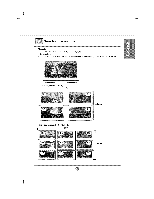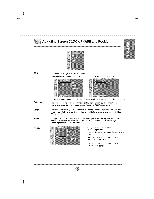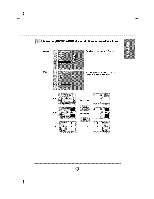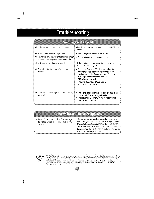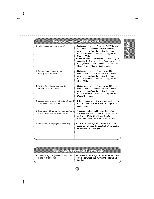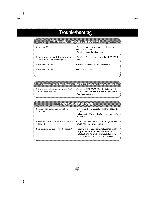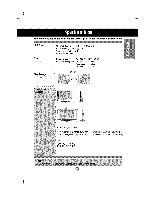LG 55LP1M User Guide - Page 31
A u ing, PIP/loOP/PBP, Multiple Screen Fur. or
 |
UPC - 719192168589
View all LG 55LP1M manuals
Add to My Manuals
Save this manual to your list of manuals |
Page 31 highlights
A u ing PIP/loOP/PBP (Multiple Screen) Fur. or Onl_ PIP After selecting PIP in the PiP Or#Off menu_ the following: menu items can be adjusted. POP After sele_ing POP in the POP On/Off menu, the following menu _ems can be ed_t_ted, PBP After sele_ng PBP in the PBP On/Off menu, the foUowing menu items can be adjusted, PIP input Size image _und To select an inp_ signaJ for PIP!POP/PBP. To adjust the sLzeof the PIP/POP/PBP screen. (PIP : Small, Medium, Large PBP : Full, 4:3) To adjust the image of the PFP/POP/PBP screen; Press the I_ button to display the submenu for P_P/POP/PBP imaM. Use the _11 I_ buttons lo adjust the item tothe desired tevei, The items of the sub-menu may vary' depending on the type of the source. == Contrast Ad)ust PtP_P!PBP screen contrast, I B_htness Ad)ust PtPit°OP_'PBP screen brightness, m Co_ Adius,t ff_e R P/POPYPBP s¢_t{_ collo_. m Tint 1"o adjust the tint to desired _revet This _ur_cf_or_it5avai able o*fly ri NTSC The sub menu can differ accordiag _ethe [y_ ef the input signal. )