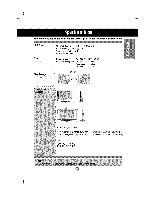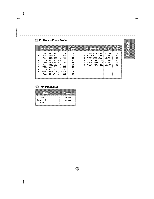LG 55LP1M User Guide - Page 41
Communication, Parameter
 |
UPC - 719192168589
View all LG 55LP1M manuals
Add to My Manuals
Save this manual to your list of manuals |
Page 41 highlights
Use this meth_ to connect several products to a single PC. You can control several products at a time by connecting them to a single PC= @ Connecting the cable Connect the RS-232C cable as shown in the picture, * The RS-232C protocol is used for communication between the PC and product, You c_ turn the product on/off, select an input source or adjust the OSD menu from your PC. Product @ Communication Parameter G Baud R_te : 9_bps c Data Length : 8bits G Pardi Bit : None G Stop Bit : 1bit Row _ntrol : None a Communication _ (UART) : ASCH code

Use this meth_
to connect several products to a single PC.
You can control several products at a time by connecting them to a single PC=
@
Connecting
the cable
Connect
the RS-232C
cable
as shown
in the picture,
* The RS-232C
protocol
is used for communication
between
the PC and product,
You c_
turn the product
on/off,
select an
input
source or adjust
the OSD menu from your PC.
Product
@
Communication
Parameter
G
Baud R_te : 9_bps
(UART)
c
Data Length : 8bits
G
Pardi Bit : None
G
Stop Bit : 1bit
Row _ntrol
: None
a
Communication
_
: ASCH code