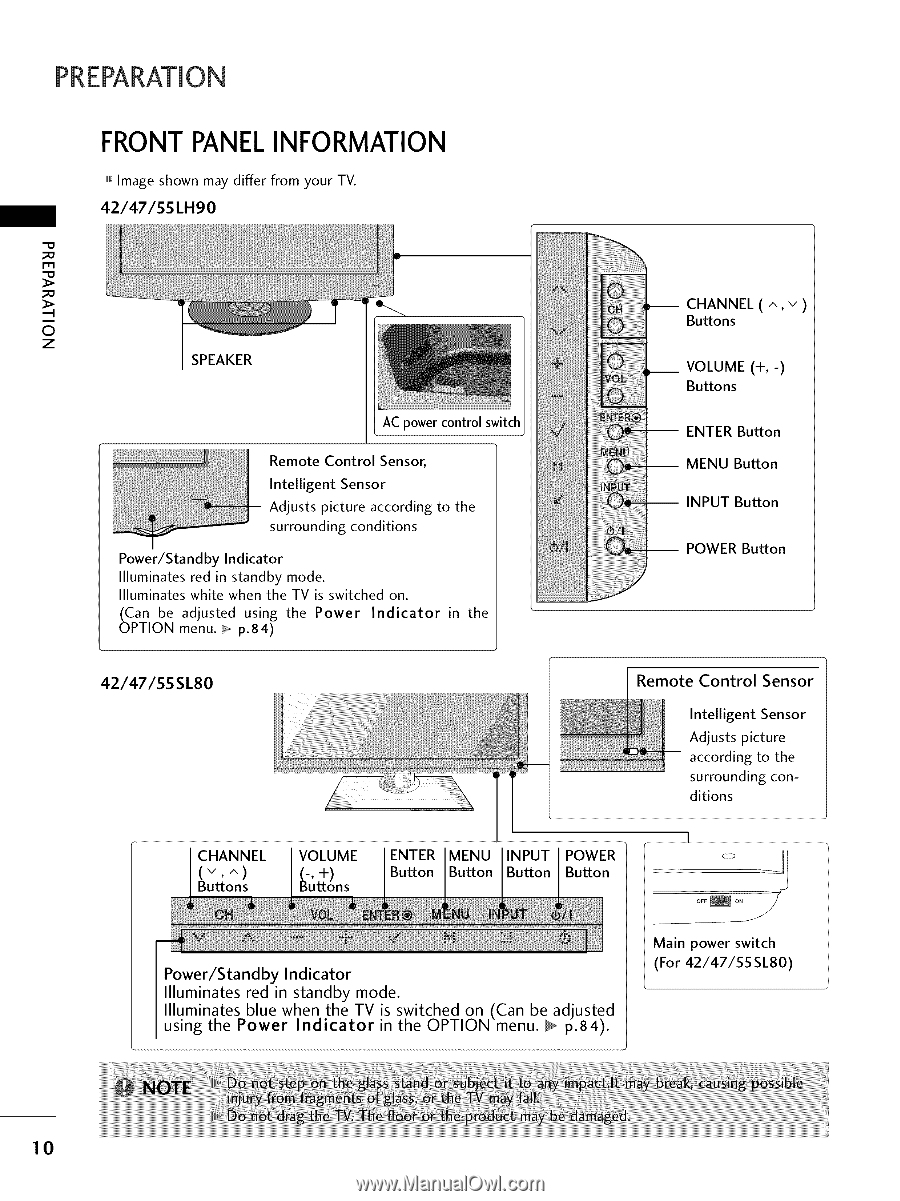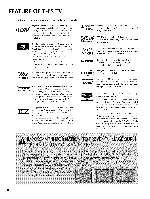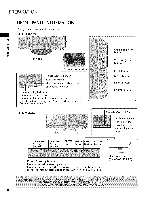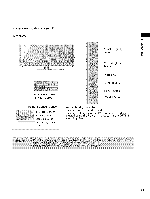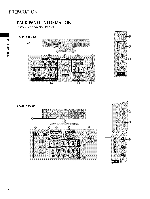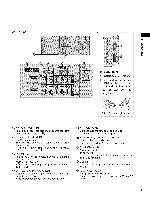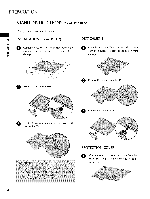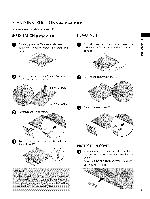LG 55SL80 Owners Manual - Page 10
Preparation, Frontpanelinformation - 55
 |
View all LG 55SL80 manuals
Add to My Manuals
Save this manual to your list of manuals |
Page 10 highlights
PREPARATION FRONT PANELINFORMATION ,,,IImage shown may differ from your TV. 42/47/55 LH90 "0 _o m _o © z SPEAKER AC power control switch Remote Control Sensor, Intelligent Sensor Adjusts picture according surrounding conditions to the Power/Standby Indicator Illuminates red in standby mode. Illuminates white when the TV is switched on. (_pan be adjusted using the Power Indicator TION menu. _, p.84) in the -- CHANNEL (^,v) Buttons __ VOLUME (+,-) Buttons -- ENTER Button -- MENU Button -- INPUT Button -- POWER Button 42/47/55SL80 CHANNEL (v ^) Buttons VOLUME (-, +) Buttons Remote Control Sensor Intelligent Sensor Adjusts picture according to the surrounding conditions POWER Button 1 ° !j Power/Standby Indicator Illuminates red in standby mode. Illuminates blue when the TV is switched on (Can be adjusted using the Power Indicator in the OPTION menu. _ p.84). Main power switch (For 42/47/55 SL80) 10