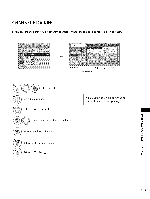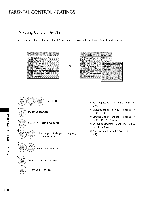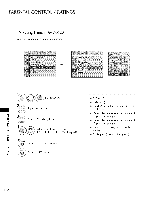LG 55SL80 Owners Manual - Page 107
Channel Blocking
 |
View all LG 55SL80 manuals
Add to My Manuals
Save this manual to your list of manuals |
Page 107 highlights
CHANNEL BLOCKING Blocks any channels that you do not want to watch or that you do not want your children to watch. Oh. Change _ Navigation Block/Unblock CH Page Change _ Previous ___ Select LOCK. Input the password. Select Block Channel. Select a channel to block or unblock. Block or unblock a channel. Return to the previous menu. Return to TV viewing. 01I_f a channel is locked, enter the password to unlock it temporarily. _D m z N 0 z _D 0 _D > z 107
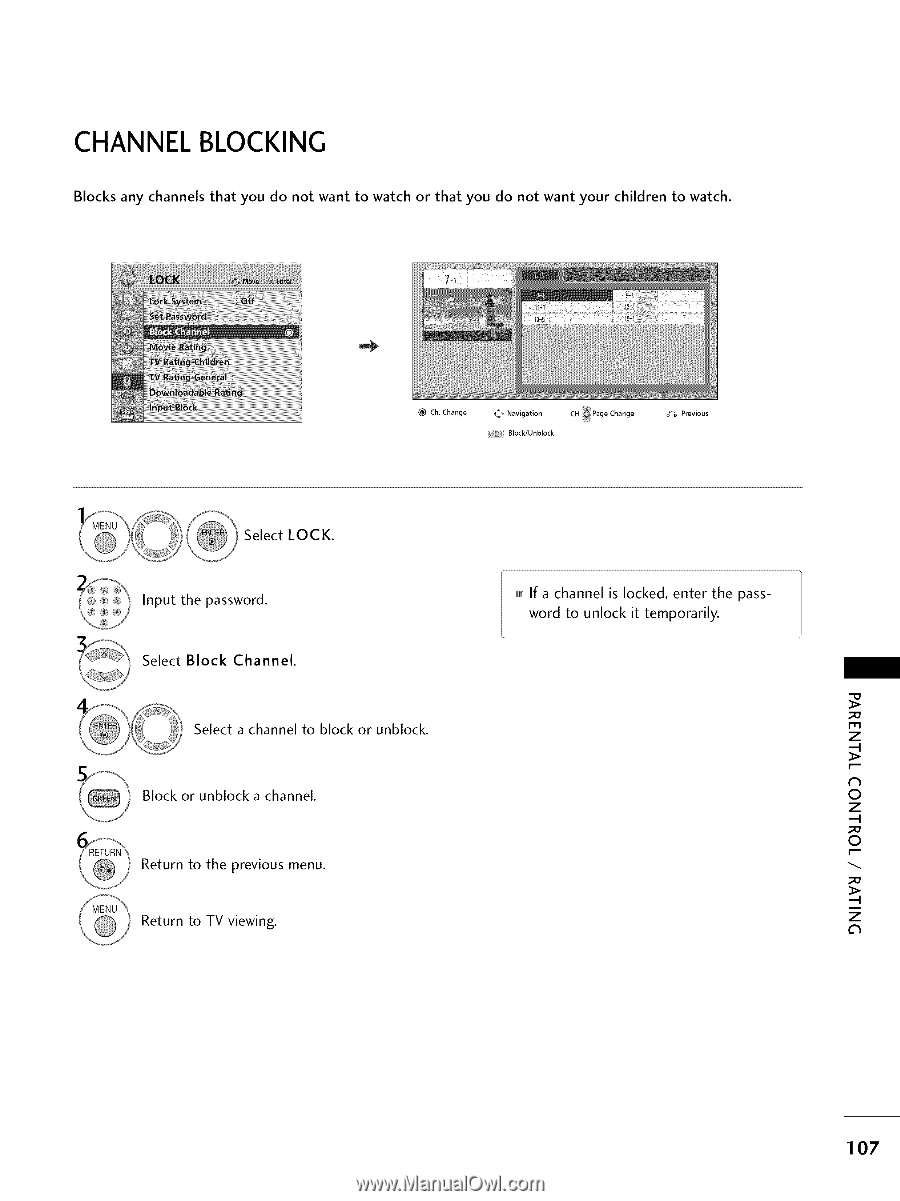
CHANNEL BLOCKING
Blocks
any
channels
that
you
do
not
want
to watch
or
that
you
do
not
want
your
children
to watch.
Oh. Change
_
Navigation
CH
Page Change
Block/Unblock
_
Previous
___
Select
LOCK.
Input
the
password.
01_
If a channel is locked, enter the pass-
word to unlock it temporarily.
Select
Block
Channel.
Select a channel
to block
or unblock.
Block or unblock a channel.
Return
to the
previous
menu.
Return
to TV viewing.
_D
m
z
N
0
z
_D
0
_D
>
z
107