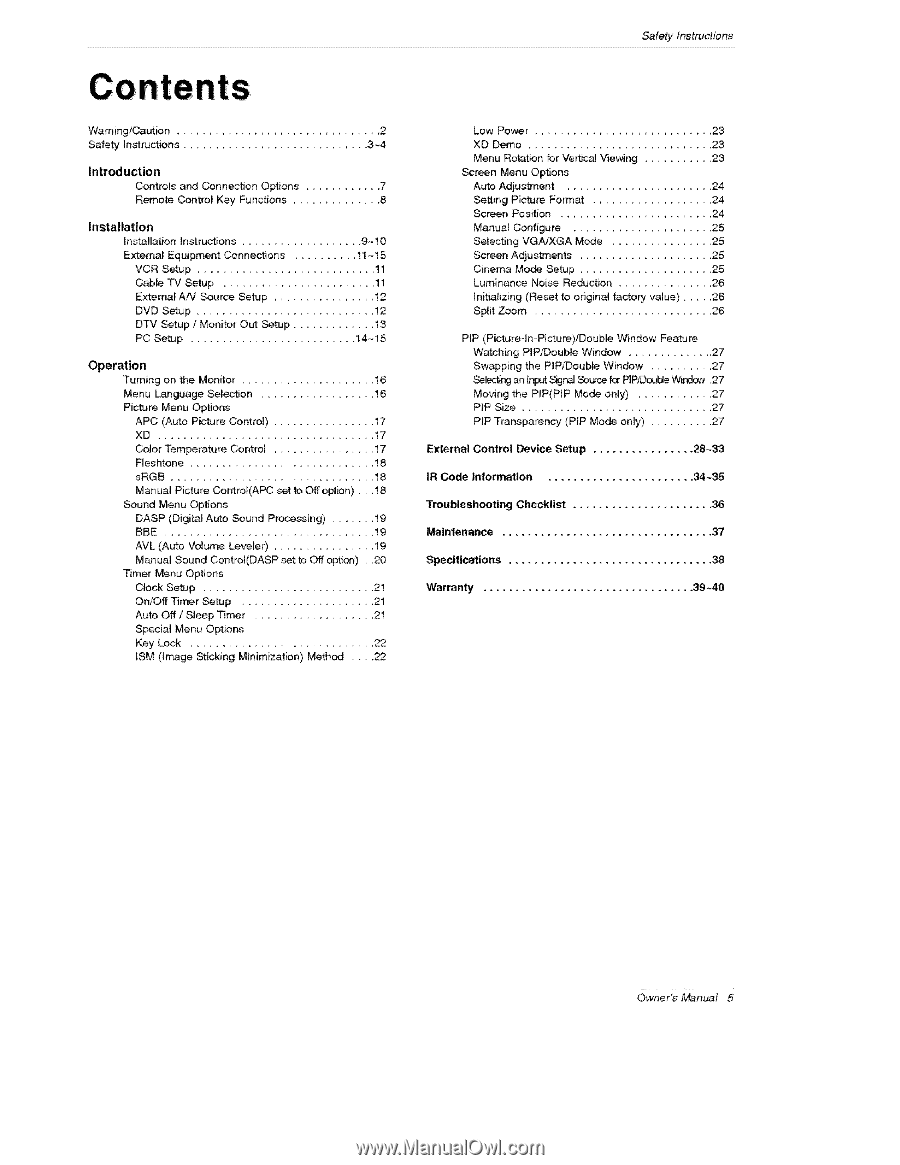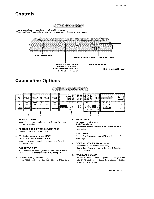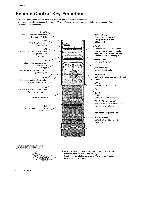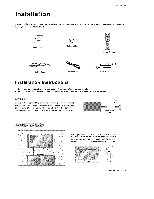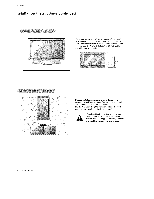LG 60PZ95V Owners Manual - Page 5
LG 60PZ95V - LG MU - 60" Plasma Panel Manual
 |
UPC - 719192168312
View all LG 60PZ95V manuals
Add to My Manuals
Save this manual to your list of manuals |
Page 5 highlights
Safety instructions Warning/Caution Safety Instructions ... 2 3~4 Low Power XD Demo ...for Ve_ Vicing ... 23 23 23 24 24 24 25 25 25 25 26 ...26 26 Menu Rotation Introduction Controls and Connection Options ...Remote Contro_ Key Functions ...Installation _nsta{_ation Instructions 7 8 Screen Menu Options Auto Adjustment ...Setting Picture Format ...Screen Position ...Manual Configure , ...Selecting VG_JXGA Mode ...Screen Adjustments ...Cinema Mode Setup ...Luminance Noise Reduction ...Initializing Split Zoom PIP (Picture Watching Swapping (Reset to otigin_ factory value) ...In-Picture)!Double Window Feature PIP/Doub,ie Window ...the P_P/Double Window ... ... 9-10 11~15 11 11 12 12 13 14-15 Extamal Equipment ConnectJons VCR Setup ... Cable TV Setup ...External A!V Sou roe Setup ...DVD Setup ...DTV Setup / Monitor Out Setup PC Setup Operation Turning on the Monitor ...Menu Language Selection ...Picture Menu Options APC (AUto Picture Control) XD ...Color Temperature Control Fleshtone ...sRGB ...Manua_ Picture Control(APC Sound Menu Options DASP (Digital Auto Sound BBE ...AVL (Auto Votume Leveler) Manual Sound Control(DASP Timer Menu Options ... 27 27 ,27 27 27 27 28~33 34~35 36 37 :38 16 16 17 17 17 18 18 ,,. 18 External IR Code _ an t_ _ Source for PIP_ Wind_ Moving the PIP(PIP Mode only) ...PiP Size ...PIP Transparency Control information Device (PiP Mode only) Setup ... ...Checklist ... set to Off option) Processing) ...set to Off option) ... Troubleshooting 19 19 19 , ,20 21 21 21 22 Method ...Speclftcations i'_intenance ... Clock Setup ...OrdOff Tier Setup ...Auto Off/Sleep Timer ...Speciat Menu Options Key Lock ...ISM (Image Sticking Minimization) Warranty ... 39~40 Owner's Manual 5