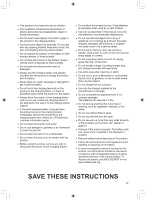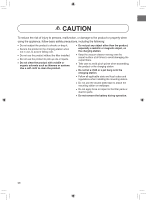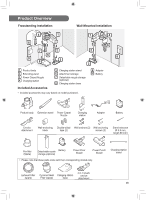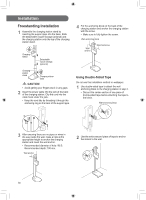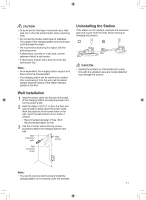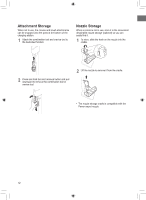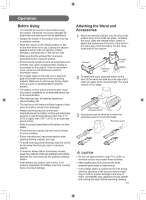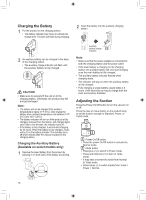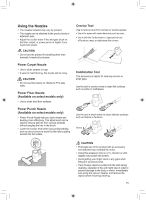LG A900BM Owners Manual - Page 12
Attachment Storage, Nozzle Storage
 |
View all LG A900BM manuals
Add to My Manuals
Save this manual to your list of manuals |
Page 12 highlights
Attachment Storage When not in use, the crevice and brush attachments can be snapped onto the ports at the bottom of the charging station. 1 Attach the combination tool and crevice tool to the dedicated holders. Nozzle Storage When a nozzle is not in use, store it in the convenient detachable nozzle storage (optional) so you can easily find it. 1 To store, slide the hook on the nozzle into the cradle. 2 Press and hold the inlet removal button and pull downward to remove the combination tool or crevice tool. 2 Lift the nozzle to remove it from the cradle. • The nozzle storage cradle is compatible with the Power carpet nozzle. 12

12
Attachment Storage
When not in use, the crevice and brush attachments
can be snapped onto the ports at the bottom of the
charging station.
1
Attach the combination tool and crevice tool to
the dedicated holders.
2
Press and hold the inlet removal button and pull
downward to remove the combination tool or
crevice tool.
Nozzle Storage
When a nozzle is not in use, store it in the convenient
detachable nozzle storage (optional) so you can
easily find it.
1
To store, slide the hook on the nozzle into the
cradle.
2
Lift the nozzle to remove it from the cradle.
•
The nozzle storage cradle is compatible with the
Power carpet nozzle.