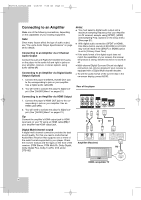LG BH200 Owner's Manual (English) - Page 13
Installation and Setup
 |
UPC - 719192172579
View all LG BH200 manuals
Add to My Manuals
Save this manual to your list of manuals |
Page 13 highlights
BH200-N_AUSALLK_ENG 4/18/08 9:28 AM Page 13 Installation and Setup Rear Panel a b cd e fg a AC IN connector Connect the supplied power cord. b COMPONENT VIDEO OUT (Y Pb Pr) Connect to a TV with Y Pb Pr inputs. c DIGITAL AUDIO OUT (OPTICAL) Connect to digital (optical) audio equipment. d HDMI OUT (Type A) Connect to TV with HDMI inputs. (Interface for digital audio and video) e LAN port Connect a network with an always-on broadband connection. f VIDEO OUT Connect to a TV with video inputs. g 2CH AUDIO OUT (Left/Right) Connect to a TV with 2 channel audio inputs. Installation and Setup 13

13
Installation and Setup
a
AC IN connector
Connect the supplied power cord.
b
COMPONENT VIDEO OUT (Y Pb Pr)
Connect to a TV with Y Pb Pr inputs.
c
DIGITAL AUDIO OUT (OPTICAL)
Connect to digital (optical) audio equipment.
d
HDMI OUT (Type A)
Connect to TV with HDMI inputs. (Interface for
digital audio and video)
e
LAN port
Connect a network with an always-on
broadband connection.
f
VIDEO OUT
Connect to a TV with video inputs.
g
2CH AUDIO OUT (Left/Right)
Connect to a TV with 2 channel audio inputs.
Installation and Setup
Rear Panel
a
b
c
d
e
f
g
BH200-N_AUSALLK_ENG
4/18/08
9:28 AM
Page 13