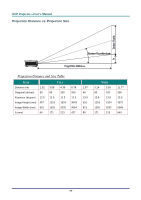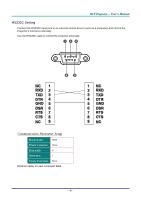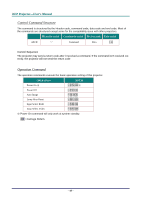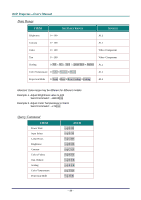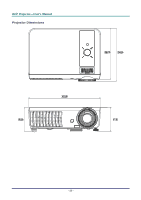LG BX274 User Guide - Page 55
Remote Command, Set Value Command, UTTON, S NAME
 |
View all LG BX274 manuals
Add to My Manuals
Save this manual to your list of manuals |
Page 55 highlights
DDLLPP PPrroojjeeccttoorr -- UUsseerr''ss MMaannuuaall Remote Command The remote commands simulate the code send from IR remote handset. BUTTON'S NAME ASCII UP arrow DOWN arrow LEFT arrow RIGHT arrow POWER INPUT AUTO KEYSTONE+ KEYSTONEMENU STATUS MUTE ZOOM+ ZOOMBLANK FREEZE VOLUME+ VOLUMEEnter ~ r U CR ~ r D CR ~ r L CR ~ r R CR ~ r P CR ~ r I CR ~ r A CR ~ r K CR ~ r J CR ~ r M CR ~ r S CR ~ r T CR ~ r Z CR ~ r Y CR ~ r B CR ~ r F CR ~ r V CR ~ r W CR ~ r N CR Set Value Command ITEM Brightness ASCII ~ s B ? CR ※ Contrast ~ s C ? CR Color ~ s R ? CR Tint ~ s N ? CR Scaling ~ s A ? CR Color Temperature ~ s T ? CR Projection Mode ※ ? : ASCII Data ~ s J ? CR - 49 -

D
D
D
L
L
L
P
P
P
P
P
P
r
r
r
o
o
o
j
j
j
e
e
e
c
c
c
t
t
t
o
o
o
r
r
r
–
–
–
U
U
U
s
s
s
e
e
e
r
r
r
’
’
’
s
s
s
M
M
M
a
a
a
n
n
n
u
u
u
a
a
a
l
l
l
–
49
–
Remote Command
The remote commands simulate the code send from IR remote handset.
B
UTTON
’
S NAME
ASCII
UP arrow
~ r U CR
DOWN arrow
~ r D CR
LEFT arrow
~ r L CR
RIGHT arrow
~ r R CR
POWER
~ r P CR
INPUT
~ r I CR
AUTO
~ r A CR
KEYSTONE+
~ r K CR
KEYSTONE-
~ r J CR
MENU
~ r M CR
STATUS
~ r S CR
MUTE
~ r T CR
ZOOM+
~ r Z CR
ZOOM-
~ r Y CR
BLANK
~ r B CR
FREEZE
~ r F CR
VOLUME+
~ r V CR
VOLUME-
~ r W CR
Enter
~ r N CR
Set Value Command
ITEM
ASCII
Brightness
~ s B ? CR
※
Contrast
~ s C ? CR
Color
~ s R ? CR
Tint
~ s N ? CR
Scaling
~ s A ? CR
Color Temperature
~ s T ? CR
Projection Mode
~ s J ? CR
※
? : ASCII Data